Top 10 Free AI PDF Summarizers: Best Chat with PDF AI Tools
Discover the top 10 free AI PDF summarizers and the best AI tools to chat with PDFs, translate, ask questions and manage PDF files effortlessly.
Looking for the top free AI PDF summarizers and the best AI tools to chat with PDFs? In today’s fast-paced digital world, managing PDF files efficiently is crucial. Whether you need to summarize lengthy documents, ask questions, or translate content, these AI tools simplify the process. From students and professionals to researchers, AI-powered PDF solutions help you extract key insights and interact with PDFs effortlessly.
In this article, we’ve compiled the top 10 free AI PDF summarizers and best chat with PDF tools, using some of the information from trusted sources like Kroolo, Unite.AI, PDF Agile, and FixThePhoto. These tools offer robust free plans and a range of features to streamline your PDF tasks.
What are AI PDF Summarizers?
AI PDF summarizers are advanced tools that use artificial intelligence to automatically condense the content of PDF documents into concise summaries. By analyzing the text within a PDF, these tools extract the most important points, allowing users to quickly grasp the essence of lengthy documents without having to read every word.
Powered by natural language processing (NLP), AI PDF summarization tools identify key ideas and present them in a digestible format. They are especially useful for anyone who regularly deals with large volumes of information—whether you're a student handling research papers, a business professional reviewing reports, or someone trying to get through dense articles quickly.
For example, tools like SummarizeBot and QuillBot offer flexible summarization options, allowing you to adjust the length and detail of the summary to suit your needs. Whether you need a brief overview or a more detailed breakdown, these tools help streamline your reading process.
Imagine you're a business professional needing to review a long financial report. Instead of combing through dozens of pages, an AI PDF summarizer can provide a quick one-page summary of the key findings and recommendations, saving you time while still keeping you informed.
In academic settings, tools like Scholarcy can be invaluable for students and researchers. These tools can summarize journal articles or entire books, making it easier to digest complex materials and quickly gather relevant information for essays, projects, or literature reviews.
AI PDF summarization tools make handling large documents more efficient, enhancing productivity by delivering the most relevant information in a fraction of the time.
How Do Chat with PDF AI Tools Work?
Chat with PDF AI tools are innovative solutions that allow users to interact with PDF documents in a conversational way. Instead of manually searching through pages of text, these tools enable users to ask specific questions and receive direct, accurate responses based on the content of the PDF. They harness the power of natural language processing (NLP) and machine learning to understand and interpret user queries, providing answers in real-time.
These tools work by first analyzing the content of the uploaded PDF. Once the document is processed, the AI builds an understanding of the structure and meaning of the text. When a user asks a question—such as "What are the key points on page 15?"—the tool locates the relevant section of the PDF and delivers a response. Tools like ChatPDF and ChatDOC excel in this area, allowing users to chat with their documents, whether it's to summarize sections, clarify concepts, or retrieve specific information.
A typical use case for these tools might be in academia. For instance, a student working with a dense research paper could use a tool like ChatPDF to ask about specific theories or definitions mentioned in the document. Instead of skimming through dozens of pages, the student can get an immediate answer, saving time and enhancing comprehension.
In business, tools like UPDF AI and AskYourPDF are invaluable for professionals dealing with complex reports or contracts. Imagine needing to quickly review a contract and confirm specific clauses—rather than scrolling through endless legal jargon, these tools can provide targeted answers, significantly speeding up the review process.
The overall goal of conversational PDF AI tools is to transform static documents into interactive resources. By making it easy to ask questions and get direct answers, these tools improve productivity and ensure that users can engage with documents in a more efficient, intuitive way.
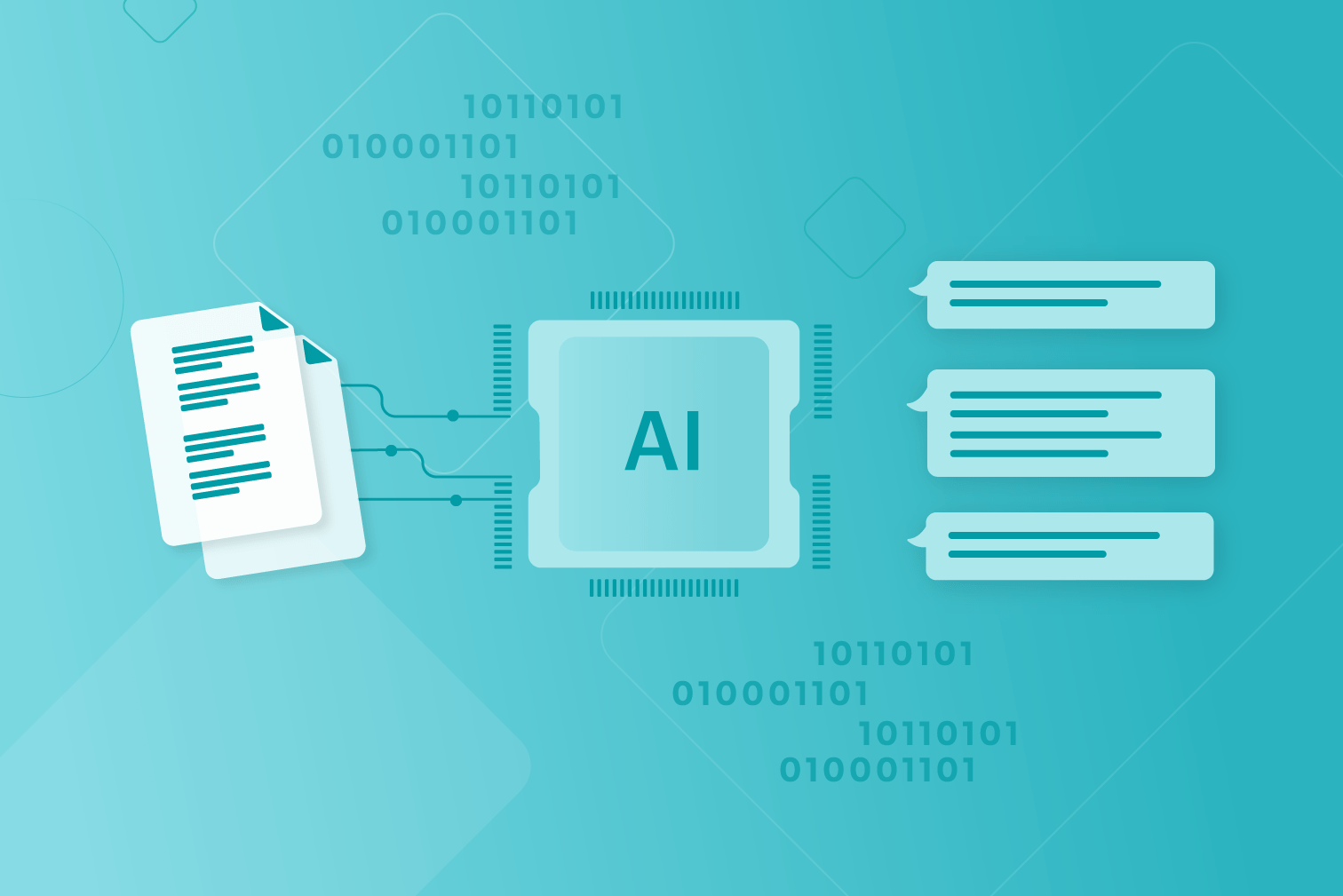
Top Features to Look for in AI PDF Summarizers
When choosing an AI PDF summarizer, it's essential to focus on specific features that can enhance your experience and ensure you get the most accurate, efficient results. Whether you’re a student, researcher, or business professional, these tools can save you time and effort—but only if they come equipped with the right capabilities. Below are some of the top features to consider when selecting the best summarizer for your needs.
1. Accuracy and Context Understanding
One of the most critical features of a good AI PDF summarization tool is its ability to provide accurate summaries while maintaining the context of the original document. The AI should be able to understand not just individual words, but how they fit together to convey the document's key points. Tools like QuillBot and SummarizeBot excel in delivering precise and contextually sound summaries, making them reliable for both academic papers and business reports.
For example, imagine using a summarizer to condense a legal contract. If the tool fails to grasp the legal terminology or omits critical clauses, it could lead to misunderstandings. That’s why accuracy and context are so important—especially when dealing with complex or technical documents.
2. Customization Options
The ability to customize the length and depth of summaries is another feature that makes intelligent PDF summarizers versatile. Tools like TLDR This and Scholarcy allow users to control how detailed or brief the summaries should be. This is especially useful in situations where you need a quick overview or a more in-depth breakdown of the material.
For instance, a student preparing for an exam might need a brief summary of a research paper to capture key points, while a researcher might need a detailed version that includes technical details. Customization features let you adapt the tool to fit the task at hand.
3. Multi-Language Support
In an increasingly globalized world, multi-language support is becoming a key feature for AI tools. Summarizers like Resoomer and PDFgear support multiple languages, making them ideal for users working with documents in different languages or those conducting research that spans international sources. This capability opens up a world of possibilities, ensuring that language barriers don’t slow you down.
A practical case could involve an international business professional reviewing a report written in a foreign language. Instead of relying on translations, the tool can summarize the document in the language of choice, saving both time and resources.
4. Speed and Usability
For anyone dealing with large volumes of PDFs, the speed at which a tool can generate summaries is crucial. AI tools like ChatPDF and AskYourPDF are designed with user-friendly interfaces that make the summarizing process seamless, while also providing results quickly. The faster you can get a summary, the more efficiently you can manage your workload.
For example, a professional who needs to review multiple documents for a presentation would benefit from a tool that delivers fast, accurate summaries. Instead of spending hours reading, they can focus on preparing their key points.
5. Security and Privacy
Data security is a crucial factor, especially for users handling sensitive documents such as legal contracts or confidential reports. Look for tools that prioritize data privacy by offering encryption and secure storage options. UPDF AI, for instance, ensures that user documents are handled with the utmost care, making it a safe option for professionals working with proprietary information.
Ensuring that your documents remain confidential is not just a convenience but a necessity in industries where privacy regulations are strict. Having a tool that values security can save you from potential risks.
Selecting the right PDF summarizing software comes down to understanding which features matter most to your workflow. Whether it’s ensuring accuracy, supporting multiple languages, or providing customization options, these tools can significantly enhance your productivity. By focusing on these top features, you’ll be better equipped to choose a summarizer that meets your specific needs.
Top 10 Free AI PDF Summarizers and Chat Tools
In today’s fast-paced world, managing and summarizing PDF documents efficiently is essential for students, professionals, and researchers alike. PDF summarizing softwares and chat tools simplify the process of extracting important information, allowing users to quickly grasp key points and even interact with their PDFs. Below, we explore the top 10 free AI PDF summarizers and chat tools, each offering unique features and benefits to enhance productivity and streamline document handling.
| Tool | Overview | Key Features | Free Plan Details | Best For |
|---|---|---|---|---|
| ChatPDF | Interactive chat with PDFs for quick answers and summaries. | Supports questions on specific sections, multi-file chats, and summarization. | Basic chat features available, premium features like extended chat history. | Students and professionals needing quick, targeted information from PDFs. |
| UPDF AI | Summarize, translate, and explain PDFs in multiple languages. | Summarization, real-time interactions, and multi-language support. | Basic summarization and translation in the free plan, premium for larger files. | Users needing translation and summarization for academic or professional documents. |
| SummarizeBot | Multi-format summarization tool that works with PDFs, audio, and more. | Supports PDF, DOC, TXT, audio, and image formats with text analysis. | Free version offers basic summarization, with paid options for advanced features. | Professionals and users working with diverse media formats beyond PDFs. |
| QuillBot | Paraphrasing and summarizing tool for quick overviews and content rewording. | Key sentence and paragraph modes, integration with Google Docs. | Basic summarization and paraphrasing in the free plan, premium for more control. | Writers, students, and professionals needing both summarization and paraphrasing. |
| Scholarcy | Specialized for academic texts, summarizing research papers and articles. | Creates detailed summaries, flashcards, and citation management. | Free for basic academic summaries, premium for citation tracking and flashcards. | Students and researchers needing quick summaries of scholarly documents. |
| TLDR This | Minimalist tool for quick, bulleted summaries of PDF documents. | Provides clear, concise bullet-point summaries of key points. | Free plan allows basic summarization, premium for unlimited uploads. | Users who need fast, straightforward document summaries. |
| Resoomer | Versatile tool with support for multiple languages, ideal for long texts. | Summarizes long texts in various languages, detailed and clear. | Basic summarization for free, with advanced features in premium plans. | Users working with multilingual documents in business or academic settings. |
| ChatDOC | Real-time interaction with PDFs using GPT technology for precise answers. | Supports queries, multi-file conversations, and detailed answers. | Basic chat with PDFs for free, premium for more detailed interactions. | Professionals needing fast, accurate answers from technical or legal documents. |
| AskYourPDF | Easy-to-use tool for asking questions and interacting with PDFs. | Supports multiple formats (PDF, PPT, TXT), with note-taking features. | Free plan covers basic interactions, premium offers larger file handling. | Students and users needing quick access to information in complex documents. |
| PDFgear | Comprehensive tool for summarizing and interacting with PDFs in multiple languages. | Summarization, multi-language support, and continuous updates. | Free for basic document interactions, premium for advanced tools and file sizes. | Professionals managing large or complex documents in different languages. |
ChatPDF
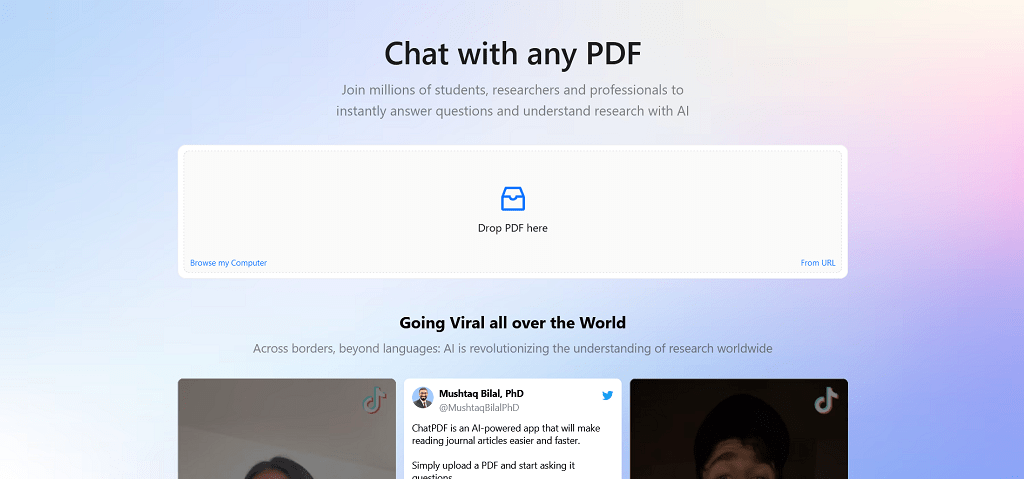
Overview: ChatPDF allows you to interact with PDFs in a conversational format. It’s designed for users who want to ask specific questions about their documents and get quick, precise answers without having to search manually through the entire file.
Key Features: ChatPDF uses natural language processing to understand queries and deliver relevant responses. It supports asking questions about specific sections, summarizing sections or entire documents, and even multi-file chats, making it ideal for managing multiple PDFs at once.
User Experience: The interface is user-friendly, allowing users to upload PDFs and start chatting with the document almost immediately. This tool is particularly useful for students dealing with large academic texts or professionals reviewing contracts, as it helps save time and improves understanding.
Free Plan Details: ChatPDF’s free plan includes core chat functionalities, though advanced features like extended file uploads and chat history are available in premium versions.
Why You Should Use It: If you need an easy, efficient way to extract specific information from lengthy PDFs, ChatPDF is perfect for you, especially for academic or business use cases.
UPDF AI
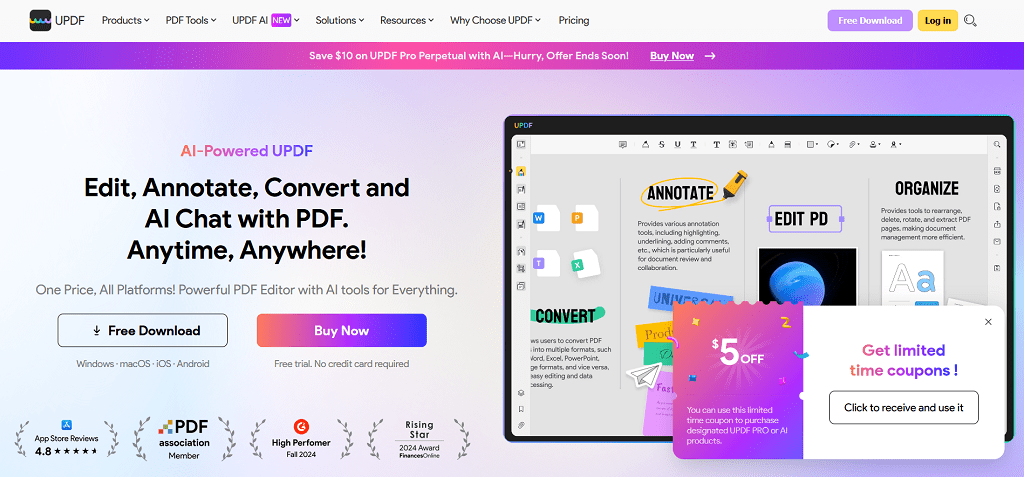
Overview: UPDF AI is a powerful tool that not only allows you to chat with PDFs but also summarize, translate, and explain document content. It’s versatile and supports users who work with multi-language documents.
Key Features: UPDF AI stands out with its “Summarize” feature, which helps condense long documents quickly. It also supports translations, allowing you to work across various languages. In addition, it offers real-time interaction with the PDF to clarify complex topics.
User Experience: UPDF AI is intuitive and fast, providing a simple drag-and-drop interface. It’s especially beneficial for students and researchers who need to translate and summarize academic papers or for professionals needing quick insights from extensive reports.
Free Plan Details: The free version of UPDF AI offers basic features such as summarization and translation, with paid plans unlocking more advanced capabilities like larger document handling and extensive chat options.
Why You Should Use It: For anyone who needs a multi-functional tool that summarizes, translates, and interacts with PDFs in multiple languages, UPDF AI offers an excellent solution.
SummarizeBot
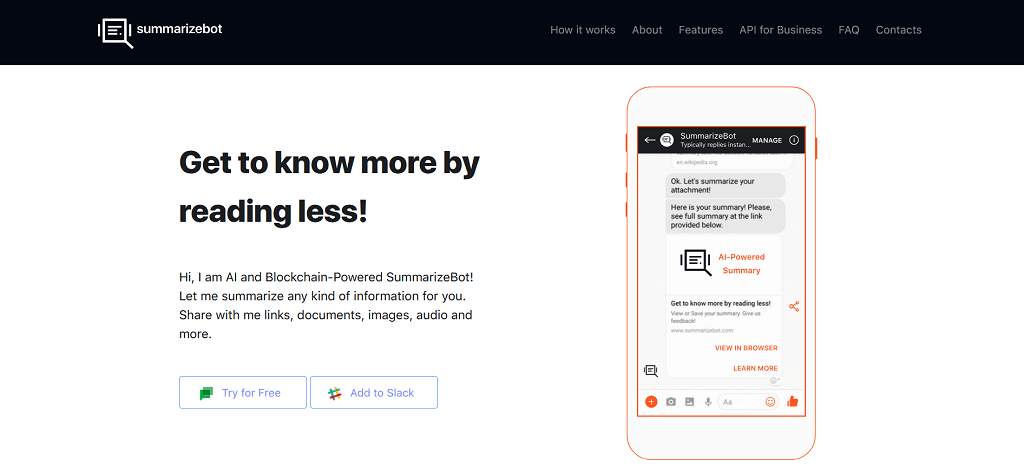
Overview: SummarizeBot is a multi-format AI summarization tool that works not only with PDFs but also with web links, audio files, and images. It’s ideal for users looking for more than just document summarization.
Key Features: The tool supports summarization in multiple formats, including PDF, DOC, TXT, and even audio files, making it versatile for users dealing with varied types of content. Its advanced AI and text analysis make it accurate and reliable for extracting key information from complex documents.
User Experience: SummarizeBot is easy to use and integrates well with different types of media, which makes it popular for users who need more than just PDF summarization. It’s highly valued by professionals working with mixed formats like audio transcripts, legal documents, or website content.
Free Plan Details: The free version offers core summarization services, with paid plans giving access to more advanced features like larger file uploads and enhanced text analysis.
Why You Should Use It: SummarizeBot is ideal if you’re working with multiple formats or need detailed analysis of diverse content types, from PDFs to audio files.
QuillBot
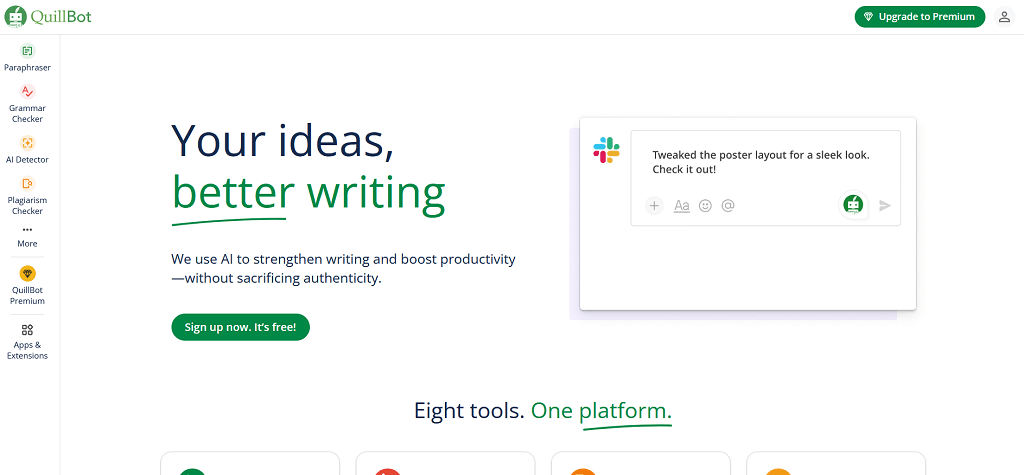
Overview: QuillBot is best known for its paraphrasing capabilities, but it also offers robust summarization features for PDFs. Its dual functionality makes it a great tool for writers, students, and professionals who need to rewrite or summarize documents quickly.
Key Features: QuillBot allows users to customize summaries, offering both a key sentence mode for quick overviews and a paragraph mode for more detailed breakdowns. Its integration with Google Docs also makes it convenient for professionals needing to work with multiple document types.
User Experience: Users appreciate QuillBot’s ease of use, especially its paraphrasing capabilities, which complement the summarization function. Whether you’re a student looking to summarize articles or a writer refining content, QuillBot offers a smooth, intuitive experience.
Free Plan Details: The free version includes basic summarization and paraphrasing features, while premium options unlock more advanced functionality and customization.
Why You Should Use It: QuillBot is perfect for users who need a combination of summarization and paraphrasing, making it a great tool for students, writers, and professionals looking to save time.
Scholarcy
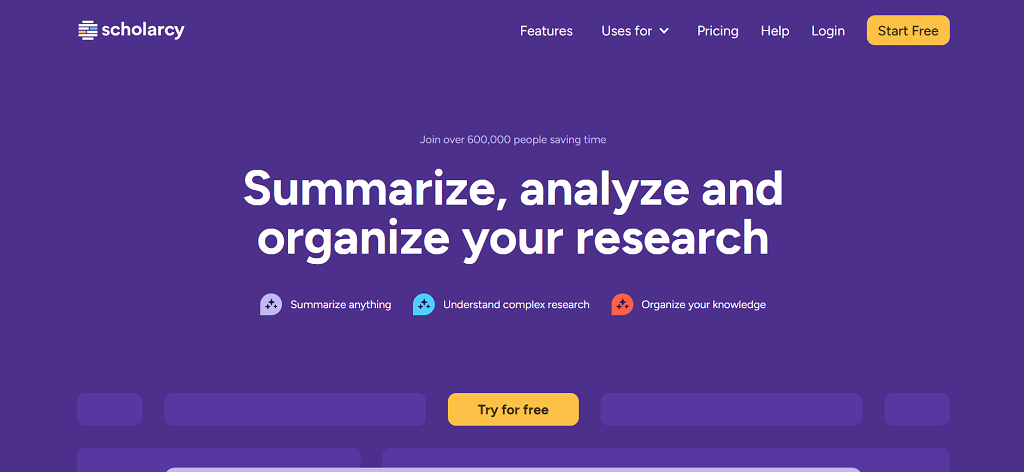
Overview: Scholarcy is a tool designed specifically for academic users, providing summaries of research papers, journal articles, and other scholarly documents. It’s tailored for students and researchers who need to quickly digest complex academic materials.
Key Features: Scholarcy offers detailed summaries of academic texts, breaking down complex papers into understandable sections. It even highlights important terms, figures, and citations, making it easier for researchers to access relevant information. Scholarcy also creates flashcards for easy revision.
User Experience: Scholarcy has an intuitive interface, making it easy to upload research papers and get key takeaways in minutes. It’s a huge time-saver for students working on literature reviews or preparing for exams.
Free Plan Details: The free version provides basic summarization for research papers, while the paid plan unlocks additional features like flashcard creation and citation tracking.
Why You Should Use It: Scholarcy is a must-have tool for students and researchers who regularly deal with academic texts and need quick, accurate summaries to improve their study efficiency.
TLDR This
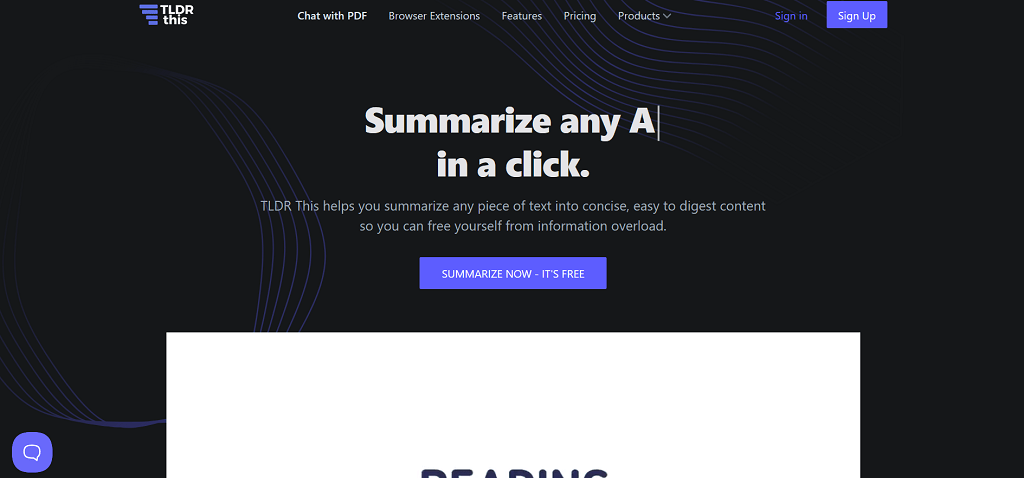
Overview: TLDR This is a minimalist tool designed for fast and straightforward summaries. It’s perfect for users who need quick insights without any extra fuss.
Key Features: TLDR This focuses on clarity and brevity, offering bullet-point summaries that capture the essence of documents in a simple, easy-to-digest format. It’s particularly useful for summarizing articles, research papers, and web content.
User Experience: The tool is simple to use, making it a favorite for users who don’t want to waste time navigating complex interfaces. It works well for quick summaries of articles or reports.
Free Plan Details: The free version allows for basic summarization, while the premium plan offers more features like unlimited file uploads and extended processing.
Why You Should Use It: If you need a no-nonsense tool to get the key points of your document quickly, TLDR This is an ideal option.
Resoomer
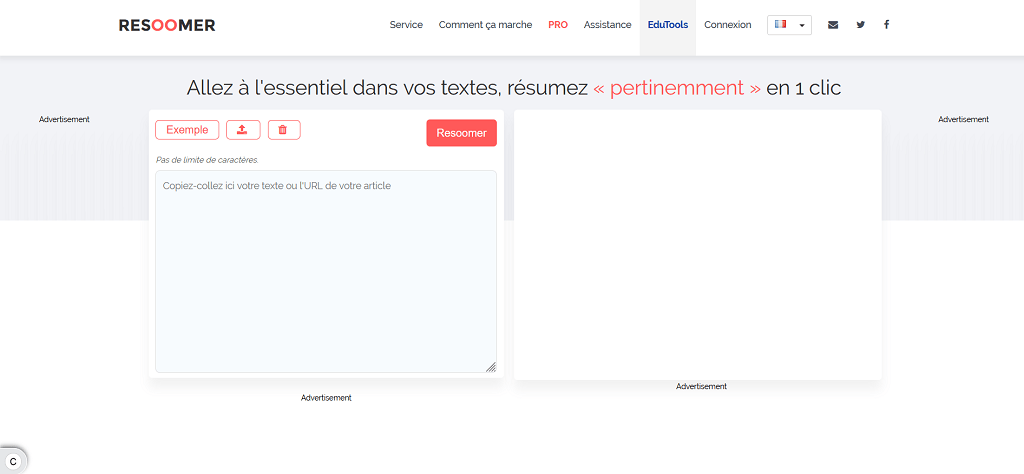
Overview: Resoomer is a versatile tool that supports multiple languages and provides detailed, automatic summaries of long texts. It’s particularly useful for those working in international settings or with multilingual content.
Key Features: Resoomer’s standout feature is its multilingual support, making it ideal for users who need to summarize documents in different languages. It’s also known for its ability to handle longer documents efficiently, providing clear, concise summaries.
User Experience: Resoomer is easy to use and works quickly, even with large documents. It’s a favorite among professionals who deal with international content and need fast, accurate summaries.
Free Plan Details: The free version includes essential summarization features, while advanced capabilities, like length customization and extended language support, come with the paid plans.
Why You Should Use It: Resoomer is perfect for anyone needing to summarize multilingual documents quickly and accurately, whether for business or academic purposes.
ChatDOC
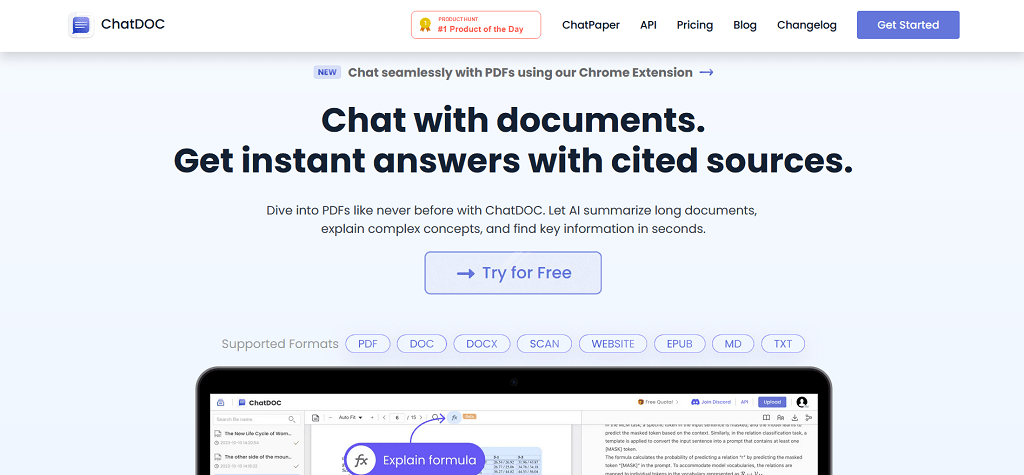
Overview: ChatDOC is a feature-rich tool that integrates with GPT technology, allowing users to ask questions about PDFs and get immediate, precise answers. It’s perfect for professionals who need quick information from dense documents.
Key Features: ChatDOC excels at retrieving specific information from PDFs by responding to queries in real-time. It also allows for multiple file conversations, making it ideal for users managing various documents at once.
User Experience: ChatDOC is easy to use and highly efficient for business professionals or students working with large research files. Its ability to deliver precise answers makes it a time-saver for anyone handling technical or legal documents.
Free Plan Details: The free version includes essential chat functionalities, while paid plans offer extended capabilities like larger file handling and more detailed conversations.
Why You Should Use It: If you need a tool that simplifies document interaction and provides accurate answers to specific queries, ChatDOC is a powerful option.
AskYourPDF
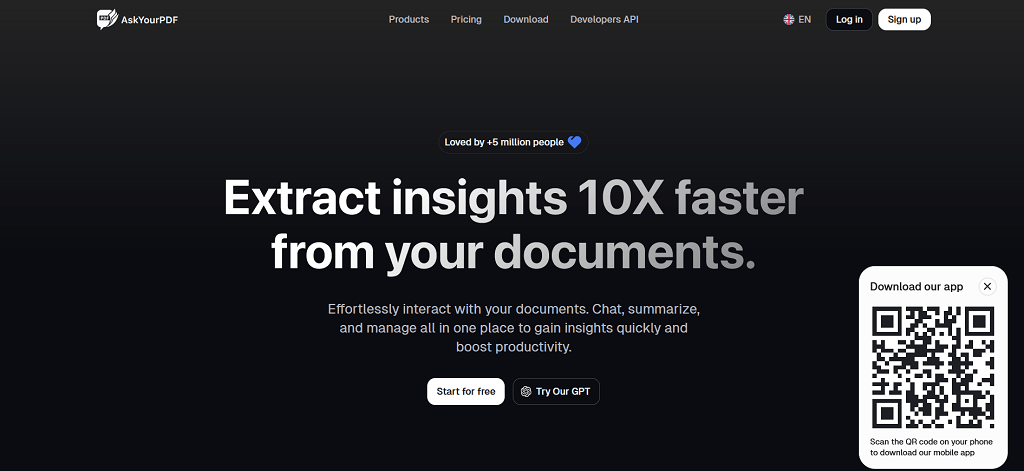
Overview: AskYourPDF is a user-friendly tool that focuses on making PDFs interactive by allowing users to ask questions and get instant answers. It’s particularly popular among students and professionals who deal with complex documents.
Key Features: This tool supports multiple document formats (PDF, TXT, PPT, etc.) and provides note-taking and highlighting features. It also allows users to save and revisit chats, making it easy to track information.
User Experience: AskYourPDF is intuitive and simple to use, especially for students who need to find specific information in textbooks or lengthy research papers. It offers fast, relevant responses and is designed for ease of use.
Free Plan Details: The free plan includes basic features such as chatting with smaller files and basic search capabilities, while premium options expand functionality with larger file sizes and enhanced support.
Why You Should Use It: For users who need a quick, efficient way to interact with PDFs and get immediate answers, AskYourPDF is a great choice, particularly in academic environments.
PDFgear
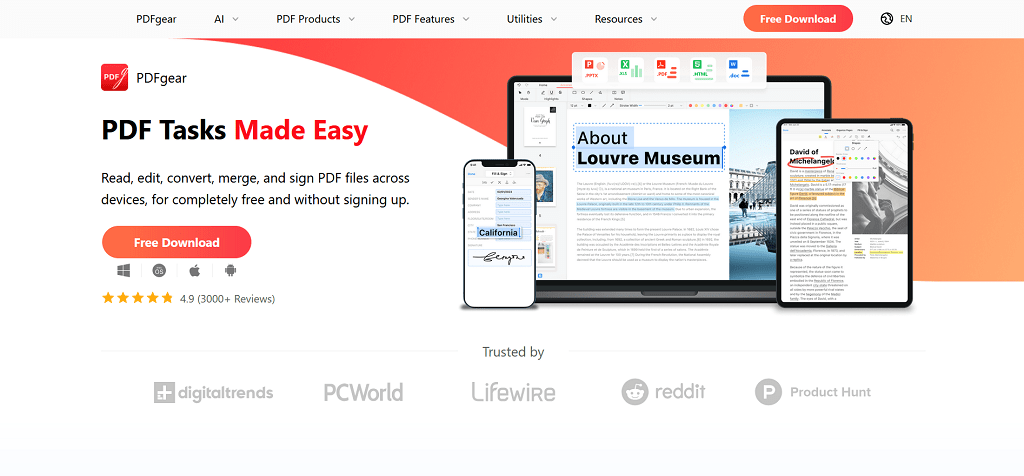
Overview: PDFgear is a comprehensive AI tool that focuses on summarizing and interacting with PDF documents in natural language. It’s ideal for users who need a simple yet effective way to work with large volumes of data.
Key Features: PDFgear supports multiple languages and document formats, offering detailed summaries and interaction features. It’s continuously being improved and offers a seamless user experience for those managing large, complex documents.
User Experience:
Users find PDFgear highly intuitive, with a user-friendly interface that supports fast processing times. It’s particularly valuable for professionals dealing with complex or lengthy documents, offering them a way to quickly digest information. The tool’s ability to summarize and interact with PDFs in multiple languages makes it a favorite for those working in global or multilingual environments.
Free Plan Details:
PDFgear offers a free plan with basic features, including summarization and some interaction options for smaller files. The premium plans provide access to larger file handling, extended features, and more customization options for users who need additional functionality.
Why You Should Use It:
PDFgear is an excellent choice for professionals or researchers dealing with complex, multi-language PDFs. Its simplicity, combined with powerful summarization and multi-language support, makes it a go-to tool for anyone managing large or detailed documents across different languages.
How to Choose the Best Free AI PDF Summarizer or Chat with PDF AI Tool for Your Needs
When choosing the best free AI PDF summarization tools or chat with PDF tool, it’s essential to consider your specific needs and the type of tasks you regularly handle. Each tool offers distinct features tailored to different types of users, whether you’re a student, researcher, or business professional. Here’s a guide to help you choose the right tool based on a few key factors.
1. Understand Your Primary Use Case
The first step in selecting the right tool is understanding what you need it for. Are you summarizing lengthy academic articles, managing business reports, or simply interacting with PDFs for quick insights? Tools like Scholarcy are ideal for academic research, offering detailed summaries of scholarly papers, while ChatPDF or ChatDOC are better suited for users who need to ask specific questions and receive real-time responses from PDFs.
For instance, a business professional reviewing legal contracts might benefit from ChatPDF or UPDF AI, which allow direct interaction with the document, saving time by providing precise answers.
2. Consider the Available Features
Each tool offers a unique set of features, so it’s crucial to find one that matches your needs. If you’re looking for robust summarization and translation, UPDF AI stands out with its multi-language support. On the other hand, if you prefer a tool that handles different file formats in addition to PDFs, SummarizeBot might be more suitable. It can summarize not just PDFs but also audio files and web content.
For those who need a simple, no-fuss summarization tool, TLDR This is perfect for generating quick, bullet-point summaries of articles or reports.
3. Free vs. Premium Features
While all the tools on our list offer free versions, their capabilities can vary significantly. Free plans often include basic summarization or chat features, but if you require advanced functionalities—like handling larger files or more complex interactions—you may need to consider a paid plan. QuillBot, for example, provides great summarization and paraphrasing in its free version, but the premium plan allows more control over summary length and detail.
If your usage is light, the free versions of AskYourPDF or PDFgear could be sufficient. However, if you’re managing high volumes of documents or need more detailed summaries, investing in a premium plan might be worth it.
4. Ease of Use and Interface
No matter how powerful a tool is, if it’s not user-friendly, it won’t be helpful. The best AI PDF tools should offer a clean, intuitive interface that makes summarizing or interacting with documents straightforward. ChatPDF is highly rated for its ease of use—upload your document, ask questions, and get immediate answers. Similarly, Resoomer is favored for its simplicity, offering quick summaries with minimal input.
5. Data Security and Privacy
If you’re dealing with sensitive information, security is paramount. Look for tools that prioritize data privacy, especially if you’re handling confidential business or legal documents. Tools like UPDF AI offer strong security measures, ensuring that your documents are processed safely.
Conclusion: Best Free Tools to Summarize and Chat with PDFs
In today's fast-paced digital world, managing and extracting valuable information from PDFs is essential for everyone, from students to business professionals. With the rise of AI-powered tools, summarizing lengthy documents and even interacting with them through conversational interfaces has become more accessible and efficient. Whether you're dealing with complex research papers, legal contracts, or financial reports, using AI PDF summarizers and chat tools can dramatically improve productivity and understanding.
Among the best free options, tools like ChatPDF and UPDF AI stand out for their ability to interact with PDFs and provide real-time answers to user queries. These tools are perfect for users who need quick insights from dense materials. For those focused solely on summarization, tools like SummarizeBot and Scholarcy offer highly accurate and customizable summaries, making them ideal for academic or professional use.
Ultimately, choosing the right tool depends on your specific needs. If you're looking for both summarization and interaction, tools like ChatDOC and AskYourPDF offer a seamless experience. For multilingual support, Resoomer and PDFgear are excellent choices, helping users work with documents in multiple languages.
With a variety of free plans available, these tools ensure that even without premium features, you can still get robust and reliable assistance in managing and summarizing PDFs. By understanding your primary needs—whether it's summarization, translation, or interactive chats with your documents—you'll be able to select the best free AI tool to streamline your PDF tasks and enhance your productivity.
FAQs about AI PDF Summarizers and Chat with PDF AI Tools
What are AI PDF summarization tools, and how do they work?
AI PDF summarizers use artificial intelligence and natural language processing (NLP) to condense large amounts of text from PDF documents into concise, readable summaries. These tools analyze the content, identify key points, and generate a summary that retains the main ideas of the document. This helps users quickly grasp the essence of lengthy reports, research papers, or other detailed documents without having to read everything in full.
For instance, tools like SummarizeBot and QuillBot excel in providing flexible summarization options, allowing users to choose the length and detail level of their summaries.
How do Chat with PDF AI tools function?
Chat with PDF AI tools enable users to interact with PDF documents through a conversational interface. Instead of manually searching through pages, users can ask questions about specific sections, request summaries, or inquire about particular details. These tools rely on advanced NLP algorithms to interpret questions and provide accurate responses based on the PDF’s content.
For example, a tool like ChatPDF allows you to ask targeted questions like, “What are the key takeaways from page 12?” and provides immediate answers, making it an efficient solution for students or professionals working with dense materials.
Are these AI tools completely free?
Most AI PDF summarization tools and chat tools offer free versions with basic features, while more advanced features are available through paid plans. For instance, ChatPDF offers basic functionalities in its free version, but accessing larger file uploads or extended chat history may require a premium plan. Similarly, Scholarcy provides free summaries, but additional options like citation management are part of its paid offerings.
For those with light usage needs, free plans often provide sufficient functionality for basic summarization and document interaction.
How accurate are AI-generated PDF summaries?
The accuracy of AI PDF summarization tools depends on the complexity of the document and the tool being used. In general, AI tools like Resoomer and PDFgear offer accurate, contextually sound summaries that capture the main points of a document. However, for highly technical or legal texts, it’s always wise to double-check the summary for missing details or nuances.
In most cases, these tools are highly efficient for everyday use, especially when dealing with academic papers, articles, or business reports.
Can I use these tools for confidential documents?
Data security is a critical concern when using AI tools to process sensitive documents. Reputable AI PDF tools like UPDF AI and AskYourPDF prioritize security and ensure that your files are handled with care, often providing encryption and secure storage. If you’re handling confidential information, it’s advisable to review each tool’s privacy policy and data handling practices before uploading sensitive files.
By using trusted services, you can safely manage and interact with your documents without risking data breaches.
Can AI PDF summarization tools handle different file types other than PDFs?
Yes, many AI summarizers like SummarizeBot and QuillBot are versatile and can work with various file types, including DOC, TXT, and even audio or image files. This makes them suitable for users who deal with different formats across their work or research.
Do AI PDF summarization tools and chat tools support multiple languages?
Yes, tools like Resoomer and PDFgear offer multi-language support, allowing users to summarize and interact with documents in various languages. This feature is especially useful for international users working with multilingual content, providing summaries and insights in the language of your choice.
How long does it take for an AI tool to summarize or interact with a PDF?
The time it takes to summarize or interact with a PDF varies depending on the document’s length and complexity. However, most tools like TLDR This and ChatDOC are designed for speed and efficiency, delivering results in seconds to a few minutes, even for lengthy documents.
Can these tools help with long-term document management?
Some AI tools, like AskYourPDF, offer features beyond summarization, such as note-taking, saving chat history, and organizing documents for future reference. This makes it easier to manage and revisit important documents over time, especially for academic or legal purposes.
Can AI tools replace traditional reading?
PDF summarizing softwares and chat tools are designed to enhance productivity by giving users a quick grasp of key information, but they may miss certain nuances or details. For deep comprehension or critical analysis, especially with complex or specialized texts, traditional reading is still essential.
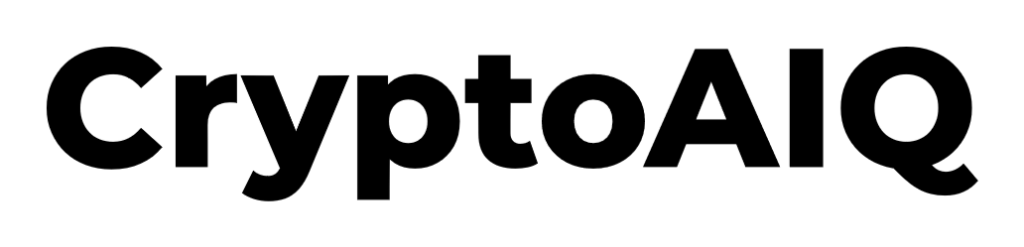

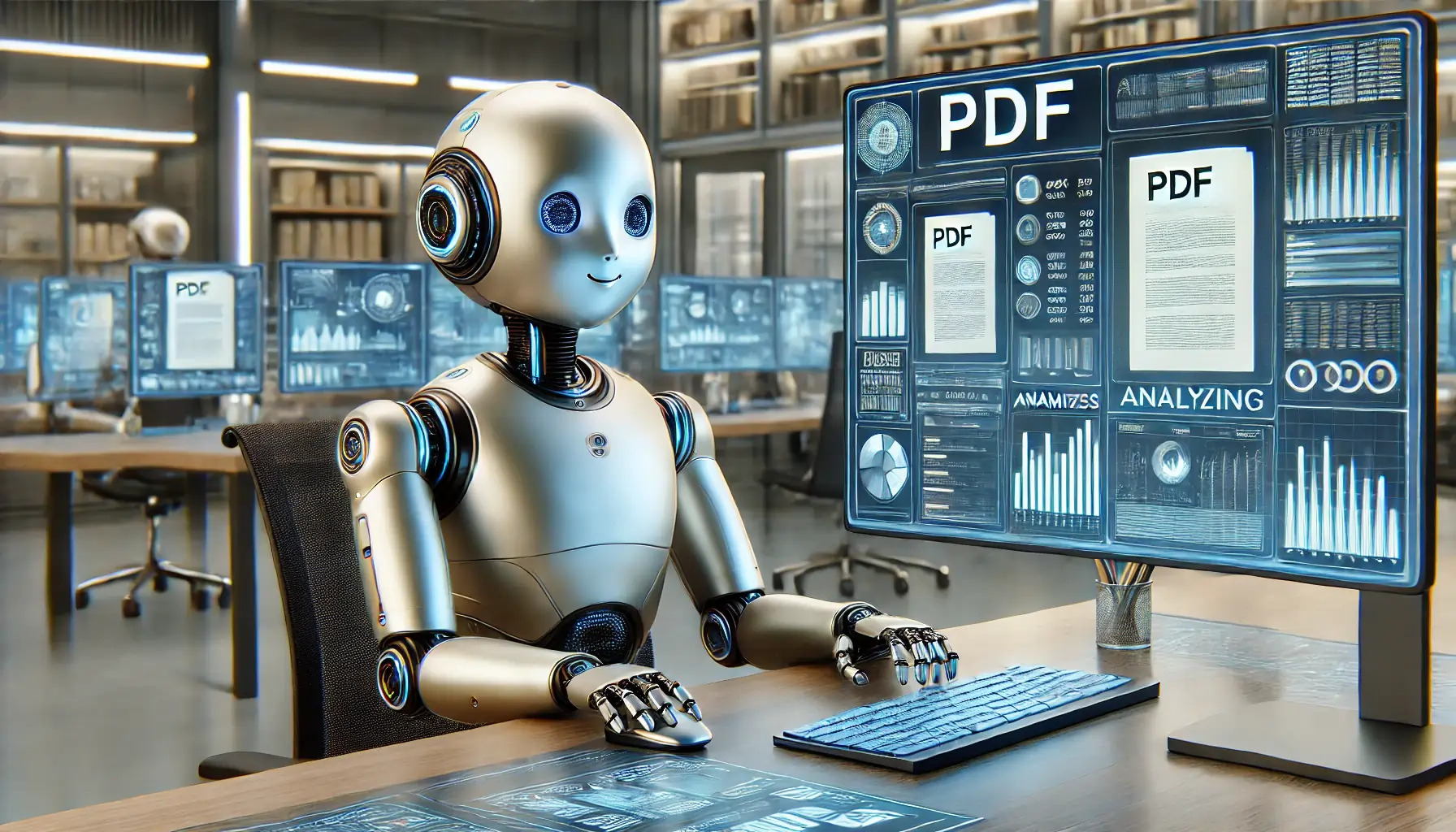

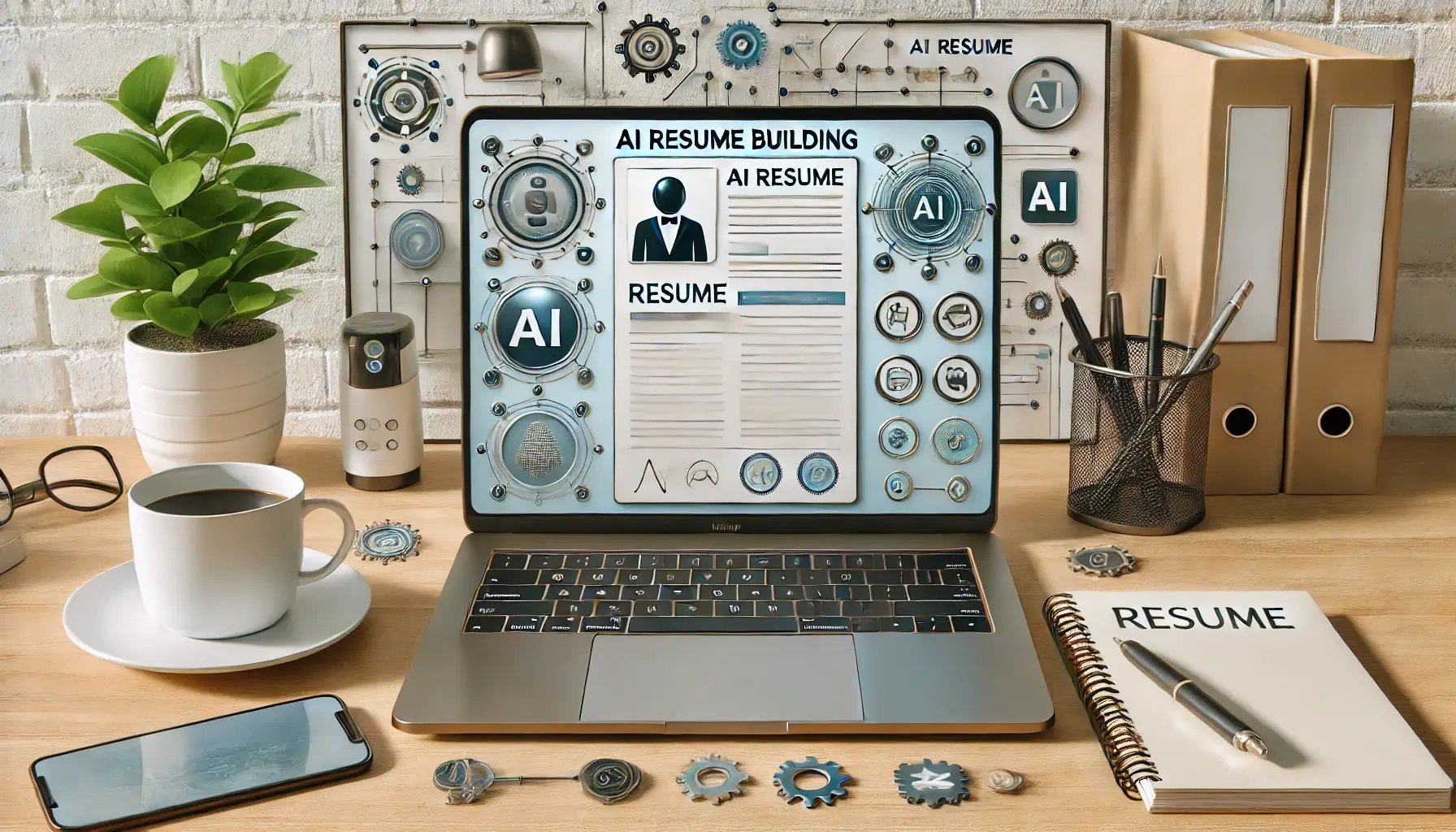









Discussion