AI Photo Enhancer: 10 Best Free AI Image Enhancers in 2024
Explore the 10 Best Free AI Image Enhancers in 2024. Use top AI photo enhancer tools to unblur, upscale, and improve image quality effortlessly.
In the rapidly evolving world of digital photography, using an AI photo enhancer can be a game-changer, especially when you’re aiming to unblur, upscale, and improve image quality—all for free. With new tools emerging in 2024, our curated list of the 10 Best Free AI Image Enhancers is here to guide you through the top options for professional-grade image enhancement. From correcting blurriness and boosting resolution to restoring old photos, these free AI tools cater to a wide array of needs without costing you a dime.
To provide the most comprehensive insights, we’ve reviewed reputable sources like Aiarty, Perfect Corp, and CyberLink, extracting key details about today’s best AI-driven enhancers. Throughout this article, you’ll discover which tools stand out for specific tasks, such as 4K upscaling, social media optimization, product photography, and creative edits. Whether you’re a photographer, designer, or casual user, these AI-powered enhancers make high-quality, professional results more accessible than ever. Read on to explore each tool’s unique features, helping you find the best artificial intelligence image enhancer for your photo editing needs in 2024.
What is an AI Photo Enhancer and How Do AI Image Enhancers Improve Image Quality?
AI photo enhancers use advanced artificial intelligence to analyze and enhance photo quality by sharpening details, boosting resolution, and correcting color. These tools identify various elements within an image—such as edges, textures, and lighting—and adjust them to reduce blur, remove noise, and improve overall clarity. When upscaling to a higher resolution, AI photo enhancers add detail where needed, filling in pixels intelligently to avoid the pixelation typical of traditional methods.
The impact is particularly noticeable in tasks like restoring old or low-quality photos, where AI can reconstruct facial features, bring out details, and even correct color fading. For everyday users, this means that even a blurred or compressed image can be transformed into a sharp, vibrant photo with minimal effort. From professional photographers enhancing digital portfolios to casual users refining social media posts, AI image enhancers provide an accessible way to achieve polished, high-quality visuals quickly.

What to Consider When Selecting an AI Image Enhancer Tool
Choosing the right artificial intelligence image enhancer can make a significant difference in the final quality of your photos, and a few key factors can help you decide which tool best meets your needs:
- Enhancement Capabilities
Some tools excel at specific tasks, such as removing noise, sharpening blurred areas, or enhancing colors. If you’re looking to upscale images for large prints or restore fine details in older photos, seek out tools specialized in those areas. Tools that offer 4K upscaling and high-resolution restoration, for example, are invaluable for professional-quality results. - Ease of Use
User-friendly interfaces can streamline the process, especially for beginners. Tools with one-click enhancement options are ideal for quick improvements, while more experienced users may appreciate additional manual controls to fine-tune specific aspects, such as brightness or contrast. - Speed and Efficiency
If you need to process multiple photos, consider tools that support batch processing or have faster rendering speeds. This is especially helpful for photographers or businesses that work with large numbers of images and need efficient, high-quality output in a short time. - Output Quality and File Format Support
Some tools provide only basic formats like JPEG or PNG, while others offer high-resolution outputs in RAW, TIFF, or even DNG for more detailed editing. Make sure the enhancer supports the formats you typically work with to ensure compatibility and avoid quality loss. - Specialized Features
Tools often come with unique features, such as background removal, face enhancement, or selective color correction. If you’re working on portrait or product photography, look for enhancers that specialize in these areas to achieve the best results for specific use cases. - Pricing and Watermark Policies
While many AI image quality booster offer free versions, some free options may add watermarks to your images. Check if the tool aligns with your budget and consider whether paying for a premium version could be worthwhile, especially if you require watermark-free images or higher-resolution options.
Top 10 Free AI Image Enhancers in 2024
AI-powered image enhancers have transformed photo editing, allowing users to elevate image quality effortlessly, whether by upscaling, restoring clarity, or fine-tuning colors. In 2024, these free tools provide accessible, professional-grade enhancements for everyone from casual users to professional photographers. Below is a curated list of the top free AI image enhancers available today, each offering unique strengths to suit different editing needs.
| Tool | Key Features | Best For | Pros | Cons | Pricing |
|---|---|---|---|---|---|
| YouCam Enhance | 4K upscaling, noise reduction, face restoration | Social media, portraits, beginners | Easy to use, batch processing | Limited manual controls, watermark on free version | Free with premium version |
| Remini | Photo restoration, blur removal, facial enhancement | Old photo restoration | Simple, fast results | Limited formats, some features require subscription | Free with in-app purchases |
| Let’s Enhance | Upscaling up to 16x, noise reduction | Professional photographers, designers | High-resolution upscaling, quality output | Limited free use, paid features | Free credits with premium options |
| Fotor | Full editing suite, color correction, templates | Social media, hobbyists, creative editing | Easy for all levels, broad features | Watermark on free versions, some premium features | Free with premium options |
| MyEdit | Sharpness, cartoon effects, background removal | Beginners, casual users | Versatile, beginner-friendly | Watermark on free images, limited formats | Free with premium version |
| Autoenhance.ai | Real estate focus, sky replacement, lighting correction | Real estate, product photography | Specialized features, fast processing | Limited use outside of real estate | Free limited use, premium plans |
| PicWish | Quick improvements, noise reduction, social media focus | Social media, casual users | Fast, no watermark on free version | Limited advanced features | Free with paid options |
| Cutout Pro | Background removal, object isolation | Product photography, e-commerce | Accurate cutouts, easy to use | Limited free use, premium required for full features | Free limited, premium plans |
| BeFunky | Artistic filters, 4K upscaling, design templates | Creatives, social media designers | Artistic tools, 4K upscaling | Limited free features, watermark on free exports | Free with premium options |
| Vecticon | Vectorization, background removal, upscaling | Graphic design, branding | High-quality vectorization, suitable for logos | Focused on graphics, limited photo-editing | Free limited, premium for high-res exports |
YouCam Enhance – Ideal for 4K Upscaling and Unblurring
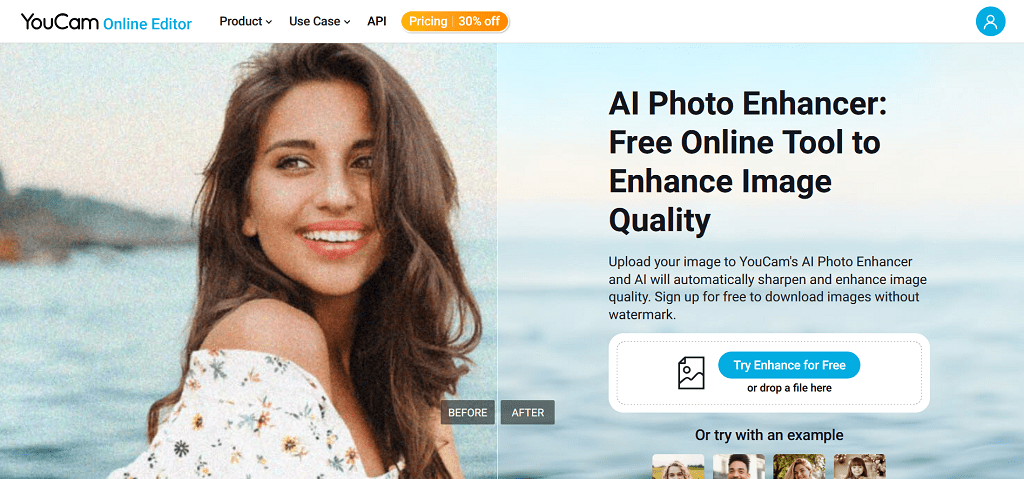
- Key Features:
- 4K upscaling, instant unblurring, noise reduction, and color correction
- One-click AI adjustments for efficient processing
- Face restoration to bring clarity to portraits
- User Experience and Ease of Use:
- YouCam Enhance offers a straightforward interface with one-click options, making it ideal for users needing quick results. Its AI-driven adjustments are efficient, allowing for high-quality, 4K upscaling and noise reduction with minimal effort.
- Pros and Cons:
- Pros: User-friendly, supports batch processing, high-quality upscaling
- Cons: Limited manual controls, watermarked free version
- Best For: Social media users, portrait photographers, and beginners needing fast edits.
- Pricing and Availability:
- Free version available with watermark; premium options on desktop and mobile apps.
- Final Verdict:
- YouCam Enhance is a powerful tool for anyone looking for quick, professional upscaling and unblurring, especially suitable for social media and portrait work.
Remini – Top Choice for Restoring Old Photos
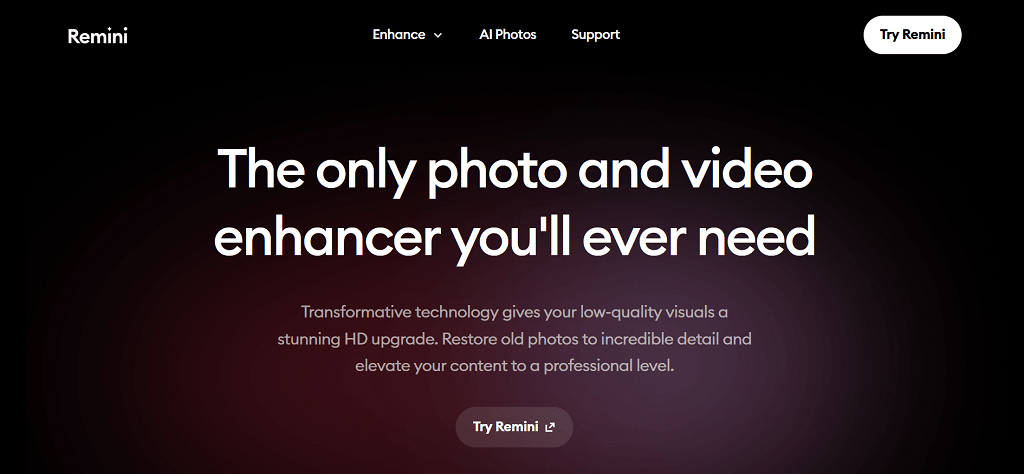
- Key Features:
- Image restoration, facial detail enhancement, color correction
- Removes blur and enhances clarity in old, faded photos
- User Experience and Ease of Use:
- Remini is popular for its ability to bring aging photos back to life. With a few taps, it applies high-quality AI enhancement, making it accessible even for users new to photo editing.
- Pros and Cons:
- Pros: Excellent for restoring old photos, simple interface, quick results
- Cons: Limited export formats, some features require a subscription
- Best For: Users looking to restore old or low-quality family photos.
- Pricing and Availability:
- Free version with in-app purchases on mobile platforms.
- Final Verdict:
- Remini excels at photo restoration, bringing valuable memories back to life with professional-looking enhancements and is especially effective for improving clarity in portraits.
Let’s Enhance – Superior for High-Resolution Upscaling
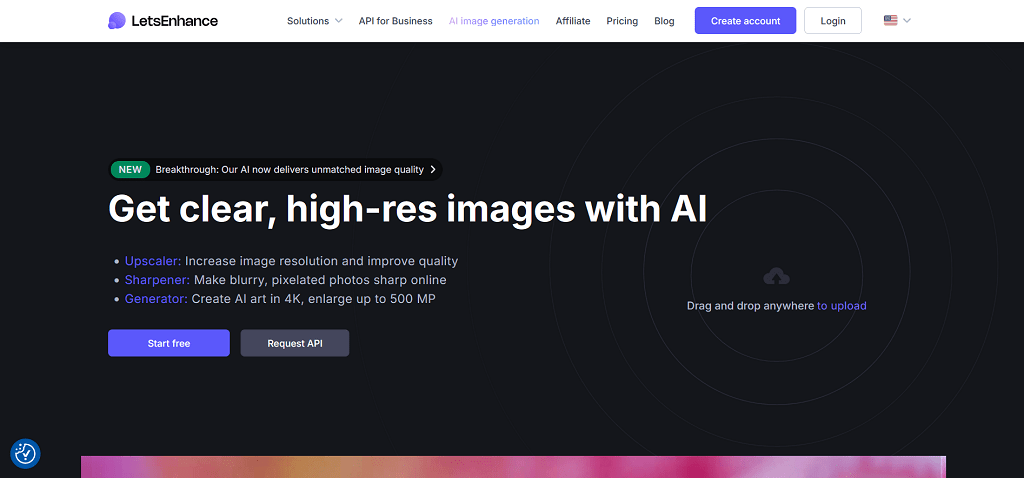
- Key Features:
- Advanced upscaling up to 16x, noise reduction, tone enhancement
- Maintains texture and detail in large, high-resolution images
- User Experience and Ease of Use:
- Known for its high-resolution capabilities, Let’s Enhance is ideal for users looking to enlarge images without sacrificing quality. The platform’s intuitive design allows users to upscale, denoise, and color-correct images easily.
- Pros and Cons:
- Pros: Exceptional upscaling, supports high-quality formats, easy to use
- Cons: Limited free usage, some features only in the premium version
- Best For: Professional photographers, designers, and users needing high-res prints.
- Pricing and Availability:
- Free credits available with premium options for extended use; web-based.
- Final Verdict:
- Let’s Enhance is a top choice for those seeking superior upscaling quality, perfect for maintaining clarity and detail in professional images.
Fotor – Comprehensive Suite for Quick, Quality Enhancements
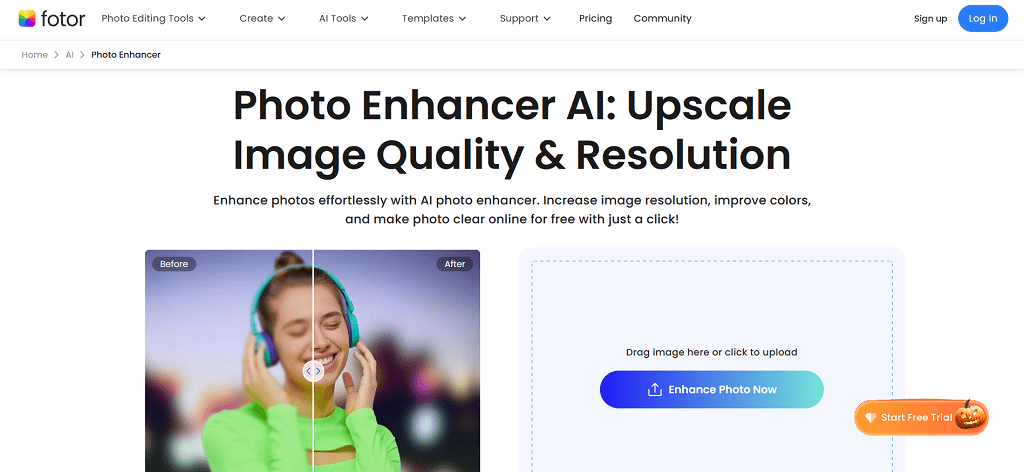
- Key Features:
- Full editing suite including upscaling, color enhancement, and one-click fixes
- Customizable editing options for various photography styles
- User Experience and Ease of Use:
- Fotor is a versatile platform that combines AI-driven photo enhancement with a full editing toolkit. The intuitive interface caters to beginners while also offering advanced options for more detailed adjustments.
- Pros and Cons:
- Pros: Broad feature set, easy for all levels, various creative templates
- Cons: Watermark on free versions, some high-end features are paid
- Best For: Social media creators, hobbyists, and users needing a full editing suite.
- Pricing and Availability:
- Free version with premium options on desktop, mobile, and online.
- Final Verdict:
- Fotor offers a robust all-in-one editing experience, perfect for those looking to quickly enhance or stylize images with creative options.
MyEdit – User-Friendly Enhancements for All Needs
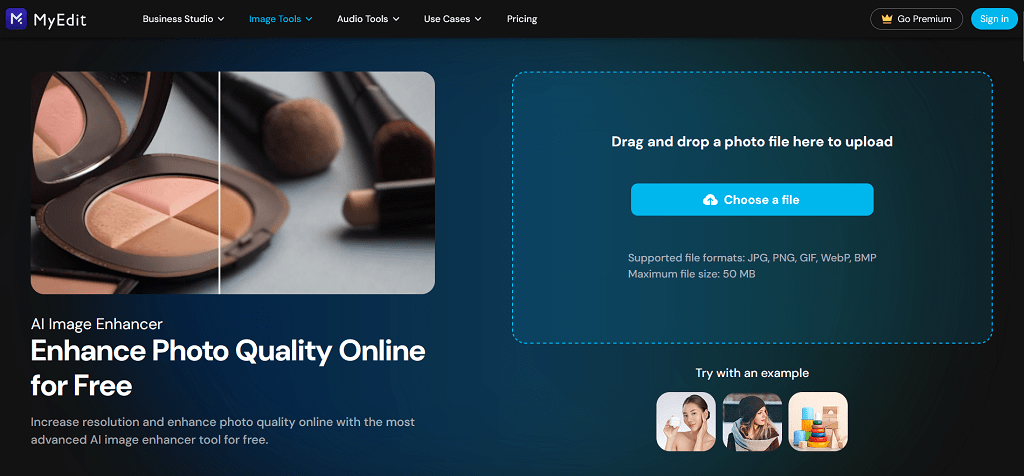
- Key Features:
- AI-driven sharpness, color correction, noise reduction
- Includes unique options like cartoonizing and background removal
- User Experience and Ease of Use:
- MyEdit makes advanced AI tools accessible to all users, with features that range from simple image enhancement to creative adjustments like AI cartoon effects.
- Pros and Cons:
- Pros: Versatile, beginner-friendly, creative options
- Cons: Watermark on free images, limited high-res formats
- Best For: Beginners and casual users looking for quick, versatile editing.
- Pricing and Availability:
- Free version available online; premium version for advanced features.
- Final Verdict:
- MyEdit is a practical choice for diverse editing needs, offering a mix of essential enhancements and fun creative tools.
Autoenhance.ai – Ideal for Real Estate and Product Photography
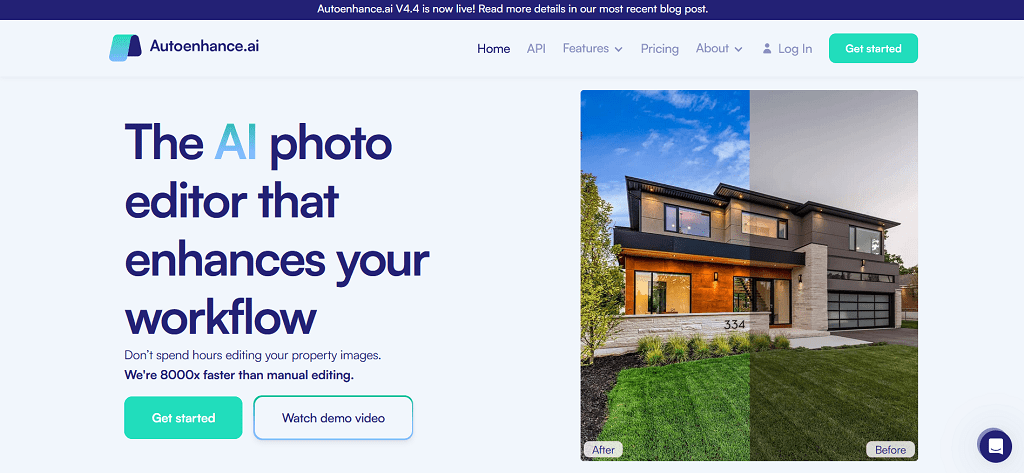
- Key Features:
- Real estate-focused edits like perspective correction and sky replacement
- Enhances lighting, color balance, and detail
- User Experience and Ease of Use:
- Autoenhance.ai is tailored for real estate professionals, offering AI tools specifically designed for improving property photos. The interface is user-friendly, with quick, effective tools.
- Pros and Cons:
- Pros: Specialized for real estate, fast processing, customizable options
- Cons: Limited to real estate needs, higher pricing for large batches
- Best For: Real estate agents, product photographers, small business owners.
- Pricing and Availability:
- Free limited use; premium plans for professionals; web-based.
- Final Verdict:
- Autoenhance.ai is a valuable tool for those in real estate and e-commerce, providing targeted enhancements that make property and product photos shine.
PicWish – Quick Enhancements for Social Media Photos
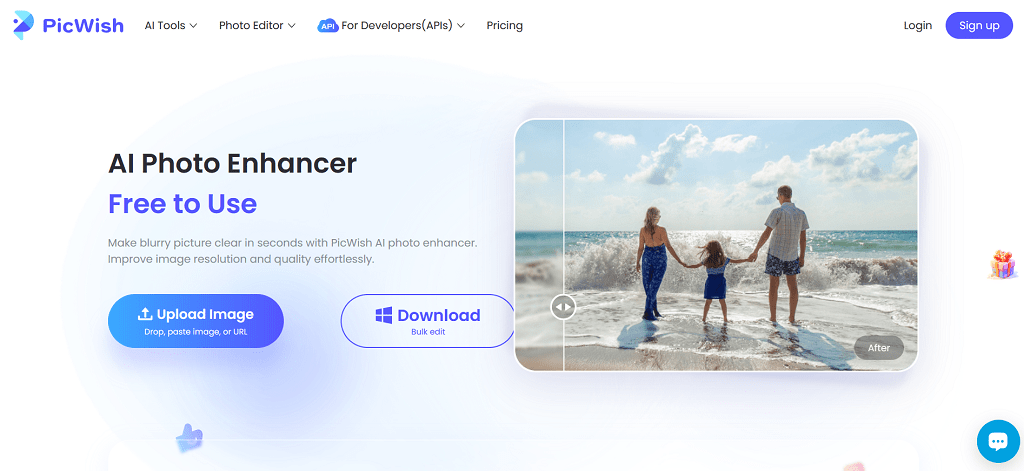
- Key Features:
- Instant photo improvements, color adjustments, noise reduction
- Great for resizing and enhancing images for social media
- User Experience and Ease of Use:
- PicWish offers quick, automatic enhancements for photos, making it ideal for users focused on social media posts. The tool’s simplicity makes it a go-to for everyday photo needs.
- Pros and Cons:
- Pros: Simple to use, quick processing, no watermark on free version
- Cons: Limited advanced features, best for casual use
- Best For: Social media enthusiasts, influencers, casual photographers.
- Pricing and Availability:
- Free with additional paid options; available online and on mobile.
- Final Verdict:
- PicWish is excellent for fast, high-quality enhancements tailored for social media, ideal for those wanting polished images with minimal effort.
Cutout Pro – Best for Background Removal in Product Photos
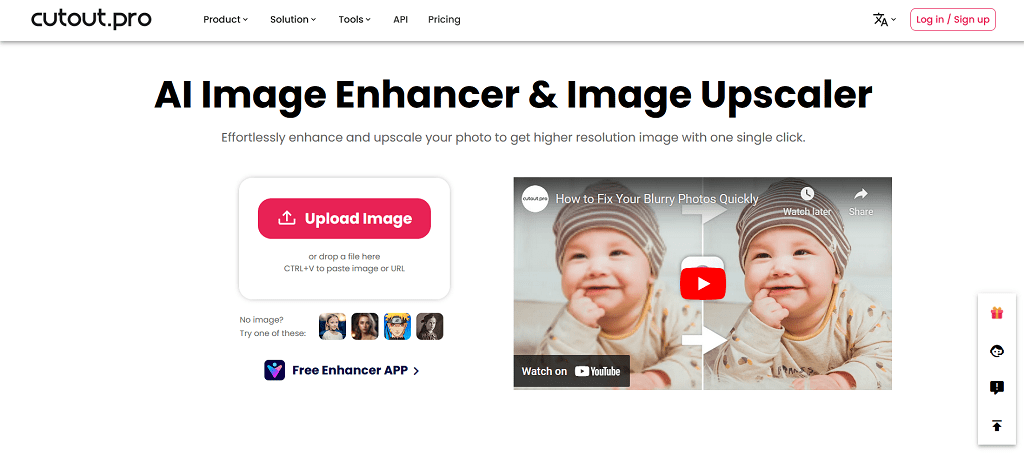
- Key Features:
- Background and object removal, AI-driven photo enhancements
- Supports product photography needs with precise cutouts
- User Experience and Ease of Use:
- With its easy-to-use background removal tool, Cutout Pro simplifies the editing process, particularly for e-commerce and product shots that require clean, distraction-free backgrounds.
- Pros and Cons:
- Pros: Effective background removal, high accuracy, simple interface
- Cons: Limited free use, some features are premium
- Best For: E-commerce photographers, product editors, creative designers.
- Pricing and Availability:
- Free limited use, premium plans for high-volume editing; web-based.
- Final Verdict:
- Cutout Pro is a practical choice for product photography, offering reliable background removal to create professional-grade images.
BeFunky – Creative Editing with Quality AI Enhancement
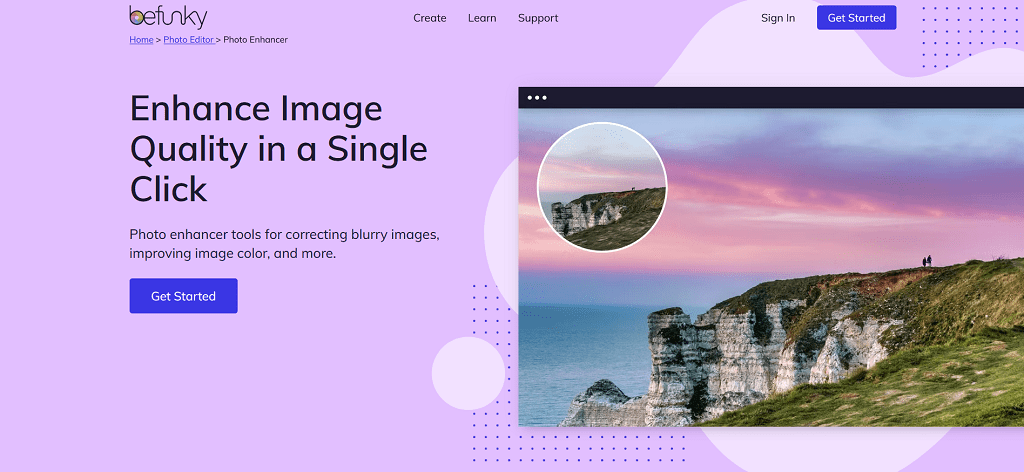
- Key Features:
- AI-driven enhancements, artistic filters, and design elements
- 4K upscaling, sharpening, and one-click adjustments
- User Experience and Ease of Use:
- BeFunky combines basic AI enhancements with creative options like filters, effects, and design templates, ideal for users who want to add an artistic touch.
- Pros and Cons:
- Pros: Artistic tools, 4K upscaling, easy for beginners
- Cons: Limited free features, watermark on free exports
- Best For: Creatives, social media designers, hobbyists.
- Pricing and Availability:
- Free with watermark; premium options available; web-based.
- Final Verdict:
- BeFunky offers a blend of enhancement and creativity, perfect for users who want functional edits with a unique touch.
Vecticon – Specialized for Vectorization and Detail Preservation
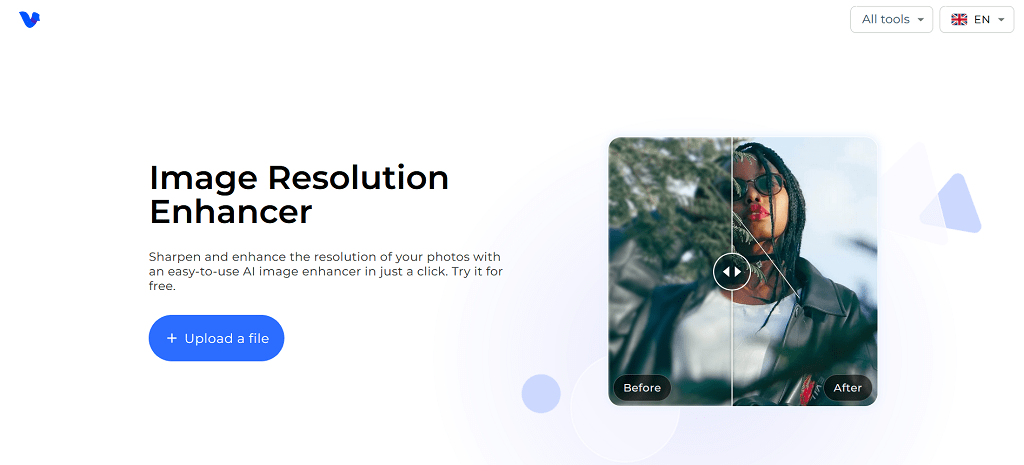
- Key Features:
- Vectorization for graphics and logos, background removal
- High-quality upscaling and colorization options
- User Experience and Ease of Use:
- Vecticon caters to design needs, making it ideal for converting images to vector format or preserving detail in logos. The interface is simple, but its focus is more on design than traditional photo enhancement.
- Pros and Cons:
- Pros: Vectorization, high-quality upscaling, ideal for graphic design
- Cons: Limited photo-editing features, focus on graphics only
- Best For: Designers, branding professionals, logo creators.
- Pricing and Availability:
- Free limited version, with premium options for high-res exports; web-based.
- Final Verdict:
- Vecticon is a niche tool, excellent for design and branding applications, providing essential vectorization and high-res enhancement options for logos and graphics.
AI Image Enhancement for Different Photography Types (e.g., Portraits, Real Estate, Products)
AI image enhancers offer specialized features for different types of photography, making it easy to create high-quality visuals quickly. Here’s a look at how AI can enhance portraits, real estate images, and product photos.
- Portrait PhotographyTools like YouCam Enhance and Remini are ideal for portrait enhancement, with features for facial detail restoration, skin smoothing, and unblurring. These tools help refine eyes, skin texture, and hair, giving portraits a sharp, natural look.
- Real Estate PhotographyAutoenhance.ai is tailored for real estate with tools like sky replacement, lighting correction, and perspective adjustments. These features make spaces look brighter and more appealing, perfect for consistent, high-quality listings.
- Product PhotographyCutout Pro is ideal for product images, offering precise background removal and object isolation. This keeps attention on the product, making images cleaner and more effective for e-commerce use.
- Landscape PhotographyAI tools like Let’s Enhance are excellent for landscape shots, enhancing details and colors without compromising resolution. Features like noise reduction and color correction can add depth and vibrancy to natural scenes.
- Fashion and Editorial PhotographyTools such as Fotor offer advanced retouching for skin tones, color balance, and lighting, essential for editorial-quality fashion shots. AI tools help keep models and products in focus with high-resolution, polished results.
- Event PhotographyAI enhancers like YouCam Enhance can improve low-light shots from events, reducing noise and enhancing sharpness. This is especially helpful for quickly editing large batches of images from weddings or concerts.
Tips for Getting the Best Results from AI Photo Enhancers
To make the most of AI photo enhancers, there are a few strategies that can help you achieve clear, high-quality results efficiently:
- Choose the Right Tool for Your Needs
- Some tools excel in specific tasks, like restoring old photos or enhancing landscapes. For example, Remini is great for portraits, while Let’s Enhance works well with high-resolution landscapes. Tailor your choice to your project.
- Start with the Best Image Quality Possible
- AI can improve photos, but starting with a high-quality image gives you better results. For low-light or blurry images, tools like YouCam Enhance can restore clarity, but avoid overly pixelated or heavily compressed files if possible.
- Use Batch Processing for Multiple Photos
- If you’re working with a large set of photos, choose a tool with batch processing capabilities, like Autoenhance.ai for real estate listings. This feature saves time and maintains consistent quality across all images.
- Experiment with Customization Options
- Many tools offer advanced settings for manual adjustments, such as brightness, contrast, and saturation. Experimenting with these settings can give more control over the final look, particularly useful in Fotor or MyEdit for achieving just the right color tone and sharpness.
- Save in the Highest Available Format
- For the best results, save your enhanced images in the highest format supported, such as PNG, TIFF, or RAW when available. Tools that offer high-resolution exports, like Let’s Enhance, are ideal for prints or professional displays.
Conclusion: Elevate Your Photos with the Best Free AI Image Enhancers
In today’s digital age, AI photo enhancers have made it easier than ever to create high-quality images, regardless of your skill level or photography needs. From restoring details in old photos to upscaling images for professional use, these tools offer a range of powerful features without the cost or complexity of traditional editing software.
Whether you’re a casual user looking to sharpen social media images or a professional photographer in need of advanced upscaling and color correction, there’s an AI tool that can elevate your results. Tools like YouCam Enhance and Let’s Enhance bring sharpness and clarity to portraits and landscapes, while Autoenhance.ai and Cutout Pro serve specialized needs in real estate and product photography. By choosing the right AI image enhancer and applying a few simple tips, you can achieve polished, professional results quickly and effectively.
In short, AI image quality boosters are a valuable resource that can transform your photos and make high-quality digital imaging accessible to everyone.
FAQs on AI Photo and Image Enhancers
Can AI enhancers restore old photos?
Yes, many AI image quality booster, like Remini, specialize in restoring old or damaged photos. They can enhance facial details, remove scratches, and adjust color balance, bringing clarity and a refreshed look to aging photos.
Do artificial intelligence photo enhancers work on all types of images?
Most AI enhancers can improve a variety of image types, but results vary based on photo quality and tool specialization. Some tools, like Autoenhance.ai, are optimized for real estate photos, while others, such as YouCam Enhance, work well for portraits.
Are AI-enhanced images suitable for printing?
Yes, if saved in high-resolution formats. Many tools, like Let’s Enhance, offer upscaling to 4K or even higher resolutions, making them ideal for printing. For best print quality, choose tools that support high-resolution formats such as TIFF or PNG.
Do these tools support batch processing?
Yes, some AI image quality booster, such as Autoenhance.ai, provide batch processing, which is useful for handling multiple images at once. This feature is especially beneficial for real estate and event photographers who work with large sets of images.
Do artificial intelligence image enhancers work well on low-resolution images?
Yes, many AI tools are specifically designed to upscale low-resolution images. AI-powered upscaling, like that found in Let’s Enhance, fills in missing details to improve clarity and avoid pixelation, making low-res images more usable.
Can I use artificial intelligence photo enhancers for social media content?
Yes, artificial intelligence image enhancers like PicWish and YouCam Enhance are perfect for preparing social media images. They quickly improve clarity, adjust colors, and offer resizing options for platform compatibility, making images more engaging.
Is it safe to upload my photos to AI photo enhancers?
Reputable AI enhancers prioritize user privacy and data security. Many tools, such as those reviewed on platforms like CyberLink, use encryption for uploads and downloads. However, it’s a good idea to review a tool’s privacy policy before uploading sensitive images.
How can I make blurry photos clear?
AI photo enhancers like YouCam Enhance and Remini are designed to remove blur and sharpen details, making it easy to clarify photos. These tools use AI to detect and enhance edges and details, creating a crisp, clear image from a blurry one with just a few clicks.
How can I enhance my photos for free?
Several AI photo enhancers offer free versions with powerful editing capabilities. Tools like Fotor and MyEdit provide free options for improving sharpness, color balance, and even upscaling, giving you access to quality enhancements without any cost.
Can AI improve photo quality?
Yes, AI can significantly improve photo quality. artificial intelligence image enhancers analyze the image’s elements—such as color, contrast, and clarity—and make adjustments automatically. Many AI tools also enhance resolution, remove noise, and adjust lighting, making a visible difference in overall quality.
Is there a free AI photo editor?
Yes, many AI photo editors are available for free. Tools like PicWish, Fotor, and MyEdit offer basic photo enhancements at no charge, allowing users to edit images with AI-powered features, including color correction, background removal, and quick fixes.
Is there a free AI upscaler?
Absolutely! Free AI upscalers like Let’s Enhance and MyEdit provide basic upscaling features at no cost. These tools allow users to increase resolution while preserving detail, ideal for preparing images for larger formats without sacrificing quality.
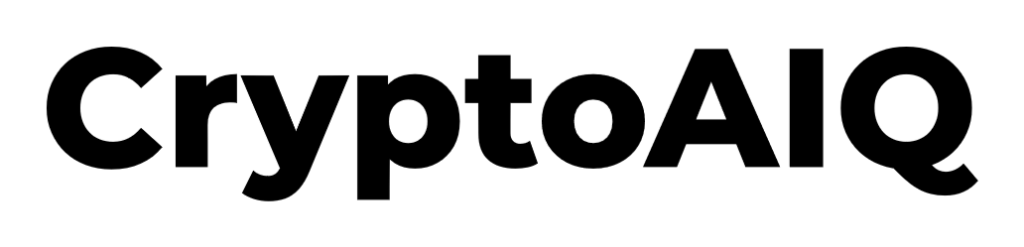

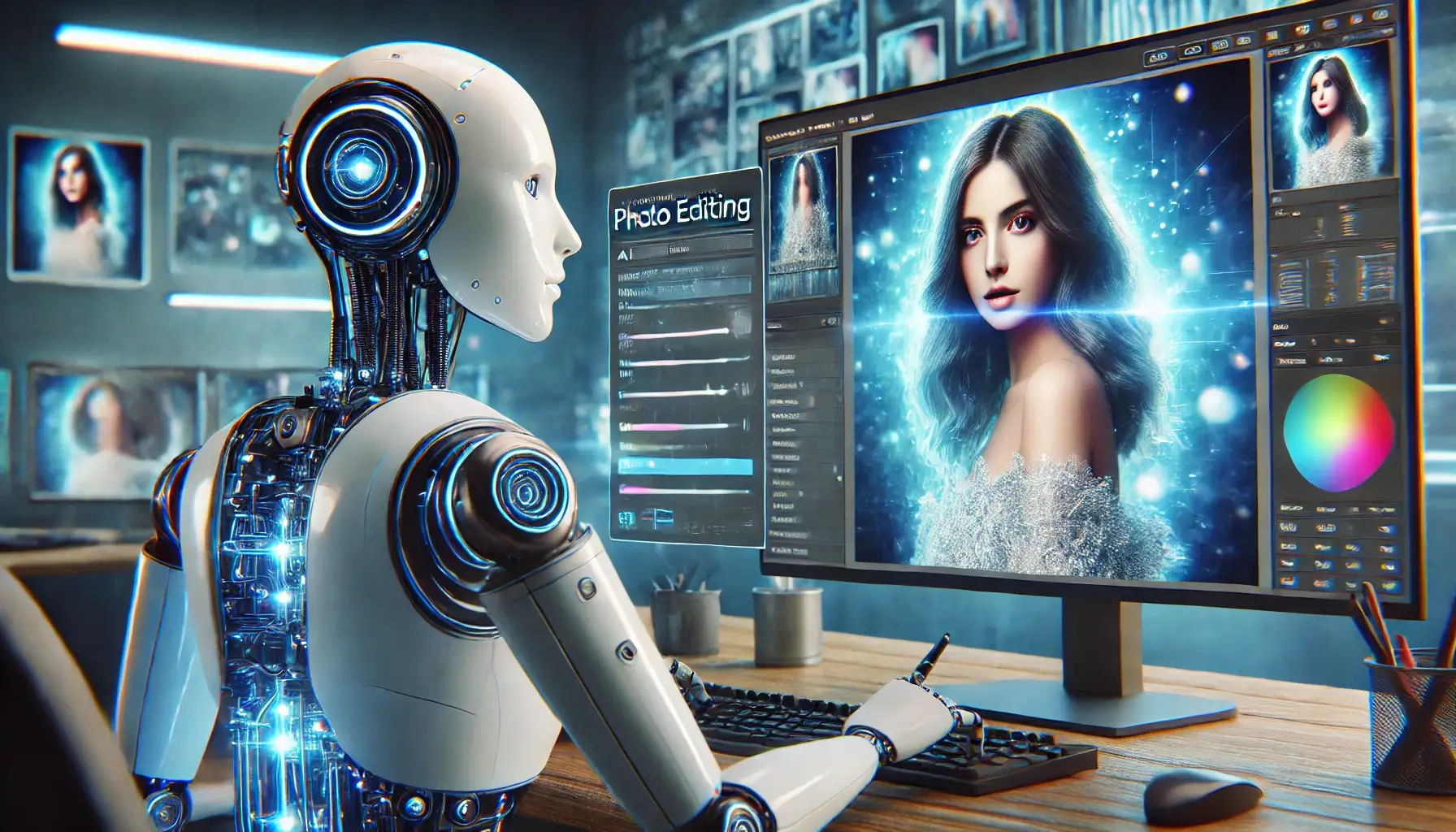

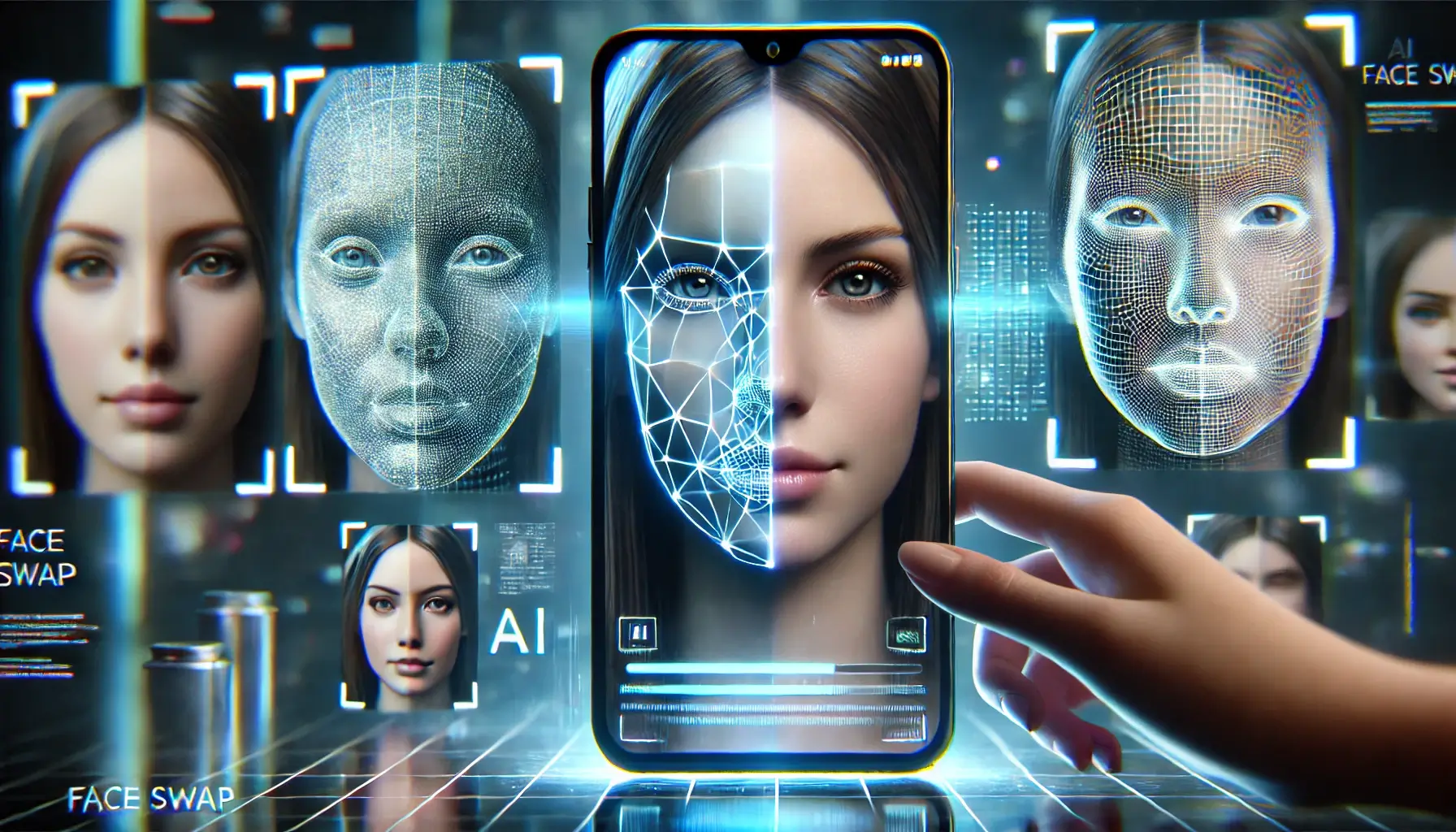









Discussion