Best AI Assistant Apps: Top AI Personal Assistants in 2024
Best AI assistant apps in 2024: Top free & paid AI virtual, personal and voice assistants like Google Assistant, Siri & Alexa for productivity.
Best AI assistant apps are becoming essential tools in our modern lives, transforming how we manage daily tasks, enhance productivity, and even interact with smart devices. Whether you’re looking for a free AI virtual assistant to automate simple tasks or a paid AI personal assistant to streamline complex workflows, 2024 is bringing an exciting array of options. From Google Assistant, Siri, and Alexa to advanced AI apps like Microsoft Copilot and ChatGPT, today’s AI voice assistants are more powerful and versatile than ever.
In this article, we’ll explore the top AI personal assistants in 2024, examining their unique features and strengths to help you choose the right one for your needs. With artificial intelligence rapidly evolving, selecting the right AI virtual assistant for tasks like scheduling, note-taking, or even managing your smart home is crucial. Our recommendations are based on the most comprehensive information and insights from Reclaim.ai, LitsLink, Unite.AI, and SalesMind to bring you a well-rounded view of the best AI assistant apps currently available.
Ready to dive into the world of cutting-edge AI technology? Let’s see which virtual assistant can elevate your productivity and simplify your routine in 2024!
What Are AI Virtual and Personal Assistants?
AI virtual and personal assistants are intelligent digital tools that use advanced technologies like natural language processing (NLP) and machine learning to understand user commands, automate tasks, and provide personalized assistance. They go beyond traditional software by mimicking human interaction, making everyday tasks easier and more efficient.
Virtual assistants, like Google Assistant and Amazon Alexa, are designed for hands-free use and are often integrated into smart speakers and devices. They excel in providing voice-controlled support for activities like retrieving information, managing smart home devices, and answering queries. For instance, many users rely on Amazon Alexa to create daily routines, such as turning off the lights and setting the thermostat with just a simple voice command before bedtime.
In contrast, personal assistants, such as Microsoft Copilot and Reclaim.ai, are more focused on enhancing productivity and managing professional tasks. These assistants often operate through apps or software interfaces and are ideal for scheduling meetings, tracking project deadlines, and automating routine workflows. A busy manager, for example, might use Reclaim.ai to automatically adjust their calendar based on meeting priorities and deadlines, allowing them to focus on higher-value tasks without manually rearranging their schedule.
By adapting to individual preferences and learning from user behavior, these AI tools have become essential for both personal and professional settings, making them versatile companions in the digital age.
Key Criteria to Consider When Choosing an artificial intelligence Digital Assistant App
Selecting the right virtual assistant app can significantly impact your productivity and how seamlessly technology integrates into your daily routine. With so many options available, from Google Assistant to specialized apps like Reclaim.ai, choosing the right one isn’t always straightforward. Here are the essential criteria to consider when deciding which artificial intelligence assistant best suits your needs:
1. Purpose and Use Case
Before diving into the features, it’s crucial to define your primary use case. Are you looking for an artificial intelligence assistant to handle everyday tasks like setting reminders and controlling smart devices, or do you need a robust tool for managing work-related projects and automating your calendar? For example, Microsoft Copilot is tailored for professionals seeking to boost productivity within Microsoft 365 apps, while Amazon Alexa excels in smart home management. Matching your needs with the app’s core strengths will ensure you get the most value out of your virtual assistant.
2. Integration and Compatibility
Check if the Intelligent Assistant integrates smoothly with your existing tools, devices, and platforms. Assistants like Google Assistant and Siri are designed to work across multiple devices, but their performance varies depending on the ecosystem. Google Assistant works effortlessly on Android and Google devices, while Siri is limited to Apple’s ecosystem. For more specialized tools, like Notion AI or Bardeen, it’s essential to verify compatibility with your workflow tools, such as project management software, calendars, or note-taking apps.
3. Privacy and Data Security
With artificial intelligence assistant becoming more advanced, they often handle sensitive information, including personal data and professional details. It’s important to choose an assistant with strong privacy policies and security measures. For example, Apple Siri is known for its focus on privacy by using on-device processing for many tasks, reducing the risk of sensitive data being exposed online. Always review the privacy policy of your chosen virtual assistant, especially if you’re handling confidential information.
4. User Experience and Ease of Use
A great virtual assistant should be intuitive and easy to navigate. The learning curve should be minimal so you can start using it right away without feeling overwhelmed. For instance, Reclaim.ai simplifies calendar management with a straightforward, user-friendly interface, making it a go-to choice for those new to productivity tools. Meanwhile, apps like Superhuman prioritize speed and seamless interactions, enhancing the user experience for those handling high email volumes.
5. Cost and Value for Money
While some virtual assistant are free, others come with subscription plans or premium features. Consider the cost against the functionality offered. For example, ChatGPT by OpenAI has a free tier for general use, but its premium version unlocks advanced features ideal for professionals needing sophisticated conversational AI capabilities. Evaluate your budget and determine if the features justify the cost, especially if you require advanced capabilities or enterprise-level solutions.
6. Customization and Personalization
The best personal assistant are those that adapt to your unique needs. Assistants like ChatGPT and Google Assistant can learn from your behavior and offer personalized recommendations or responses based on your preferences. Customization options, such as setting up routines in Amazon Alexa or creating personalized workflows in Bardeen, can further enhance your productivity by tailoring the app’s responses and actions to match your lifestyle or work style.
By carefully considering these factors, you’ll be better equipped to choose an artificial intelligence assistant app that not only aligns with your current needs but also grows and adapts alongside you. Whether you’re a professional looking to optimize your workday or someone seeking a hands-free way to manage a smart home, selecting the right virtual assistant can make a world of difference.
Top 10 Best AI Assistant Apps for 2024
The virtual assistant landscape in 2024 is filled with innovative tools that are transforming how people manage their lives, whether at home, work, or on the go. Below is a detailed look at each of the top intelligent assistant apps, analyzed through key criteria like features, user experience, pricing, and best use cases.
| AI Assistant | Best For | Key Features | Pricing | Integration & Compatibility |
|---|---|---|---|---|
| Google Assistant | Smart Home & General Use | Voice commands, smart home control, real-time updates | Free | Android, iOS, Google Nest devices, Smart Displays |
| Apple Siri | iOS Users & Privacy Focus | Voice activation, deep iOS integration, on-device processing | Free | iPhone, iPad, Mac, Apple Watch, HomePod |
| Amazon Alexa | Smart Home Automation | Smart home routines, voice shopping, extensive skills library | Free (devices may vary) | Echo devices, Fire TVs, iOS, Android |
| Microsoft Copilot | Productivity | Document drafting, data analysis, meeting management | Part of Microsoft 365 (starting at $20/month) | Microsoft 365 applications (Word, Excel, Teams) |
| ChatGPT by OpenAI | Conversational AI & Creativity | Human-like conversations, content creation, coding support | Free / $20/month (ChatGPT Plus) | Web, iOS, Android, API integration |
| Reclaim.ai | Scheduling & Time Management | Smart time blocking, task integration, routine management | Free / Premium ($8/month) | Google Calendar, Project Management Tools (Asana, Trello) |
| Notion AI | Note-Taking & Knowledge Management | AI writing assistant, contextual suggestions, task automation | Premium ($10/month) | Notion platform |
| Otter.ai | Meeting Transcription | Real-time transcription, meeting summarization, collaborative note-taking | Free / Premium ($8.33/month) | Zoom, Google Meet, Web |
| Bardeen | Workflow Automation | Browser-based automations, pre-built playbooks, data scraping | Free / Premium ($10/month) | Google Calendar, Notion, Slack |
| Superhuman | Email Management | AI inbox triage, keyboard shortcuts, focus mode, follow-up reminders | $30/month | Gmail, Outlook |
Google Assistant: Best for Smart Home & General Use
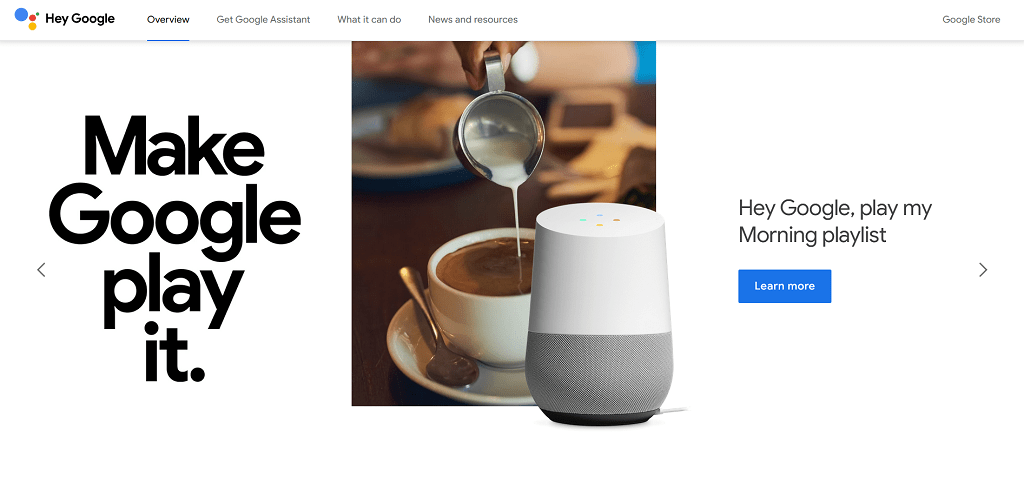
Overview:
Google Assistant is one of the most versatile personal assistants, known for its broad integration across multiple devices, from smartphones and tablets to Google Nest smart speakers and displays. It stands out for its contextual understanding, accurate voice recognition, and smart home management capabilities, making it the go-to option for those who want a comprehensive tool for everyday tasks.
Key Features:
- Voice Command Execution: Responds to complex multi-step commands.
- Smart Home Integration: Controls thousands of compatible devices, from thermostats to security systems.
- Real-Time Information: Provides real-time updates on weather, traffic, and news.
- Personalized Suggestions: Remembers user preferences and provides proactive suggestions based on routines.
Pros and Cons:
- Pros:
- Seamless integration with Google services like Maps, Calendar, and Photos.
- Cross-platform compatibility, making it accessible on Android, iOS, and smart displays.
- Handles context-based queries effectively, making interactions feel natural.
- Cons:
- Limited offline capabilities.
- Privacy concerns due to extensive data usage and cloud-based processing.
User Experience:
Google Assistant is praised for its ease of use and the ability to handle detailed commands such as, “Remind me to buy groceries when I get to the store,” combining both location and task management. Many users highlight its ability to seamlessly integrate into their daily routines and its adaptability to different devices.
Pricing and Plans:
Google Assistant is available for free across various devices. However, premium features may be accessible through Google’s broader ecosystem, such as Nest devices and subscription services like Google One.
Integration and Compatibility:
Compatible with over 10,000 smart devices and integrates with Google’s suite of apps, making it ideal for users who are already invested in the Google ecosystem.
Best Use Cases:
Perfect for users who need a robust personal assistant for managing smart homes, setting reminders, and receiving personalized suggestions. Ideal for those seeking a hands-free, voice-driven interface for general use.
Apple Siri: Top AI Voice Assistant for iOS Users
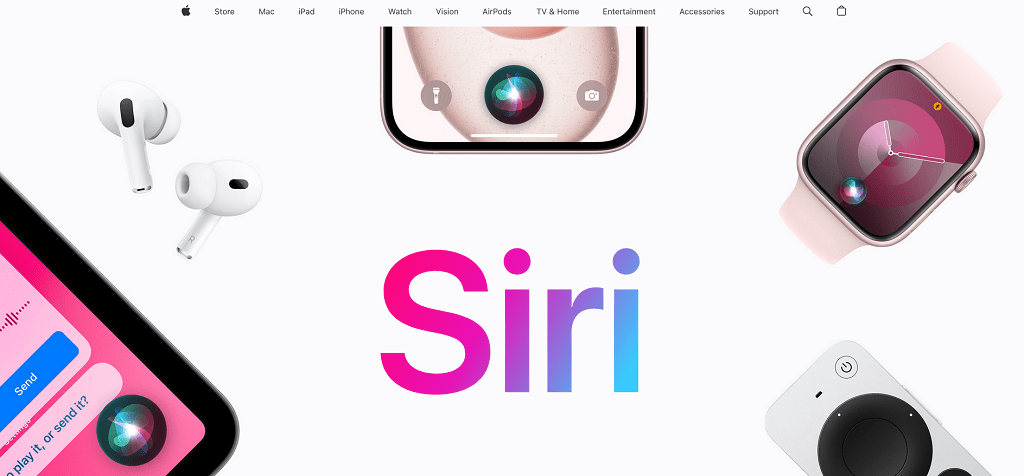
Overview:
Apple’s Siri is a voice-activated virtual assistant that’s deeply integrated within the Apple ecosystem. Available across iPhone, iPad, Mac, and Apple Watch, Siri is known for its privacy-centric approach, on-device processing, and intuitive integration with Apple’s apps and services. It’s an ideal choice for users who prioritize security and a seamless experience across Apple devices.
Key Features:
- Voice Activation: Responds to “Hey Siri” commands hands-free.
- Contextual Assistance: Provides suggestions based on app usage and location.
- Deep Integration with Apple Apps: Controls Apple Music, Maps, Reminders, and HomeKit devices.
- Personalized Routines: Learns your habits over time, offering customized responses.
Pros and Cons:
- Pros:
- Prioritizes user privacy with on-device processing for sensitive commands.
- Smooth and responsive voice interactions across the entire Apple ecosystem.
- Offers powerful shortcuts for automation within iOS.
- Cons:
- Limited functionality outside of the Apple ecosystem.
- Sometimes struggles with multi-step commands compared to competitors like Google Assistant.
User Experience:
Apple users find Siri incredibly useful for quick tasks like setting reminders, sending messages, or adjusting smart home settings. It’s often praised for its ability to understand natural language and its proactive suggestions, such as reminding users to leave for appointments based on traffic conditions.
Pricing and Plans:
Siri is free to use across all compatible Apple devices. There are no standalone costs, but some functionality may be enhanced through Apple’s paid services like Apple Music or iCloud.
Integration and Compatibility:
Siri is deeply integrated into the Apple ecosystem, making it ideal for users who rely heavily on iOS, macOS, and HomeKit devices. It works seamlessly across iPhone, iPad, Apple Watch, and HomePod.
Best Use Cases:
Best for iOS enthusiasts who want a voice assistant that syncs across their devices and prioritizes privacy. Ideal for setting reminders, managing calendars, and controlling Apple’s smart home devices.
Amazon Alexa: Best for Smart Home Automation
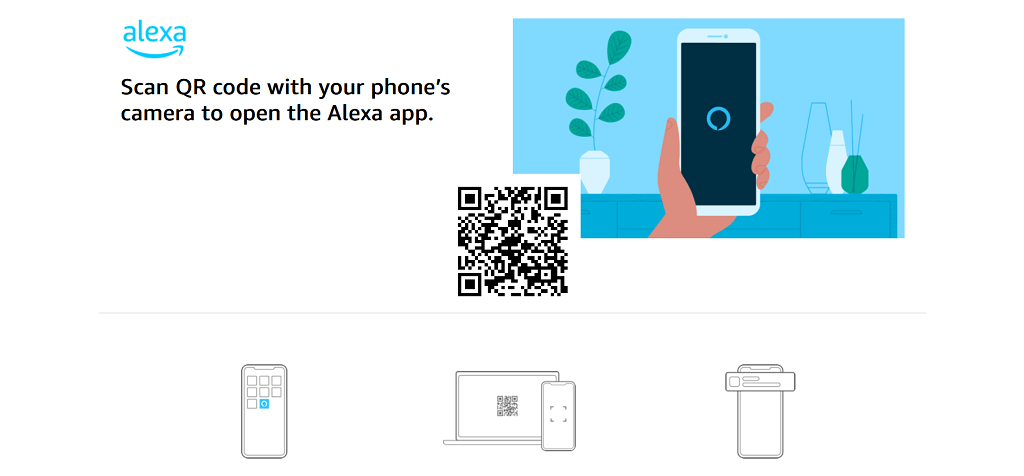
Overview:
Amazon Alexa is a leader in smart home automation, known for its compatibility with a wide range of third-party devices and extensive voice control capabilities. Available through Echo devices, Fire TVs, and even mobile apps, Alexa offers a highly customizable experience with thousands of “skills” that expand its functionality beyond basic commands.
Key Features:
- Smart Home Routines: Automates multi-step actions (e.g., “Good Morning” routine to turn on lights and play music).
- Skills Library: Thousands of third-party integrations for games, fitness, news, and more.
- Voice Shopping: Order items from Amazon using just your voice.
- Device Compatibility: Connects with a vast array of smart home products, from thermostats to security cameras.
Pros and Cons:
- Pros:
- Extensive smart home integrations and automations.
- Wide range of “skills” for entertainment, productivity, and more.
- Affordable entry-level devices like the Echo Dot.
- Cons:
- Potential privacy concerns due to always-on listening features.
- Dependency on cloud services for many functionalities.
User Experience:
Alexa is popular among smart home enthusiasts who use its robust routines to automate everything from turning off lights to setting alarms. A typical use case might include a busy professional setting up a “Work Mode” routine that adjusts the lighting, plays focus music, and silences non-essential notifications.
Pricing and Plans:
Alexa is free to use on compatible devices like Echo speakers and Fire TVs. However, premium features may require subscriptions, such as Amazon Music or Audible.
Integration and Compatibility:
Compatible with thousands of smart home products and integrates with Amazon services, making it ideal for those heavily invested in the Amazon ecosystem.
Best Use Cases:
Perfect for users looking to automate their smart homes and create complex routines. Also great for voice shopping and entertainment control.
Microsoft Copilot: Best Personal Assistant for Productivity
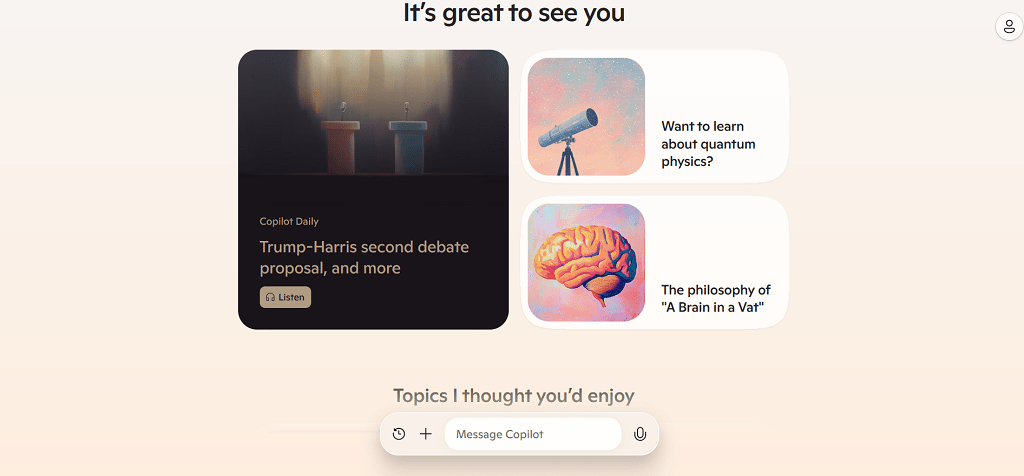
Overview:
Microsoft Copilot is a productivity-focused virtual assistant seamlessly integrated within Microsoft 365 applications like Word, Excel, Outlook, and Teams. It enhances productivity by assisting with document creation, data analysis, and meeting management, making it an essential tool for professionals and business users.
Key Features:
- Document Drafting and Editing: Provides real-time suggestions and automated writing assistance.
- Data Analysis in Excel: Uses AI to generate insights, charts, and summaries from large datasets.
- Meeting Management in Teams: Creates meeting agendas, takes notes, and captures action items.
- Email Assistance in Outlook: Drafts replies, summarizes threads, and schedules follow-ups.
Pros and Cons:
- Pros:
- Deep integration within Microsoft’s productivity suite.
- AI-driven suggestions that enhance productivity and streamline workflows.
- Contextual understanding of business data and documents.
- Cons:
- Currently limited to Microsoft 365 applications.
- Requires a subscription to Microsoft 365 for access.
User Experience:
Many professionals find Microsoft Copilot invaluable for tasks that require speed and precision. For example, a project manager might use Copilot to quickly analyze project data in Excel and then automatically generate a detailed report in Word, saving hours of manual work.
Pricing and Plans:
Available as part of the Microsoft 365 subscription, with plans starting at $20 per user/month for business users.
Integration and Compatibility:
Works exclusively with Microsoft 365 applications, making it ideal for users within the Microsoft ecosystem.
Best Use Cases:
Ideal for professionals seeking to optimize workflows, streamline data management, and improve collaboration within Microsoft Office apps.
ChatGPT by OpenAI: Best for Conversational AI & Creativity
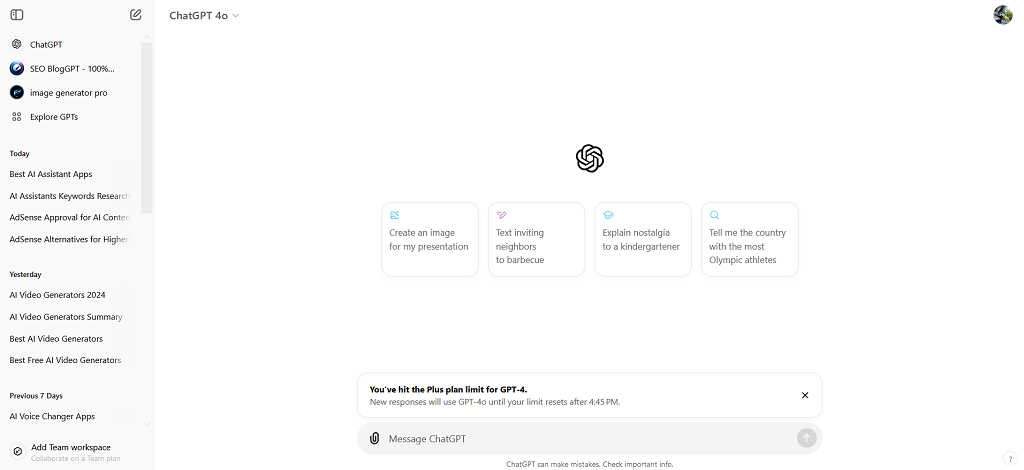
Overview:
ChatGPT by OpenAI is a cutting-edge conversational virtual assistant built to deliver human-like interactions and tackle complex queries. Powered by advanced natural language processing and contextual understanding, it is more than just a typical assistant—it’s a versatile tool for creative writing, brainstorming, and technical problem-solving. ChatGPT is widely used for everything from generating content ideas to debugging code, making it ideal for users who need a conversational partner for creativity and productivity.
Key Features:
- Conversational AI: Engages in human-like dialogue with deep contextual awareness.
- Content Creation: Assists in drafting articles, brainstorming ideas, and providing creative input.
- Coding Support: Can help developers write and debug code in real-time.
- Customizable Personas: Users can define the assistant’s behavior and responses based on specific needs.
Pros and Cons:
- Pros:
- Exceptional conversational abilities with contextual memory.
- Flexible across multiple use cases, including technical support and content creation.
- Regular updates ensure that the tool evolves with new capabilities.
- Cons:
- Prone to providing outdated or overly generic information if not fine-tuned.
- Some limitations in understanding nuanced commands or industry-specific language.
User Experience:
Many users enjoy ChatGPT’s interactive and creative nature. For example, content creators use it to quickly draft outlines or generate unique ideas for articles, while developers appreciate its ability to suggest code snippets or troubleshoot issues in real-time.
Pricing and Plans:
ChatGPT is available in both free and paid plans. The free plan includes basic access, while the premium plan (ChatGPT Plus) costs $20 per month and offers priority access and enhanced features using the latest GPT models.
Integration and Compatibility:
ChatGPT is available as a web app, browser extension, and through API integrations, making it suitable for various platforms, including desktop and mobile devices. It can also be embedded within other software tools for custom use cases.
Best Use Cases:
Perfect for content creators, developers, and anyone seeking a conversational AI tool for brainstorming, research, and problem-solving.
Reclaim.ai: Best for Scheduling & Time Management
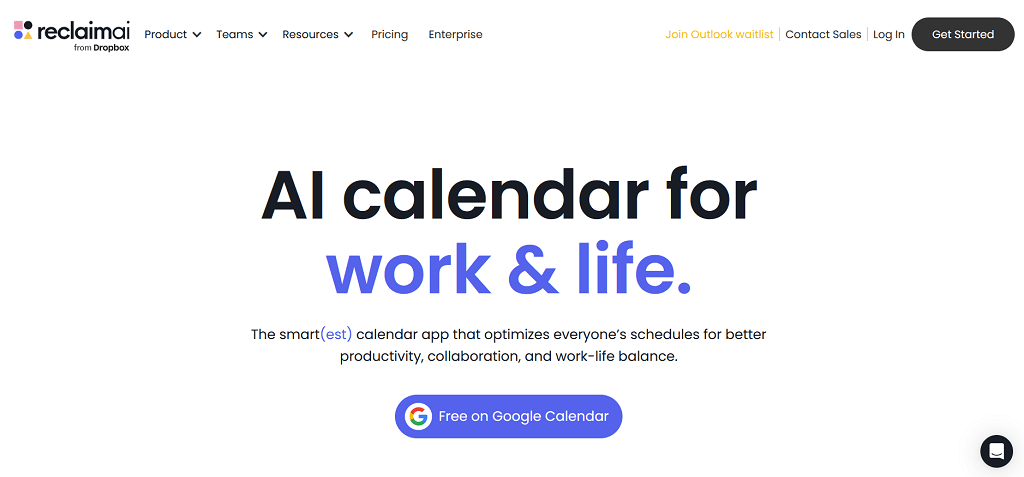
Overview:
Reclaim.ai is a powerful personal assistant designed specifically for calendar management and time optimization. It helps busy professionals automatically prioritize and schedule tasks, meetings, and personal activities, ensuring that their time is used efficiently. Unlike other assistants that offer general support, Reclaim.ai’s focus is on intelligently managing your time, making it a great tool for professionals juggling multiple responsibilities.
Key Features:
- Smart Time Blocking: Automatically schedules tasks based on priority and availability.
- Task Integration: Syncs with project management tools like Asana and Trello for seamless task scheduling.
- Routine Management: Creates flexible routines and adapts them based on your changing schedule.
- Conflict Detection: Identifies and resolves calendar conflicts, preventing double-booking.
Pros and Cons:
- Pros:
- Automates complex scheduling tasks, reducing manual effort.
- Adapts to changing priorities and reschedules tasks as needed.
- Integrates with major calendar apps like Google Calendar.
- Cons:
- Limited support outside of time management.
- Best suited for individual use rather than large teams.
User Experience:
Users often highlight how Reclaim.ai helps them regain control over their schedules. For instance, a product manager can use Reclaim.ai to balance meetings, deep work, and personal commitments without spending hours adjusting their calendar manually.
Pricing and Plans:
Reclaim.ai offers a free plan with basic time-blocking features, while premium plans start at $8 per user/month, adding features like advanced integrations and team functionality.
Integration and Compatibility:
Works with Google Calendar and integrates with popular project management tools, making it ideal for users who rely on digital calendars and need real-time updates.
Best Use Cases:
Great for professionals and freelancers looking to optimize their workday, balance meetings, and automate repetitive scheduling tasks.
Notion AI: Best Virtual Assistant for Note-Taking & Knowledge Management
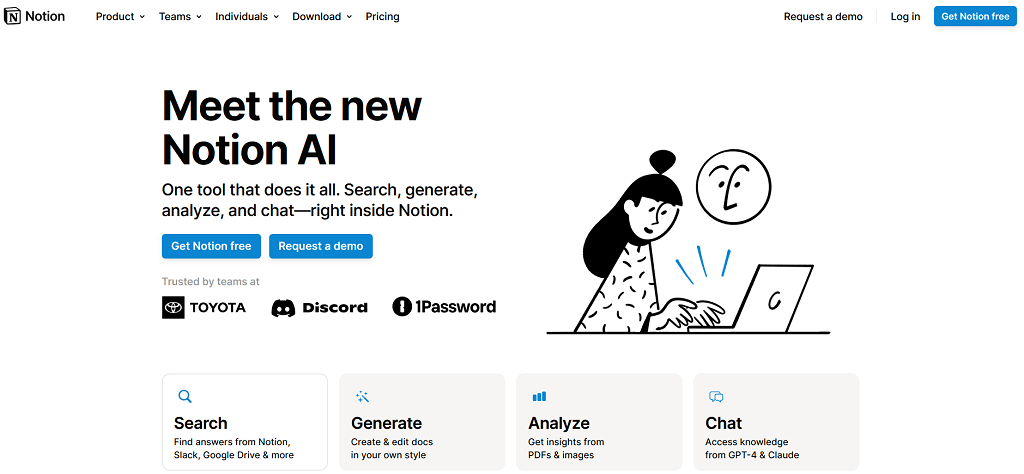
Overview:
Notion AI is an AI-powered extension of the popular productivity tool, Notion. It enhances the note-taking and knowledge management experience by offering AI-driven suggestions, automated content generation, and contextual insights. Notion AI is perfect for individuals and teams looking to streamline brainstorming sessions, organize their thoughts, and produce high-quality written content.
Key Features:
- AI-Powered Writing Assistant: Helps generate, summarize, and refine content.
- Contextual Suggestions: Provides relevant suggestions based on document content.
- Task and Project Management: Automates to-do lists and task assignments.
- Knowledge Organization: Integrates with Notion’s existing databases for seamless knowledge management.
Pros and Cons:
- Pros:
- Integrated within Notion’s robust note-taking and project management platform.
- Great for generating ideas, summarizing notes, and refining text.
- AI helps structure information, making large projects easier to manage.
- Cons:
- Requires a learning curve for new users unfamiliar with Notion.
- Premium features can become costly for larger teams.
User Experience:
Users often find Notion AI useful for enhancing brainstorming and ideation processes. For example, a marketing team might use Notion AI to collaboratively draft campaign ideas, with the AI providing structure and content suggestions based on their input.
Pricing and Plans:
Notion AI is included in Notion’s premium plans, starting at $10 per user/month. For larger teams, enterprise options are available with additional security and management features.
Integration and Compatibility:
Fully integrated within Notion’s platform, making it ideal for existing Notion users who want to enhance their workflows with AI.
Best Use Cases:
Best for teams and individuals looking to streamline content creation, project management, and collaborative brainstorming.
Otter.ai: Best Virtual Assistant for Meeting Transcription
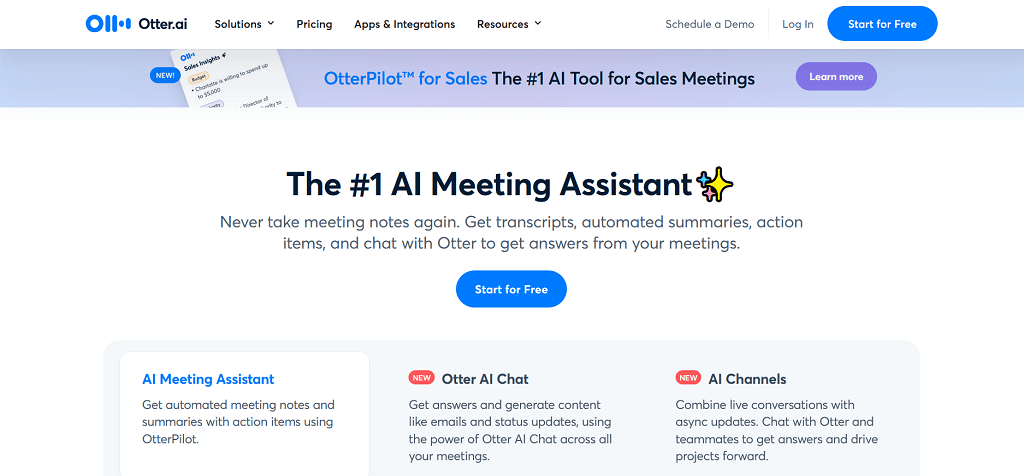
Overview:
Otter.ai is an AI-powered meeting assistant that specializes in real-time transcription and meeting note-taking. It’s designed to capture every detail of a conversation, making it an essential tool for teams that need accurate documentation of meetings and collaborative discussions. With its ability to generate detailed summaries and shareable transcripts, Otter.ai is a must-have for professionals who rely on precise record-keeping.
Key Features:
- Real-Time Transcription: Automatically transcribes spoken words into text during meetings.
- Meeting Summarization: Provides concise summaries and key points after each session.
- Collaborative Note-Taking: Allows participants to highlight, comment, and share notes.
- Integration with Zoom and Google Meet: Joins meetings automatically and captures every word.
Pros and Cons:
- Pros:
- Accurate transcription with speaker identification.
- Saves time by automatically generating post-meeting summaries.
- Great for team collaboration and sharing meeting insights.
- Cons:
- Premium features are required for advanced functionalities.
- May struggle with accents or noisy environments.
User Experience:
Professionals often use Otter.ai to streamline meeting documentation. For instance, a project manager might use it to record team meetings and quickly generate a summary that highlights key action items and decisions, which can then be shared with stakeholders.
Pricing and Plans:
Otter.ai offers a free plan with limited transcription hours, while the premium plan starts at $8.33 per month, providing extended transcription time and additional features like speaker identification.
Integration and Compatibility:
Integrates with popular video conferencing tools like Zoom and Google Meet, making it ideal for remote teams and professionals.
Best Use Cases:
Ideal for professionals and teams needing accurate meeting transcriptions, summaries, and collaborative note-taking.
Bardeen: Best Intelligent Assistant for Workflow Automation
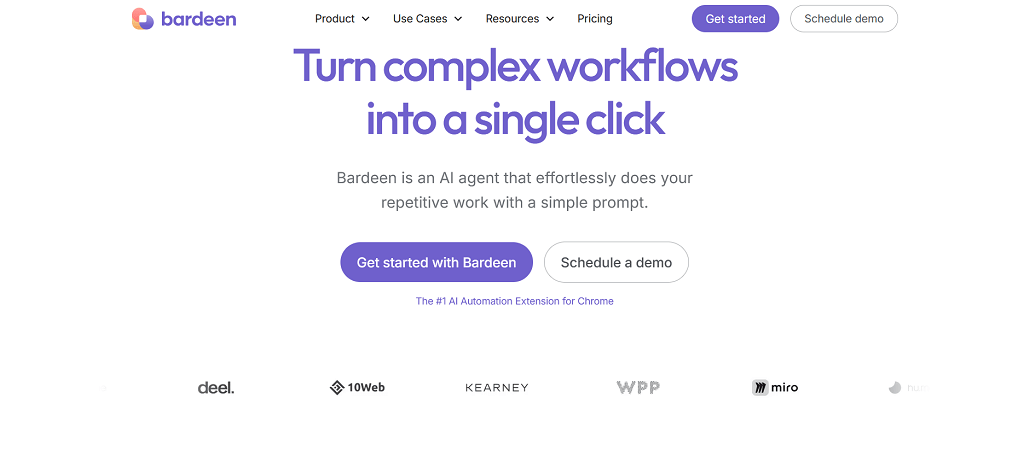
Overview:
Bardeen is a powerful browser-based automation tool that helps streamline repetitive tasks and workflows. It acts as an personal assistant that automates web-based processes, integrates with numerous apps, and saves time by eliminating manual tasks. Ideal for productivity enthusiasts and teams, Bardeen can automate complex workflows with just a few clicks, allowing users to focus on more strategic work.
Key Features:
- Task Automation: Automates repetitive tasks, such as filling out forms or extracting data from websites.
- Pre-built Playbooks: Offers customizable “playbooks” for common automation tasks, like scheduling meetings or managing data.
- Integration with Popular Apps: Works seamlessly with over 30 apps, including Google Calendar, Notion, and Slack.
- Data Scraping and Organization: Extracts data from webpages and organizes it in tools like Google Sheets.
Pros and Cons:
- Pros:
- Highly customizable automations with a user-friendly interface.
- Time-saving playbooks for quick implementation of common workflows.
- Great for professionals looking to automate tedious web-based tasks.
- Cons:
- Can be overwhelming for beginners unfamiliar with workflow automation.
- Limited to browser-based interactions, which may not cover all automation needs.
User Experience:
Users appreciate Bardeen’s ability to simplify complex workflows. For example, a marketer might use Bardeen to automatically extract lead information from LinkedIn profiles and populate a CRM system, reducing manual data entry time significantly.
Pricing and Plans:
Bardeen offers a free plan with basic features, while its premium plan starts at $10 per month, unlocking more advanced automation capabilities and integrations.
Integration and Compatibility:
Bardeen’s browser extension integrates seamlessly with popular productivity apps and web platforms, making it ideal for professionals who rely heavily on web-based tools.
Best Use Cases:
Perfect for users who want to automate web tasks, such as data scraping, form filling, and scheduling. It’s a great tool for marketers, sales teams, and project managers looking to optimize their digital workflows.
Superhuman: Best Personal Assistant for Email Management
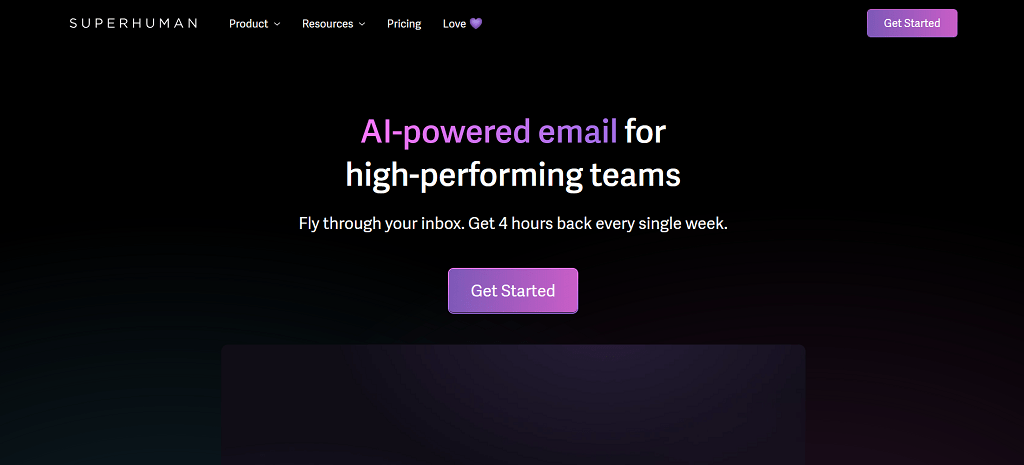
Overview:
Superhuman is an AI-powered email assistant designed to help professionals handle high volumes of emails quickly and efficiently. By combining AI-driven features with a minimalist and intuitive interface, Superhuman allows users to triage, respond to, and organize emails faster than ever before. It’s built for speed and productivity, making it an essential tool for business users and executives who spend significant time managing their inboxes.
Key Features:
- AI-Powered Inbox Triage: Automatically sorts and prioritizes emails based on importance.
- Snippets and Shortcuts: Use keyboard shortcuts to draft responses quickly and automate repetitive tasks.
- Follow-Up Reminders: Set reminders for follow-ups and never miss an important email.
- Focus Mode: Declutters the inbox to show only the most critical messages.
Pros and Cons:
- Pros:
- Incredibly fast and responsive interface designed for productivity.
- AI-powered triage helps users focus on high-priority emails.
- Advanced keyboard shortcuts save time and enhance workflow efficiency.
- Cons:
- Premium pricing compared to traditional email clients.
- Limited to certain email providers (Gmail and Outlook).
User Experience:
Users often highlight Superhuman’s speed and focus on productivity. A common case is a busy executive using Superhuman to clear their inbox in “focus mode,” responding to high-priority messages and snoozing less critical ones for later—all within a few minutes.
Pricing and Plans:
Superhuman is available for a premium price of $30 per month. While it may seem expensive compared to traditional email clients, its productivity features and time-saving capabilities justify the cost for many business users.
Integration and Compatibility:
Currently integrates with Gmail and Outlook, making it ideal for professionals who use these platforms as their primary email clients.
Best Use Cases:
Perfect for executives, entrepreneurs, and professionals who receive a large number of emails daily and need a tool to streamline their email workflow efficiently.
Choosing the Right AI Assistant in 2024 (Conclusion)
The best AI assistant apps in 2024 offer an incredible array of options, each designed to cater to different needs and preferences. From managing complex schedules and automating repetitive tasks to providing voice-controlled assistance at home, artificial intelligence assistants have become indispensable tools for both personal and professional life.
Throughout this article, we explored some of the top choices, including Google Assistant, Apple Siri, Amazon Alexa, Microsoft Copilot, and more. Each of these AI tools brings something unique to the table—whether it’s Google Assistant’s contextual awareness, Siri’s seamless Apple integration, or Amazon Alexa’s exceptional smart home capabilities. Meanwhile, productivity-focused tools like Reclaim.ai and Superhuman are perfect for optimizing workflows and staying on top of demanding schedules, while ChatGPT and Notion AI excel in brainstorming and content creation.
Ultimately, choosing the right personal assistant comes down to understanding your specific needs. Are you seeking to automate your smart home, streamline your workday, or get real-time assistance with your calendar and projects? Whether you’re looking for a free, voice-activated virtual assistant or a powerful, paid tool for professional productivity, the options are more powerful and versatile than ever.
With the insights shared from Reclaim.ai, LitsLink, Unite.AI, and SalesMind, you’re now equipped to make an informed decision on the perfect virtual assistant that will elevate your productivity and simplify your routine in 2024.

Top Questions About AI Assistant Apps in 2024 (FAQs)
With artificial intelligence assistants becoming more advanced and widely adopted, it's natural to have questions about their capabilities, best use cases, and how they fit into our daily routines. Below are some of the most frequently asked questions about personal assistant apps in 2024, along with clear answers to help you better understand these innovative tools.
What is the best artificial intelligence assistant app for productivity in 2024?
For productivity-focused users, Microsoft Copilot and Reclaim.ai are leading choices in 2024. Microsoft Copilot stands out for its seamless integration into Microsoft 365 applications like Word, Excel, and Teams, making it ideal for professionals looking to automate document creation, data analysis, and project management. Reclaim.ai, on the other hand, excels in scheduling and time optimization, automatically adjusting calendars to prioritize the most important tasks. Both are designed to save time and boost efficiency, catering to different productivity needs.
How do personal assistants enhance daily tasks?
personal assistants simplify daily routines by automating repetitive tasks, managing schedules, and providing real-time information. For instance, Google Assistant can set reminders, suggest routes based on traffic, and even control your smart home devices—all through voice commands. Similarly, Amazon Alexa can automate entire routines with a single command, such as turning off lights, locking doors, and starting a playlist when you say, “Alexa, good night.” These capabilities allow users to focus on more meaningful activities instead of getting bogged down by mundane tasks.
What’s the difference between a virtual assistant and a personal assistant?
While the terms are often used interchangeably, virtual and personal assistants have distinct roles. Virtual assistants, like Google Assistant and Amazon Alexa, are designed for voice commands and smart home management, often embedded in devices like smart speakers. They excel in executing voice-activated tasks and controlling smart devices. In contrast, personal assistants, like Microsoft Copilot and Reclaim.ai, are focused on enhancing productivity by managing tasks, scheduling, and workflows. Personal assistants typically offer deeper integration with professional tools and are aimed at optimizing work-related activities.
Are virtual assistant apps safe and private to use?
Data privacy is a major consideration when choosing an virtual assistant. Some, like Apple Siri, prioritize privacy by processing many requests on-device, which minimizes the need to send data to external servers. However, other assistants like Google Assistant and Amazon Alexa rely heavily on cloud-based processing, which can raise privacy concerns. It’s always advisable to review the privacy policy of any assistant app you choose and adjust your settings to limit data sharing based on your comfort level.
Can intelligent assistants be used for professional work?
Absolutely! Many artificial intelligence assistants are now tailored specifically for professional use. For example, Microsoft Copilot is built into Microsoft 365, assisting users with drafting emails, generating reports, and even summarizing meeting notes. Notion AI helps teams brainstorm and organize project data, while Superhuman speeds up email management for executives. These tools go beyond casual tasks and can significantly streamline workflows for professionals.
Which AI assistant is best for smart home automation?
Amazon Alexa and Google Assistant are the top contenders for smart home automation in 2024. Both offer extensive compatibility with a wide range of smart home devices, including thermostats, lights, and security systems. Alexa, in particular, is known for its deep integration with third-party devices and a vast library of "skills" that extend its capabilities. Meanwhile, Google Assistant excels in context-aware commands and can seamlessly manage multiple devices in your home.
Are there free AI assistant apps available, and what features do they offer?
Yes, several high-quality personal assistants are available for free. Google Assistant, Apple Siri, and Amazon Alexa all offer robust features at no cost, including voice commands, smart home control, and real-time updates. Additionally, ChatGPT by OpenAI has a free tier that provides basic conversational AI capabilities, though premium features are accessible through paid plans. Free versions are great for general use, but some advanced functionalities, such as workflow automation or personalized recommendations, may require a paid plan.
How do virtual assistants learn and adapt over time?
virtual assistants use machine learning algorithms to understand your preferences and behaviors. For example, Google Assistant can learn your daily routines and suggest actions like traffic updates or reminders based on your location and past interactions. Similarly, Alexa can remember frequently used commands and recommend new skills that align with your habits. This adaptability enhances the overall user experience, making interactions more personalized.
Can personal assistants handle multiple languages?
Yes, many personal assistants support multiple languages. Google Assistant, Amazon Alexa, and Apple Siri are capable of operating in several languages and even switching between them in real-time, depending on user preferences. This makes them ideal for bilingual households or international users who want to switch seamlessly between languages for different tasks.
What’s the future of personal assistants in 2024 and beyond?
AI assistants are expected to become even more integrated into daily life, with advancements in contextual understanding, emotion detection, and autonomous decision-making. Tools like ChatGPT are already pushing the boundaries by providing nuanced, human-like conversations, while others like Microsoft Copilot are being embedded deeply into professional workflows. As AI technology evolves, we can expect even more personalized, proactive assistants that not only respond to commands but also predict user needs and act autonomously to enhance convenience and productivity.
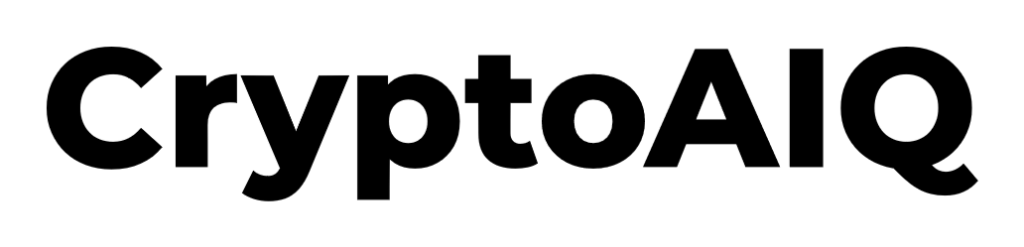



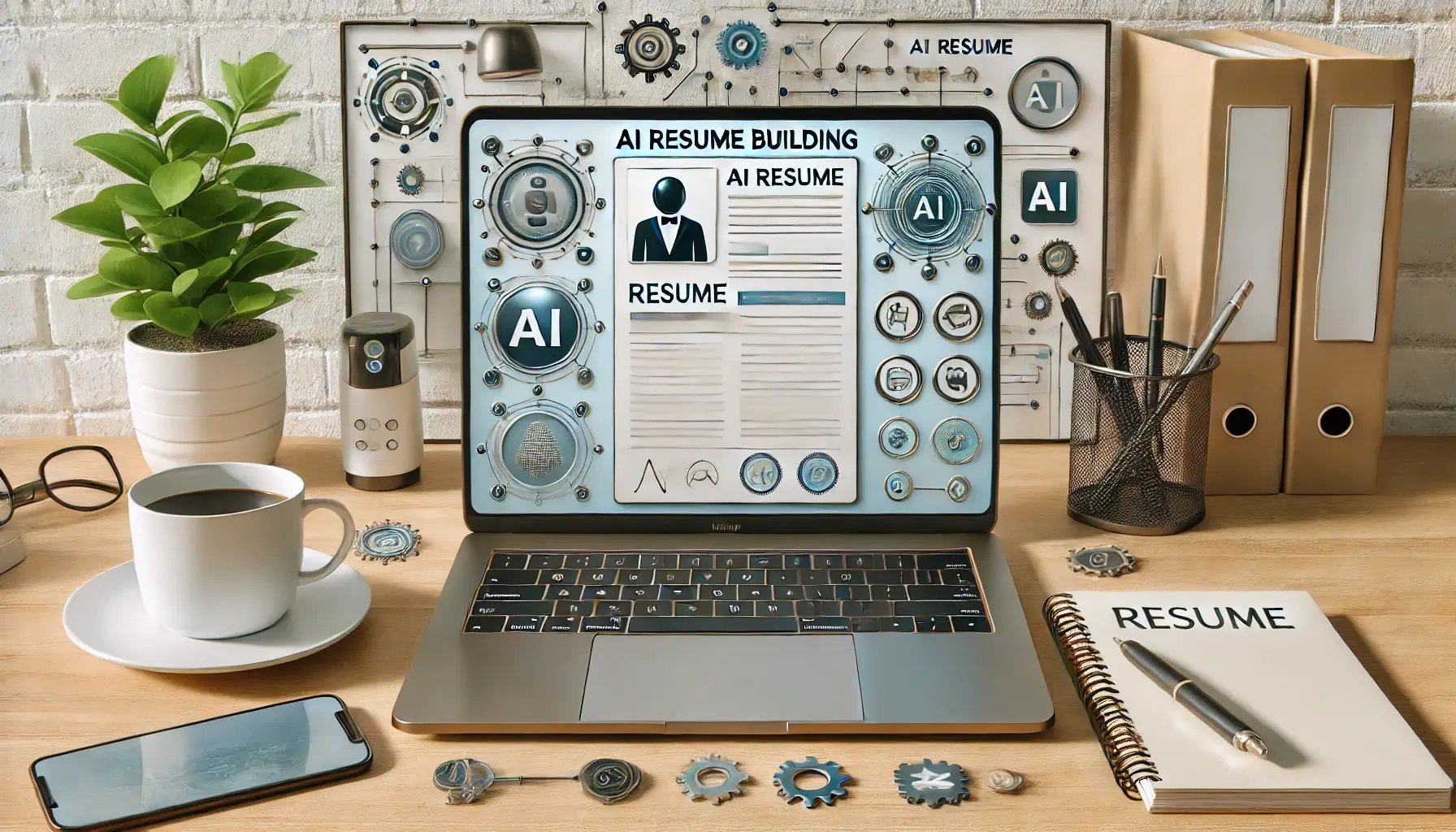









Discussion