Best AI Video Generators: Top 10 Image & Text to Video AI
Best AI Video Generators: Discover the top 10 free & paid tools for image & text to video AI, perfect for creating high-quality videos in 2024.
Best AI Video Generators are revolutionizing content creation, offering businesses and creators new ways to transform text and images into engaging videos. Whether you're looking for free & paid tools, or focusing on text-to-video AI and image-to-video AI, these powerful platforms are designed to make video production faster, simpler, and more cost-effective.
With the growing demand for video content in digital marketing, training, and social media, choosing the right AI video generator can be a game-changer. We’ve utilized insights from trusted sources like Zapier, HubSpot, Synthesia, and AI Tools for Small Businesses, who have extensively reviewed and analyzed these tools, to help you decide which solution best fits your needs.
In this article, we’ll dive into the top 10 AI video generators, highlighting both the best free and best paid options for 2024. From easy-to-use platforms like Pictory and FlexClip to professional-grade tools like Synthesia and Colossyan, we’ll guide you through the features, use cases, pros, and cons of each—ensuring you make an informed choice.
Ready to explore how AI video creators can enhance your content strategy? Let’s get started!
What Are AI Video Generators?
AI video creators are software tools that use advanced algorithms to automate the process of creating videos. By transforming text, images, and other media into high-quality visual content, these tools eliminate the need for manual editing, making video production faster and easier. This technology is particularly effective for creating explainer videos, product demos, social media content, and training modules.
According to insights from sources like Zapier and Synthesia, these tools offer different functionalities based on user needs. For example, text-to-video generators allow users to convert written content into videos with AI avatars, narration, and animations, while image-to-video generators can take static visuals and bring them to life through motion and effects.
AI video makers simplify video creation, enabling anyone—from marketers to educators—to produce professional-grade content with minimal effort.
How Do AI Video Creators Work?
AI video makers use a combination of natural language processing (NLP), computer vision, and machine learning to transform text, images, and other inputs into dynamic video content. These tools rely on a set of pre-built templates, AI avatars, voiceover capabilities, and visual effects to create professional-quality videos without the need for manual editing or technical expertise.
At their core, the process begins by interpreting the user’s input. For instance, if you’re using a text-to-video tool like Synthesia or Colossyan, you simply provide a script. The AI then converts this text into video scenes by automatically selecting visuals, generating voiceovers, and, if applicable, animating avatars to lip-sync with the content. Similarly, image-to-video platforms like FlexClip allow users to upload static images, which the AI then animates with transitions, effects, and music, turning basic visuals into engaging clips.
A key element that differentiates these tools is the ability to produce realistic AI avatars. For example, Synthesia’s avatars can perform gestures, change facial expressions, and even convey emotions, making the video more engaging and lifelike. On the other hand, tools like Lumen5 focus more on automating visuals and text overlays, making them ideal for social media videos.

Key Features to Look for in Text to Video Generator AI Tools
When choosing the right text-to-video tool, it’s essential to look beyond basic video creation capabilities and focus on features that streamline the production process while enhancing creativity. Each tool comes with its own strengths, so understanding the key functionalities can help you select the one that fits your needs best. Here’s a breakdown of the most critical features to consider:
1. High-Quality AI Voices and Text-to-Speech Options
One of the standout elements of a good text to video platform is the availability of realistic voiceovers. Tools like Synthesia and HeyGen offer an extensive library of AI voices in multiple languages and accents. Look for options that allow voice customization, such as adjusting tone, pitch, and speed, to match the style and message of your video. Some tools even offer voice cloning, enabling brands to create a unique voice that aligns with their identity.
2. Realistic AI Avatars and Character Customization
For a more engaging and lifelike experience, many text to video tools incorporate AI-generated avatars. Platforms like Colossyan and Elai.io provide a diverse range of characters with customizable gestures, facial expressions, and clothing. This is especially beneficial for training videos or explainer content, where a virtual presenter can make the video feel more personal and interactive.
3. Video Templates and Easy-to-Use Editor
An extensive template library is a must-have feature, especially for beginners or users looking to speed up the production process. Look for tools that provide templates tailored to various use cases—social media, marketing, presentations, and tutorials. InVideo and Pictory excel in this area, offering professionally designed templates that can be customized with just a few clicks. A drag-and-drop editor and intuitive interface also make a significant difference, reducing the learning curve and enhancing the user experience.
4. Text, Image, and Video Integration
A robust text-to-video tool should seamlessly integrate multiple content types. Platforms like Lumen5 are great for transforming written content like blog posts into videos by pulling out key points and pairing them with relevant images or video clips. This is particularly useful for repurposing existing content and maintaining a consistent visual theme across various media formats.
5. Multi-Language and Translation Support
Global businesses benefit greatly from tools that support multi-language capabilities. A tool that can generate videos in several languages opens up opportunities to reach wider audiences. For instance, Synthesia supports over 140 languages, making it ideal for international companies. Consider whether the platform provides accurate translations and if you can localize your videos easily.
6. Customization Options and Brand Integration
Being able to add your own branding elements, such as logos, colors, and fonts, is crucial for maintaining consistency. Tools like FlexClip and Steve.ai allow users to upload custom assets and create a brand kit, ensuring that every video is on-brand and instantly recognizable.
7. Automation and AI Script Generation
Some advanced platforms, like Deepbrain AI, come equipped with AI-assisted scriptwriting features. This capability allows the software to generate text based on user prompts, making it easier to brainstorm ideas and streamline the content planning phase. Such automation can be a huge time-saver, particularly for busy marketers.
8. Performance Analytics and Optimization
For users looking to refine their content strategy, tools that provide built-in analytics and viewer engagement insights are invaluable. Knowing which parts of your video resonate the most can guide future content decisions, ensuring your videos are both effective and engaging.
Selecting the right tool depends on your content goals and audience. Focus on these key features to find a solution that not only simplifies video creation but also enhances the quality and reach of your visual content.
Top Use Cases for Text & Image to Video AI
The versatility of image and text to video AI tools makes them ideal for a wide range of applications across different industries. From digital marketing and corporate training to educational content and social media, these tools offer unique ways to engage audiences with minimal production time and cost. Here are the top use cases where these AI platforms truly shine:
1. Marketing and Promotional Videos
AI-powered video tools are transforming how marketers approach content creation. Platforms like Synthesia and InVideo can convert written scripts, product descriptions, or even blog posts into eye-catching promotional videos. This is perfect for creating product demos, explainer videos, or short ads for social media. By using AI, marketers can quickly produce multiple variations of the same video, enabling A/B testing to see which version performs best.
Case Study Example: A retail brand used InVideo to turn its product descriptions into engaging video ads for social media. This approach increased their click-through rate by 35% compared to static posts, showcasing the power of dynamic content in driving engagement.
2. Corporate Training and Internal Communications
Creating consistent, engaging training content can be challenging for companies, especially when addressing a diverse or multilingual workforce. text to video tools like Synthesia and Colossyan allow companies to produce training modules with realistic AI avatars delivering the content in different languages. This ensures that training videos are professional, uniform, and accessible to all employees, regardless of location.
Example: A global enterprise used Synthesia to produce onboarding videos in multiple languages, featuring the same AI presenter for consistency. This streamlined their onboarding process and reduced the need for live training sessions, saving over 40 hours of training time per month.
3. Educational Content and E-Learning
For educators and e-learning professionals, AI video tools like Pictory are invaluable for turning complex topics into visual content that’s easier to digest. By converting lengthy articles or lecture notes into animated videos with voiceovers, these platforms help create a more interactive learning experience. This is particularly useful for distance learning or online courses, where video content is essential for maintaining student engagement.
4. Social Media and Short-Form Videos
Social media thrives on engaging, snackable content, and tools like FlexClip and Veed.io are perfect for producing short-form videos quickly. These platforms offer a variety of templates and easy customization options, making it simple to create attention-grabbing content for platforms like Instagram Reels, TikTok, and YouTube Shorts. With features like automatic captions and resizing, you can optimize your videos for different formats effortlessly.
5. Repurposing Existing Content
One of the biggest advantages of using text and image-to-video tool is the ability to repurpose existing content. Tools like Pictory and Lumen5 excel at transforming blog posts, whitepapers, or presentations into engaging video snippets. This not only extends the lifespan of your content but also helps reach audiences who prefer consuming information visually. For marketers, this means maximizing the value of each piece of content and enhancing visibility across multiple channels.
Example: A B2B company repurposed its long-form articles into short, animated summaries using Lumen5, resulting in a 50% increase in engagement on LinkedIn compared to the original text posts.
| AI Video Creator | Primary Use Cases | Key Features | Best For | Pricing |
|---|---|---|---|---|
| Pictory | Repurposing text content, Social media snippets, Video summaries | - Text-to-video conversion - Automatic captioning - Built-in stock library |
Content marketers and bloggers | Free plan; Paid plans start at $23/month |
| FlexClip | Marketing videos, Quick social media content, Tutorials | - Drag-and-drop editor - Pre-made templates - Stock media library |
Small businesses and social media managers | Free plan; Paid plans start at $9.99/month |
| Lumen5 | Blog-to-video transformation, Social media content | - AI-powered script suggestions - Automatic scene transitions - Video formatting |
Marketers and content creators | Free plan; Paid plans start at $19/month |
| Steve.ai | Animated explainer videos, Educational content | - Text-to-animation - Character customization - Templates for educational videos |
Educators and trainers | Free plan; Paid plans start at $12/month |
| Veed.io | Social media content, Short-form video creation | - Automatic subtitles - Customizable templates - Stock media library |
Social media managers and video creators | Free plan; Paid plans start at $18/month |
| Synthesia | Corporate training, Product demos, Marketing videos | - Lifelike AI avatars - Multilingual text-to-speech - Advanced avatar customization |
Large organizations and corporate teams | Paid plans start at $22/month |
| Colossyan | Training videos, Internal communications, Marketing presentations | - Customizable avatars - Multilingual support - Subtitles and animations |
Professionals and global teams | Paid plans start at $28/month |
| InVideo | Marketing videos, Social media ads, Tutorials | - 5000+ templates - AI text-to-video - Collaboration tools |
Digital agencies and marketing teams | Paid plans start at $20/month |
| HeyGen | Personalized video content, Customer engagement | - Realistic avatars - Voice cloning - Face-swap feature |
Brands needing personalized content | Paid plans start at $48/month |
| Elai.io | Training videos, Educational content, Product explainers | - Multiple avatars - Text-to-speech and video - External script integration |
Educators and business trainers | Paid plans start at $23/month |
Best Free AI Video Generators in 2024
Finding the right AI video maker doesn’t always mean you have to invest in a premium tool. There are several free AI video generators that offer impressive features, making it easy for creators, educators, and small businesses to produce engaging video content without breaking the bank. Below, we highlight the top 5 free AI video tools that provide a strong starting point for those looking to experiment or create high-quality videos on a budget.
Pictory
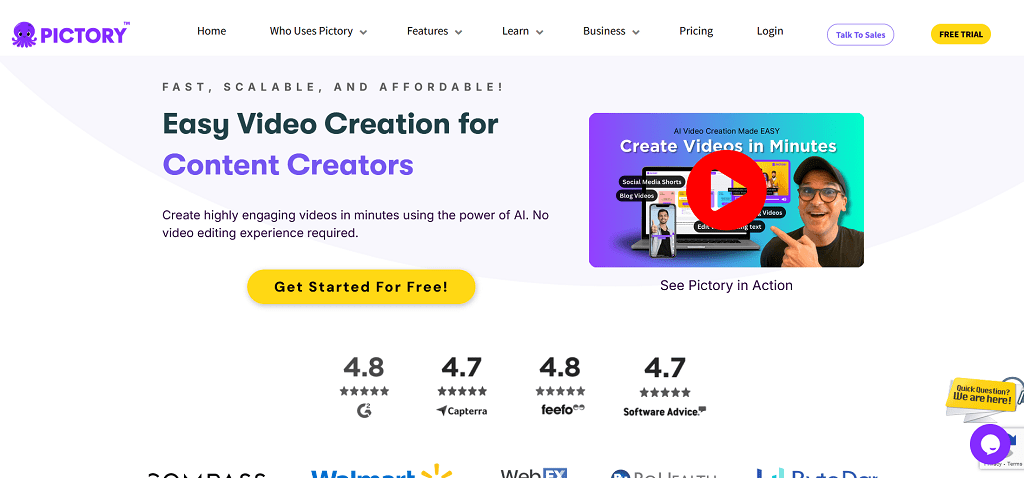
Pictory is a versatile text to video tool that converts written content into short, engaging video clips. Its straightforward interface and AI-assisted video creation make it a great choice for beginners and content marketers.
- Key Features:
- Converts blog posts, scripts, and articles into video snippets.
- Automatic captioning and transcription.
- Built-in library of images, video clips, and music.
- Pros & Cons:
- Pros: Easy to use, no video editing experience required, ideal for repurposing long-form content.
- Cons: Limited customization options in the free version.
- Pricing:
- Free Plan: Includes limited video credits and basic features.
- Paid plans start at $23/month for additional features.
- User Experience & Feedback:
Users appreciate Pictory for its ability to transform written content into visually engaging videos quickly. One user mentioned that Pictory helped them create content faster, resulting in a 50% increase in video output for their YouTube channel. - Best Suited For: Content marketers and bloggers looking to turn articles into engaging video content.
FlexClip
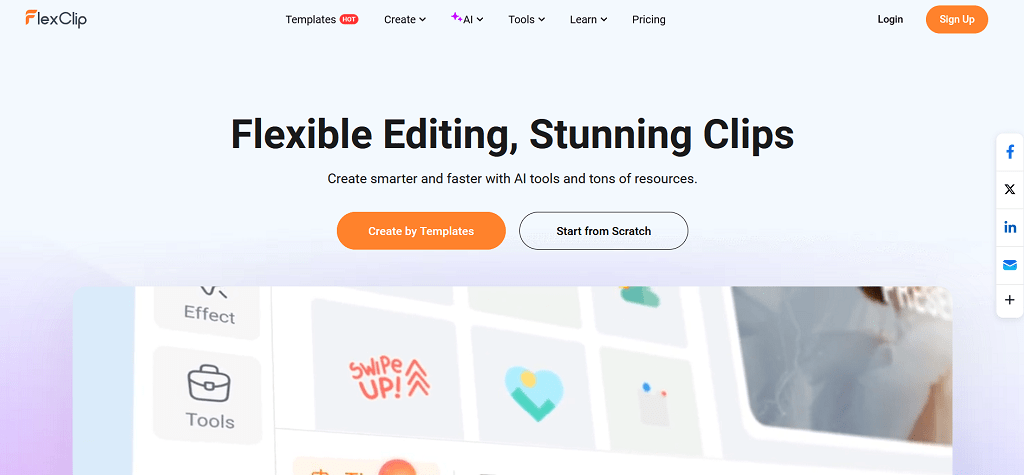
FlexClip is a user-friendly tool designed for creating short-form videos with ease. It offers a variety of templates for marketing, tutorials, and social media content, making it perfect for quick video projects.
- Key Features:
- Drag-and-drop editor with a wide range of templates.
- Supports text, images, and video integration.
- Stock media library for visuals and music.
- Pros & Cons:
- Pros: Intuitive interface, fast video creation, ideal for short clips.
- Cons: Free version includes a watermark, lacks advanced features.
- Pricing:
- Free Plan: Limited access to templates and watermarked exports.
- Paid plans start at $9.99/month.
- User Experience & Feedback:
Users find FlexClip easy to navigate, even with no prior video editing experience. A small business owner noted that FlexClip helped them quickly produce professional-looking promotional videos for social media, significantly boosting engagement. - Best Suited For: Small businesses and social media managers needing quick, polished videos.
Lumen5
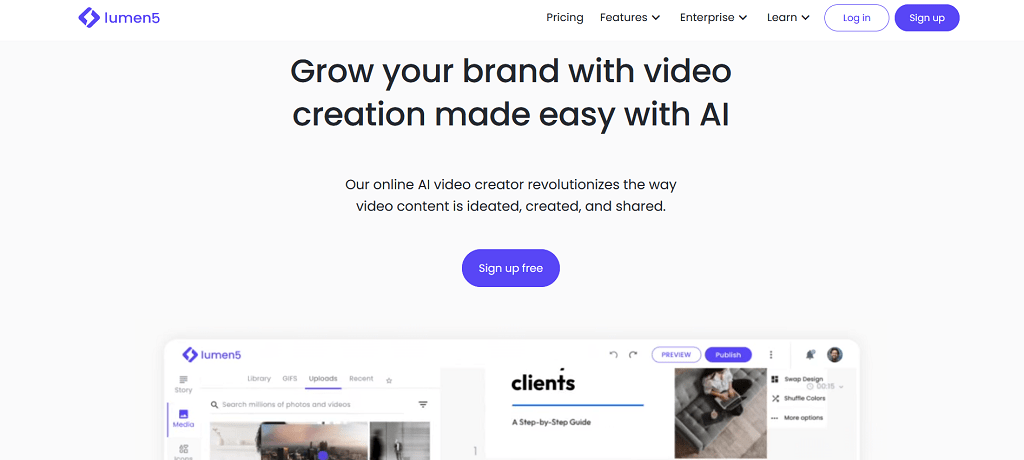
Lumen5 is a popular AI video maker that transforms blog posts and articles into video summaries. It’s especially useful for turning long-form content into shareable social media videos.
- Key Features:
- AI-powered script and scene suggestions based on text input.
- Automated scene transitions and video formatting.
- Library of stock images and video clips.
- Pros & Cons:
- Pros: Great for content repurposing, automated video creation, easy to use.
- Cons: Limited customization options for visuals in the free version.
- Pricing:
- Free Plan: Offers basic video creation with Lumen5 branding.
- Paid plans start at $19/month for enhanced features.
- User Experience & Feedback:
Lumen5 is praised for its simplicity and speed. One content creator mentioned that it helped them convert lengthy blog posts into short, engaging video summaries, increasing social shares and audience retention. - Best Suited For: Marketers and content creators looking to quickly turn articles into videos.
Steve.ai
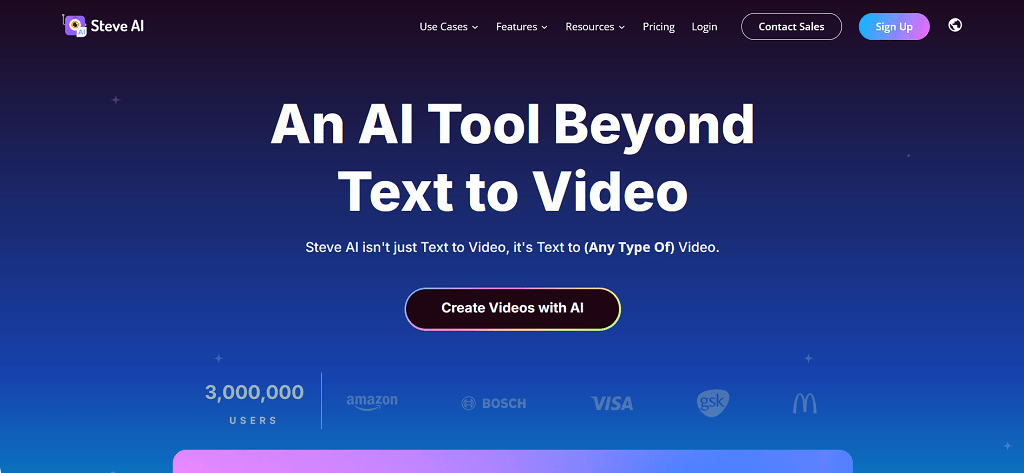
Steve.ai specializes in creating animated videos using text-based inputs, making it ideal for creating explainer videos and educational content. With pre-designed templates and animated characters, it’s a good choice for anyone looking to produce professional-quality animations without advanced skills.
- Key Features:
- Text-to-animation feature that converts scripts into animated scenes.
- Customizable character animations and motion graphics.
- Templates for explainer and educational videos.
- Pros & Cons:
- Pros: Quick animation creation, easy character customization.
- Cons: Free version has limited access to animated characters.
- Pricing:
- Free Plan: Basic features with limited character options.
- Paid plans start at $12/month.
- User Experience & Feedback:
Educators and trainers appreciate Steve.ai’s ability to create animated videos quickly. One instructor noted that it saved hours of production time, allowing them to focus more on content delivery. - Best Suited For: Educators, trainers, and marketers needing animated explainer videos.
Veed.io
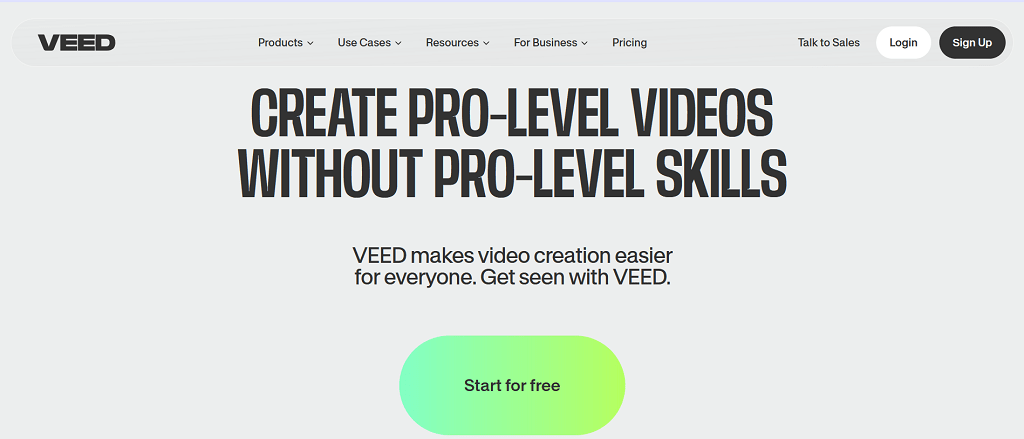
Veed.io is a versatile tool for creating and editing short videos. It’s known for its intuitive interface and wide range of editing options, making it suitable for creators looking to add captions, logos, and special effects to their videos.
- Key Features:
- Automatic subtitle generation and transcription.
- Customizable templates and editing tools.
- Stock media library for visuals and background music.
- Pros & Cons:
- Pros: Simple to use, great for adding captions and overlays, ideal for short videos.
- Cons: Watermarked exports in the free plan, limited advanced features.
- Pricing:
- Free Plan: Basic editing features with a watermark.
- Paid plans start at $18/month.
- User Experience & Feedback:
Veed.io is praised for its simplicity and efficiency in adding captions. One social media manager shared that using Veed.io boosted engagement by making their video content more accessible. - Best Suited For: Social media managers and content creators focused on accessibility and quick edits.
Best Paid AI Video Generators for Professional Use
For businesses and professionals looking to create high-quality video content, investing in a paid AI video creator can provide the advanced features and flexibility needed to produce polished, impactful videos. These premium tools go beyond basic editing and often include lifelike avatars, multilingual support, and extensive customization options, making them ideal for corporate training, marketing, and large-scale projects. Below, we highlight the top 5 paid AI video generators for professional use in 2024.
Synthesia
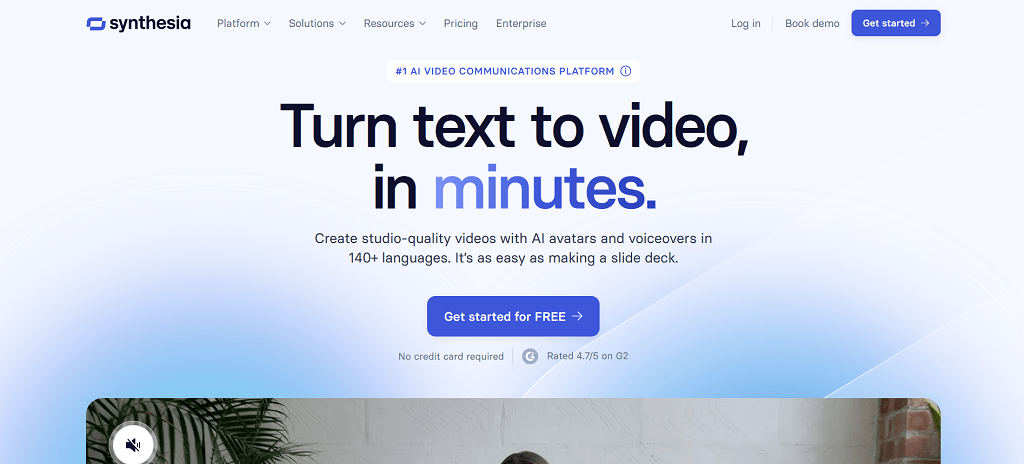
Synthesia is a top-tier AI video creator known for its realistic avatars and multilingual capabilities. With over 160 customizable avatars and support for 140+ languages, it’s a go-to solution for creating professional training videos, product demos, and marketing content.
- Key Features:
- Lifelike AI avatars with realistic lip-sync and gestures.
- Text-to-speech support in multiple languages.
- Advanced customization options for avatars, including facial expressions and clothing.
- Automatic translation for global video production.
- Pros & Cons:
- Pros: Exceptional avatar quality, wide language support, easy to use.
- Cons: Expensive for small businesses, limited flexibility in avatar movements.
- Pricing:
- Starter Plan: $22/month (120 minutes/year).
- Creator Plan: $67/month (360 minutes/year).
- Enterprise Plan: Custom pricing.
- User Experience & Feedback:
Synthesia is praised for its ability to produce polished videos quickly. One global company used Synthesia to streamline its training program by creating videos in 10 different languages, significantly reducing their training costs and increasing employee comprehension. - Best Suited For: Large organizations and corporate teams looking for high-quality, multilingual video content.
Colossyan
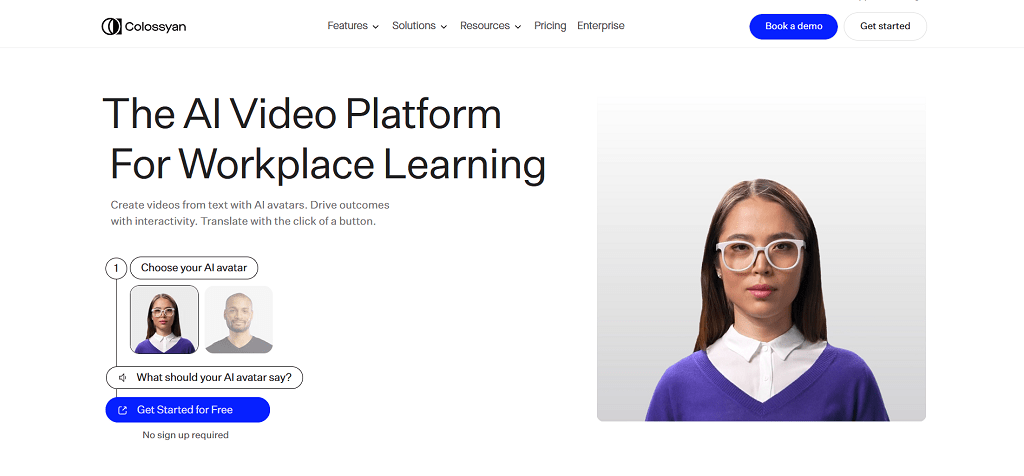
Colossyan is a professional-grade tool that focuses on creating AI-generated videos using customizable avatars. It’s a great choice for businesses looking to produce explainer videos, internal communications, or training modules with a human touch.
- Key Features:
- Customizable AI avatars with diverse appearances.
- Text-to-speech options with natural-sounding voices.
- Integration of dynamic elements like subtitles and animations.
- Automatic translation and multi-language support.
- Pros & Cons:
- Pros: Highly customizable avatars, multilingual support, easy content localization.
- Cons: Limited template variety, higher pricing for advanced features.
- Pricing:
- Basic Plan: $28/month.
- Advanced Plan: $56/month.
- Custom Plans for large-scale use.
- User Experience & Feedback:
Colossyan’s ease of customization is a standout feature. A company used Colossyan to produce training videos featuring diverse avatars that represented their global team, boosting employee engagement and inclusivity. - Best Suited For: Professionals and companies needing high-quality, human-like video presentations.
InVideo
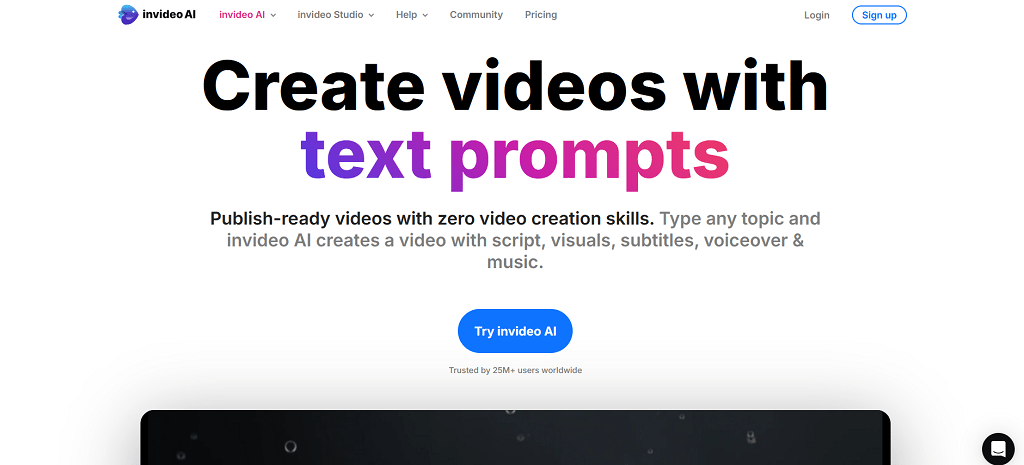
InVideo is a robust video creation tool offering a mix of AI-powered text to video features and powerful manual editing options. Its vast template library and user-friendly interface make it perfect for producing promotional content, explainer videos, and social media campaigns.
- Key Features:
- Over 5000+ video templates for various industries and use cases.
- AI text-to-video capabilities for transforming scripts into visual content.
- Supports custom branding elements like logos, fonts, and colors.
- Collaboration tools for team projects.
- Pros & Cons:
- Pros: Rich template library, highly customizable, great for collaboration.
- Cons: Advanced features can be overwhelming for beginners.
- Pricing:
- Business Plan: $20/month.
- Unlimited Plan: $60/month.
- User Experience & Feedback:
InVideo is loved for its flexibility and extensive features. One digital agency used InVideo to produce a series of branded marketing videos in record time, which resulted in a 40% increase in social media engagement. - Best Suited For: Digital agencies, marketing teams, and creators seeking high-quality videos for brand promotion.
HeyGen
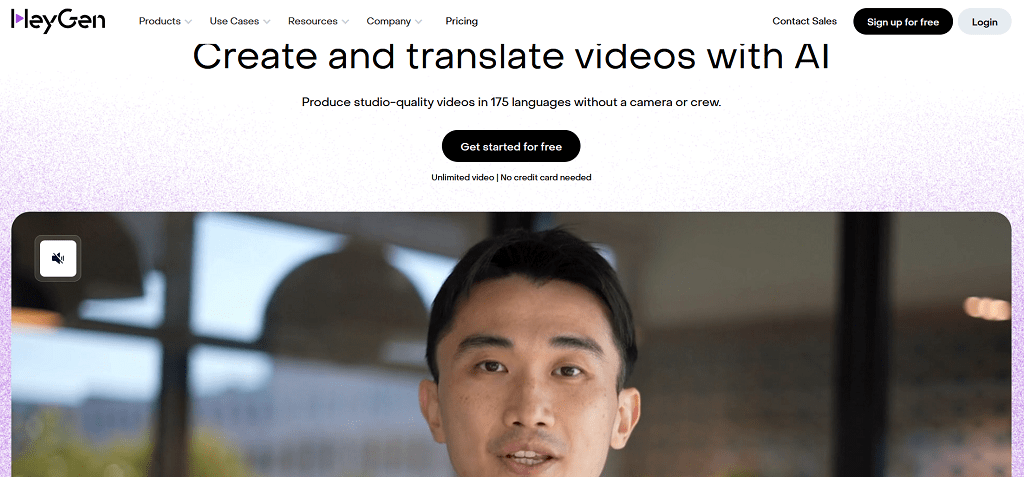
HeyGen specializes in creating personalized video content using realistic AI avatars. With features like voice cloning and face-swapping, it’s a powerful tool for brands looking to produce engaging videos that resonate with their audience.
- Key Features:
- Realistic AI avatars with advanced facial animations.
- Voice cloning technology for creating custom voiceovers.
- Supports over 300 voices in 40+ languages.
- Advanced face-swap feature for avatar personalization.
- Pros & Cons:
- Pros: High-quality avatars, extensive voice customization, perfect for personalization.
- Cons: High cost, steeper learning curve for new users.
- Pricing:
- Starter Plan: $48/month.
- Premium Plan: $89/month.
- User Experience & Feedback:
HeyGen’s unique voice cloning feature is particularly appreciated by users looking to create personalized content. One brand used HeyGen to create personalized video messages for customers, resulting in a significant boost in customer engagement and satisfaction. - Best Suited For: Brands and professionals looking for highly personalized video content.
Elai.io
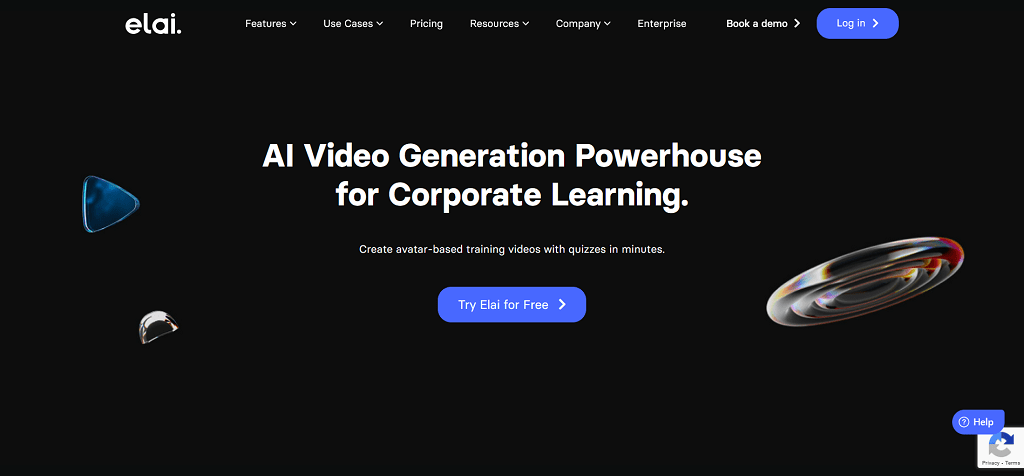
Elai.io is a powerful tool designed for creating training videos, educational content, and product explainers. It offers a range of avatars and text to video options, making it ideal for businesses that need a scalable solution for producing professional content.
- Key Features:
- Supports multiple avatars with customizable styles.
- Text-to-speech and text to video features for easy video creation.
- Realistic AI voices in various languages.
- Integration with external scripts and presentation files.
- Pros & Cons:
- Pros: Easy to use, supports a variety of avatars, great for educational content.
- Cons: Limited advanced editing options.
- Pricing:
- Pro Plan: $23/month.
- Premium Plan: $59/month.
- Enterprise Plan: Custom pricing.
- User Experience & Feedback:
Elai.io is well-regarded for its simplicity and quality. An e-learning provider used Elai.io to transform their text-heavy courses into interactive video modules, enhancing learner engagement by 45%. - Best Suited For: Educators, trainers, and businesses looking to create professional training or explainer videos.
Comparing the Best Text to Video AI Tools for Different Needs
Choosing the right text to video software tool can be challenging since each platform offers unique features and capabilities suited to different needs. Depending on your content goals, target audience, and budget, some tools might be a better fit than others. Below, we compare the top contenders to help you identify which AI video tool aligns best with your specific requirements—whether you’re looking for easy social media videos, professional corporate presentations, or animated educational content.
Best for Beginners and Content Marketers: Pictory
Pictory is perfect for marketers, bloggers, and social media managers who want to transform written content into video quickly. Its automatic text to video conversion, built-in stock library, and user-friendly interface make it ideal for repurposing blog posts, articles, or product descriptions into visually appealing videos. Pictory is an excellent choice for content creators looking to increase their video output without needing technical expertise.
Example: One content creator reported that using Pictory helped them produce twice the amount of video content for their YouTube channel, leading to a 50% increase in viewership in just a few months.
Best for Animated Explainers: Steve.ai
For creating animated explainer videos or educational content, Steve.ai stands out. This tool focuses on turning text into animated scenes with pre-designed characters and motion graphics, making it easy to produce professional-looking videos. It’s perfect for educators and trainers who want to deliver information in a fun, engaging format without complex animation skills.
Tip: Using Steve.ai’s pre-designed educational templates, you can quickly build animated tutorials that keep learners engaged, making it an effective tool for simplifying complex topics.
Best for Professional Training and Multilingual Content: Synthesia
Synthesia excels in creating professional training videos with high-quality AI avatars that can deliver content in over 140 languages. This makes it ideal for corporate teams that need to produce consistent, branded training modules for a global workforce. Synthesia’s avatars can be customized to match different scenarios, from onboarding videos to product tutorials, offering a lifelike experience without the need for live actors.
Case Study: A multinational company used Synthesia to produce multilingual training videos for its global staff, cutting production costs by 60% compared to traditional filming and achieving a consistent style across all regions.
Best for Marketing Videos and Social Media Campaigns: InVideo
InVideo is a versatile tool with a rich library of over 5000+ templates, making it ideal for creating eye-catching marketing videos and social media ads. Its collaborative features also allow multiple team members to work on projects simultaneously, making it a great fit for digital agencies and marketing teams. With its powerful text to video features, InVideo is designed to help brands quickly create promotional content that stands out.
Use Case: One digital agency leveraged InVideo to create a series of branded videos in just a few hours, leading to a 40% increase in engagement for their client’s social media campaigns.
Best for Personalized Customer Engagement: HeyGen
HeyGen is known for its unique personalization features, including voice cloning and custom avatars, making it the top choice for brands looking to create personalized video messages for customers. This tool is ideal for crafting individualized video content that enhances customer engagement, such as product recommendations, thank-you messages, or onboarding tutorials.
Example: A brand used HeyGen to send personalized video messages to new customers, resulting in a 25% increase in customer satisfaction and repeat purchases.
When choosing the best text to video tool, it’s essential to consider your primary objectives. For quick content repurposing, Pictory is an excellent choice. If you’re focused on training or multilingual content, Synthesia’s advanced features will provide the most value. Meanwhile, Steve.ai and HeyGen cater to more specialized needs, such as animation and personalized content. Understanding these differences will help you leverage the full potential of each tool to achieve your video creation goals effectively.
How to Choose the Right AI Video Tool for Your Project
Selecting the ideal AI video tool depends on your specific project needs, budget, and the type of content you want to create. While many platforms share common features, each excels in different areas—some are perfect for beginners looking to repurpose text content, while others are designed for creating high-quality, professional-grade videos. To help you make an informed decision, consider the following key factors when choosing an AI video tool for your project:
1. Identify Your Primary Use Case
Start by determining what type of videos you need. Are you creating training videos, marketing content, or educational tutorials? For instance, if your goal is to create professional training videos, tools like Synthesia and Colossyan are tailored for such content with lifelike AI avatars and multi-language support. However, if you’re looking to repurpose blog content into short social media clips, Pictory or Lumen5 would be more suitable.
Tip: Think about the core purpose of your videos—are they meant to inform, educate, or promote? Choosing a tool that aligns with your primary goal will streamline your production process and enhance content quality.
2. Consider Ease of Use vs. Advanced Features
If you’re a beginner or have minimal video editing experience, opting for a user-friendly platform like FlexClip or Veed.io can save time and reduce frustration. These tools typically offer drag-and-drop interfaces and pre-made templates that make creating videos easy and intuitive. However, if you need more control over customization, animation, or branding, platforms like InVideo or Elai.io offer more advanced features but come with a steeper learning curve.
User Experience Insight: One social media manager mentioned that using FlexClip made it easy to produce polished videos for Instagram Stories without any prior editing knowledge. This enabled them to maintain a consistent posting schedule, ultimately boosting their profile’s visibility.
3. Evaluate Customization and Branding Options
For businesses, maintaining a consistent brand identity across all videos is essential. Consider tools like Elai.io and HeyGen, which allow you to add branded elements such as logos, custom fonts, and color schemes. If your focus is on delivering personalized content to customers, HeyGen’s advanced customization options, like voice cloning and face-swapping, can create a more tailored experience that resonates with your audience.
Pro Tip: Look for AI tools that support brand kits and have options for adding custom visuals, as these will help reinforce your brand’s presence in every video you produce.
4. Budget and Scalability
The cost of AI video tools varies widely, with some platforms offering robust free plans and others providing premium features at a higher price point. If you’re just starting, tools like Pictory or Steve.ai offer solid free plans to test basic features. However, if you have complex needs, such as multilingual support or extensive video production, investing in a paid plan from Synthesia or Colossyan might be more cost-effective in the long run.
Case Study Example: A small business initially used Lumen5’s free plan to create social media videos, but as their needs grew, they transitioned to InVideo’s paid plan to leverage team collaboration and advanced customization. This shift allowed them to maintain production quality while scaling their video output.
5. Multi-Language and International Reach
If your business targets a global audience, choosing a tool that supports multiple languages is crucial. Synthesia is one of the best options for multilingual content, as it offers AI-generated voices in over 140 languages. For educational content that needs to reach non-English speakers, Colossyan provides advanced translation and subtitle options, ensuring that your message is accurately conveyed to diverse audiences.
Tip: When evaluating multi-language support, consider not only the number of languages offered but also the quality of translations and voiceovers.
The right AI video tool should align with your project’s content goals and audience needs. Whether you’re focused on creating quick social media videos, detailed educational tutorials, or professional corporate training, choosing a tool that matches your requirements will ensure a smoother production process and better results. Take the time to explore free trials and demo versions to find the perfect fit for your video strategy.
Pros & Cons of Using Image & Text to Video AI Generators
AI video tools have transformed the way content is created, making video production faster and more accessible for a variety of users. However, while they offer numerous benefits, these tools are not without limitations. Understanding both the strengths and drawbacks can help you decide when and how to integrate AI into your content strategy. Here’s a closer look at the pros and cons of using image and text to video AI generators.
Pros:
1. Time Efficiency and Cost Savings
One of the biggest advantages of using AI video softwares is the ability to produce high-quality videos in a fraction of the time it would take using traditional methods. Tools like Pictory and InVideo can automatically convert text into video content, complete with visuals and voiceovers, eliminating the need for expensive production teams and equipment. This makes them especially useful for small businesses and solo creators with limited budgets.
Example: A small business used Synthesia to create multilingual product tutorials in hours rather than weeks, cutting their production costs by nearly 70% and ensuring faster time-to-market for their international campaigns.
2. Easy Repurposing of Existing Content
AI tools such as Lumen5 and Pictory make it simple to repurpose existing articles, blogs, or whitepapers into engaging video content. This not only extends the lifespan of written content but also helps reach audiences who prefer visual formats. This is particularly beneficial for marketers looking to enhance content visibility across multiple platforms.
3. Consistent Quality and Branding
AI video tools ensure uniformity in style, tone, and branding, making them ideal for companies that produce large volumes of content. Platforms like Synthesia and Colossyan allow users to create branded templates with specific colors, fonts, and logos, maintaining a consistent look and feel across all videos.
4. Multilingual and Accessibility Features
For global companies, the ability to produce content in multiple languages is a game-changer. AI video tools like Synthesia support over 140 languages, helping businesses reach a broader audience. Additionally, features like automatic captions and text-to-speech make content more accessible for viewers with hearing impairments or language barriers.
Cons:
1. Limited Creative Flexibility
While AI video tools offer a streamlined production process, they can lack the creative flexibility that traditional video editors provide. Advanced editing features like custom animations, unique transitions, or complex visual effects may be limited, especially in free versions. Users looking to create highly customized content might find this restrictive.
Example: A digital marketer found FlexClip useful for creating basic social media videos but struggled with its limited animation options when trying to develop more visually complex brand campaigns.
2. Learning Curve for Advanced Features
While some tools like FlexClip and Veed.io are beginner-friendly, others—such as HeyGen and Elai.io—offer more advanced capabilities that require a deeper understanding of the software. This learning curve can be daunting for new users, making it difficult to fully utilize the platform’s potential without investing time in learning and experimentation.
3. Risk of Generic Output
AI-generated content can sometimes lack the personal touch and uniqueness that comes from human creativity. Over-reliance on pre-built templates or automated scripts can lead to generic-looking videos that don’t stand out. For example, using standard templates without customizations may result in a “cookie-cutter” feel, which could undermine the content’s effectiveness, especially in highly competitive markets.
4. Potential Quality Issues with AI Avatars
While tools like Synthesia offer highly realistic avatars, the technology is still evolving, and certain aspects—like lip-syncing and natural gestures—can sometimes appear slightly off. Viewers might notice subtle imperfections, which could impact the overall perception of the video’s quality, particularly in professional settings.
The decision to use AI video tools should be based on your project’s specific needs and constraints. If you’re looking to produce a high volume of consistent, branded content quickly, these platforms can be incredibly effective. However, for projects requiring high levels of creativity or personalization, it may still be beneficial to combine AI tools with traditional video editing techniques to achieve the best results. By weighing these pros and cons, you can optimize your video production strategy to meet your goals more effectively.
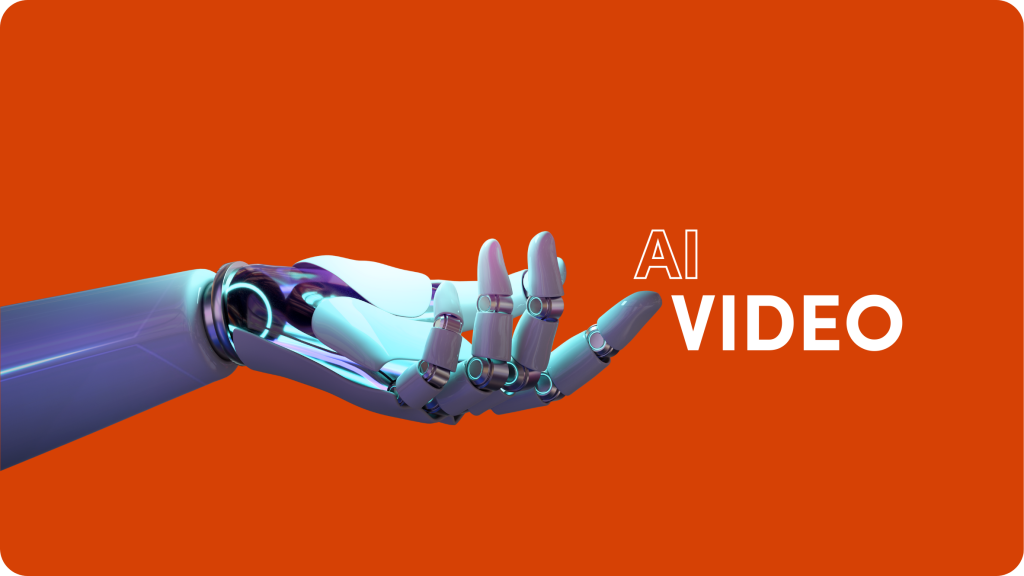
Final Thoughts on Choosing the Best AI Video Tools
As AI video technology continues to evolve, it’s becoming an indispensable tool for creators, educators, and businesses of all sizes. Choosing the right platform depends largely on your specific needs—whether you’re looking for a solution to quickly repurpose content, create professional training videos, or produce high-quality marketing campaigns.
For those exploring budget-friendly options, Pictory, FlexClip, and Lumen5 are excellent starting points, offering enough features to create engaging content without upfront costs. These tools are perfect for small businesses, bloggers, and social media managers looking to expand their reach through video without a steep learning curve.
On the professional side, premium tools like Synthesia and Colossyan are ideal for companies needing more advanced functionalities like realistic AI avatars, multilingual support, and scalable content production. Their higher customization capabilities make them suitable for corporate training, global communication, and brand-focused content.
Ultimately, the best AI video tool is the one that aligns seamlessly with your content goals and audience needs. Start by defining your primary use case—whether it’s quick social media content, in-depth educational tutorials, or engaging product demos. From there, explore free trials and evaluate each tool based on ease of use, feature set, and scalability.
AI video tools are not just about automating video creation; they are about enhancing the way we communicate and share information. With the right platform, you can save time, reduce production costs, and produce videos that captivate your audience and elevate your content strategy. Choose wisely, and let your creativity shine!
Frequently Asked Questions About Text & Image to Video AI (FAQs)
With the rapid adoption of AI-powered video tools, many creators and businesses have questions about how these platforms work and their potential. Below, we’ve compiled some of the most frequently asked questions to help you understand how to leverage image and text into video tools effectively.
What Are Image and Text To Video AI Tools?
Image and text to video tools use artificial intelligence to convert written content or static images into dynamic video presentations. They streamline the video creation process by automating tasks like selecting visuals, generating voiceovers, and even animating AI avatars. These tools are perfect for creating everything from short social media clips to in-depth training videos, making video production more accessible for everyone.
Can AI Video Creators Create Realistic Videos?
Yes, many advanced AI video makers can create highly realistic videos, especially those that use AI avatars. For example, platforms like Synthesia offer avatars that can lip-sync with the provided text and perform natural gestures, making them look and sound like real human presenters. However, it’s important to choose the right tool based on your quality expectations, as some tools may offer more cartoonish or animated styles rather than realism.
Are There Free AI Video Makers Available?
Yes, several AI video creators offer free versions, such as Pictory, FlexClip, and Lumen5. These free plans usually have limitations in terms of video length, available templates, or the inclusion of watermarks. However, they are great for experimenting with the technology and creating basic content. For more advanced features, upgrading to a paid plan is recommended.
How Easy Is It to Use AI Video Tools for Beginners?
Most AI video tools are designed with user-friendliness in mind, featuring drag-and-drop editors and pre-built templates. Tools like FlexClip and Pictory are known for their intuitive interfaces, making them ideal for beginners with no prior video editing experience. These platforms guide users step-by-step, allowing even first-time users to create professional-looking videos quickly.
Tip: Start with a free tool to get a feel for the interface and then consider moving to more advanced options if you need additional customization.
Which AI Video Creator Is Best for Corporate Training?
For corporate training, Synthesia is one of the top choices. It offers lifelike AI avatars, multilingual support, and a range of customization options to create professional training videos. Additionally, Colossyan is a strong contender due to its diverse avatars and easy localization features, making it suitable for training a global workforce.
Example: A multinational company used Synthesia to produce multilingual training modules for their employees across different regions, ensuring a consistent training experience while saving significant production costs.
Can I Use AI Video Makers for Social Media Marketing?
Absolutely! AI video creators are perfect for creating short, engaging content for platforms like Instagram, TikTok, and YouTube. Tools like InVideo and Veed.io offer a variety of social media templates, automated captioning, and easy resizing features, allowing you to tailor your videos for different platforms effortlessly. Whether it’s product teasers, promotional content, or tutorial clips, these tools can help boost your social media presence.
What Should I Consider When Choosing an AI Video Tool?
When choosing an AI video tool, consider factors like your primary use case, budget, ease of use, and the level of customization you need. For example, Pictory is ideal for transforming long-form text into short video summaries, while HeyGen is better for creating personalized video messages. If multilingual support is a priority, Synthesia would be a top choice. Evaluate free trials and explore the feature sets to see which tool fits your requirements best.
How Does AI Video Technology Impact Content Strategy?
AI video technology can significantly enhance your content strategy by making video production faster and more cost-effective. With these tools, you can easily repurpose written content, create personalized messages, and produce high-quality videos at scale. This efficiency allows businesses to maintain a steady stream of engaging video content across multiple channels, improving audience reach and engagement.
What Are the Potential Downsides of Using AI Video Tools?
While AI video tools are powerful, they have some limitations. Common drawbacks include restricted creative flexibility, limited customization in lower-tier plans, and occasionally unnatural movements or speech from AI avatars. Additionally, over-reliance on pre-made templates can sometimes result in generic-looking content. Balancing AI-generated content with human creativity is key to producing unique and compelling videos.
Can AI Video Creators Replace Human Video Creators?
AI video makers are excellent for automating routine video production tasks, but they aren’t a full replacement for human creators. While they can handle the technical aspects of video creation efficiently, elements like creativity, storytelling, and complex editing still benefit from a human touch. The best results often come from combining AI tools with human expertise to create videos that are both high-quality and highly engaging.
Can AI Video Softwares Create Interactive Videos?
Some advanced AI video tools, like InVideo, allow users to add interactive elements like clickable links, buttons, and quizzes to videos. This is particularly useful for e-learning modules, marketing campaigns, and product tutorials where engaging the viewer is crucial. However, not all platforms offer this functionality, so if interactive content is your goal, choose a tool that specifically supports it.
Do AI Video Softwares Support Real-Time Collaboration?
Yes, some platforms, like InVideo and FlexClip, offer collaboration features that allow teams to work together on video projects in real time. These tools are perfect for agencies and marketing teams that need to coordinate on content production. Collaboration features may include shared workspaces, comment sections, and version history tracking.
Are There AI Tools Specifically for Educational Purposes?
Yes, tools like Steve.ai and Elai.io are specifically designed with educators in mind, offering features such as text-to-animation and customizable avatars for creating interactive learning modules. These tools help transform complex educational content into engaging animated videos, making learning more accessible and fun for students.
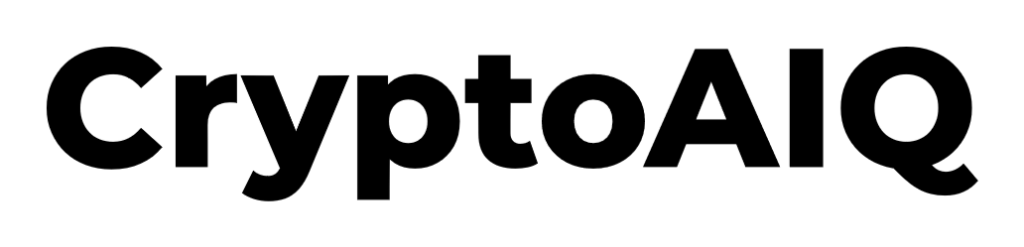

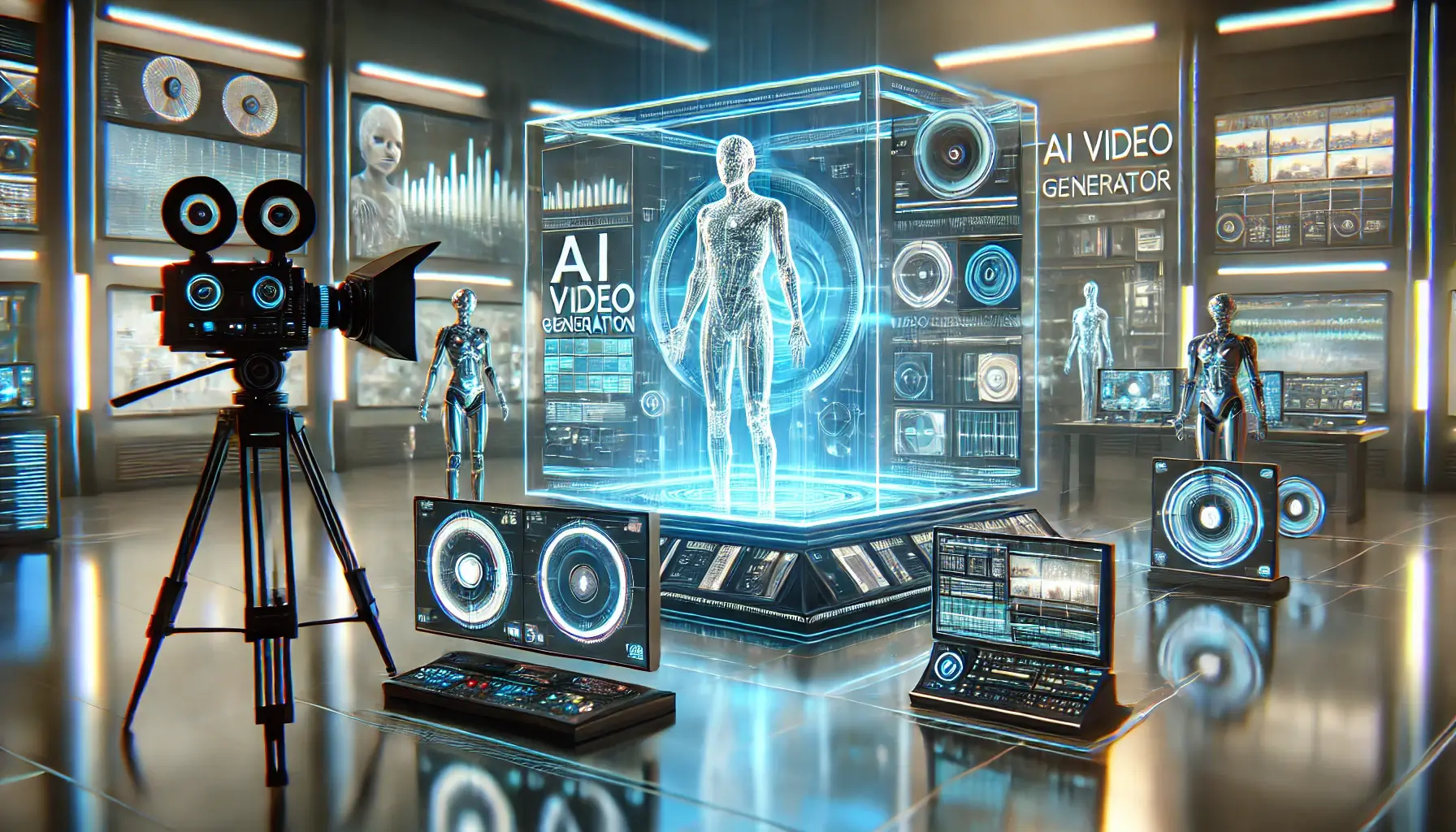

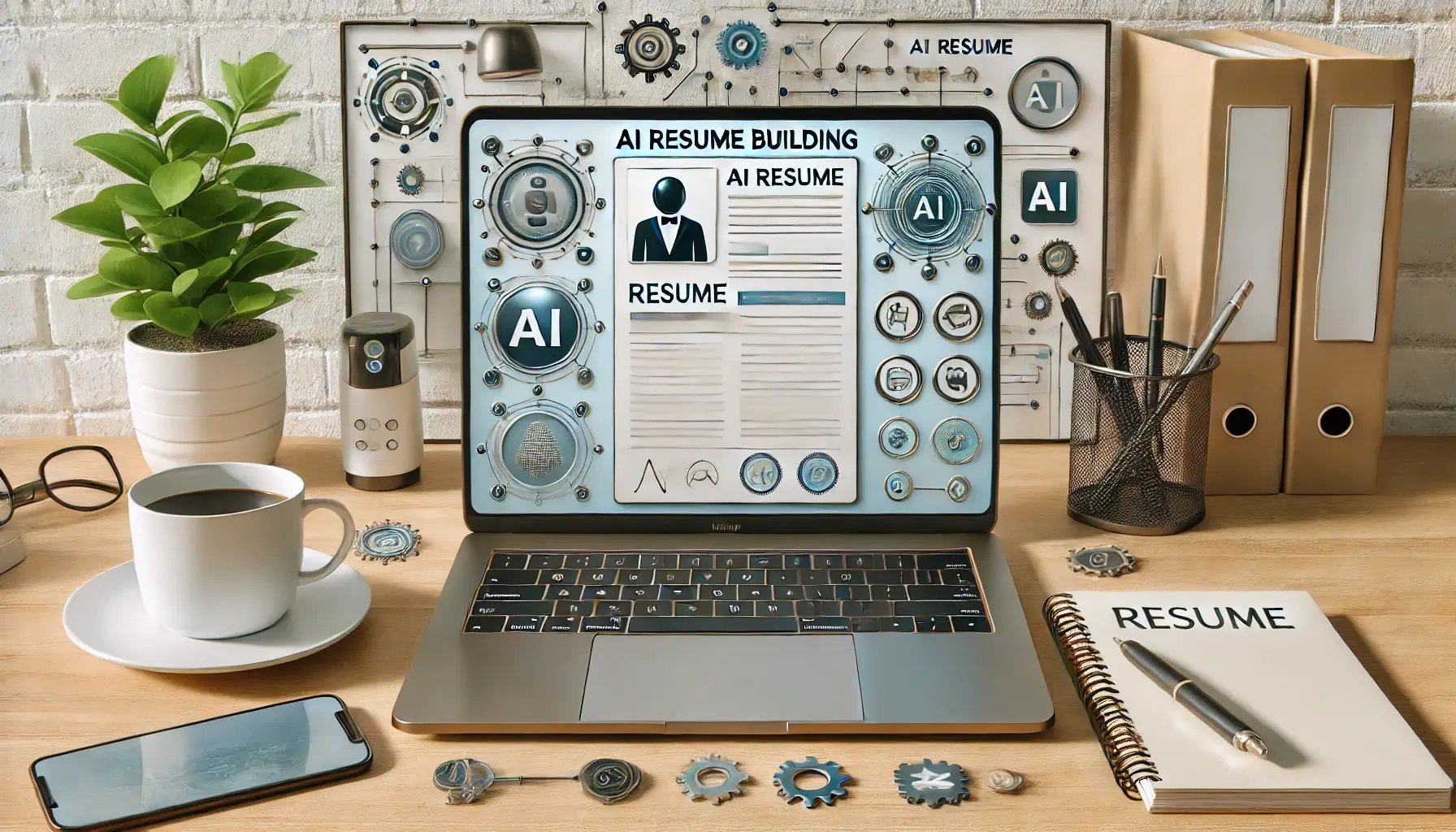









Discussion