Top 10 Best AI Voice Assistants for Personal Use in 2024
Top 10 best AI voice assistants for personal use in 2024 to simplify daily tasks, boost productivity, and create a smarter, hands-free lifestyle.
Top 10 best AI voice assistants for personal use in 2024 are revolutionizing daily life, simplifying tasks, boosting productivity, and enabling a smarter, hands-free lifestyle. In this article, we present the best artificial intelligence voice assistants tailored for personal use, drawing insights from Lindy.ai, Hubitat, and BotPenguin to provide a well-rounded look at this year’s top performers. Whether you're managing a smart home, organizing your schedule, or looking for hands-free convenience, these AI assistants offer powerful features to enhance your everyday routine.
What is an AI Voice Assistant?
An artificial intelligence voice assistant is a software-powered tool that uses artificial intelligence and natural language processing (NLP) to interact with users through voice commands. Essentially, these assistants are designed to understand, interpret, and respond to spoken requests, making everyday tasks more convenient and hands-free. By listening to a user’s commands, an artificial intelligence voice assistant can perform tasks such as setting reminders, controlling smart home devices, checking the weather, or even organizing a day’s schedule—all with simple voice prompts.
With advances in AI, today’s voice assistants go far beyond basic commands. They are now equipped with sophisticated machine learning algorithms that enable them to learn from previous interactions, improving their understanding of natural language and even adapting to individual user preferences. This technology allows the assistant to handle more complex tasks, making them more responsive and intuitive over time.
For instance, in a smart home setting, an artificial intelligence voice assistant can create routines that automate multiple tasks. Imagine saying, “Good morning,” and instantly, the assistant turns on the lights, adjusts the thermostat, and starts brewing coffee. Such customized routines enhance daily life, especially for busy individuals who appreciate seamless, voice-activated convenience.
In 2024, Intelligent voice assistants have become more versatile and widely accessible, offering support across different devices and platforms, from smartphones and tablets to home appliances. Their adaptability and ease of use have made them essential tools for boosting productivity and simplifying tasks in both personal and professional settings.
What can you use AI voice assistants for?
Artificial intelligence voice assistants have transformed the way we interact with technology, making daily routines smoother and helping us multitask with ease. Here are some of the most popular and practical ways people use artificial intelligence voice assistants:
- Smart Home Control
Voice assistants can manage smart home devices, allowing users to control lights, thermostats, locks, and more. Simply saying “Turn off the lights” or “Set the thermostat to 70 degrees” creates a truly hands-free smart home experience. - Scheduling and Reminders
Many users rely on voice assistants to keep track of schedules and set reminders. Whether it’s for meetings, medication reminders, or personal tasks, a quick voice command ensures you stay organized. - Information and Quick Answers
With access to the internet, voice assistants can provide answers to general questions, weather updates, and even trivia. For example, asking, “What’s the weather tomorrow?” or “How many ounces in a cup?” makes it easy to get information in seconds. - Messaging and Calls
Voice assistants make it easy to send texts or make calls hands-free, which is especially helpful when driving or multitasking. Saying “Call John” or “Text Mom” streamlines communication without needing to pick up a device. - Entertainment and Music
Playing music, podcasts, and audiobooks is one of the most popular uses for voice assistants. Commands like “Play my workout playlist” or “Read my audiobook” make finding entertainment quick and convenient. - Learning and Homework Help
Some voice assistants, like Socratic, provide educational support by answering academic questions and explaining concepts, making them helpful for students who need instant study help. - Routine Automation
Users can create customized routines to automate multiple tasks at once. For instance, a “Goodnight” routine could lock doors, turn off lights, and set alarms, simplifying the end-of-day tasks in one command.

Key Features to Look for in an AI Voice Assistant
Choosing the right artificial intelligence voice assistant involves understanding what features can genuinely enhance your daily life. Here are some essential features to consider:
- Natural Language Understanding
Look for assistants that excel in understanding and responding naturally to complex commands. Advanced natural language processing (NLP) allows them to interpret user intent accurately, making interactions feel more conversational and human-like. - Smart Home Compatibility
Integration with smart home devices is a must if you’re aiming for hands-free control of lighting, thermostats, and more. Many top assistants work seamlessly with major smart home brands, allowing you to create automated routines that simplify tasks around the house. - Privacy and Security
Data privacy is critical for voice assistants. Choose one that prioritizes secure data handling, offers clear privacy controls, and, ideally, processes commands locally to protect your information. - Multilingual Support
If you’re in a multilingual household, check if the assistant can handle multiple languages. Some assistants can switch between languages on command, making them accessible for diverse users. - Personalization and Routine Creation
Look for assistants that can learn your preferences and allow you to create routines. For example, you might set up a “Goodnight” routine that locks doors, turns off lights, and sets an alarm—perfect for streamlining your day-to-day. - Context Awareness
Context awareness enables assistants to understand follow-up questions within a conversation. This makes interactions smoother, as the assistant remembers what you were just discussing.
A user-friendly experience depends on finding an assistant that aligns well with your daily needs, from home automation to personalized routines. The best assistants combine these features into a seamless experience that adapts to your lifestyle.
Privacy and Data Security in AI Voice Assistants
Privacy and data security are crucial considerations when using artificial intelligence voice assistants, as these devices can access personal information and sensitive data. Today’s best smart voice assistants are equipped with security features, but it’s essential to know how they protect your data and what options are available to manage your privacy.
Here’s what to look for to ensure a secure experience:
- Local Processing Options
Some intelligent voice assistants now offer local data processing, meaning commands are processed directly on the device rather than being sent to external servers. This feature limits data exposure and can offer better privacy for users. - Clear Data Control Settings
Most modern voice assistants include settings that allow you to control what data is saved or shared. Users can delete stored voice history and customize permissions to restrict access to sensitive information. - End-to-End Encryption
Encryption is a key security feature that ensures data remains private as it travels between devices and servers. High-quality assistants offer strong encryption for user data, minimizing the risk of unauthorized access. - User Consent and Transparency
Leading intelligence voice assistants are increasingly transparent about data collection and use. Look for assistants that provide clear policies on how your data is stored and offer easy-to-understand consent options for data sharing. - Privacy Mode
Many voice assistants offer a privacy mode that stops them from listening for activation words. This feature is ideal for sensitive settings or when users want assurance that the assistant isn’t actively listening.
10 Best AI Voice Assistants in 2024
In 2024, artificial intelligence voice assistants are more advanced and versatile than ever, enhancing productivity, convenience, and personalization in our daily lives. Whether you’re managing a smart home, organizing tasks, or looking for hands-free navigation, the best artificial intelligence voice assistants offer powerful features to fit diverse needs. Here, we explore the top 10 best AI voice assistants of the year, highlighting their unique strengths, ideal use cases, and what sets each one apart.
| Artificial Intelligence Voice Assistant | Key Features | Pros | Cons | Best Use Cases |
|---|---|---|---|---|
| Samsung Bixby | Deep integration with Samsung devices, visual and voice recognition, routine automation | Seamless compatibility with Samsung products, customizable routines | Limited functionality outside Samsung devices, fewer third-party integrations | Perfect for Samsung enthusiasts seeking hands-free smart home control |
| Braina | Dictation in 100+ languages, voice commands for PC, task automation | Robust dictation, supports many languages, hands-free PC control | Windows only, paid version needed for full functionality | Best for professionals needing voice-activated PC control |
| DataBot | Travel tools, cross-platform support, conversational style | Easy to use, works across multiple devices, travel-friendly | Limited functionality, some features require in-app purchases | Ideal for users needing travel-related assistance |
| Mycroft | Open-source, customizable, strong privacy options | Customizable, privacy-focused, supported by open-source community | Requires technical skills to set up | Great for users who prioritize privacy and customization |
| Retell AI | Customizable conversational API, voice/tone customization, smart home integration | Highly customizable, natural conversational flow | Setup required for advanced personalization | Perfect for users looking to build a custom assistant experience |
| Hound | Fast, accurate voice recognition, music search, complex query handling | High-speed responses, great for music and complex queries | Limited integration with third-party devices | Ideal for users needing fast, accurate responses |
| Rabbit AI | Push-to-Talk communication, rotating camera for privacy, Large Action Model (LAM) | Excellent for immersive communication, privacy-focused | Primarily for communication, requires Rabbit hardware | Great for remote teams and family connections |
| Socratic | AI-powered problem solving, subject-specific study guides, interactive resources | Quick homework help, visual-based learning, covers multiple subjects | Limited to academic support | Perfect for students needing fast study assistance |
| IBM Watson Assistant | Advanced NLP, enterprise integration, multichannel support, customizable | Highly customizable, scalable, ideal for enterprise | Business-focused, can be costly for small businesses | Best for customer service automation in large organizations |
| Jarvis (by OpenJarvis) | Open-source, customizable, IoT integration, privacy-focused | Flexible and customizable, strong privacy features | Requires setup and programming knowledge | Great for tech-savvy users looking for privacy |
Samsung Bixby
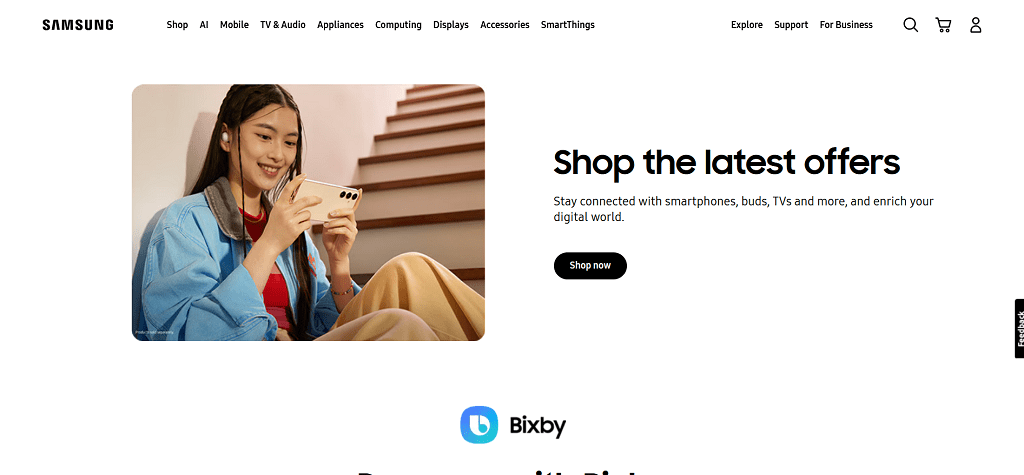
Samsung Bixby is a robust voice assistant designed specifically for Samsung devices, making it an ideal choice for users in the Samsung ecosystem. With the ability to control smart devices, set routines, and even provide visual recognition, Bixby excels in hands-free convenience.
Key Features
- Deep integration with Samsung devices
- Visual and voice recognition for interactive control
- Routine automation for personalized daily tasks
Pros and Cons
- Pros: Smooth compatibility with Samsung products, customizable routines, and multi-language support
- Cons: Limited functionality outside Samsung devices, fewer third-party integrations
Best Use Cases
Perfect for Samsung enthusiasts who want to leverage their devices for hands-free smart home control and automated routines.
Pricing and Availability
Available for free on Samsung devices like smartphones, tablets, and some smart appliances.
User Experience Insight
Many Samsung users appreciate how seamlessly Bixby works across their devices, although some note that it lacks flexibility with non-Samsung products.
Recommendation
Ideal for Samsung users aiming for an integrated smart home experience with convenient voice control.
Braina
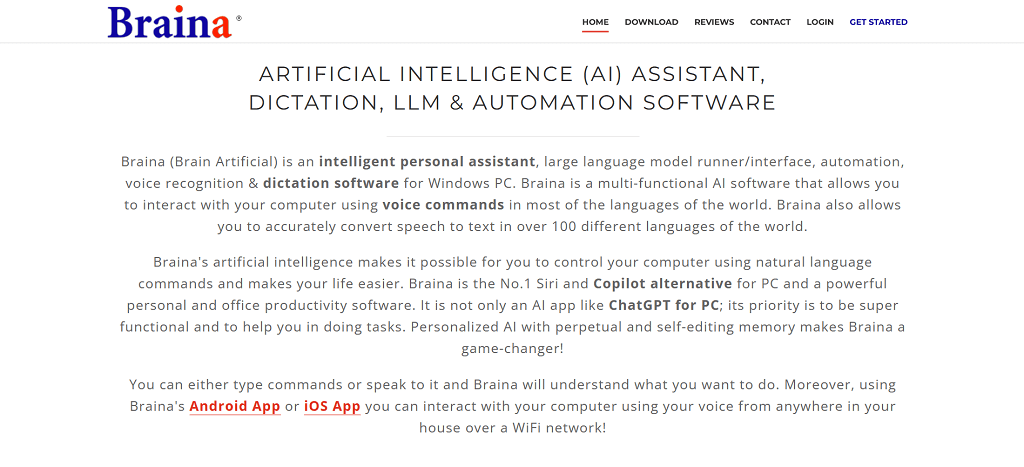
Braina (Brain Artificial) is a versatile AI assistant available on Windows, providing hands-free voice command capabilities and productivity tools for PC users. Known for its language support and dictation, Braina is particularly useful for professionals who need a virtual assistant on their desktops.
Key Features
- Dictation capabilities in over 100 languages
- Advanced voice command functions for PC
- Supports task automation and productivity features
Pros and Cons
- Pros: Robust dictation, supports many languages, hands-free control of PC functions
- Cons: Limited to Windows, requires a paid version for full functionality
Best Use Cases
Perfect for professionals and multitaskers who want voice-activated PC control for dictation, scheduling, and note-taking.
Pricing and Availability
The free version offers basic features; the Pro version unlocks full functionality and costs around $49/year.
User Experience Insight
Braina users find the dictation capabilities and PC command functions particularly useful for improving productivity.
Recommendation
A solid choice for Windows users looking to streamline workflows with voice-activated controls and language support.
DataBot
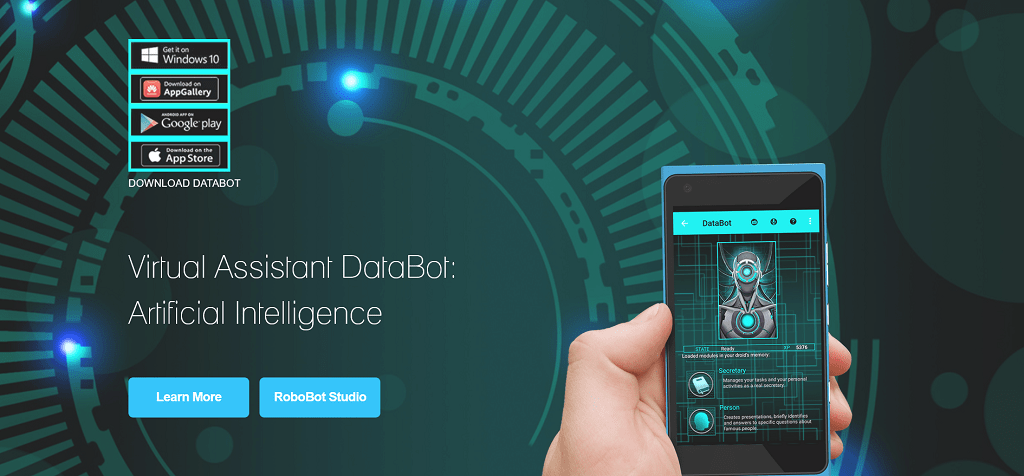
DataBot is a cross-platform AI assistant, offering both practical and personal assistance with a focus on travel and day-to-day tasks. Available on Windows, Android, and iOS, DataBot provides users with an informative, conversational experience for answering questions and reminders.
Key Features
- Built-in travel-friendly tools, including maps
- Cross-platform compatibility with Android, iOS, and Windows
- Voice-activated assistance for daily inquiries
Pros and Cons
- Pros: Versatile and travel-friendly, works on multiple devices, easy to use
- Cons: Limited functionality compared to more established assistants, some features require in-app purchases
Best Use Cases
Ideal for users needing a voice assistant that provides travel support and answers general knowledge questions.
Pricing and Availability
DataBot offers a free version with optional in-app purchases for enhanced functionality.
User Experience Insight
Users appreciate DataBot’s conversational style, though some feel it lacks the advanced features found in other assistants.
Recommendation
Great for users seeking a friendly and accessible assistant, particularly for travel-related assistance.
Mycroft
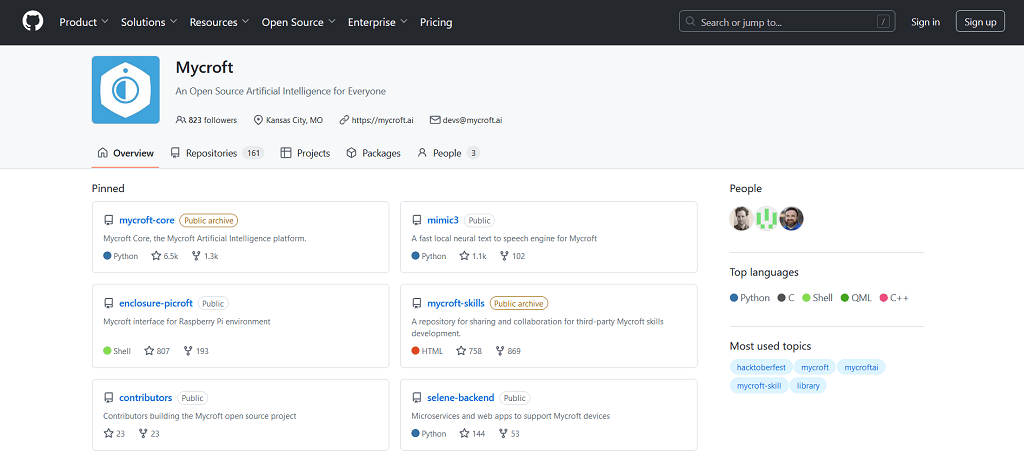
Mycroft is an open-source AI assistant known for prioritizing privacy and customization. Suitable for tech-savvy users, Mycroft is highly customizable and offers an alternative for those who want to keep control of their data.
Key Features
- Open-source with extensive customization options
- Strong privacy focus with user-controlled data
- Compatible with various devices and platforms
Pros and Cons
- Pros: Customizable, privacy-centered, open-source community support
- Cons: Requires technical knowledge to set up, fewer pre-built integrations
Best Use Cases
Ideal for users seeking a private, customizable assistant that can be tailored to specific needs.
Pricing and Availability
Free and open-source; available for download on multiple platforms.
User Experience Insight
Users who prioritize privacy and control appreciate Mycroft’s transparency, though it may require technical skills to set up.
Recommendation
Perfect for privacy-conscious users who are comfortable with an open-source, customizable assistant.
Retell AI
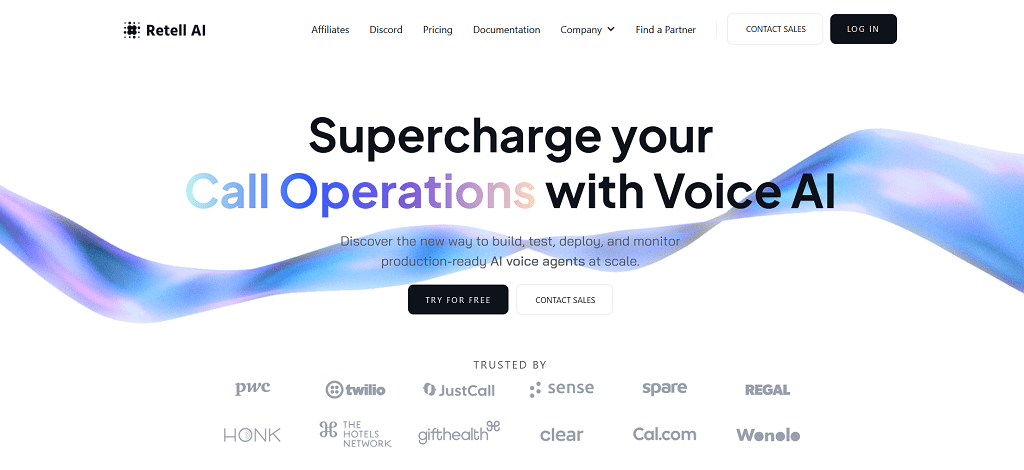
Retell AI is an advanced AI-powered assistant designed for users who want a customizable, conversational voice assistant. It allows users to build and tailor their own assistant experience with a focus on natural interaction and flexibility. Retell AI is particularly appealing for those who enjoy configuring their assistant to fit unique, personalized needs.
Key Features
- Conversational API – Users can customize conversations and tasks, making the assistant respond naturally to specific commands.
- Voice and Tone Customization – Create personalized voice and tone profiles that reflect your desired personality in the assistant.
- Integration Capabilities – Retell AI can connect to various smart home devices, apps, and even other digital tools, enhancing productivity and home automation.
Pros and Cons
- Pros: Highly customizable, natural conversational flow, versatile integration options
- Cons: Requires some setup for advanced personalization, limited pre-set functions for users wanting immediate functionality
Best Use Cases
Retell AI is ideal for users looking to build a custom AI assistant that reflects their own personality and needs, from managing smart home routines to enhancing workflow automation.
Pricing and Availability
Retell AI offers a free tier for basic usage, with pricing for higher-tier plans based on the level of customization and usage minutes required.
User Experience Insight
Users appreciate Retell AI’s flexibility, especially those who value creating a personalized interaction experience. Some users report that the setup requires a learning curve but find the tailored experience worth the effort.
Recommendation
Retell AI is perfect for tech enthusiasts and anyone seeking an AI assistant that’s uniquely tailored to their preferences and daily routines.
Hound
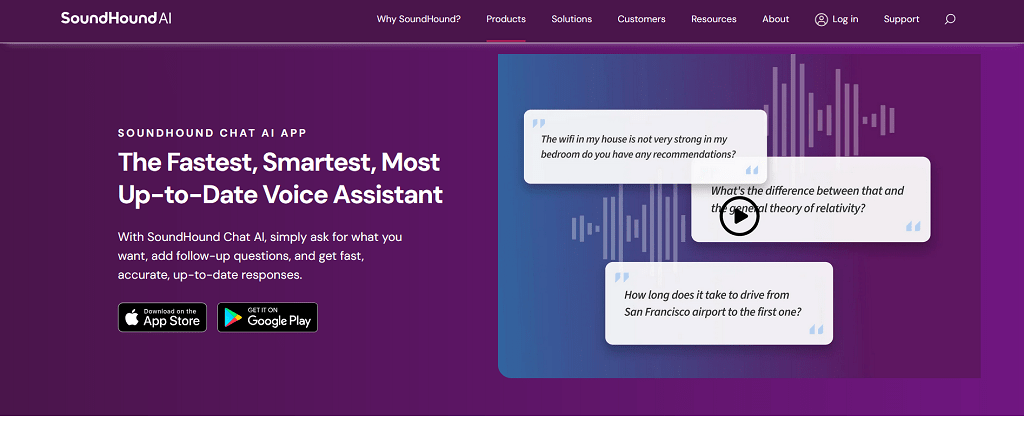
Developed by SoundHound, Hound is a voice assistant known for its rapid response times and accurate voice recognition. Hound excels at answering complex questions and handling detailed commands.
Key Features
- Fast and accurate voice recognition
- Capable of answering complex, multi-part questions
- Integrates well with SoundHound’s music search capabilities
Pros and Cons
- Pros: High-speed responses, can handle complex queries, integrates with music search
- Cons: Limited integrations with third-party devices
Best Use Cases
Perfect for users who need quick, accurate responses and enjoy music-related functionality.
Pricing and Availability
Available for free on Android and iOS.
User Experience Insight
Users appreciate Hound’s accuracy and speed, though it lacks integration with many smart home devices.
Recommendation
Great for those who need fast, accurate information on demand and enjoy music features.
Rabbit AI
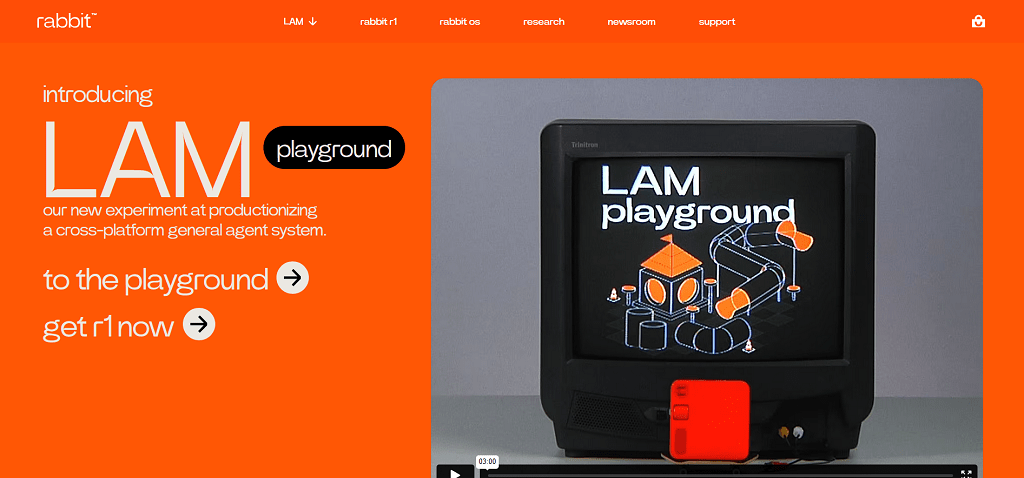
Rabbit AI is an innovative voice assistant tailored for immersive communication, specifically designed to bring people closer through voice, video, and interactive features. Unlike typical voice assistants, Rabbit AI excels in creating engaging, real-time experiences, making it ideal for remote teams, families, and friends who want a seamless way to stay connected.
Key Features
- Push-to-Talk Communication – Enables real-time, voice-activated communication with family, friends, or team members, making remote interactions feel immediate and personal.
- Rotating Camera for Privacy and Engagement – Equipped with a rotating camera that provides visual engagement while preserving privacy.
- Large Action Model (LAM) – This proprietary model allows Rabbit AI to perform complex actions directly through its interface, making interactions streamlined and more immersive.
Pros and Cons
- Pros: Strong video and voice communication features, privacy-focused, unique interaction capabilities
- Cons: Primarily designed for communication rather than task management, requires Rabbit hardware
Best Use Cases
Rabbit AI is perfect for users who want to enhance remote communication with immersive video and voice options, whether for family gatherings, remote work, or staying in touch with friends.
Pricing and Availability
Rabbit AI currently requires Rabbit hardware, available on the company’s website, with device pricing starting at around $199. The AI assistant functionality is built into the Rabbit device, making it a unique and integrated communication tool.
User Experience Insight
Users praise Rabbit AI for creating a close-to-real-life communication experience, especially those who use it for staying connected with loved ones over long distances. The rotating camera is often highlighted for adding a personal touch while maintaining privacy.
Recommendation
Rabbit AI is an excellent choice for users focused on immersive communication and for anyone looking to bridge the gap in remote interactions with friends, family, or work teams.
Socratic
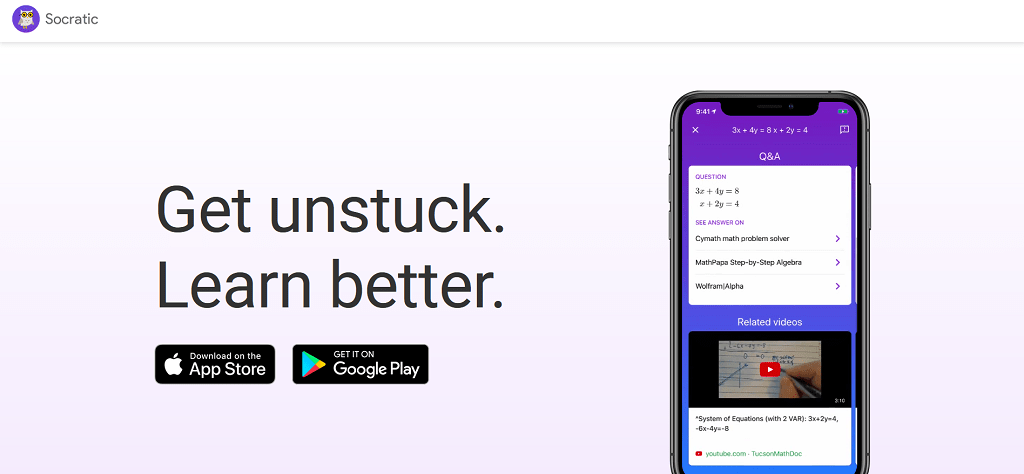
Socratic, developed by Google, is an AI-powered assistant designed specifically to help students with homework and studying. Using advanced AI and image recognition, Socratic allows students to take a photo of a problem or question and then provides step-by-step explanations, resources, and study guides. It covers multiple subjects, making it a valuable tool for learners seeking quick help and understanding in areas such as math, science, literature, and more.
Key Features
- AI-Powered Problem Solving – Socratic can analyze questions from photos, using AI to break down complex problems and provide detailed explanations.
- Subject-Specific Study Guides – Covers a wide range of subjects including math, science, history, and literature, offering tailored resources for each.
- Interactive Learning Resources – Socratic links to educational videos, step-by-step guides, and curated web resources to deepen understanding.
Pros and Cons
- Pros: Quick problem-solving assistance, wide range of subjects, visual-based learning with easy-to-understand explanations
- Cons: Limited to academic assistance, not designed for general voice assistant tasks
Best Use Cases
Socratic is ideal for students who need fast, reliable support with homework problems or studying and prefer visual aids to help clarify challenging concepts.
Pricing and Availability
Socratic is available for free on both iOS and Android platforms, making it highly accessible to students at all levels.
User Experience Insight
Students praise Socratic for its ability to quickly break down difficult concepts and provide clear explanations, with many noting that the app has helped improve their understanding and grades.
Recommendation
Socratic is a valuable tool for students who need an on-demand study assistant and is highly recommended for learners who benefit from visual explanations and step-by-step problem-solving.
IBM Watson Assistant
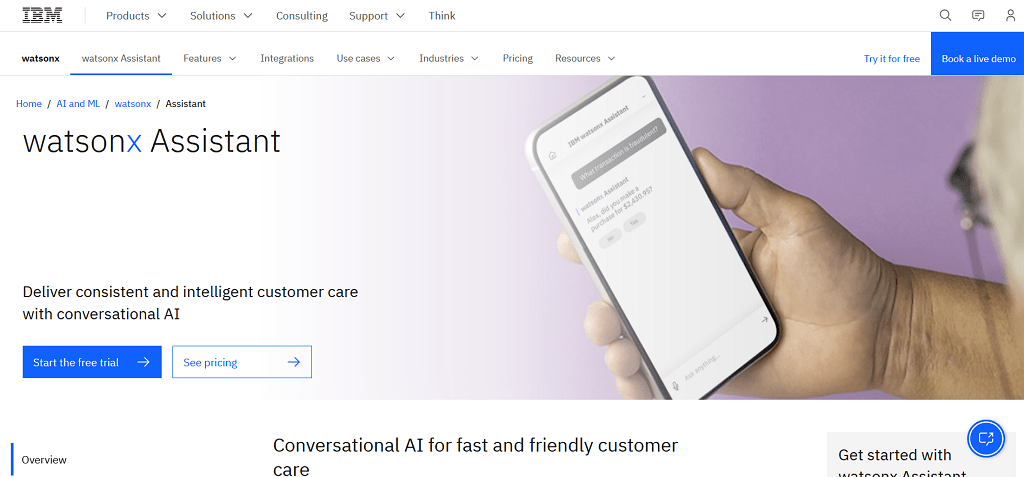
IBM Watson Assistant is a powerful AI-driven voice assistant tailored for businesses, helping organizations enhance customer support and streamline interactions. Known for its sophisticated natural language processing (NLP), Watson Assistant can be customized to handle a variety of tasks, from answering customer queries to integrating with complex enterprise systems. Its robust functionality and versatility make it a popular choice for companies looking to improve customer service with AI.
Key Features
- Advanced Natural Language Processing – Watson Assistant uses IBM’s industry-leading NLP technology, enabling it to understand complex queries and respond accurately.
- Integration with Enterprise Systems – Offers seamless integration with CRM, ERP, and other business tools, making it ideal for large-scale use.
- Multichannel Support – Watson Assistant can interact with users across multiple channels, including web chat, messaging apps, and even voice platforms.
- Customizable and Scalable – Businesses can customize the assistant to meet specific needs and scale it up as demand grows.
Pros and Cons
- Pros: Highly customizable, advanced NLP, multichannel support, enterprise-level integrations
- Cons: Primarily business-focused, requires configuration for specialized use, pricing can be high for small businesses
Best Use Cases
IBM Watson Assistant is ideal for customer service and support automation in large organizations, healthcare settings, and enterprises that need customized, scalable solutions.
Pricing and Availability
Watson Assistant offers a free tier for basic usage, with advanced features and larger capacities available in various paid plans. It’s accessible through IBM’s cloud platform, with pricing based on usage and customization needs.
User Experience Insight
Many businesses report that Watson Assistant has improved customer service efficiency, with some noting that its high level of customization allows it to respond accurately to industry-specific inquiries.
Recommendation
IBM Watson Assistant is best suited for businesses and enterprises looking for a highly adaptable and scalable AI assistant to enhance customer support and automate repetitive queries.
Jarvis (by OpenJarvis)
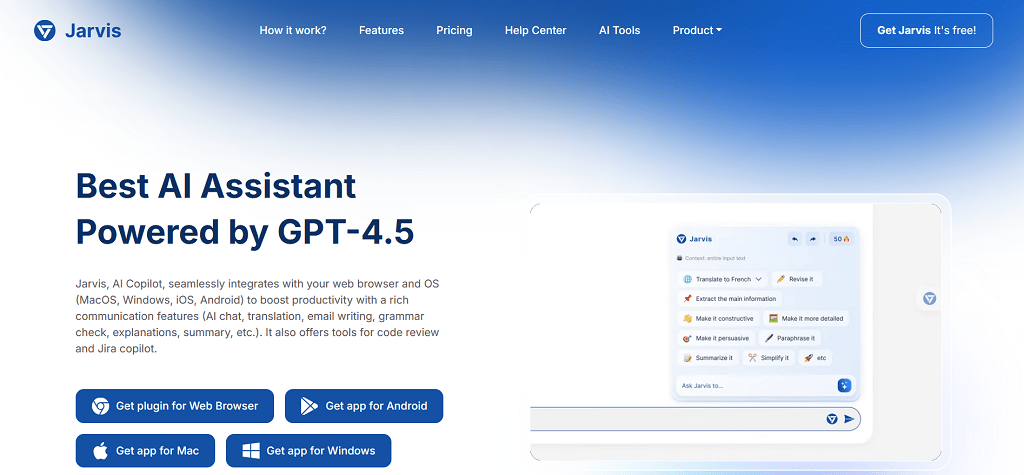
Jarvis by OpenJarvis is a highly customizable, open-source voice assistant that caters to users with technical expertise. It’s especially popular among those who want control over functionality and data privacy.
Key Features
- Open-source and customizable
- Local data processing for privacy
- Integrates with IoT devices
Pros and Cons
- Pros: Fully customizable, strong privacy options, open-source community support
- Cons: Requires technical skills, limited pre-built features
Best Use Cases
Perfect for tech-savvy users looking to create a personalized assistant experience.
Pricing and Availability
Free and open-source, available for download on multiple platforms.
User Experience Insight
Tech-focused users appreciate Jarvis for its flexibility, though it requires setup and programming knowledge.
Recommendation
Best suited for users who want a fully customizable, privacy-centered assistant.
Choosing the Right Artificial Intelligence Voice Assistant for Your Needs
Selecting the ideal intelligent voice assistant depends on your lifestyle, device ecosystem, and personal preferences. Here are some key factors to consider when choosing the best fit:
- Device Compatibility
Look for a voice assistant that works seamlessly with your devices. For example, Samsung Bixby is ideal for Samsung users, while Mycroft fits those seeking an open-source solution. - Primary Use
Decide what you’ll use it for most—smart home control, productivity, or educational support. For instance, IBM Watson Assistant is perfect for businesses needing customer service, while Socratic is great for students. - Privacy Preferences
If data privacy is a priority, consider assistants like Mycroft and Jarvis, which emphasize user-controlled privacy settings and local processing. - Customization Needs
If you want to tailor responses or workflows, assistants like Retell AI and Rabbit AI offer customization options to create a more personalized experience. - Language and Accessibility
Choose an assistant that supports multiple languages or special accessibility features if needed. Braina, for example, is known for its robust language support.
By focusing on compatibility, use case, privacy, customization, and language options, you can find the voice assistant that best aligns with your needs, making daily life easier and more efficient.
Conclusion: AI Voice Assistants Transforming Personal and Professional Life
AI voice assistants have redefined convenience, making our lives easier in both personal and professional spaces. In 2024, they’re more versatile than ever—helping manage smart homes, improve productivity, and even support learning. For instance, students benefit from assistants like Socratic for study help, while businesses rely on IBM Watson Assistant to enhance customer support. With options that prioritize privacy, customization, and multilingual support, these tools adapt to diverse needs, offering a hands-free way to tackle everyday tasks efficiently. As AI technology continues to evolve, voice assistants will undoubtedly play a greater role in shaping our connected, intelligent world.
FAQs About Artificial Intelligence Voice Assistants in 2024
What can artificial intelligence voice assistants do in 2024?
Digital voice assistants in 2024 are highly versatile, handling tasks like managing smart home devices, setting reminders, answering questions, and even providing educational support. Advanced options integrate seamlessly with smart home systems and apps, making life more convenient and organized.
Are artificial intelligence voice assistants secure?
Yes, many intelligent voice assistants now prioritize user privacy and data security. Some, like Mycroft, emphasize local processing to keep data secure on the device. Most assistants also offer data control settings so users can customize permissions and delete stored interactions.
Can artificial intelligence voice assistants support multiple languages?
Absolutely. Many voice assistants now support multiple languages and can even switch between them on command. Braina, for instance, offers extensive multilingual capabilities, making it ideal for diverse households and workplaces.
How do artificial intelligence voice assistants handle complex commands?
Modern AI assistants use advanced natural language processing (NLP) to understand complex commands and follow-up questions. Assistants like Hound excel in processing multi-step queries quickly and accurately, offering smoother, more intuitive interactions.
What should I consider when choosing an digital voice assistant?
Key factors include compatibility with your devices, privacy preferences, and intended use. Some users prioritize hands-free control for smart homes, while others may need an assistant focused on productivity or learning support, like IBM Watson Assistant or Socratic.
Can I customize my smart voice assistant’s responses?
Yes, some assistants allow a high degree of customization. Retell AI, for example, lets users personalize conversations, tone, and even routine setups, creating a unique interaction experience tailored to individual preferences.
Are artificial intelligence voice assistants useful for business?
Digital voice assistants are increasingly valuable in business. IBM Watson Assistant, for instance, is widely used to automate customer service, providing quick responses and scalable support for businesses of all sizes.
Do intelligent voice assistants work offline?
Some voice assistants offer limited offline functionality, but most rely on internet access for full capabilities. Assistants like Mycroft and Jarvis (by OpenJarvis) have local processing options for certain tasks, making them more privacy-focused and offline-capable.
How do artificial intelligence voice assistants improve productivity?
AI assistants boost productivity by handling tasks like scheduling, setting reminders, and providing quick answers to questions, freeing up users’ time. They can even automate complex routines, allowing users to focus on higher-priority tasks.
Will artificial intelligence voice assistants continue to evolve?
Definitely. AI technology is advancing rapidly, so we can expect voice assistants to become even more intuitive, with deeper personalization, improved security, and expanded functionality across devices and applications.
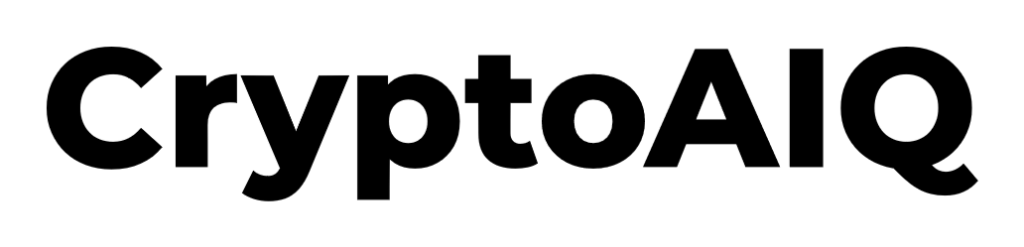



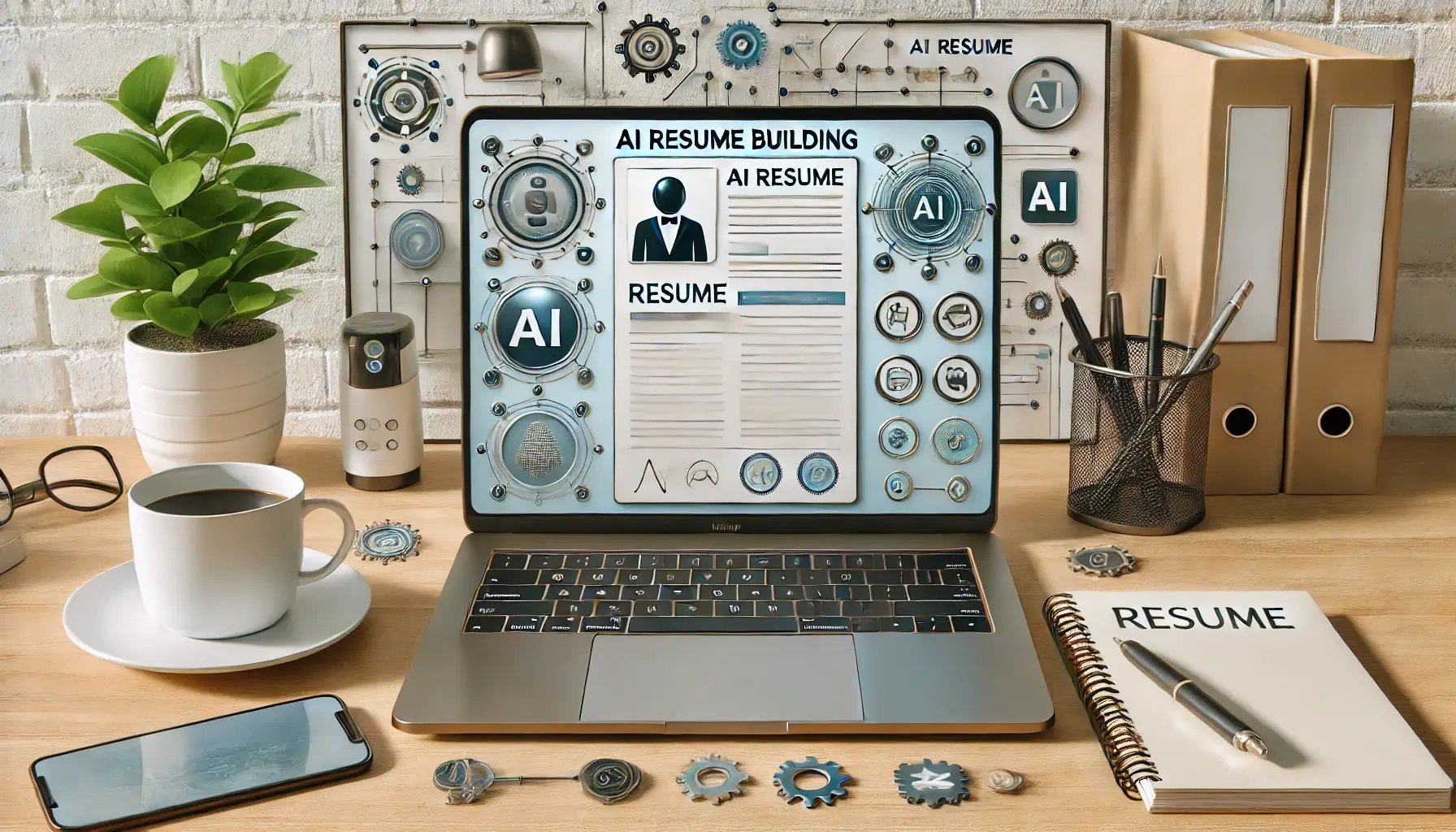









Discussion