10 Best Free AI Face Swap Apps for Realistic Face Changes
Explore the 10 best free AI face swap apps for realistic face changes & seamless photo edits in 2024. Perfect for fun, memes or professional use!
If you’re looking for the 10 best free AI face swap apps for realistic face changes, you’re in the right place! With AI-powered tools, it’s easier than ever to seamlessly edit faces in photos, creating fun and believable transformations. Whether you're creating memes, exploring creative photo edits, or using these tools for professional projects, this list of AI face changer tools will provide the most realistic results. In 2024, AI face changer apps have gained popularity for both entertainment and practical uses, offering advanced features that make face-changing effortless and engaging.
Our article draws from the latest insights and recommendations found on insMind, Techdictionary, Cyberlink, and iFoto, ensuring a well-rounded overview of the top free face swap apps available. Using information from these trusted sources, we’ve compiled an up-to-date guide that covers the best options for high-quality face swaps and realistic photo editing. Read on to find the perfect AI face changer app tailored to your needs!
What is an AI Face Swapper and How Do AI Face Changers Work?
An AI face changer is a digital process where artificial intelligence (AI) replaces one person’s face in a photo with another’s, creating a seamless blend that looks realistic and natural. AI face changers, or face swap apps, use advanced machine learning and facial recognition algorithms to detect facial features, map them, and integrate them smoothly onto another face in an image. This technology is now more accessible than ever, allowing users to create fun and convincing face swaps without needing advanced editing skills.
These tools work by first analyzing the structure, contours, and key points on a face—such as the eyes, nose, and mouth. Once the AI has mapped these features, it overlays them onto a different face, adjusting for skin tone, angle, and expression to create a seamless appearance. Many popular face swap apps now offer quick, accurate swaps that enable users to personalize and refine each edit.
AI-powered face switch tools have grown beyond entertainment, as professionals use face-swapping for creative marketing, social media engagement, and personalized visuals. Case studies highlight how face-swapping tools enhance user engagement, making AI-powered face swap apps a popular choice for fun and functional photo transformations.

Benefits of Using AI Face Changer Apps
AI photo face swapping apps offer numerous benefits for both entertainment and professional use:
- Fun & Creative Content: Swap faces with friends, celebrities, or pets for shareable and entertaining photos.
- Easy-to-Use: Most apps are user-friendly, enabling quick, impressive results without editing skills.
- Professional Engagement: Marketers use face swaps to create interactive and personalized content for social media.
- Enhanced Accessibility: Many apps are free, providing high-quality face swaps for everyone.
- Realistic Edits: Advanced AI ensures seamless, natural-looking swaps, ideal for both fun and professional-quality images.
Top Features and Criteria for Choosing the Best AI Photo Face Swapping App
Selecting the best AI photo face swapping app comes down to understanding the features that ensure high-quality and realistic results. Here are the top features and criteria to consider:
- Face Recognition Accuracy: The best apps use advanced facial recognition to capture unique facial details, ensuring that swapped faces align naturally with expressions and angles for a seamless look. Apps like PhotoDirector excel in precision mapping, making them ideal for high-quality swaps.
- User-Friendly Interface: Look for an intuitive design that allows quick access to key features. Most top apps make it easy to upload images, adjust swaps, and save results with just a few taps, ensuring a smooth experience for all users.
- Customization Tools: Some apps offer additional editing options like filters, effects, and manual adjustments. These tools allow users to refine and personalize swaps further, enhancing the final image for both personal and professional use.
- Privacy and Security: With face-swapping apps often involving personal images, data privacy is crucial. High-quality apps ensure that photos are processed securely, giving users confidence that their images are handled responsibly.
- Free Options and Premium Upgrades: Many face swap apps are free with optional premium features, offering accessibility to everyone. Users can try out basic swaps for free, then upgrade for additional features, higher resolution, or watermark removal if needed.
By choosing an app with these key features, users can enjoy realistic, high-quality swaps that enhance their photos and bring creativity to their content.
10 Best Free AI Face Swap Apps and Tools
Here’s a list of the top AI face changer apps to try in 2024, each with unique features and capabilities to suit a range of needs and preferences.
| AI Face Swapping Tools | Main Features | Pros | Cons | Best For | Platforms |
|---|---|---|---|---|---|
| PhotoDirector | Advanced AI face changer, customizable filters, AI Cutout tool | High-quality swaps, wide range of editing tools | Some premium features require upgrade | All-in-one photo editing and face swapping | iOS, Android |
| iFoto Face Swap | Web-based, fast processing, high-quality swaps | No downloads required, realistic results | Limited to web browsers | Quick, browser-based face swaps | Web |
| Faceswapper.ai | Single/multi-face swaps, meme templates, daily free credits | Fun and versatile, fast processing | Limited free credits per day | Casual face swaps and memes | Web |
| Reface | AI-driven face swaps, meme and GIF templates | Extensive library, realistic swaps | Watermark on free version | Meme and GIF creation | iOS, Android |
| Faceover | Multiple face swaps, precise resizing and positioning | Detailed control, high-quality results | Ads in free version, iOS only | Multiple face swaps in one image | iOS |
| B612 | One-click face swaps, filters, stickers | Quick and easy, playful effects | Less control over swaps | Casual, automatic face swaps | iOS, Android |
| Cupace | Face cropping tool, stickers, and effects | Precise placement, Android focused | Limited to Android, basic editing features | Basic face cropping and swaps | Android |
| Multi-Face Blender | Blend multiple faces, fun mix-and-match | Unique, easy-to-use | Limited to Android, fewer editing tools | Creative face blending effects | Android |
| Pica AI Face Swapper | High-quality AI face detection, user-friendly | Accurate and high-quality results | Limited advanced tools | Simple, quality face swaps | Web |
| Artguru | AI art-style face swaps, model image library | Artistic options, extensive model selection | Primarily for artistic swaps | Stylized and creative face swaps | Web |
PhotoDirector: Powerful AI-powered face switch with Advanced Editing Features
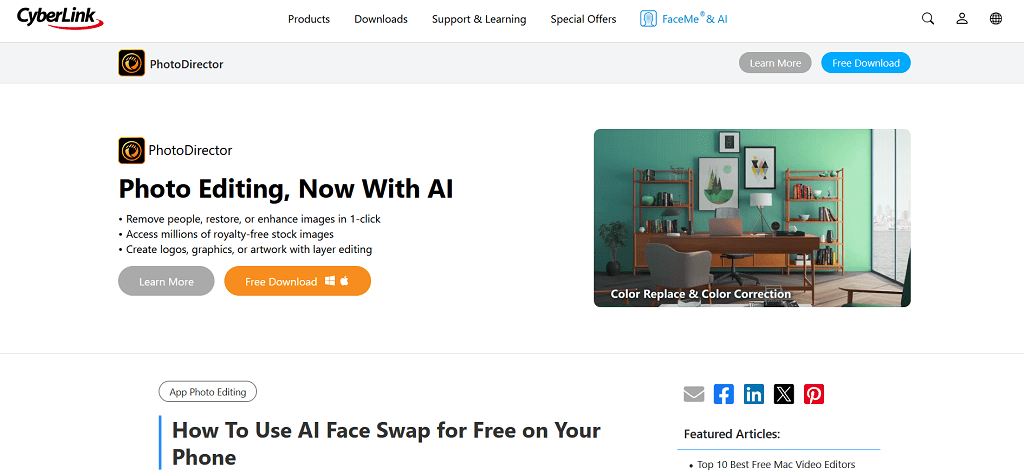
Main Features:
- AI-powered face swap with seamless blending for realistic results
- Extensive editing tools, including customizable filters, effects, and an AI Cutout tool
- Easy sharing options for social media-ready content
User Experience:
- PhotoDirector offers a smooth, user-friendly interface, making it easy for beginners and pros alike. Its fast processing and intuitive layout ensure an enjoyable editing experience, even for those new to face swapping.
Pros and Cons:
- Pros: High-quality face swaps, additional editing tools, available for free
- Cons: Some premium features require an upgrade
Best For: Users looking for a full-featured app that provides face-swapping with a range of editing options
Pricing and Availability: Free version available on iOS and Android, with premium features accessible through in-app purchases.
iFoto Face Swap: Quick and High-Quality Face Swapping Online
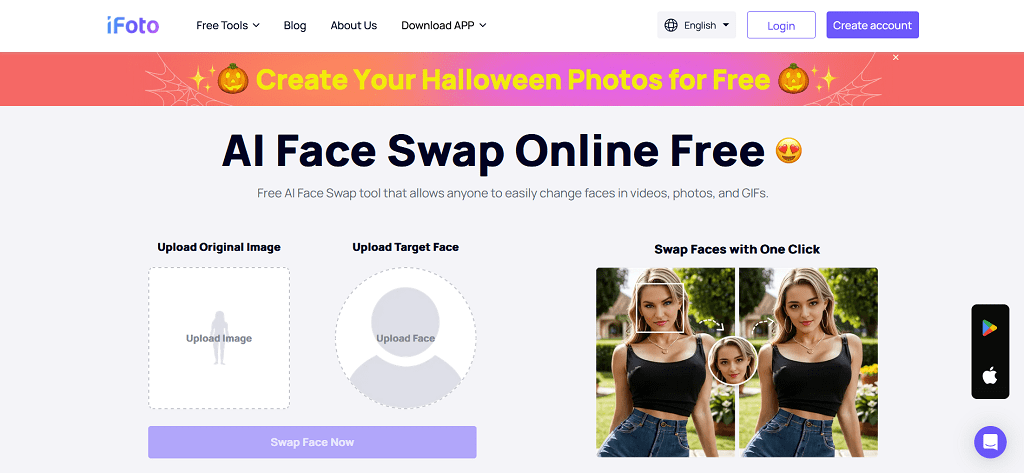
Main Features:
- Accurate facial recognition and instant processing
- Completely web-based, with no downloads required
- Option for both basic face swap and artistic AI effects
User Experience:
- iFoto Face Swap is highly accessible, making it a great choice for those looking to swap faces directly from a browser. Its quick processing ensures users can create realistic face swaps in seconds.
Pros and Cons:
- Pros: Free, web-based, fast processing, realistic swaps
- Cons: Limited to web browsers, lacks advanced editing tools
Best For: Users who want a straightforward, browser-based face swap without needing to install an app
Pricing and Availability: Free to use on any device with internet access.
Faceswapper.ai: Simple, Accurate Face Swaps with Fun Options
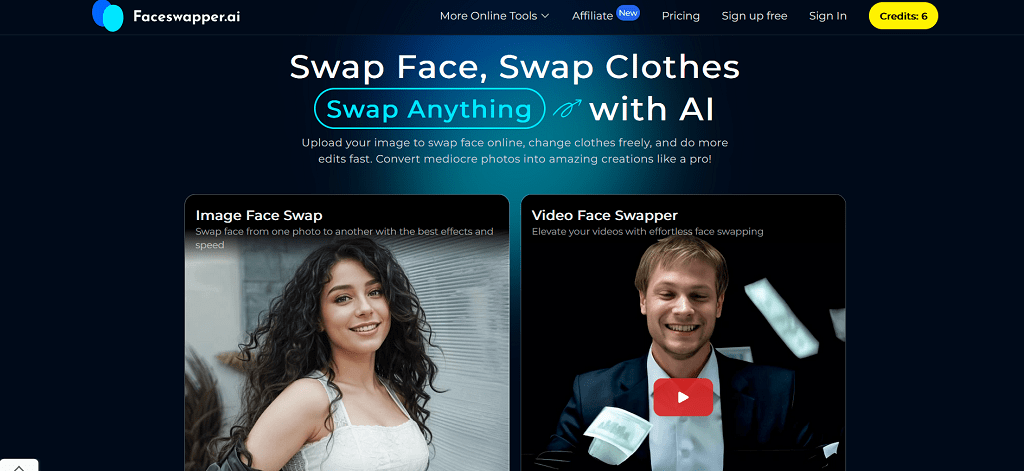
Main Features:
- Easy-to-use interface with single or multi-face swap options
- Fast processing time and daily free credits for face swaps
- Face-swapping for images, GIFs, and even memes
User Experience:
- Faceswapper.ai’s intuitive design makes it easy for anyone to navigate. The app processes images quickly and allows users to experiment with various face swap effects.
Pros and Cons:
- Pros: Fun and versatile options, free daily credits, simple to use
- Cons: Limited free credits per day
Best For: Users who want versatility in face swapping for images, memes, and simple animations
Pricing and Availability: Free with limited daily credits; accessible on web browsers.
Reface: Realistic and Fun Face Swaps for Photos
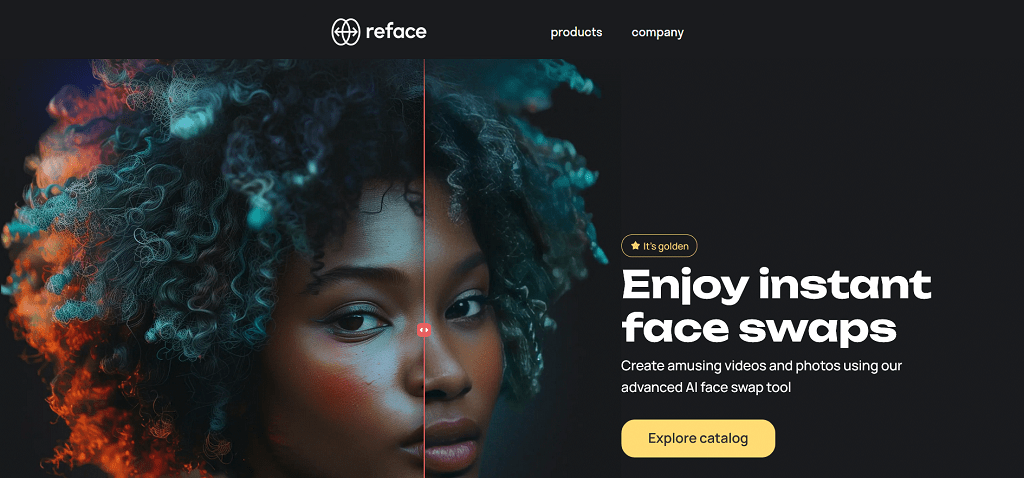
Main Features:
- High-quality face swaps with advanced AI technology
- Includes templates with popular memes and characters
- Fun filters, GIF creation, and seamless integration with social media
User Experience:
- Reface is known for its easy, fast, and entertaining face-swapping experience. With its vast selection of templates, it’s a great choice for those looking to create viral-ready content.
Pros and Cons:
- Pros: Extensive library of templates, realistic face swaps, free options
- Cons: Watermarks on the free version, some features require a subscription
Best For: Users who enjoy meme and GIF creation along with traditional face swaps
Pricing and Availability: Free version with in-app purchases; available for iOS and Android.
Faceover: Best for Swapping Multiple Faces in One Image
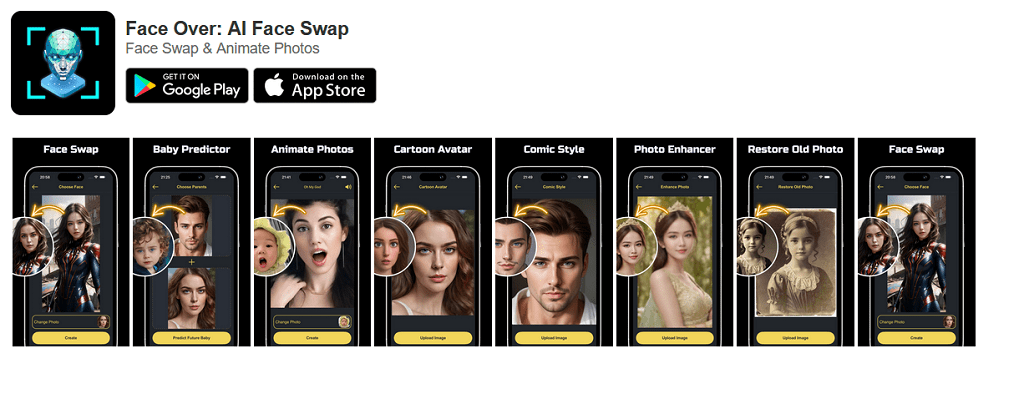
Main Features:
- Allows multiple face swaps in a single photo
- Precision editing tools for resizing and rotating faces
- Easy to swap faces in high-quality photos or with famous paintings
User Experience:
- Faceover provides users with precise control over face swaps, making it ideal for more detailed edits. Its intuitive tools give users freedom to swap, resize, and adjust faces.
Pros and Cons:
- Pros: Multiple face swaps, detailed control, realistic results
- Cons: Limited to iOS, ads in the free version
Best For: iOS users who want control over multiple face swaps in one photo
Pricing and Availability: Free version available for iOS, with additional paid features.
B612: Automatic Face Swaps with Fun Effects
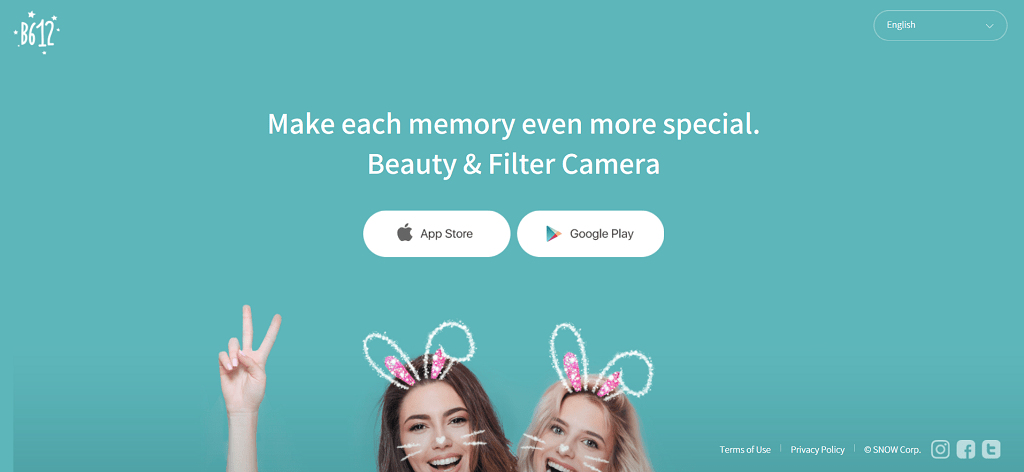
Main Features:
- Automatic face swap feature with one-click effects
- Range of filters and stickers for playful edits
- AI-driven face swap for fun and easy transformations
User Experience:
- B612 is designed for users looking for quick and playful face swaps. With minimal setup, it’s ideal for users who want to explore face swapping casually.
Pros and Cons:
- Pros: Free, user-friendly, playful effects
- Cons: Less control over details, limited customization
Best For: Casual users who want automatic face swaps with fun filters
Pricing and Availability: Free for iOS and Android.
Cupace: Simple Face Cropping and Swapping for Android
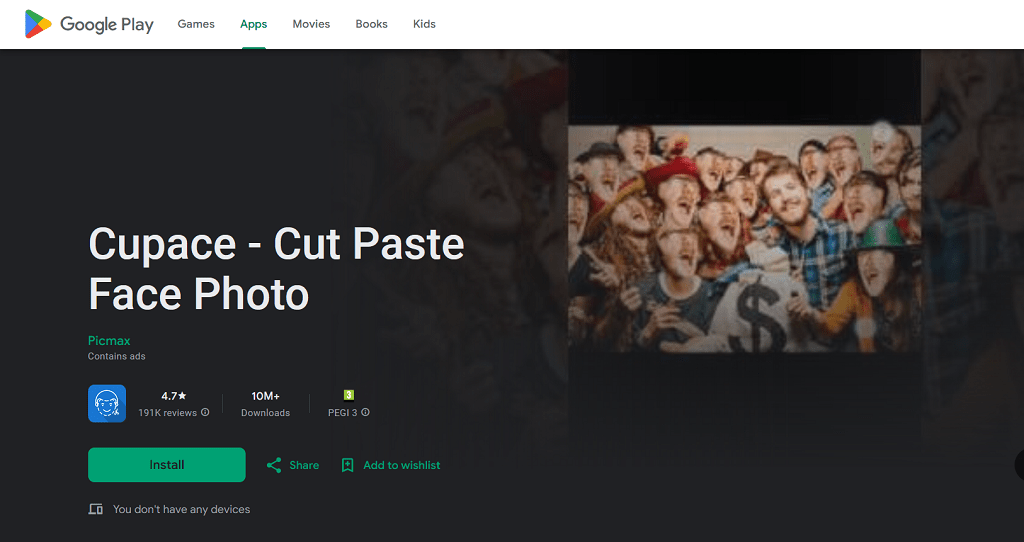
Main Features:
- Easy-to-use face cropping tool with precise placement options
- Offers a range of stickers and effects to enhance swaps
- Simple interface designed specifically for Android users
User Experience:
- Cupace is straightforward and easy to use, making it ideal for Android users who want quick face-swapping capabilities. Its focus on basic swaps keeps the app simple yet effective.
Pros and Cons:
- Pros: Simple and precise, focused on Android users, free
- Cons: Limited to Android, fewer advanced editing features
Best For: Android users wanting a basic, no-frills face swap app
Pricing and Availability: Free on Android.
Multi-Face Blender: Creative Face Swap and Blending
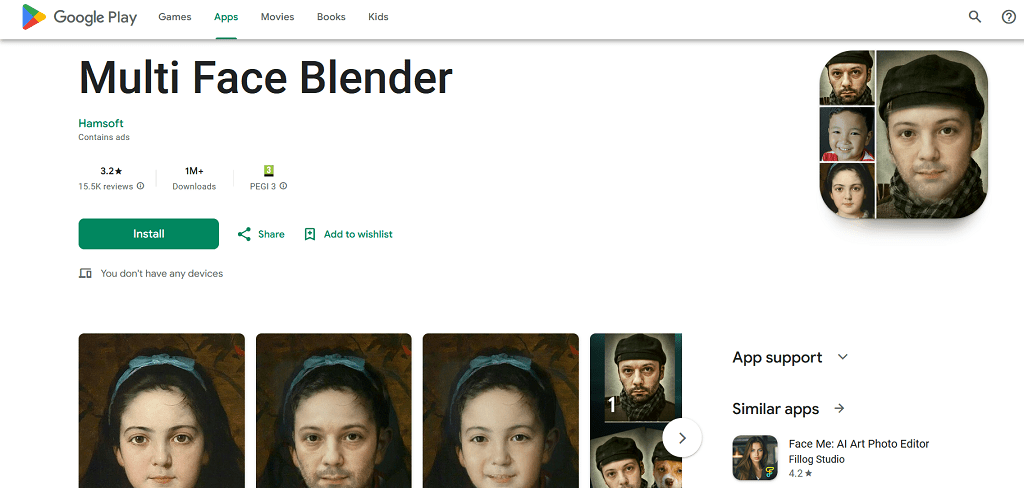
Main Features:
- Allows creative blending of multiple faces into one
- Fun features to combine facial features for unique effects
- Simple interface ideal for experimenting with new looks
User Experience:
- Multi-Face Blender is perfect for users who want to play with creative facial combinations. The app’s straightforward design makes it easy for users to mix and match facial features effortlessly.
Pros and Cons:
- Pros: Fun and unique, easy to use, free to try
- Cons: Limited to Android, may lack advanced editing tools
Best For: Users interested in unique face blending effects on Android
Pricing and Availability: Free on Android.
Pica AI Face Swapper: Simple and High-Quality Face Swaps
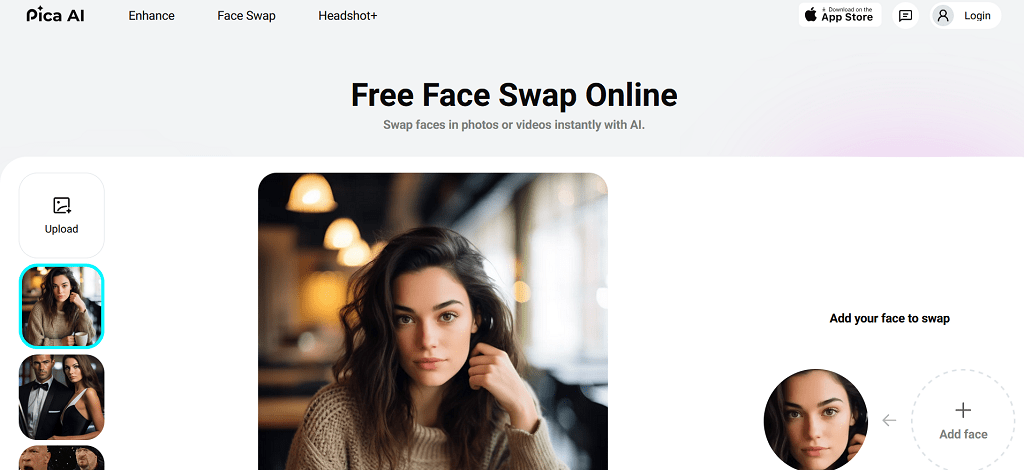
Main Features:
- Accurate AI face detection for seamless face swaps
- User-friendly design with minimal setup required
- High-quality results suitable for casual and professional use
User Experience:
- Pica AI-powered face switch is a top choice for those looking for a high-quality face swap experience without complexity. It quickly and accurately detects and maps faces, making swaps easy.
Pros and Cons:
- Pros: High-quality swaps, easy to use, suitable for various uses
- Cons: Limited advanced editing features, may require premium for HD quality
Best For: Users seeking simple yet high-quality face swaps
Pricing and Availability: Free with optional premium features; available online.
Artguru: Artistic photo face swapping with Unique Models
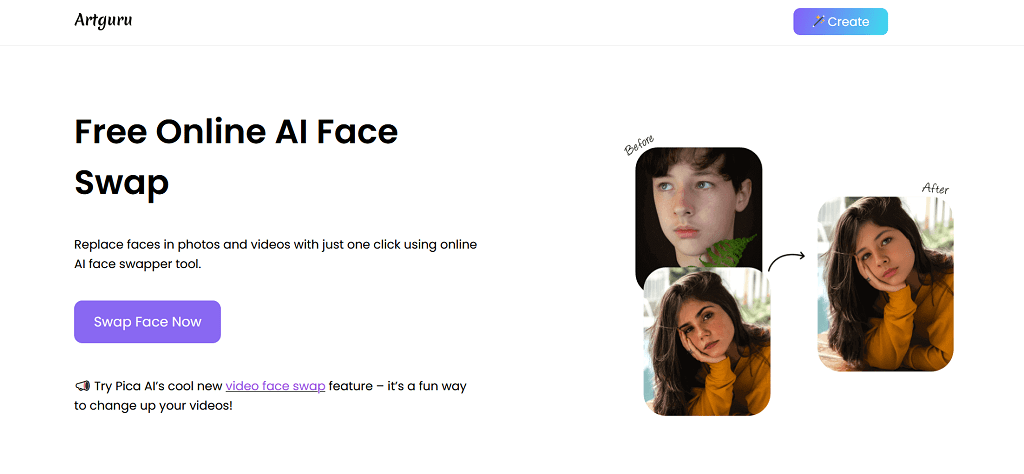
Main Features:
- Uses AI to create artistic face swaps with a variety of model images
- Large library of options for creative, art-focused swaps
- Simple steps for a professional-looking artistic blend
User Experience:
- Artguru offers an enjoyable experience for users interested in artistic and stylized face swaps. The app’s features make it easy to create unique and visually appealing transformations.
Pros and Cons:
- Pros: Artistic options, large library, easy-to-use
- Cons: Limited customization options, primarily focused on artistic swaps
Best For: Users who want stylized, artistic face swaps with various model options
Pricing and Availability: Free to try online, with premium upgrades available.
Conclusion on Best Free AI Face Changer Apps and Tools
In 2024, AI face changer tools have become accessible and diverse, providing users with options ranging from fun and casual apps to powerful editing software with high customization. Each tool on our list has its strengths, such as PhotoDirector for robust editing capabilities, iFoto Face Swap for quick web-based swaps, and Artguru for those seeking artistic transformations. Whether you're a social media enthusiast, content creator, or simply looking to experiment with photo edits, there’s a face swap app that suits your needs.
From creating memes and realistic face changes to enhancing marketing content, AI face changer tools simplify the process and make it enjoyable. They allow users to explore creativity effortlessly, with options that cater to different levels of detail, quality, and functionality. The best choice ultimately depends on what you value most—speed, quality, creative features, or simplicity. Whichever you choose, these tools will help you bring any face-swapping idea to life with ease and precision.
FAQs on AI Face Changer Tools or Apps and Usage
Are AI face changer apps safe to use?
Yes, most reputable AI-powered face switch apps prioritize user privacy and secure image processing. Always check an app’s privacy policy to ensure that your images are not stored or shared without permission, especially if the app uses cloud processing.
Can I use AI changer swap apps for free?
Many AI photo face swapping apps offer free versions with essential features. However, premium versions often provide higher resolution, additional customization, and watermark removal. Some apps, like Faceswapper.ai and Reface, offer free credits or trials for a limited number of swaps each day.
Do these apps work on both photos and videos?
Not all virtual face swap tools support video; many are designed specifically for photo edits. If you’re interested in both photo and video swapping, apps like Reface are known for video capabilities, while PhotoDirector and iFoto Face Swap are optimized for photo-only face swaps.
What are common uses for virtual face swap apps?
AI face changer apps are widely used for entertainment—creating memes, trying new looks, and adding faces to characters. They’re also valuable for marketing and content creation, as brands can make unique visuals that resonate with their audiences.
Which app is best for beginners?
For beginners, B612 and Cupace are great options due to their simple interfaces and easy-to-use features. These apps offer straightforward face swapping and basic editing tools, making them ideal for those new to face editing.
Are face swap apps legal to use?
Generally, yes, using face swap apps for personal or creative purposes is legal. However, it’s essential to use them responsibly and avoid using face swaps in misleading or harmful ways, as this can breach ethical and legal boundaries. Always consider consent when using someone else’s image.
Can AI photo face swapping tools be used on group photos?
Yes, some face swap apps, like Faceover and Multi-Face Blender, allow multiple face swaps within a single photo. This feature is perfect for group shots, making it easy to swap faces across all individuals in the picture for a fun effect.
How realistic are the face swaps created by these apps?
The realism of face swaps depends on the app’s technology. Apps like PhotoDirector and iFoto Face Swap use advanced AI to deliver realistic results by accurately mapping facial contours, skin tone, and expressions, making the final swap look as natural as possible.
Are AI face changer apps compatible with all devices?
Compatibility varies. Many popular face swap apps are available on both iOS and Android, while others are browser-based (e.g., iFoto Face Swap and Faceswapper.ai). Before downloading, check the app's compatibility with your device.
Can digital face replacement tools help with business and branding?
Yes, businesses can use face swap apps for branding and engagement. Face swaps can add a fun, personal touch to promotional content, making campaigns more memorable and interactive on social media.
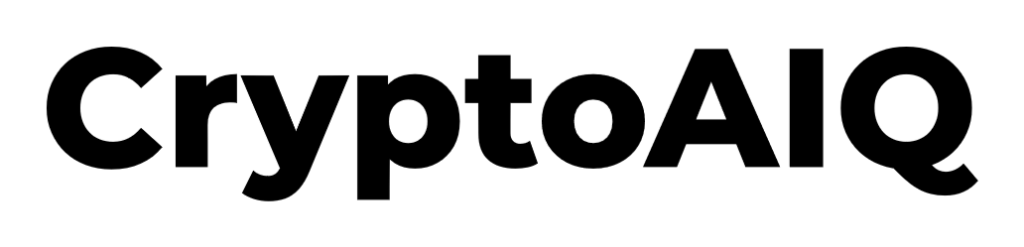

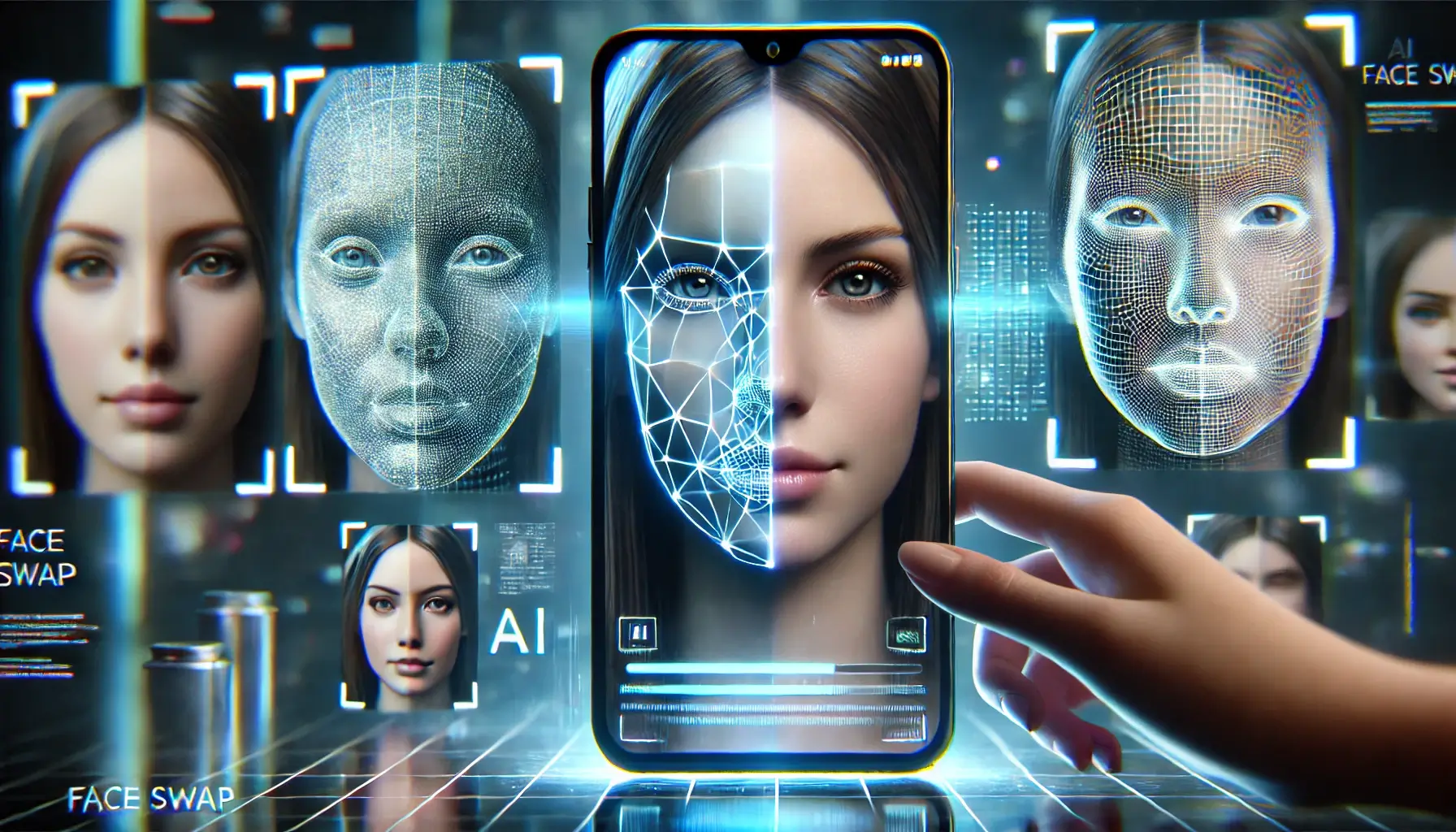

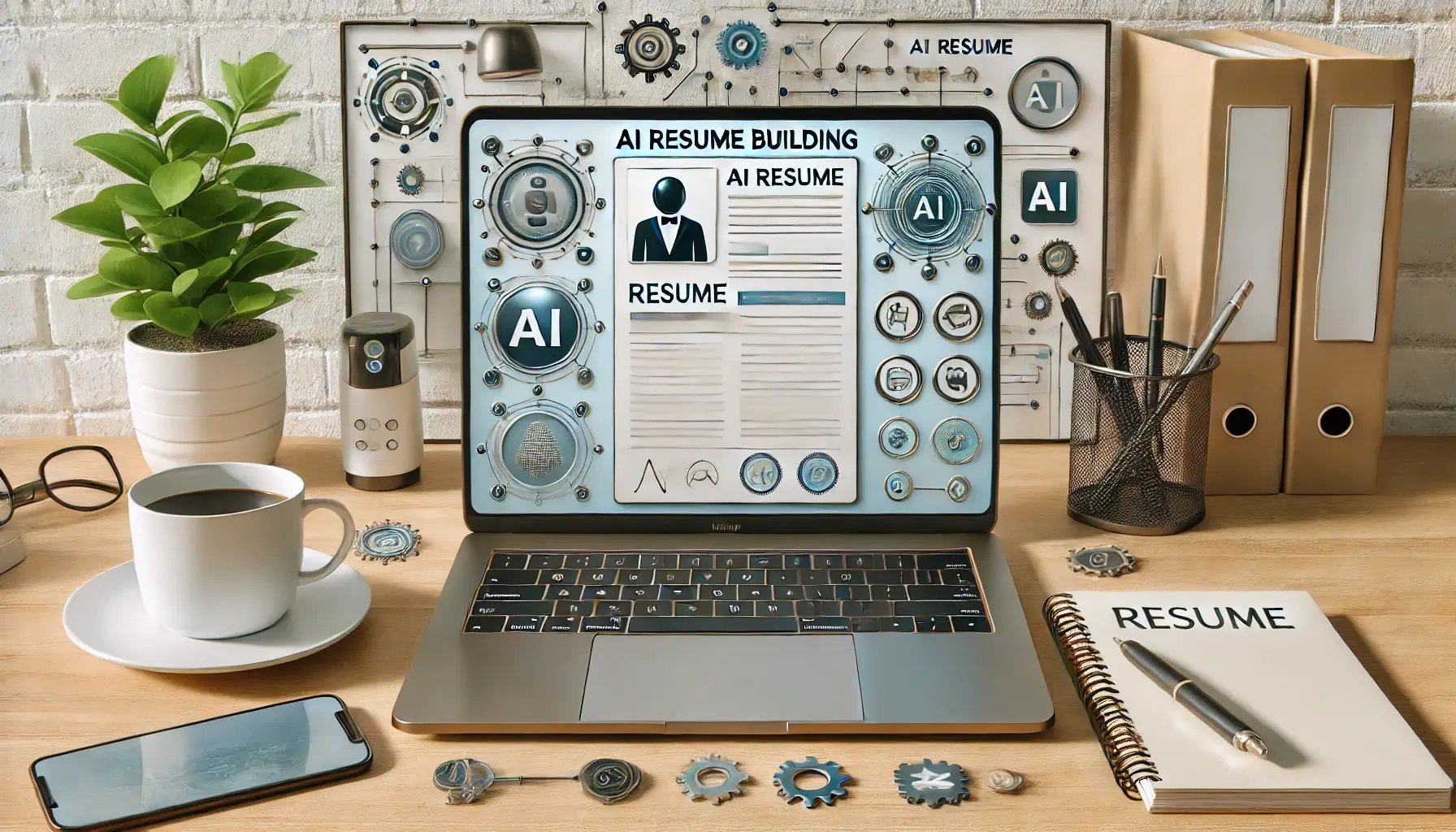









Discussion