10 Best Free AI Photo Editors for Stunning Edits in 2024
10 Best Free AI Photo Editors to easily enhance image quality, remove backgrounds, apply unique AI effects & more for stunning photos in 2024!
AI-powered photo editing tools and apps have transformed the way we approach photo editing, offering powerful tools to enhance image quality, remove backgrounds, and apply creative effects—all without the need for advanced skills. If you’re searching for the 10 Best Free AI Photo Editors to make stunning edits in 2024, you’re in the right place! Whether you're a social media enthusiast, a digital marketer, or simply want high-quality personal photos, these editors make it simple to achieve professional results with ease.
In this article, we’ll guide you through the top-rated free AI image editors, including tools for enhancing image clarity, creating seamless backgrounds, and applying AI effects for visually captivating photos. Our list has been curated with insights from top sources like Insmind, Zapier, and Perfect Corp., ensuring we bring you up-to-date information about the best AI photo editing tools available today.
What Does an AI Photo Editor Do?
AI photo editors simplify and elevate photo editing by using machine learning to automate complex tasks. These tools can recognize key elements in an image, such as people, backgrounds, and objects, and perform precision edits that would otherwise take considerable skill and time. For instance, many AI picture editors allow users to automatically enhance image quality by adjusting brightness, contrast, and sharpness with a single tap. This feature is incredibly popular for quick improvements, especially for social media-ready photos.
AI-driven background removal is another standout feature, ideal for creating clean, professional images without manual cropping. This function is particularly useful for e-commerce photos or marketing visuals, where a distraction-free background is crucial. Additionally, many editors offer AI-based retouching to correct blemishes, smooth skin, and add color adjustments, perfect for portraits and profile pictures.
For users looking to add creative flair, AI-powered effects and filters can turn a basic photo into something unique, resembling a painting, sketch, or high-definition image. Through constant learning from thousands of sample images, these tools become better at offering adjustments that look natural and professional, making high-quality editing accessible for anyone without technical skills.
Common Use Cases for AI picture Editing
AI image editors have become essential tools across various fields, making it easy for users to achieve high-quality edits with minimal effort. Here are some of the most popular applications:
- Social Media Content Creation
AI editing tools help influencers and marketers create polished, visually appealing images quickly. With features like automatic filters, skin smoothing, and background removal, these editors make it simple to generate eye-catching photos tailored to specific brand aesthetics or trends. - E-commerce Product Photos
Online sellers can use AI-powered editors to create professional-looking product photos, often crucial for attracting buyers. Features like background removal, color correction, and detail enhancement allow for clean, consistent product images without a full photoshoot. - Personal Photography
Everyday users benefit from AI tools to enhance personal photos, from vacations to family events. Functions like instant lighting adjustments, blemish removal, and creative filters make it easy to elevate personal memories without needing editing skills. - Real Estate Listings
Real estate professionals use AI tools to brighten up listing photos, remove unwanted elements, or add blue skies and green grass. These subtle yet impactful edits can make properties appear more appealing to potential buyers. - Digital Marketing and Advertising
Marketers use AI tools to create ads that stand out. Automated adjustments and effect options streamline ad creation, whether it’s for social media, websites, or email campaigns, helping brands produce high-quality visuals quickly.
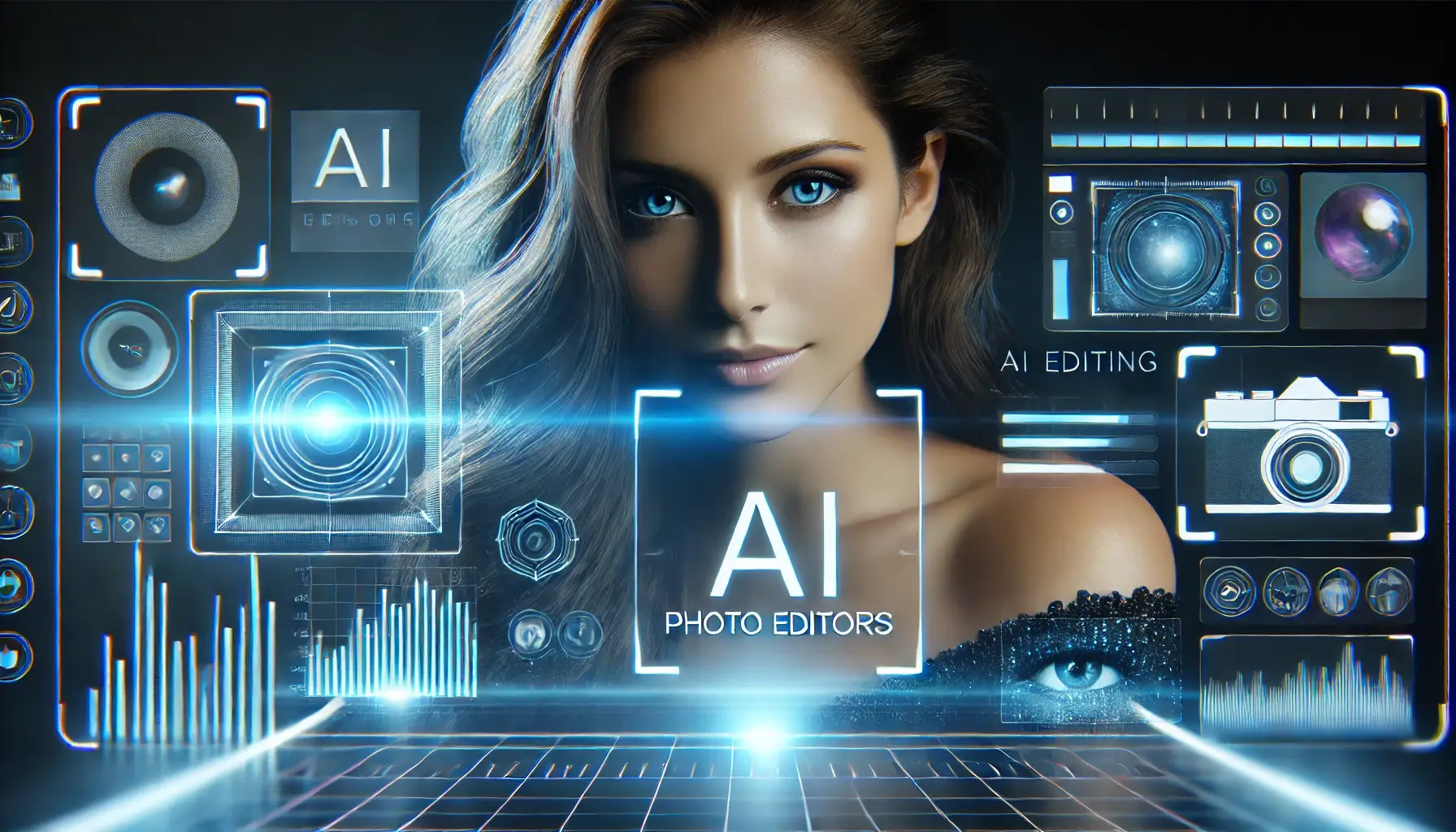
Key Features to Look for in AI Tools for photo editing
When selecting an AI picture editor, there are several essential features that can make editing faster, simpler, and more effective. These tools often go beyond basic adjustments, bringing high-level features into accessible platforms. Here’s what to look for:
- Automated Background Removal
Many AI editors allow users to instantly isolate subjects from backgrounds, creating clean, professional images in seconds. This is especially useful for product photos, professional profiles, and creative projects. - One-Click Enhancements
Top AI editors provide one-tap improvements that adjust brightness, contrast, and sharpness. These automatic enhancements help make photos look polished without extensive manual editing. - AI-Powered Retouching
Retouching features, such as skin smoothing, blemish removal, and color correction, are ideal for enhancing portraits. AI-driven retouching tools make it easy to create flattering, natural-looking edits without the need for complex adjustments. - Creative Filters and Effects
From transforming photos into digital art to adding cinematic effects, AI-powered filters bring creativity to your fingertips. These filters are especially popular among social media users looking for unique styles. - High-Resolution Upscaling
Image upscaling powered by AI helps retain clarity even when increasing image size. This feature is essential for users needing larger, high-quality images for printing or professional projects. - User-Friendly Interface
A simple, intuitive design is a must, especially for users new to photo editing. Look for editors that provide clear tool organization and easy-to-use features, so you can edit without a learning curve.
Best Free AI Photo Editors for 2024
Here is a list of the Best Free AI Photo Editors for 2024 to help you effortlessly enhance your photos. Each of these tools offers unique features suited for various editing needs, whether for personal use, social media, or business.
| Tool | Key Features | Best For | Pros | Cons | Pricing |
|---|---|---|---|---|---|
| Pixlr | AI Background Removal, One-Tap Enhancements, Creative Filters, Layer Support | E-commerce, Social Media, Casual Editing | User-friendly, Quick Editing, Quality Results | Free version has ads, Limited features | Free, Premium starts at $1.99/month |
| Picsart | AI Replace, Sketch and Art Effects, Auto Enhance, Collage Tools | Social Media, Artistic Edits, Creative Projects | Creative Effects, Mobile-Friendly, Easy to Use | Watermarks on free version, In-app purchases | Free with in-app purchases |
| PhotoRoom | AI Background Removal, AI Retouch, Image Expansion | Product Photos, Personal Branding, Professional Use | Reliable Background Removal, Simple Interface | Watermarks on free version, Limited free features | Free, Premium options available |
| EPIK | Skin Correction, Smart Cutout Tool, AI Filters | Mobile Editing, Selfies, Quick Touch-Ups | Easy on Mobile, Great for Portraits | Limited free options, Subscription for advanced tools | Free with premium options |
| Pixelcut | Background Removal, Recolor Tool, Magic Eraser | Product Photos, Brand Images, Simple Edits | Quick and Clean Edits, User-Friendly | Free version has limited features | Free, Premium options available |
| Vmake | Color Correction, Background Retouching, Sharpness Adjustment | Color Correction, Enhancing Photo Quality, Professional Use | Easy to Use, Fast Retouching | Watermarks on free version, Limited features | Free, Premium options available |
| PicWish | Photo Retouching, Photo Enhancer, AI Color Adjustment | Social Media, Quick Touch-Ups, Low-Light Photos | Fast Adjustments, Simple Interface | Advanced features require subscription | Free with premium upgrades |
| Phot.ai | Object Removal, Background Replacement, Color Correction | E-commerce, Professional Photography, Social Media | Accurate Object Removal, Clean Background Edits | Watermarked free downloads, Limited free features | Free, Premium options available |
| Snapseed | Selective Adjustments, Healing Tool, Extensive Filters | Advanced Mobile Editing, Detailed Control | Completely Free, Highly Detailed Edits | Not beginner-friendly | Free |
| Lensa | AI Skin Retouching, Color and Lighting Adjustments, Background Blur | Portraits, Social Media, Professional Profile Images | Excellent for Portraits, Natural Edits | Free version limited | Free with premium upgrades |
Pixlr – A Versatile AI Editor for All Users
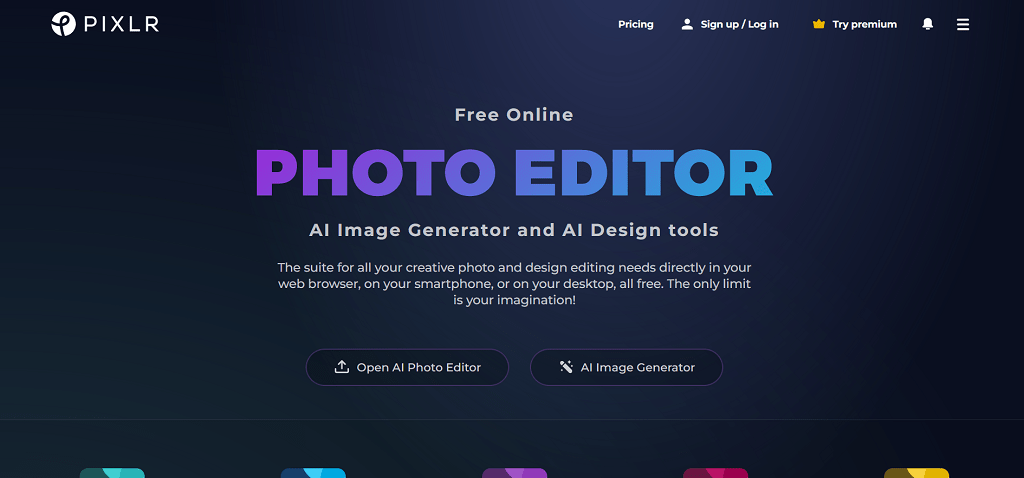
Pixlr combines ease of use with powerful editing tools, making it a versatile choice for both casual users and those with professional editing needs. It’s known for its AI-powered tools like background removal, which make complex edits quick and easy.
Key Features and Benefits
- AI Background Removal: Effortlessly isolates subjects for clean, professional images.
- One-Tap Enhancements: Instantly adjusts brightness, contrast, and color for an improved look.
- Creative Filters: Adds artistic effects and vintage filters for a personalized touch.
- Layer Support: Ideal for creating detailed compositions or adding multiple elements.
User Experience Pixlr is highly user-friendly with an intuitive design. Beginners find it easy to navigate, while more advanced users appreciate the layer support and robust editing tools.
Pros and Cons
- Pros: Simple interface, fast editing, and great one-click enhancements.
- Cons: Some features are limited in the free version; ads are present.
Best Use Cases Perfect for e-commerce product photos, social media posts, and casual photography enhancements.
Pricing Overview Pixlr offers a free version and a premium plan starting at around $1.99/month.
Final Thoughts Pixlr is ideal for users who need reliable, quick edits and flexibility, making it a solid choice for both beginners and advanced users.
Picsart – Creative Editing with AI Tools
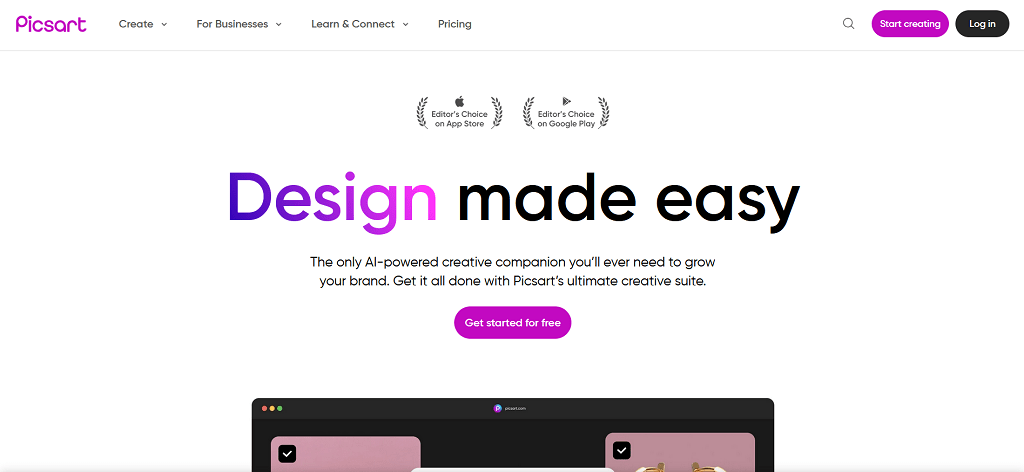
Picsart is an AI picture editor known for its wide range of creative features, including AI-powered tools for adding special effects, artistic filters, and even AI-based image replacement.
Key Features and Benefits
- AI Replace: Easily swap out parts of an image with AI’s help.
- Sketch and Art Effects: Transform photos into sketches or artwork for unique looks.
- Auto Enhance: Makes quick adjustments to improve image quality instantly.
- Collage and Design Tools: Perfect for creating multi-image layouts.
User Experience Picsart’s user-friendly interface and creative options make it popular among influencers and casual editors alike. It offers plenty of customization without being overwhelming.
Pros and Cons
- Pros: Rich in creative effects, user-friendly, and mobile-friendly.
- Cons: Watermarks in the free version; some features require in-app purchases.
Best Use Cases Ideal for social media content creators, artists, and casual users looking to add creative flair to their photos.
Pricing Overview Free to use with in-app purchases for premium tools.
Final Thoughts With its artistic effects and accessible design, Picsart is perfect for creative projects and those wanting to add something unique to their images.
PhotoRoom – Powerful Background Removal
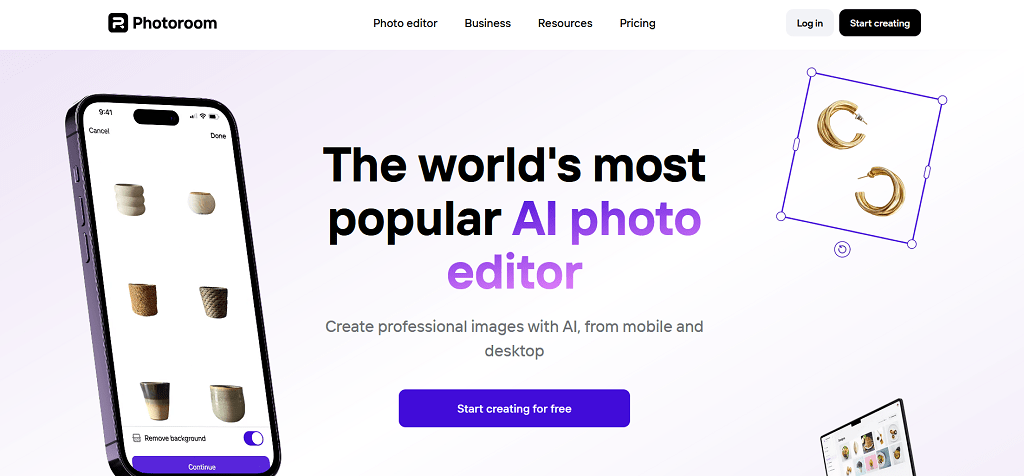
PhotoRoom is a top choice for users who need AI-powered background removal, making it popular for product photography and professional profiles.
Key Features and Benefits
- AI Background Removal: Quickly removes backgrounds for clean, focused images.
- AI Retouch: Enhances image quality by adjusting light and color.
- Image Expansion: Expands the image background, useful for consistent visuals across different layouts.
User Experience PhotoRoom’s clean, simple layout makes it easy for users to create professional-quality photos. It’s particularly popular among small businesses and social media managers.
Pros and Cons
- Pros: Excellent background removal, user-friendly, fast processing.
- Cons: Limited features in the free version; watermarks on free downloads.
Best Use Cases Perfect for e-commerce, personal branding, and anyone who needs polished images for professional use.
Pricing Overview Free with limited features; premium plans available for more tools.
Final Thoughts For users who need reliable background removal, PhotoRoom is an excellent choice with a straightforward interface.
EPIK – Best for Mobile Editing
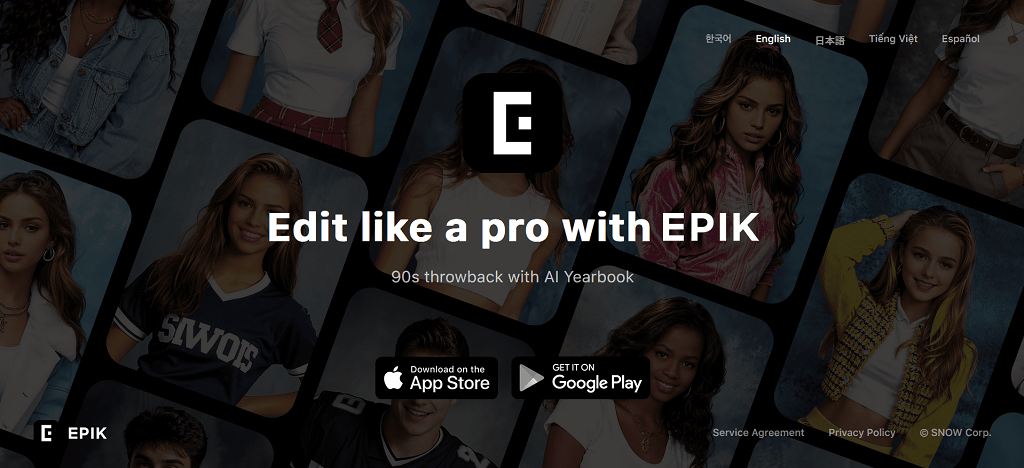
EPIK is a mobile-friendly AI editor that’s known for its portrait-enhancing features, making it perfect for selfie editing and quick photo touch-ups.
Key Features and Benefits
- Skin Correction: Automatically smooths skin for a natural look.
- Smart Cutout Tool: Precisely extracts objects or people from images.
- AI Filters: Transforms photos with a range of artistic filters.
User Experience EPIK is designed for quick mobile edits, with an easy-to-use layout perfect for on-the-go photo editing.
Pros and Cons
- Pros: Great portrait editing, mobile-friendly, easy navigation, android and ios versions.
- Cons: Limited options in the free version; advanced features require a subscription.
Best Use Cases Ideal for mobile users who want to edit selfies, social media photos, and casual photography.
Pricing Overview Free on mobile with in-app premium options.
Final Thoughts EPIK is a great choice for mobile users looking for simple yet effective tools to enhance selfies and portraits.
Pixelcut – Easy Background and Color Adjustments
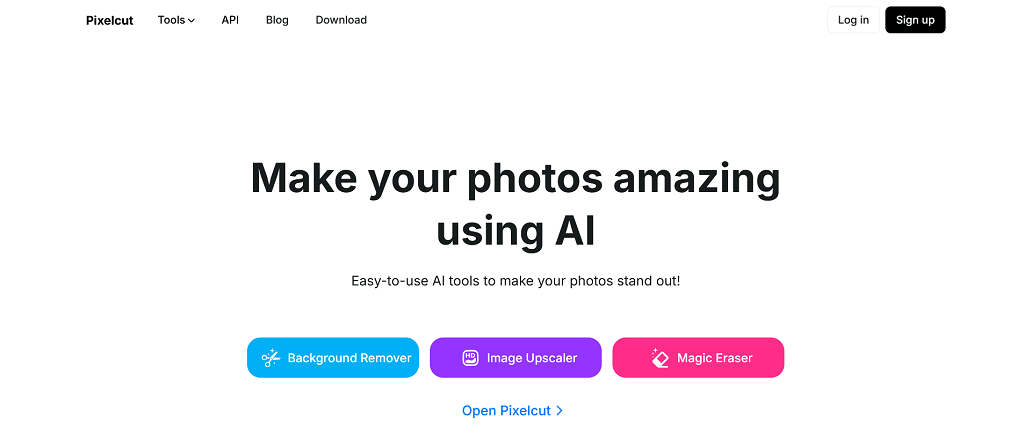
Pixelcut is an AI editor specializing in quick background removals and color adjustments, which is ideal for product photos and digital marketing images.
Key Features and Benefits
- Background Removal: Quickly isolates subjects from backgrounds.
- Recolor Tool: Adjusts colors to fit brand needs or aesthetic preferences.
- Magic Eraser: Removes unwanted objects with a single tap.
User Experience Pixelcut is intuitive and simple, designed for users who want clean, high-quality images without complex steps.
Pros and Cons
- Pros: Fast and easy to use, excellent for product images.
- Cons: Limited features in the free version.
Best Use Cases Perfect for product photos, brand images, and simple edits.
Pricing Overview Free with premium options available.
Final Thoughts Pixelcut is ideal for users needing fast, professional-looking product images with minimal effort.
Vmake – AI-Enhanced Photo Retouching
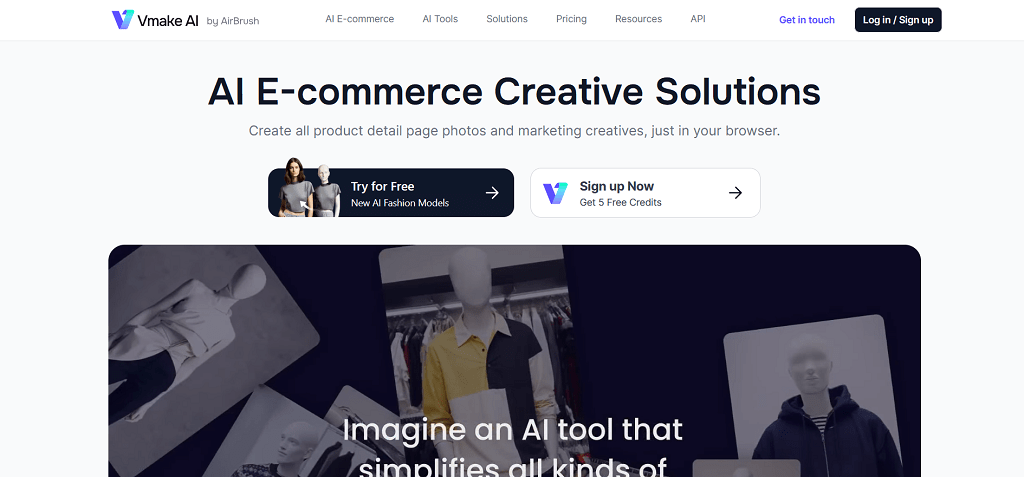
Vmake is an AI-driven photo editor that specializes in color correction and background retouching, making it perfect for users looking to enhance photo quality.
Key Features and Benefits
- Color Correction: AI-enhanced color adjustments for vibrant photos.
- Background Retouching: Cleans up backgrounds for a polished look.
- Sharpness Adjustment: Enhances image clarity.
User Experience Vmake is straightforward, with quick retouching options that allow users to enhance photos with minimal effort.
Pros and Cons
- Pros: Fast color correction, easy to use.
- Cons: Free version has limited features; watermarking may apply.
Best Use Cases Perfect for improving photo quality, enhancing colors, and professional use cases.
Pricing Overview Offers a free version and premium options for advanced tools.
Final Thoughts Vmake is an excellent choice for users needing quick color corrections and retouching features.
PicWish – Quick Touch-Ups for Social Media
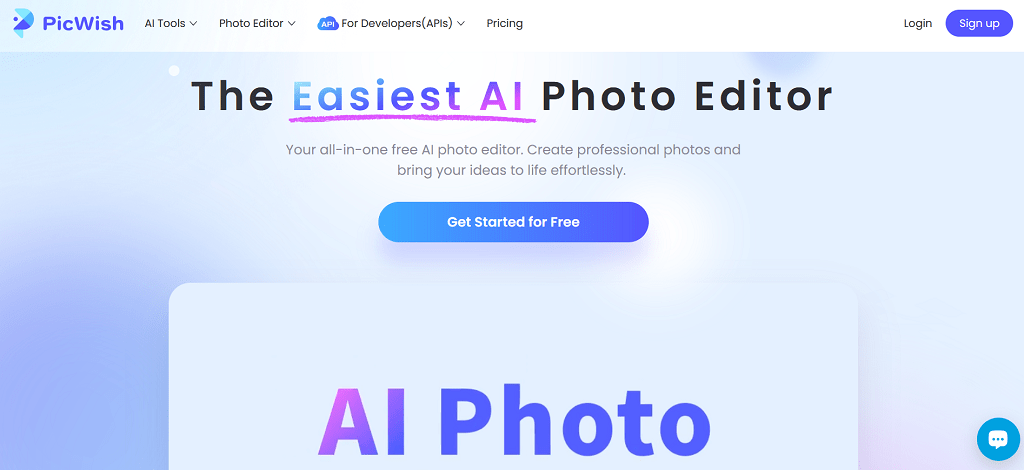
PicWish offers basic but effective AI enhancements for social media photos, allowing users to make quick adjustments before posting.
Key Features and Benefits
- Photo Retouching: Automatically corrects blemishes and adjusts lighting.
- Photo Enhancer: Improves sharpness and clarity for low-quality images.
- AI Color Adjustment: Adjusts colors for a balanced, polished look.
User Experience PicWish has a simple interface, making it perfect for quick, casual edits without needing any advanced knowledge.
Pros and Cons
- Pros: Fast adjustments, easy to use.
- Cons: Limited tools in the free version; advanced editing requires a subscription.
Best Use Cases Great for social media images, quick touch-ups, and low-light photo enhancements.
Pricing Overview Offers a free version with premium upgrades.
Final Thoughts PicWish is a handy option for social media users needing quick, reliable touch-ups.
Phot.ai – AI-Driven Background and Object Removal
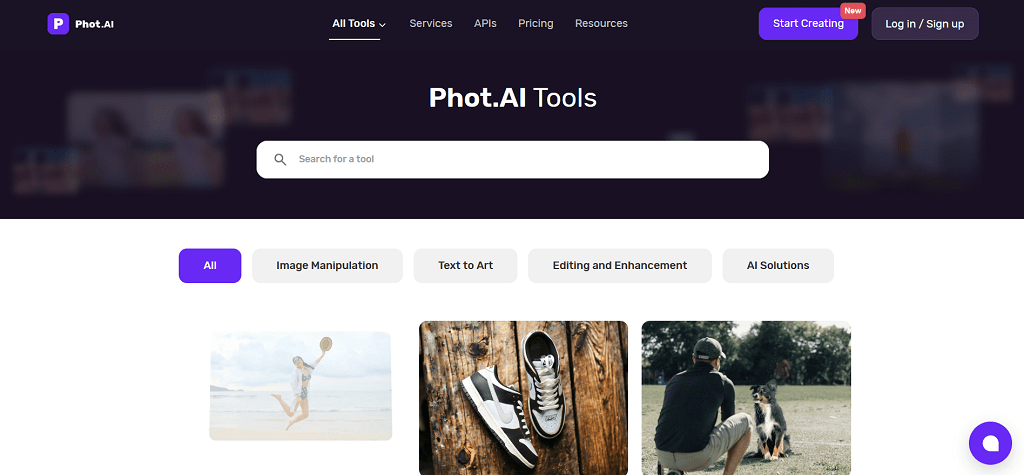
Phot.ai is known for its precise AI background removal and object replacement, making it an excellent choice for users who want high control over their edits.
Key Features and Benefits
- Object Removal: Removes unwanted objects while keeping the background intact.
- Background Replacement: Replaces backgrounds seamlessly.
- Color Correction: Adjusts colors and lighting for balanced results.
User Experience Phot.ai is straightforward and efficient, ideal for users who want clean and professional-looking edits with minimal effort.
Pros and Cons
- Pros: Accurate object and background removal.
- Cons: Limited free version; watermarks on free downloads.
Best Use Cases Perfect for e-commerce, social media posts, and any images needing object removal.
Pricing Overview Free version with advanced options in premium.
Final Thoughts Phot.ai offers reliable background and object removal, making it ideal for users focused on clean, polished images.
Snapseed – Advanced Mobile Editing
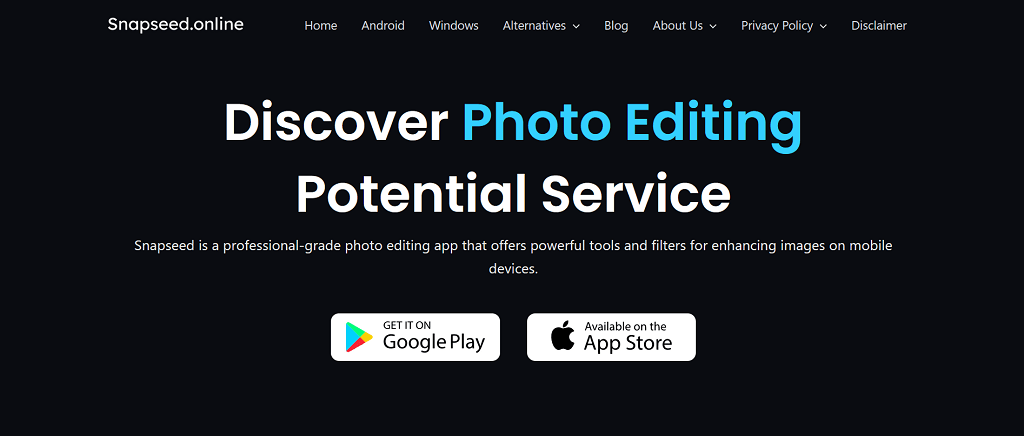
Snapseed is a powerful mobile image editor with advanced editing tools, giving users more control over every detail.
Key Features and Benefits
- Selective Adjustments: Allows fine-tuning of specific areas.
- Healing Tool: Removes imperfections with precision.
- Extensive Filters: A wide range of classic and unique filters for creative edits.
User Experience Snapseed is highly customizable and ideal for users who want more control over their mobile edits.
Pros and Cons
- Pros: Free, highly detailed edits.
- Cons: Not as intuitive for beginners.
Best Use Cases Best for users looking for advanced photo editing options on mobile.
Pricing Overview Completely free to use.
Final Thoughts Snapseed is perfect for users who want advanced editing options and full control over their edits on a mobile platform.
Lensa – AI-Powered Portrait Editing
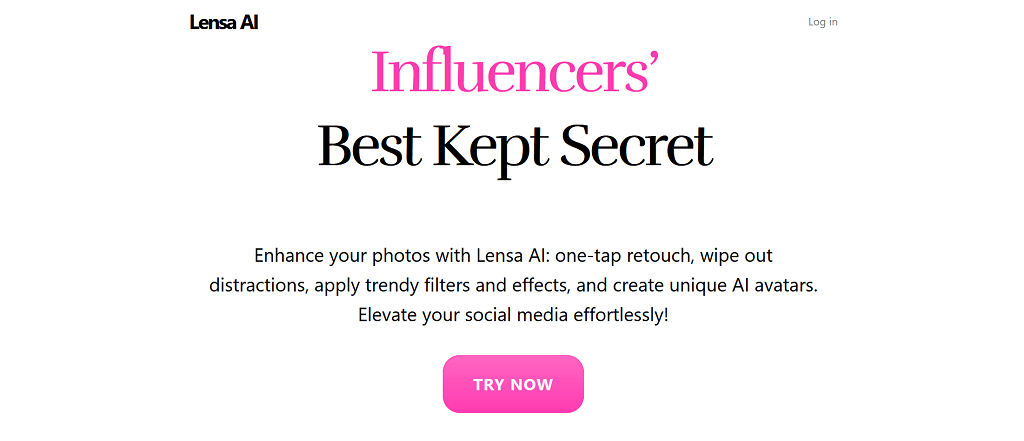
Lensa is a portrait-specific AI image editor that uses advanced AI tools to enhance selfies and headshots with ease.
Key Features and Benefits
- AI Skin Retouching: Smooths skin for a natural look.
- Color and Lighting Adjustments: Perfectly adjusts for balanced tones.
- Background Blur: Adds a professional depth of field effect.
User Experience Lensa is highly popular for its specialized portrait editing, designed to make selfies and profile pictures look polished.
Pros and Cons
- Pros: Excellent for portraits, natural-looking edits.
- Cons: Free version has limited features.
Best Use Cases Ideal for selfie enthusiasts, social media users, and professional profile images.
Pricing Overview Free version available with premium upgrades.
Final Thoughts Lensa is the go-to choice for users looking to enhance portraits with a simple and effective tool.
Tips for Maximizing AI Photo Editing Results
To achieve the best from your AI picture editor, here are some quick tips:
1. Begin with Quality Images
Start with clear, high-resolution photos. Better input leads to better output, making it easier for AI tools to enhance details effectively.
2. Use One-Click Enhancements
One-click enhancements adjust basics like brightness and contrast automatically. This feature is perfect as a foundation before applying any additional effects.
3. Apply Filters Sparingly
While filters can be creative, subtle applications keep your photos looking natural. Try adding effects gradually to maintain balance and authenticity.
4. Perfect the Background
For a polished look, use background removal wisely. A simple, clean background keeps the focus on your subject and adds professionalism to product or profile photos.
5. Save in High Quality
Whenever possible, export in high-resolution to maintain the clarity and quality of your edits, especially for print or professional use.
Future Trends in AI Photo Editing
The future of AI photo editing promises innovative tools that make photo enhancements even faster, smarter, and more accessible. Here are a few trends on the horizon:
1. Increased Use of Generative AI
Generative AI is expanding, with tools that create entirely new image elements, from background fills to lifelike textures. These advancements will allow users to build custom elements seamlessly within photos, making even complex edits possible without professional skills.
2. Real-Time Editing Enhancements
Expect faster, real-time editing capabilities across both mobile and desktop platforms. This will allow for immediate previews of effects and adjustments, so users can see the final result instantly, improving user experience and saving time.
3. Smarter, Personalized Edits
AI editors are becoming more tailored to individual preferences, learning from user habits to offer suggestions. For instance, if a user frequently edits portraits, the AI may recommend skin smoothing or lighting adjustments specific to that genre.
4. Enhanced Video Editing Capabilities
AI-powered picture editors are beginning to integrate more video-editing tools, bringing AI effects, filters, and backgrounds to video content. This shift will allow content creators to seamlessly edit photos and videos within a single app, boosting engagement across platforms.
5. Ethical and Privacy-Focused AI
With a growing emphasis on ethical AI, future photo editors are expected to incorporate stronger privacy settings, giving users more control over their data and images. This approach caters to privacy-conscious users and builds trust.
Conclusion on the Best Free AI Photo Editors
The world of AI photo editing has made high-quality image enhancements accessible for everyone, regardless of skill level. From creating polished product images for e-commerce to adding artistic filters for social media, the best free AI photo editors in 2024 offer diverse features that simplify complex edits, allowing users to create stunning visuals effortlessly.
Throughout this article, we explored top editors like Pixlr, Picsart, and PhotoRoom, each catering to specific needs—from background removal and one-click retouching to portrait-focused editing. These tools are valuable across various fields, helping users achieve professional results quickly and intuitively.
Whether you’re an influencer, marketer, or someone who enjoys sharing personal photography, these editors provide a range of essential features, like automated adjustments, AI-driven effects, and user-friendly interfaces. As AI technology advances, photo editors will only become more powerful and tailored to individual styles, making it easier than ever to transform photos into impressive, share-worthy images.
Choose the tool that aligns best with your needs and goals, and enjoy the creative possibilities that AI photo editing brings to your fingertips!
FAQs on AI Photo Editors and Free Editing Tools
Can AI image editors replace professional editing software?
AI picture editors are designed for convenience, allowing users to achieve professional-quality edits quickly and without advanced skills. However, traditional editing software like Adobe Photoshop still offers greater control and customization, especially for detailed and complex projects.
Are free AI image editors secure to use?
Most reputable free AI image editors, like Pixlr or PhotoRoom, prioritize user privacy and data security. Always check an editor’s privacy policy to ensure your images and data are protected, especially if you’re uploading personal or sensitive images.
Which AI image editor is best for beginners?
For beginners, Picsart and Pixlr are great options due to their user-friendly interfaces and one-click enhancements. These tools make it easy to apply filters and retouch images without needing advanced editing knowledge.
Can I achieve high-resolution results with free AI editors?
Some free editors support high-resolution editing, but this feature may be limited. Premium versions typically offer higher resolution exports, making them worth considering if image quality is essential for your projects.
How does AI enhance image quality in photo editors?
AI tools enhance image quality by automatically adjusting elements like brightness, contrast, and sharpness, as well as removing noise and blurriness. This makes it easier for users to achieve polished, high-quality images with minimal effort.
Do AI image editors work offline?
Most AI picture editors, especially free ones, require an internet connection as they process edits in the cloud. However, some apps like Snapseed offer offline capabilities, allowing users to edit photos without internet access.
Can AI image editors create artistic effects?
Yes, many AI editors include filters and effects that mimic artistic styles, such as sketches, paintings, and vintage looks. This feature is popular for social media content and creative projects.
Are there specific AI editors for portrait editing?
Certain AI editors, like Lensa and EPIK, are optimized for portrait editing with tools for skin smoothing, blemish removal, and lighting adjustments. These are ideal for users who focus on enhancing selfies or profile photos.
How are AI picture editors different from traditional photo editing apps?
AI picture editors use machine learning to automate edits, making them faster and easier than traditional apps that require manual adjustments. This automation is ideal for users seeking quick, high-quality results without technical expertise.
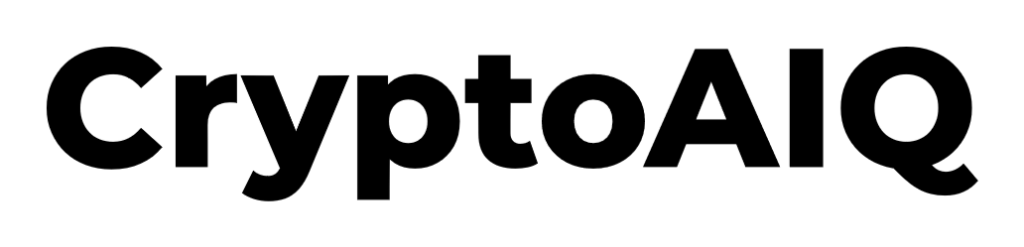



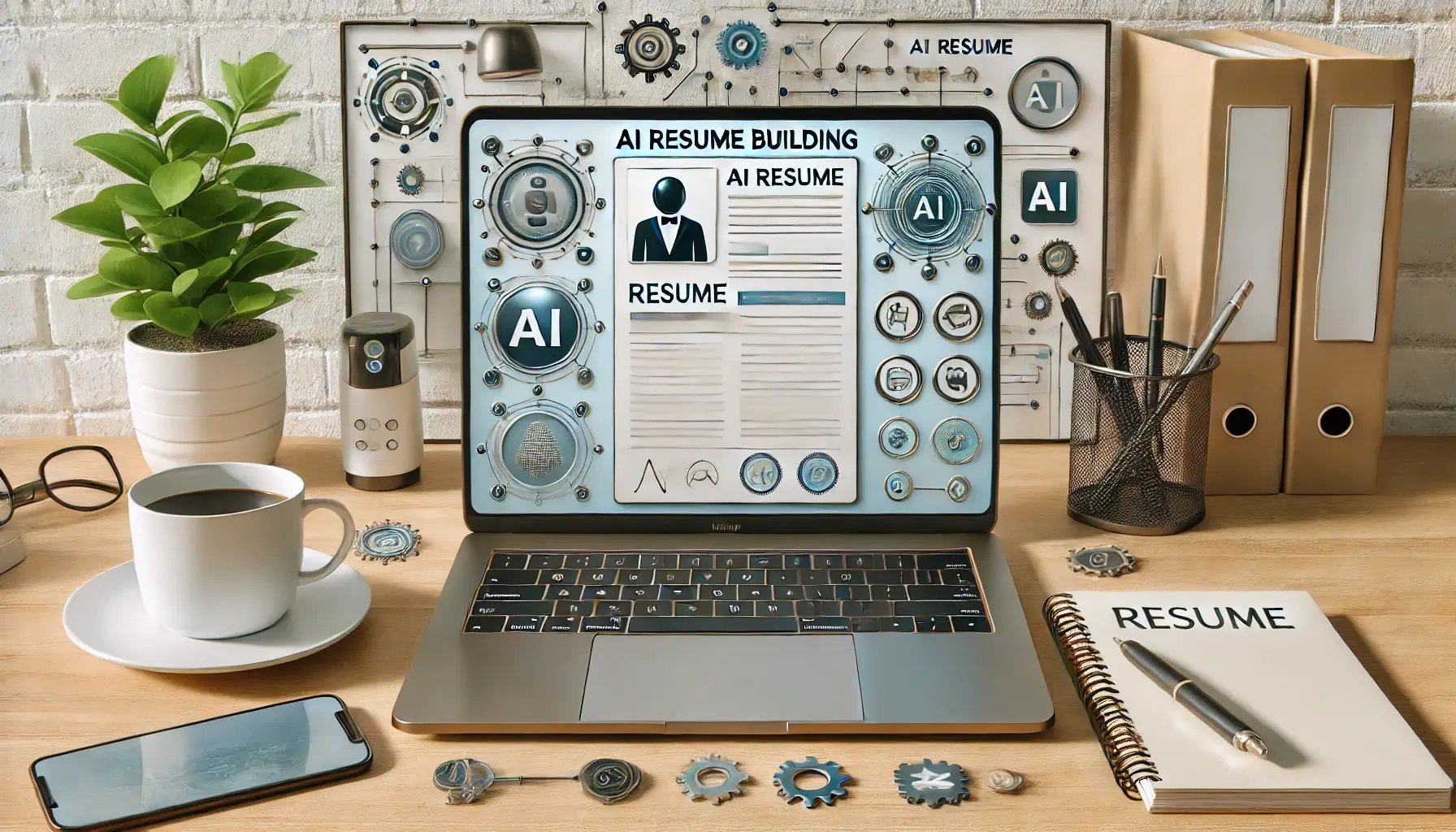









Discussion