10 Best Free AI Song Generators for Unique Music Creation
10 best free AI song generators for unique music creation in 2024. Explore top AI music generator tools to compose original tracks effortlessly!
In 2024, finding the best free AI song generators for unique music creation has become essential for creators, musicians, and hobbyists looking to compose original tracks effortlessly. With AI-powered tools advancing, generating music tailored to various genres, moods, and styles has never been easier. In this article, we explore the top 10 free AI music generators that allow users to create high-quality, personalized music without professional equipment or musical expertise.
Based on research from trusted sources like Maestra, Analytics India Magazine, LimeWire, and Soundraw, we’ve curated this list to ensure a range of tools that provide accessibility, customization, and creativity. Whether you're an aspiring musician or a content creator looking for royalty-free music options, these AI tools offer an exciting way to produce unique compositions that suit your individual needs.
What is an AI Song Generator?
An AI song generator is a software tool that uses artificial intelligence to create original music compositions based on user inputs or pre-set styles. These generators analyze vast data sets of musical compositions, patterns, and genres to understand the elements that make up various styles. By leveraging machine learning, they can create harmonies, melodies, rhythms, and even vocals that closely resemble traditional music-making, making them a powerful tool for both experienced musicians and beginners.
With AI music generators, users can simply input keywords, select genres or moods, and specify tempo or instruments to shape their musical pieces. For example, platforms like Udio and Soundful allow creators to pick genres or themes to instantly generate background tracks for videos, podcasts, or social media. These tools make it easy for content creators, hobbyists, and even marketers to access high-quality music without needing a background in music production.
Using an AI music generator can significantly speed up the creative process. Instead of spending hours crafting a melody or rhythm, a user can generate multiple options within minutes, then fine-tune them to match their vision.
Importance of AI in Music Creation
AI is reshaping music creation, making it easier and more innovative. Here’s why it’s essential in today’s music landscape:
- Accessibility for All: AI music tools allow anyone, from beginners to professionals, to produce quality music without extensive training.
- Time-Saving: By generating music based on user preferences like genre or mood, AI cuts down on the hours traditionally spent composing.
- Creative Experimentation: AI enables users to explore different musical styles, helping artists and creators find fresh ideas with minimal effort.
- Cost-Effective: Instead of expensive studio sessions, AI generators offer an affordable way to produce custom tracks.
- Enhanced Content Production: For content creators needing quick, unique tracks, AI tools streamline the process, helping keep up with digital demands.
In short, AI is making music creation more accessible, affordable, and tailored to individual needs.

How AI Song Generators Work
AI song creators use machine learning and deep learning to analyze and generate music based on patterns in vast databases of existing compositions. Here’s a look at how they work:
- Data Analysis: These tools first analyze large volumes of music across genres to understand patterns, chord progressions, rhythms, and melodies.
- User Input: Users can enter prompts—like genre, mood, tempo, or even specific keywords—that guide the AI in generating a custom piece of music.
- Music Generation: Based on the input, the AI creates a piece that aligns with the chosen style, blending the patterns it learned from data to create harmonies, melodies, and beats.
- Customization Options: Many AI tools offer additional editing features, allowing users to tweak specific sections, adjust instruments, or refine tempo to achieve the desired sound.
- Output and Use: The final track can be downloaded or further refined in other software, making it easy to integrate into videos, podcasts, or personal projects.
AI-powered music generators give users the power to create unique tracks quickly and with minimal effort, enhancing creative possibilities for artists and content creators alike.
Criteria for Selecting the Best Free AI Song Generators
When choosing the best free AI song maker, it’s essential to consider factors that will enhance your music creation experience. Here are some key criteria:
- Customization Options: Look for tools that offer flexibility in genre, mood, tempo, and instrument selection, allowing you to tailor tracks to your specific needs.
- Ease of Use: A user-friendly interface is crucial, especially for beginners. The best tools offer simple navigation and intuitive settings, making it easy to create music with minimal technical knowledge.
- Audio Quality: High-quality audio output is essential, whether you’re using AI-generated music for videos, podcasts, or other media. Some tools provide studio-grade sounds suitable for professional use.
- Export and Compatibility: Check if the tool allows you to download tracks in multiple formats (e.g., MP3, WAV) and if it’s compatible with other software for further editing.
- Free Access and Limitations: Consider what’s included in the free version. Some tools offer unlimited song generation but restrict downloads, while others may have daily limits or watermark tracks.
- Licensing and Usage Rights: Ensure the music generated is royalty-free and can be used commercially if needed. This is essential for creators who want to monetize or widely distribute their content.
By evaluating these factors, you’ll find an AI music generator that meets your creative goals while staying within budget.
Top 10 Best Free AI Song Generators for Unique Music Creation
Here are the top 10 best free AI song generators, each offering unique features to help you create high-quality, customized music with ease. From beginner-friendly tools to more advanced platforms for experienced creators, these AI music generators cater to a variety of needs, whether you’re looking for background tracks, inspiration for songwriting, or complex compositions. Explore these options to find the perfect tool for your next creative project.
| Tool | Overview | Key Features | Pros | Cons | Best Use Cases | Pricing and Free Access |
|---|---|---|---|---|---|---|
| VEED | Video editor with AI text-to-music generation for short, loopable tracks. | Text-prompt input, mood and genre selection, 20-second loops | Beginner-friendly, perfect for short-form content | Limited track length, basic customization in free version | Ideal for social media videos and quick background music | Free with basic features; premium for extended tools |
| Udio | Text-to-music generator with vocal synthesis capabilities | Text-based prompts, genre variety, vocal layers | Easy to use, quick genre selection | Watermarked downloads in free version | Flexible background or vocal-inclusive music | Free for basic use; premium for advanced features |
| Voicemod | Simple text-to-vocal AI song generator | Text-to-song, vocal synthesis, social media sharing | Quick, fun for casual vocal tracks | Limited genre and customization options | Short vocal tracks for social media and demos | Free for basic; premium for advanced features |
| Loudly | Collaborative platform for royalty-free music creation | Genre and tempo options, collaborative tools, song library | Highly customizable, community aspect | Free downloads limited | Great for collaborative and unique track creation | Free plan with monthly track limit; premium for more downloads |
| WavTool | Cloud-based DAW with AI music generation | AI clips, layering, advanced DAW features | Powerful customization for experienced users | Learning curve for beginners | Detailed projects and experienced DAW users | Free basic; premium for advanced options |
| AudioCipher | Text-to-melody tool for songwriters | Text-to-melody, DAW-compatible, creative prompts | Unique for songwriting inspiration | Limited to MIDI output, no full music generation | Best for melody creation and overcoming creative blocks | Free text-to-melody; premium for advanced tools |
| BandLab’s Songstarter | AI-powered tool to spark new song ideas | Music suggestions, quick idea generation | Easy and fast idea generation | Limited for full compositions | Great for brainstorming new song concepts | Free with unlimited access to ideas |
| Soundation | Collaborative DAW with AI music generation | Online DAW, beat and melody AI tools, real-time collaboration | Accessible DAW, collaborative features | Limited AI capabilities; best features in paid plan | Great for collaborative and remote music-making | Free DAW tools; premium for advanced features |
| Soundful | Customizable AI tool for background music | Templates by mood, tempo, genre; high-quality output | Professional-grade sound quality | Limited downloads on free version | Ideal for video and podcast content | Free basic access; premium unlocks additional features |
| MusicLM | Advanced text-to-music AI by Google | High-quality, genre-diverse compositions | Ideal for intricate compositions | Experimental; limited access | Great for detailed compositions and high audio fidelity | Free via AI Test Kitchen; limited access |
VEED – Versatile Background Music Generator
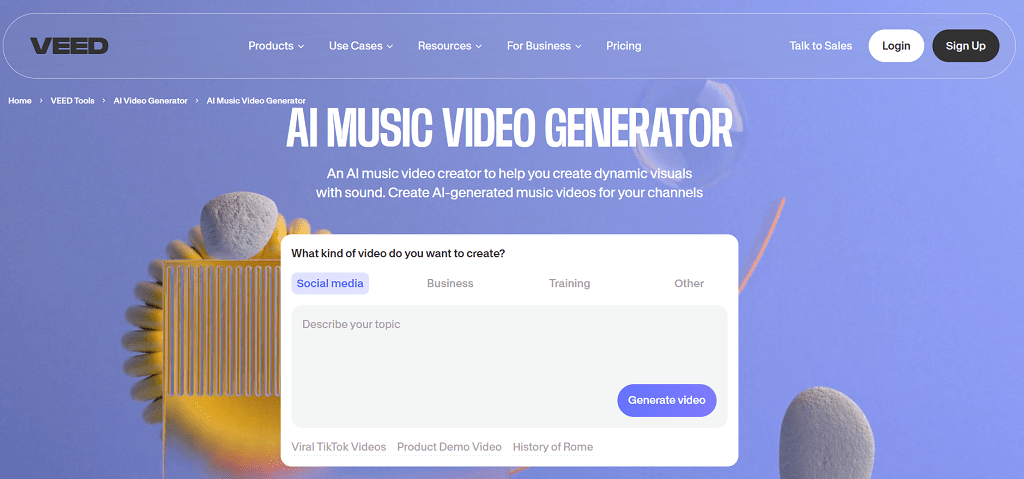
Overview
VEED is an intuitive video editor that also offers a text-to-music generator, allowing users to quickly create short, loopable background tracks ideal for social media and video content.
Key Features
- Easy text-prompt input to guide music generation
- Mood and genre selection to fit various content needs
- Produces 20-second tracks that loop seamlessly for background use
Pros and Cons
Pros: Simple, beginner-friendly, and perfect for short-form content
Cons: Limited track length and basic customization in the free version
Best Use Cases
VEED is well-suited for content creators looking to add short, royalty-free background music to videos, social media posts, or online ads without the need for complex editing.
Pricing and Free Access Details
VEED’s AI music generation is free with track creation, though advanced editing and extended features require a premium plan.
User Experience
Many users appreciate VEED for its ease of use, especially for quick projects, citing its “no-fuss” approach as ideal for fast background music generation.
Conclusion
VEED is an excellent tool for those seeking quick, royalty-free music clips that can enhance video projects without much effort.
Udio – Text-to-Music Song Generator
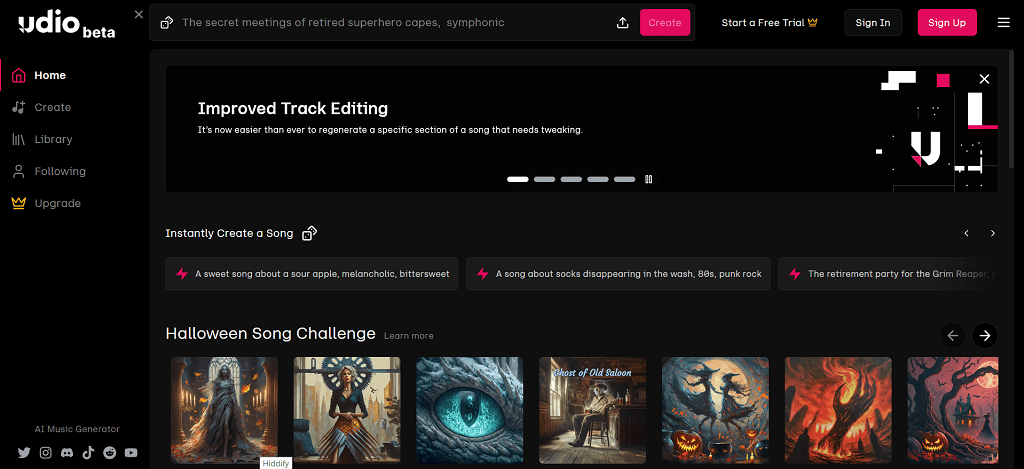
Overview
Udio is known as “ChatGPT for music,” making it simple to generate music across genres by providing text prompts. This tool offers fast, high-quality music creation with vocal synthesis.
Key Features
- Text-to-music capability that spans diverse genres and themes
- Rapid music generation with options for various music lengths
- Vocal synthesis for tracks that need vocal layers
Pros and Cons
Pros: Easy to use with multiple genres and vocal synthesis for added customization
Cons: Some limitations in the free version, with watermarked downloads
Best Use Cases
Perfect for content creators who need flexible, customizable music that can range from background music to music with vocal elements.
Pricing and Free Access Details
The free version allows basic music generation with some limitations on downloads; premium options offer extended access.
User Experience
Udio has been praised for its wide-ranging genre selection and quick processing, making it ideal for creators who need vocal-inclusive tracks on demand.
Conclusion
With text-based prompts and quick generation, Udio is a strong choice for anyone needing diverse, customizable AI-generated music.
Voicemod – Simple AI Music Generator for Vocals
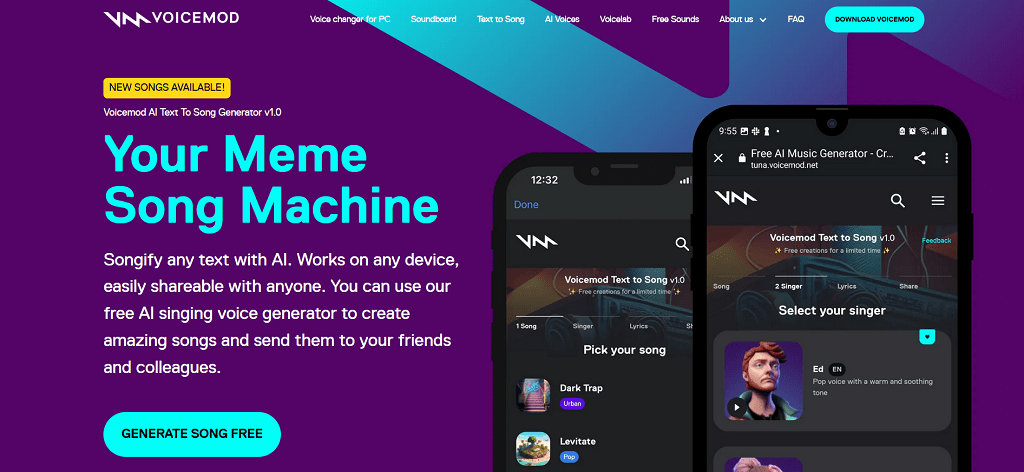
Overview
Voicemod offers a straightforward way to create songs by converting text into vocals. It’s a browser-based tool with pre-set singers and instruments, making music creation easy for beginners.
Key Features
- Simple text-to-song conversion with vocal synthesis
- Seven AI-generated vocal styles
- Instant sharing capabilities to social media platforms
Pros and Cons
Pros: Great for simple vocal tracks, quick to use, and has easy social sharing
Cons: Limited customization and genre options
Best Use Cases
Ideal for users looking to quickly create short vocal tracks for social media, YouTube Shorts, or quick demo purposes.
Pricing and Free Access Details
Free to use for basic vocal generation; some advanced features require a premium plan.
User Experience
Users find Voicemod fun and simple, especially for social sharing, making it popular for casual vocal tracks.
Conclusion
Voicemod is a good choice for anyone wanting to create simple vocal tracks without extensive musical customization.
Loudly – Collaborative AI Music Creation Platform
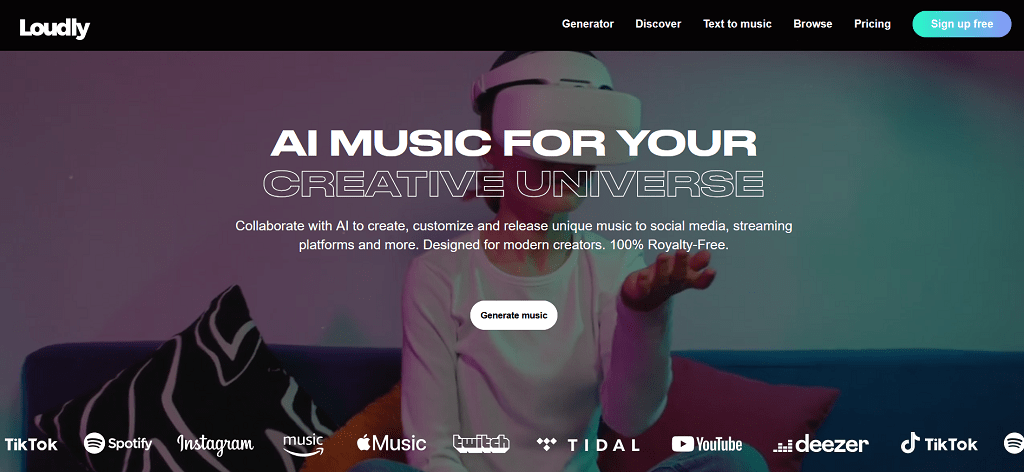
Overview
Loudly is a collaborative platform for generating royalty-free AI music, allowing users to select genres, tempos, and structures to create custom music.
Key Features
- Customizable genre, tempo, and instrument options
- Collaboration tools for co-creating music with other users
- Extensive library of AI-generated songs and sounds
Pros and Cons
Pros: Collaborative, highly customizable, and royalty-free
Cons: Limited free downloads and some features require a paid plan
Best Use Cases
Ideal for social media creators and independent musicians who want to produce unique tracks with collaborative options.
Pricing and Free Access Details
The free plan includes 25 monthly tracks; paid plans offer more downloads and fewer restrictions.
User Experience
Loudly users appreciate the platform’s community aspect, saying it makes music creation feel more interactive and less isolated.
Conclusion
Loudly is perfect for users who enjoy collaborative music-making and need a range of options to tailor their creations.
WavTool – Advanced Online DAW with AI Integration
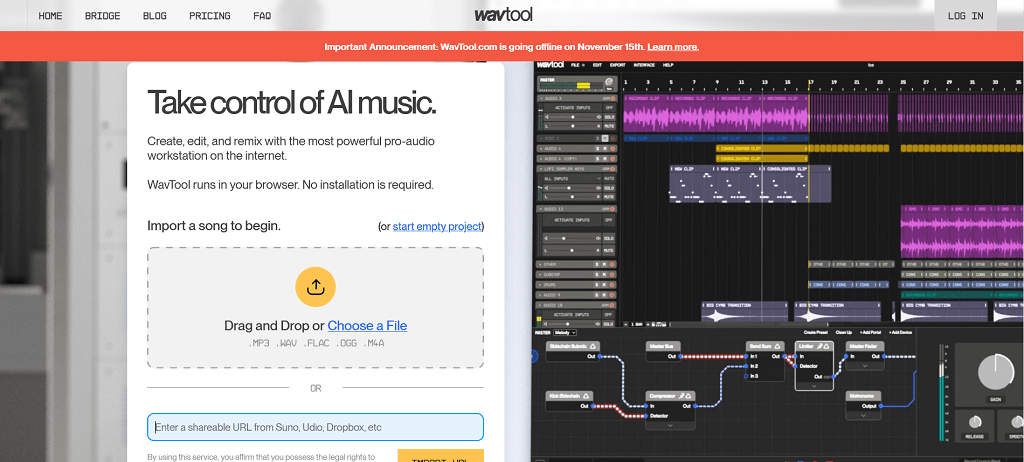
Overview
WavTool is an online DAW that includes AI-driven music generation, allowing users to produce and edit tracks directly in the browser.
Key Features
- Cloud-based DAW features for music production
- AI-generated clips and layering capabilities
- Advanced customization tools for experienced users
Pros and Cons
Pros: Flexible, powerful for DAW users, and great for detailed projects
Cons: Less beginner-friendly, with a learning curve for new users
Best Use Cases
Great for musicians and producers familiar with DAWs who need an online tool with AI capabilities.
Pricing and Free Access Details
Basic features are free, with more advanced options available in the paid plan.
User Experience
WavTool users like its extensive customization and control, noting that it’s more versatile than typical AI music generators.
Conclusion
WavTool is a robust option for users with some DAW experience, offering flexibility and in-depth editing for high-quality tracks.
AudioCipher – Text-to-Melody Songwriting Tool
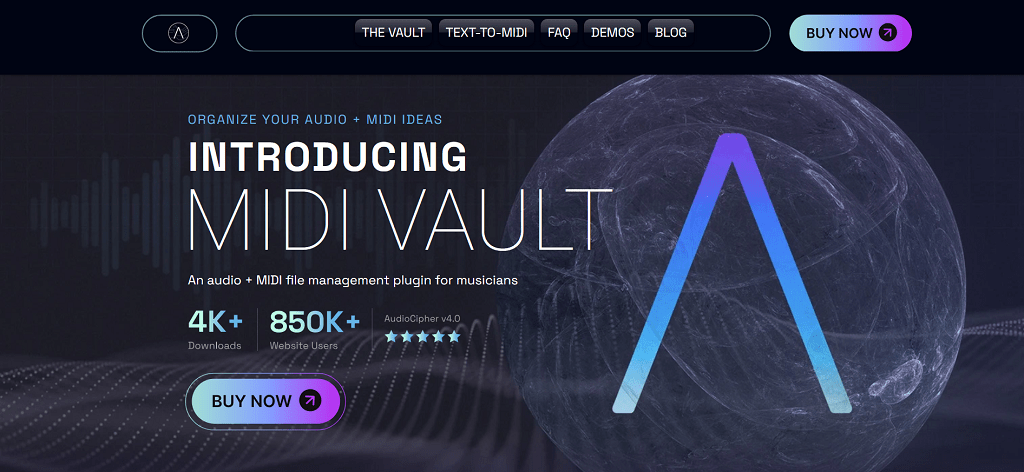
Overview
AudioCipher turns text into melodies, making it an excellent tool for songwriters who want to quickly generate musical ideas based on words or phrases.
Key Features
- Converts text prompts into musical melodies
- Compatible with DAWs for further editing
- Helps spark creativity for songwriting and melody creation
Pros and Cons
Pros: Unique text-to-melody function, great for songwriting inspiration
Cons: Limited to MIDI output and no full music generation
Best Use Cases
Best for songwriters looking to develop melody ideas and overcome creative blocks.
Pricing and Free Access Details
The basic text-to-melody feature is free; premium features are available in paid plans.
User Experience
Songwriters appreciate AudioCipher for its simplicity in generating melody ideas and creative prompts.
Conclusion
AudioCipher is ideal for songwriters needing a spark of inspiration or quick melody creation.
BandLab’s Songstarter – AI-Powered music and song Idea Generator
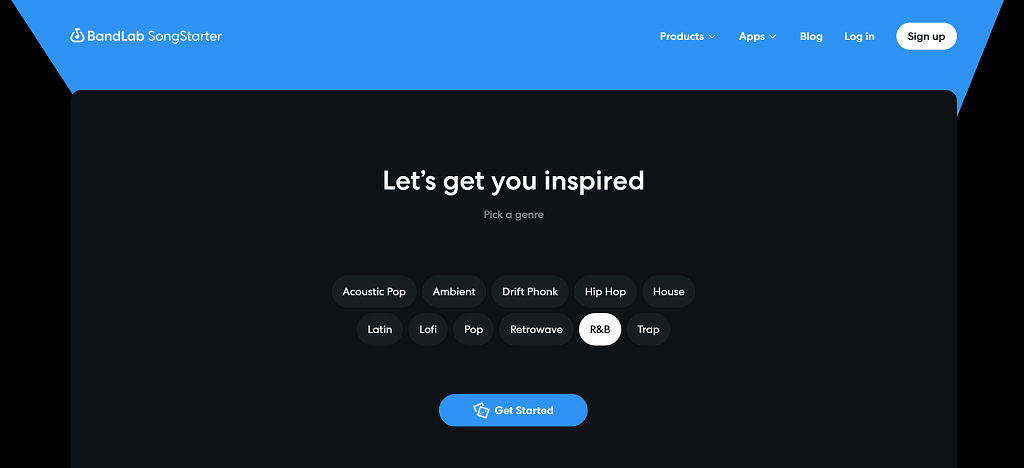
Overview
BandLab’s Songstarter offers AI-powered suggestions to kickstart song ideas, making it useful for musicians seeking fresh ideas quickly.
Key Features
- AI-generated music suggestions based on prompts
- Simple and fast, with easy-to-follow workflows
- Great for brainstorming new song concepts
Pros and Cons
Pros: Easy to use, quick idea generation, free access
Cons: Limited customization for full compositions
Best Use Cases
Ideal for musicians and songwriters looking for inspiration and quick musical themes.
Pricing and Free Access Details
Free to use with no restrictions on access to its AI song suggestions.
User Experience
Users enjoy how Songstarter helps to overcome creative blocks by providing fresh ideas quickly.
Conclusion
BandLab’s Songstarter is a valuable tool for sparking creativity and overcoming writer’s block.
Soundation – Collaborative Online DAW with AI Music Features
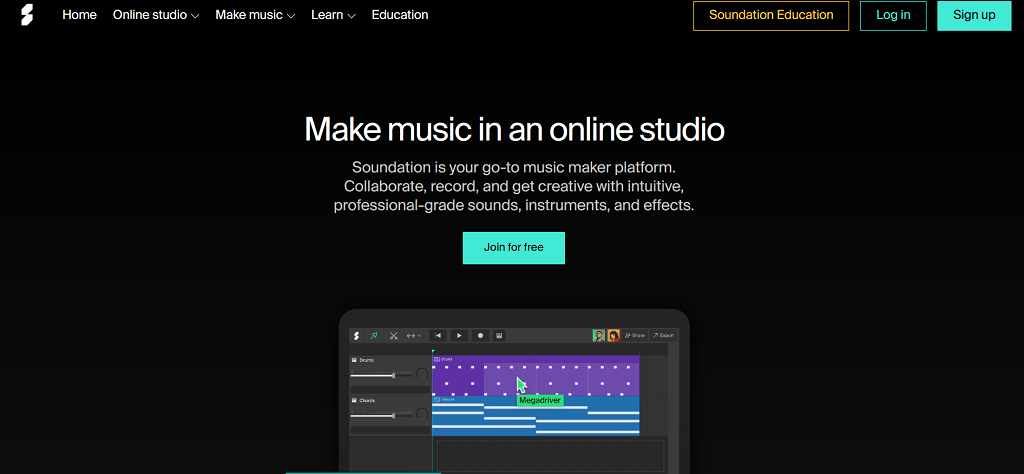
Overview
Soundation is an online digital audio workstation (DAW) that combines AI-powered music creation with traditional production tools. It allows users to create, edit, and collaborate on music directly in the browser, making it suitable for both beginners and experienced producers.
Key Features
- Full online DAW with recording, mixing, and editing capabilities
- AI-assisted tools for beat and melody generation
- Real-time collaboration, allowing multiple users to work on the same track
Pros and Cons
Pros: Collaborative features, accessible DAW interface, AI tools for quick music creation
Cons: Limited AI functionality compared to standalone AI generators, best features require a paid plan
Best Use Cases
Perfect for musicians and producers looking for an online DAW that supports both traditional production and AI-driven music creation. Soundation is especially useful for collaborative projects and remote music-making.
Pricing and Free Access Details
Soundation offers a free version with essential DAW features and limited tracks. The premium plan includes access to more instruments, effects, and collaboration tools.
User Experience
Users often praise Soundation for its seamless online collaboration and DAW features, making it a popular choice for music production teams and remote collaborations.
Conclusion
Soundation is ideal for those wanting a blend of AI music assistance with the flexibility of a full DAW, making it versatile for both solo and team projects.
Soundful – Customizable AI Audio Editing
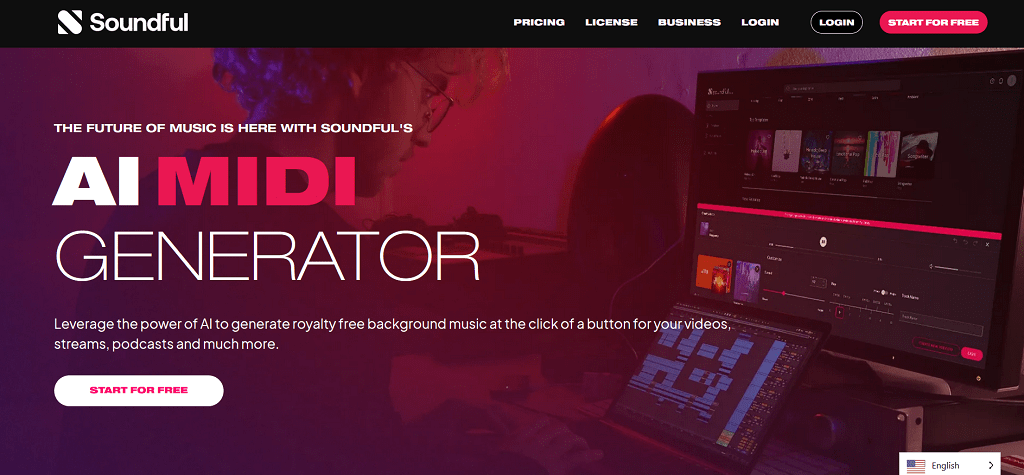
Overview
Soundful enables users to create high-quality background music with various customization options, from mood and tempo to genre.
Key Features
- Customizable templates for different music styles
- High-quality audio output suitable for professional use
- Flexible editing options for unique tracks
Pros and Cons
Pros: Excellent customization, high-quality output, professional-grade features
Cons: Some limits on free usage and download
Best Use Cases
Great for content creators, podcasters, and marketers looking for customizable background music.
Pricing and Free Access Details
Basic access is free; premium plans unlock additional downloads and editing.
User Experience
Soundful users appreciate the high-quality sound options, especially for video and podcast content.
Conclusion
Soundful offers excellent quality and customization, making it ideal for professional-grade music projects.
MusicLM – Google’s High-Quality Text-to-Music Generator
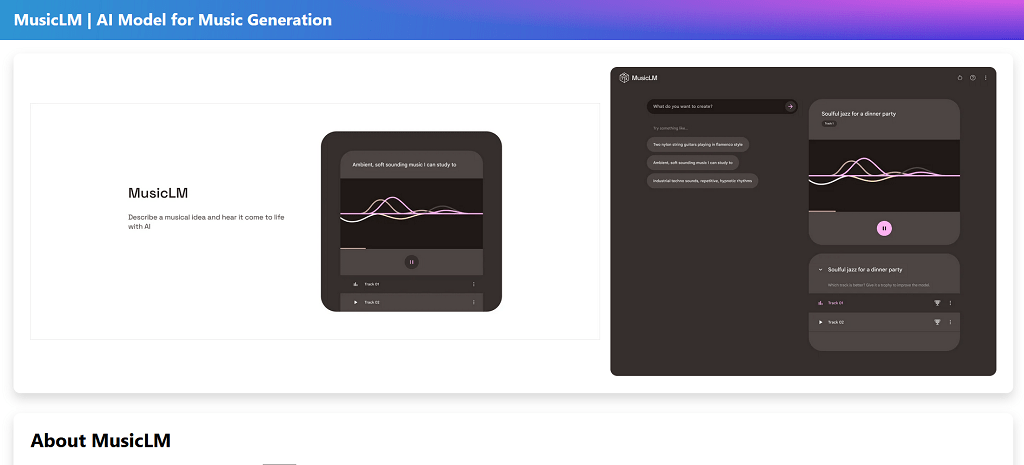
Overview
MusicLM is an advanced text-to-music AI model from Google, capable of creating sophisticated compositions based on text prompts.
Key Features
- Generates high-quality audio with complex melodies
- Supports multiple genres and instrument types
- Sophisticated algorithms for enhanced compositions
Pros and Cons
Pros: High-quality sound, versatile genres, ideal for in-depth projects
Cons: Access may be limited as it’s an experimental tool
Best Use Cases
Ideal for users needing intricate compositions and high audio fidelity.
Pricing and Free Access Details
Free access is available through Google’s AI Test Kitchen, though it may be limited.
User Experience
MusicLM users highlight the tool’s quality and versatility, especially for detailed compositions.
Conclusion
MusicLM stands out for its quality and complexity, making it ideal for ambitious music projects.
Benefits of Using AI Song Creators
- Easy Access for All Skill Levels: AI tools allow anyone to create music without needing a background in music theory or production.
- Time-Saving: Quickly generate tracks or explore musical ideas in minutes, perfect for creators needing fast results.
- Creative Inspiration: AI helps break creative blocks, offering fresh sounds, styles, and melodies to experiment with.
- Cost-Effective: Many AI generators are free or affordable, providing professional-quality music without high production costs.
- Customizable & Royalty-Free: Tailor music to fit specific moods or genres and access royalty-free tracks ideal for commercial use.
Tips for Composing Original Tracks with AI
Creating original tracks with AI tools can be both simple and creatively rewarding. Here are some effective tips to get the most out of AI music generators:
- Start with a Clear Concept: Decide on the mood, genre, and purpose of your track before you start. AI generators often perform best when given clear direction, so specifying details like “upbeat pop” or “relaxing ambient” can lead to better results.
- Experiment with Prompts and Settings: Many AI music tools allow customization, so try experimenting with different prompts, tempos, or instruments to find the exact sound you’re after. Small adjustments can lead to unique variations and help create a more personalized track.
- Combine AI with Human Input: Use AI-generated music as a base, then make your own tweaks. For example, you might start with an AI-generated melody and add your own chord progressions or layers to make it sound more authentic.
- Incorporate Multiple Styles: Many AI tools allow genre-blending, which can result in highly original compositions. Try combining unlikely genres, like “jazz + electronic,” to discover creative possibilities beyond traditional genre boundaries.
- Edit and Refine: After generating a track, edit it to align with your vision. Some AI music generators allow export to DAWs (Digital Audio Workstations), where you can further refine and enhance elements like instrumentation, volume, and transitions.
Conclusion: Final Thoughts on the Best Free AI Song Generators for Unique Music Creation in 2024
AI song creators have revolutionized music creation in 2024, offering powerful, accessible tools that make producing unique tracks easier than ever. These tools cater to a wide audience—from experienced musicians to complete beginners—by simplifying complex processes and offering customization options that fit diverse creative needs.
By leveraging machine learning and vast libraries of musical patterns, these AI tools enable users to generate music quickly, experiment with different styles, and fine-tune their compositions. Creators can produce high-quality, royalty-free music that’s ready for use across various media, from social content to professional projects, without the need for expensive software or production skills.
For anyone exploring music creation, AI music generators offer an invaluable resource. They provide inspiration, save time, and help users realize their musical vision, whether it’s for casual projects or more ambitious compositions. With this evolving technology, the future of music creation is more accessible, creative, and exciting than ever before.
Frequently Asked Questions (FAQs) About AI Song Generators
What is an AI song maker, and how does it work?
An AI music generator is software that creates original music using artificial intelligence. By analyzing vast amounts of musical data, these tools learn patterns, harmonies, rhythms, and even instrument sounds. Users can guide the AI by providing prompts, such as mood, genre, or tempo, which the tool then uses to generate music that fits those specifications.
Are AI-generated songs royalty-free?
Most AI music generators produce royalty-free music, meaning you can use it in your projects without additional fees or copyright concerns. However, always check the specific tool’s licensing terms to confirm if you can use the music for commercial purposes.
Can I customize AI-generated music to make it unique?
Yes, most AI music generators allow for various levels of customization, like adjusting tempo, genre, or mood, and some even support exporting to DAWs (Digital Audio Workstations) for further editing. This customization makes it easy to create music that aligns closely with your vision.
Do I need any music experience to use AI song creators?
No, AI music generators are designed to be user-friendly, so you can create music without prior experience. Many tools offer intuitive interfaces with simple controls, allowing beginners to experiment with music production quickly.
Which AI music generators are best for beginners?
For those new to music creation, tools like VEED, Voicemod, and BandLab’s Songstarter are excellent choices. These platforms are simple to use and provide easy ways to generate high-quality music without requiring advanced knowledge.
Can AI music generators replace traditional music creation?
While AI generators are valuable tools for quickly creating music, they don’t fully replace traditional music creation. They work best as creative aids or starting points, with final touches often added by musicians or editors to bring out a personal touch.
Are there limitations in free versions of AI song creators?
Many free versions come with limitations, such as restricted download options, watermarks, or limited track lengths. Premium versions usually offer enhanced features, including higher-quality downloads, extended editing capabilities, and additional customization options.
How is AI-generated music used in media and marketing?
AI-generated music is commonly used as background music in videos, social media content, ads, and podcasts. Its quick accessibility and royalty-free nature make it ideal for content creators and marketers who need music that’s tailored to specific moods or themes.
Is AI music creation cost-effective for small projects?
Yes, many AI music generators offer free or affordable plans, making them a budget-friendly choice for creators who need quality music for smaller projects or personal use.
Can I mix multiple genres using AI song creators?
Yes, many AI tools allow genre-blending, enabling users to mix genres like jazz, electronic, or classical to create unique compositions. This feature is particularly popular for experimenting with fresh sounds and adding creative depth to projects.
How do AI generators handle vocals?
Some advanced tools, like Udio and Voicemod, include vocal synthesis, allowing users to generate vocal lines or even full vocal tracks based on text input. This can be useful for adding lyrical elements or vocal effects without needing a live vocalist.
What formats are available for downloading AI-generated music?
AI music generators typically offer downloads in common audio formats, like MP3 and WAV, though options may vary between free and premium plans. For those needing high-quality audio, premium options often include uncompressed WAV files.
Can I use AI music generators to score films or games?
Yes, AI music generators are increasingly popular in the film and gaming industries for producing custom soundtracks. With the ability to create loopable background tracks and emotionally tailored music, these tools offer an efficient, budget-friendly way to score content.
What’s the best way to use AI music tools for live performance?
Some musicians integrate AI music as backing tracks for live performances, allowing them to add layers without additional band members. By creating AI-generated tracks suited to specific setlists or themes, performers can enhance live shows with minimal setup.
How reliable are AI song makers for creating high-quality music?
AI music generators have significantly improved in quality, with some producing studio-grade music. However, results can vary depending on the tool and the level of customization needed. For high-stakes projects, users often fine-tune tracks post-generation.
Are AI song makers a good tool for collaboration?
Yes, many platforms, like Soundation, support collaborative features that allow multiple users to work on a track simultaneously. This feature is helpful for bands, music producers, and remote teams wanting to co-create without being in the same studio.
Can AI-generated music be synchronized with video content?
Absolutely. AI music generators allow users to specify tempo, mood, and genre, making it easy to create music that aligns with visual pacing. Some tools are even integrated with video-editing platforms, which streamlines the process of adding music to video projects.
What are some tips for maximizing creativity with AI song makers?
Experiment with prompts, blend unexpected genres, and layer AI-generated tracks with live instruments or additional editing in DAWs. Using AI as a starting point while adding a personal touch can lead to highly original and professional results.
How is AI music generation expected to evolve in the future?
With ongoing advancements, AI music generators will likely improve in quality, genre versatility, and customization options, allowing for even more lifelike compositions. As machine learning evolves, we can expect these tools to produce music that sounds increasingly natural and closely matches users’ creative intent.
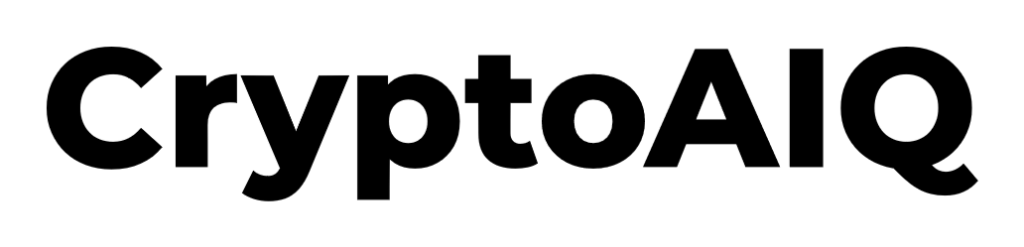



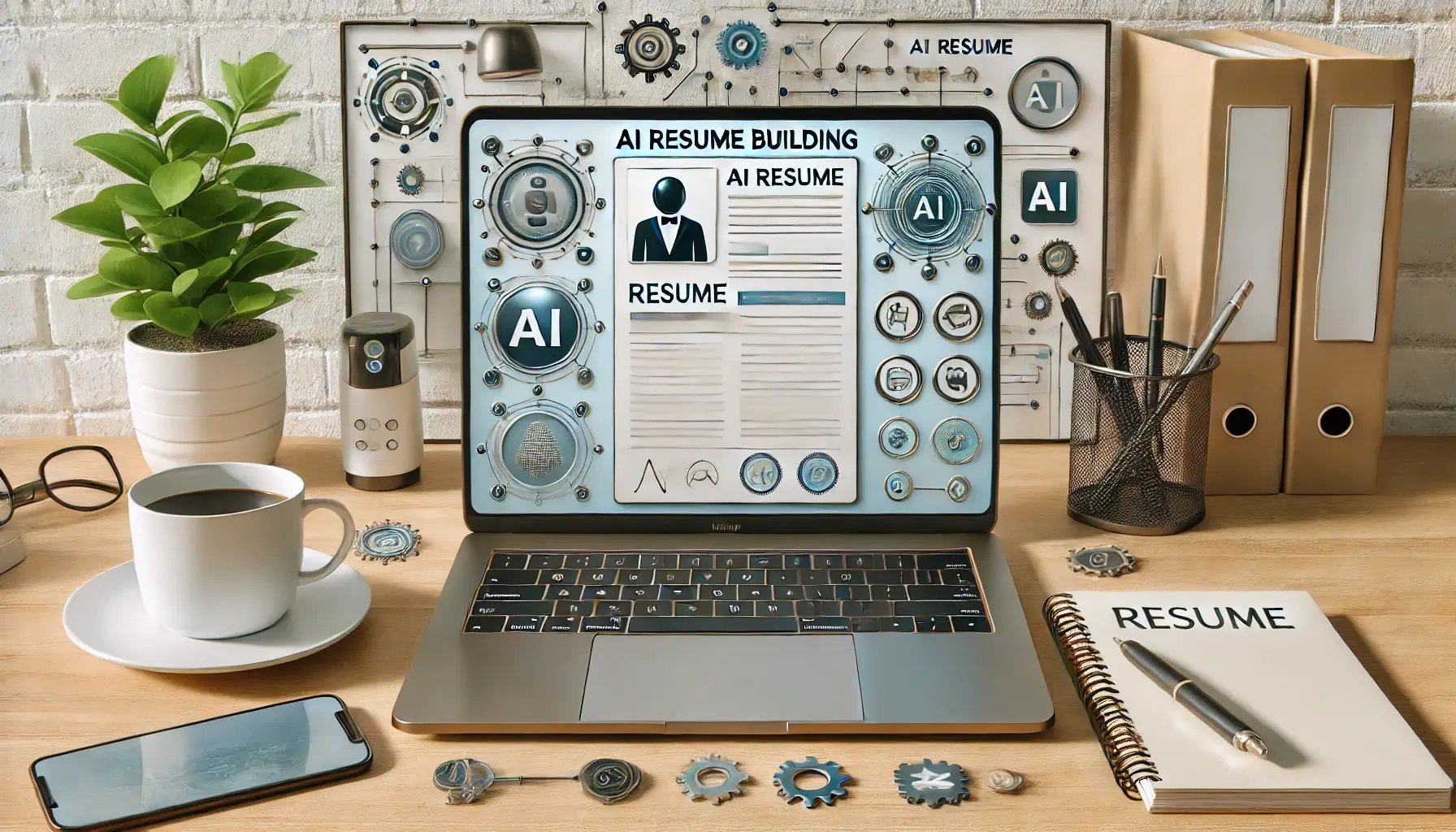









Discussion