10 Best Free AI Voice Cloning Apps & Tools in 2024
Discover 10 best free AI voice cloning apps & tools in 2024 to realistically clone your voice for podcasts, videos, content creation and more.
AI voice cloning technology has gained tremendous traction in 2024, offering innovative ways to realistically clone your voice for podcasts, videos, and content creation. In this article, we explore the 10 best free AI voice cloning apps & tools in 2024, helping you find the perfect solution to bring your projects to life without breaking the bank. Whether you're a podcaster, video creator, or looking for personalized voiceovers, these tools allow you to clone your voice with incredible accuracy.
We’ve gathered insights from reputable sources like Wbcom Designs, Elegant Themes to provide an in-depth analysis of the top AI voice mimicry tools. These tools stand out for their high-quality voice replication, ease of use, and free access options. As voice cloning continues to revolutionize digital content, finding the right tool can make all the difference for creators looking to enhance their work with lifelike voiceovers.
What is AI Voice Cloning and How Does It Work?
Artificial voice cloning is a cutting-edge technology that allows you to replicate a person's voice using artificial intelligence. It works by analyzing a voice sample and learning its unique characteristics—such as tone, pitch, and accent—before using that data to recreate the voice in different contexts. The process typically involves deep learning models, such as neural networks, which are trained on vast amounts of speech data to produce realistic voice outputs.
For example, tools like Resemble AI and Descript utilize these models to clone voices that sound incredibly human-like. In practical terms, users can provide just a few minutes of their voice recordings, and these AI systems will synthesize a clone capable of generating new audio based on text input. This makes it perfect for applications like podcasting, voiceovers, or even creating virtual assistants.
A real-world case study comes from the entertainment industry, where artificial voice cloning has been used to recreate the voices of actors who are no longer available, ensuring continuity in long-running projects. Similarly, content creators use this technology to easily modify scripts without having to re-record entire audio tracks.

Top Features to Look for in AI Voice Cloning Tools
When choosing the right AI voice cloning tool, there are a few key features to keep in mind that can dramatically affect your experience and results. These tools aren't just about mimicking a voice; they should provide flexibility, accuracy, and ease of use to truly elevate your content creation process.
1. Voice Accuracy and Naturalness
One of the most important aspects of a voice cloning tool is how realistic the cloned voice sounds. The best tools, like Descript and Resemble AI, use advanced neural networks to capture nuances in tone, inflection, and speech patterns. The more natural the output, the more seamless it will be for podcasts, videos, or even virtual assistants.
2. Customization Options
Customizability is another key feature to look for. Tools like PlayHT allow users to tweak various aspects of the voice, such as tone, speed, and even emotional expression. This level of control is essential when tailoring a voice for specific content, like narrating a video with a particular mood or creating a personalized virtual assistant.
3. Multi-Language Support
If you're creating content for a global audience, multi-language support can be a game-changer. Some tools, like Murf AI and Uberduck AI, offer multilingual voice cloning, making it easier to clone voices in different languages, which is crucial for brands and creators aiming to reach diverse audiences.
4. Easy Integration
For those looking to integrate voice cloning into larger workflows, ease of integration is crucial. Tools like iSpeech offer APIs that allow developers to seamlessly embed voice cloning capabilities into apps, websites, or customer service platforms, streamlining the entire process.
5. Free Access or Trial Period
Finally, a good voice cloning tool should offer a free version or trial, allowing you to test out its features before committing. Platforms like Voicery and Speechify provide free versions with limited capabilities, so you can experiment with the technology before upgrading.
10 Best Free AI Voice Cloning Apps & Tools
Finding the right Artificial Intelligence voice cloning tool can dramatically change how you approach content creation. From podcasts to videos, these tools can help you replicate voices with incredible accuracy. Here’s a look at 10 of the best free AI voice cloning apps and tools available in 2024, each offering unique features and benefits to suit a range of needs.
| Tool | Free Version | Key Features | Best Use Cases | Pricing (Starting) |
|---|---|---|---|---|
| Descript | Yes | Overdub voice cloning, text-based audio editing, real-time collaboration | Podcasts, video editing, content creation | $12/month |
| Resemble AI | Yes | Custom voice creation, multilingual support, API integration | Developers, businesses, high-quality custom voices | Free trial, then paid |
| Murf AI | Yes | Multilingual voice cloning, custom voiceover creation | E-learning, voiceovers, content creators | $19/month |
| PlayHT | Yes | Real-time voice cloning, high-quality natural voices | Video creators, live content, real-time applications | $39/month |
| Uberduck AI | Yes | Custom voice cloning, creative voiceover options | Social media, fun content creation | Free plan, then paid |
| Voicery | Yes | High-quality voice cloning, multiple languages | Professional content, businesses | Free version, then paid |
| iSpeech | Yes | API integration, multilingual support, custom voice cloning | Developers, websites, apps | Free version, then paid |
| Speechify | Yes | Simple voice cloning, fast text-to-speech | Casual use, students, personal projects | Free version, then paid |
| Fliki | Yes | Text-to-speech, video voiceovers, multilingual support | Video creators, social media | Free version, then paid |
| Amazon Polly | Yes | Scalable voice cloning, multiple languages and dialects | Businesses, developers, large projects | Free tier, then paid |
Descript
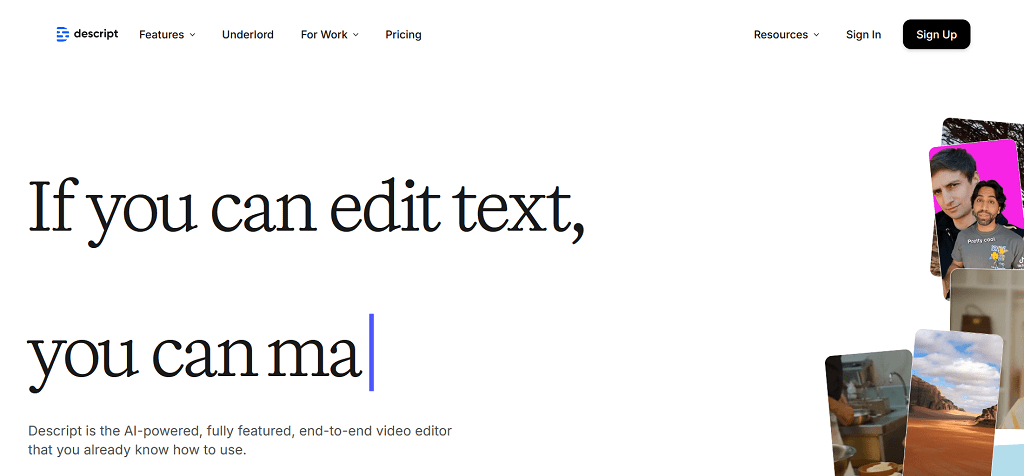
Overview
Descript is a powerful tool designed for both audio and video editing, but its standout feature is Overdub, which allows users to clone their own voice. Ideal for podcasters and content creators, Descript’s voice cloning makes adding or editing audio incredibly easy.
Key Features
- Overdub feature for seamless voice cloning.
- Text-based audio editing, allowing users to type and change what a cloned voice says.
- Real-time collaboration for team projects.
User Experience
Descript’s intuitive interface and Overdub feature have been widely praised by podcasters and video creators for its ease of use. Editing audio becomes as simple as editing a Word document, making it perfect for users looking to simplify production workflows.
Pros and Cons
Pros
- Easy-to-use voice cloning feature.
- Integrated audio and video editing.
- Free version available.
Cons
- Limited Overdub features in the free version.
Best Use Cases
Ideal for podcasters, video editors, and anyone who needs quick and seamless voice editing.
Pricing
Descript offers a free plan with limited features, with paid plans starting at $12 per month.
Final Thoughts
Descript is a top choice for those seeking AI voice replication combined with powerful editing features. It's perfect for podcasters and content creators who need efficient and accurate voice replication.
Resemble AI
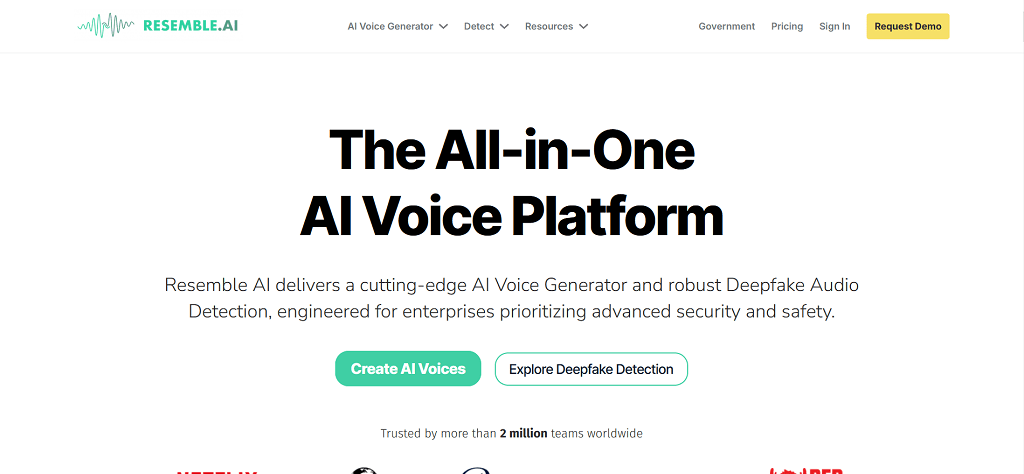
Overview
Resemble AI is one of the most advanced voice cloning platforms available, allowing users to create highly realistic, custom voices. This tool excels in flexibility, offering voice cloning for both personal and commercial use.
Key Features
- Custom voice creation with advanced neural networks.
- API integration for developers.
- Multilingual support.
User Experience
Users appreciate the high quality of cloned voices, which sound incredibly lifelike. The tool's flexibility in customization has made it a favorite among content creators and businesses alike.
Pros and Cons
Pros
- Exceptional voice customization.
- API integration for apps and websites.
- Multilingual capabilities.
Cons
- The free version has limited functionality.
Best Use Cases
Best suited for businesses, developers, and creators who need high-quality voice replication for diverse applications.
Pricing
A free trial is available, but full access to all features requires a paid plan.
Final Thoughts
Resemble AI is perfect for users seeking high levels of customization and integration. It’s ideal for those looking to create unique, lifelike voices for apps or content.
Murf AI
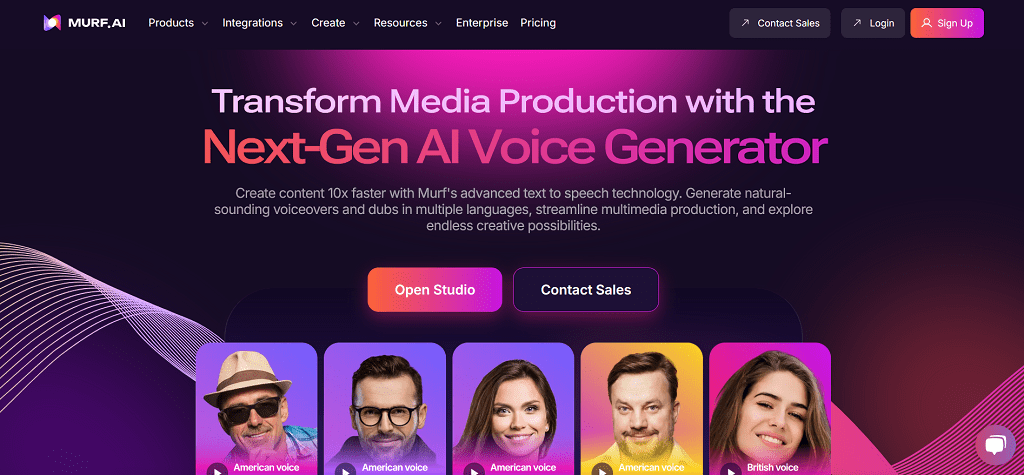
Overview
Murf AI is a versatile text-to-speech tool that offers voice cloning for various applications, from e-learning to video production. Known for its high-quality voice replication, Murf AI is great for those needing multilingual support.
Key Features
- High-quality voice cloning with emotive voices.
- Supports over 120 voices in multiple languages.
- Custom voice cloning and voice editing.
User Experience
Users find Murf AI’s interface easy to navigate, with smooth workflows for cloning and editing voices. It’s particularly praised for the clarity and natural sound of its voice outputs.
Pros and Cons
Pros
- Extensive voice and language options.
- User-friendly interface.
- Free version with limited features.
Cons
- Voice cloning is limited in the free version.
Best Use Cases
Great for businesses, e-learning content creators, and marketers who need multilingual voiceovers or custom voice models.
Pricing
Free plan available, with paid plans starting at $19 per month.
Final Thoughts
Murf AI is ideal for creators looking for high-quality, multilingual voice cloning for a range of professional and creative uses.
PlayHT
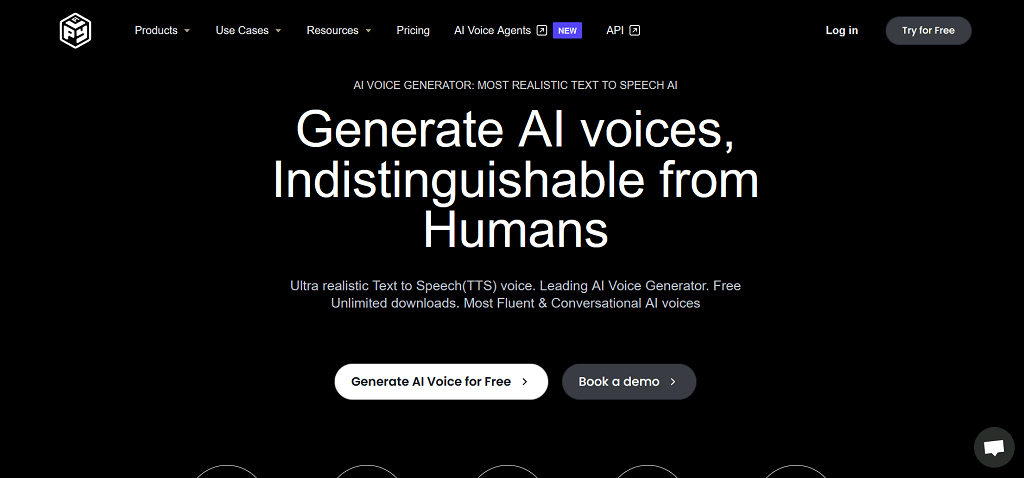
Overview
PlayHT offers text-to-speech and voice cloning solutions that prioritize high-quality audio output. The tool is perfect for creators who need real-time voice cloning for their projects.
Key Features
- Real-time voice cloning.
- High-quality, natural-sounding voices.
- Text-to-speech capabilities.
User Experience
PlayHT is noted for its ease of use and fast processing. The voice cloning output is natural, making it a go-to tool for real-time applications like voiceovers and live content.
Pros and Cons
Pros
- Fast, real-time voice cloning.
- High-quality audio.
- Free version available.
Cons
- Limited free version features.
Best Use Cases
Best suited for content creators and educators who need real-time voice cloning for videos and presentations.
Pricing
PlayHT offers a free trial, with paid plans starting at $39 per month.
Final Thoughts
For creators needing instant voice cloning, PlayHT is a solid choice with its fast and easy-to-use features.
Uberduck AI
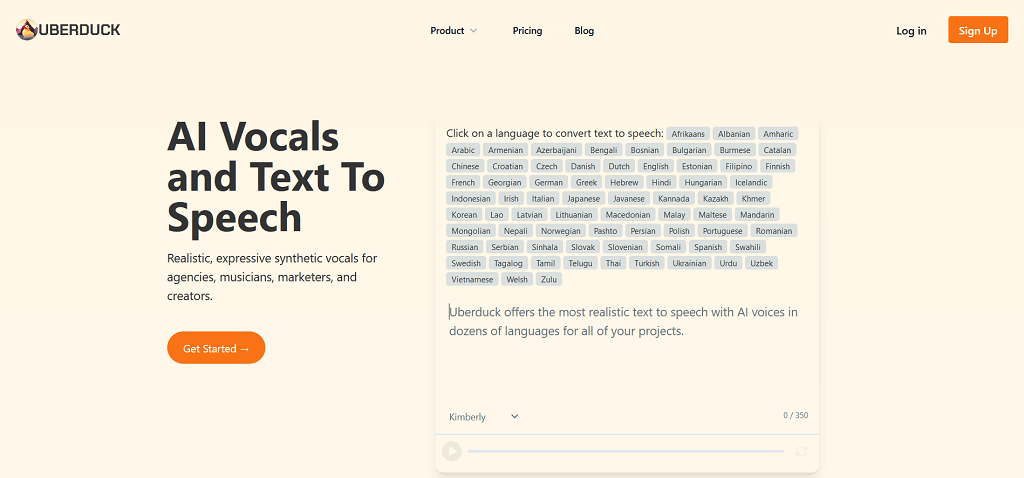
Overview
Uberduck AI brings fun and creative voice cloning options to the table, letting users create custom voices from audio samples for personal or creative projects.
Key Features
- Custom voice cloning from audio samples.
- Supports a wide range of voices and characters.
- Text-to-speech capabilities with custom voices.
User Experience
Users love Uberduck AI for its creative potential and ability to replicate fun, custom voices for projects like social media videos and animations.
Pros and Cons
Pros
- Creative, flexible voice cloning.
- Free version available.
- Fun for content creators and social media users.
Cons
- Limited professional applications.
Best Use Cases
Great for social media content creators and users who want to experiment with fun, engaging voice clones.
Pricing
Uberduck AI offers a free plan, with advanced features available in paid versions.
Final Thoughts
Uberduck AI is perfect for those looking to experiment with creative voice cloning for fun projects or social media.
Voicery
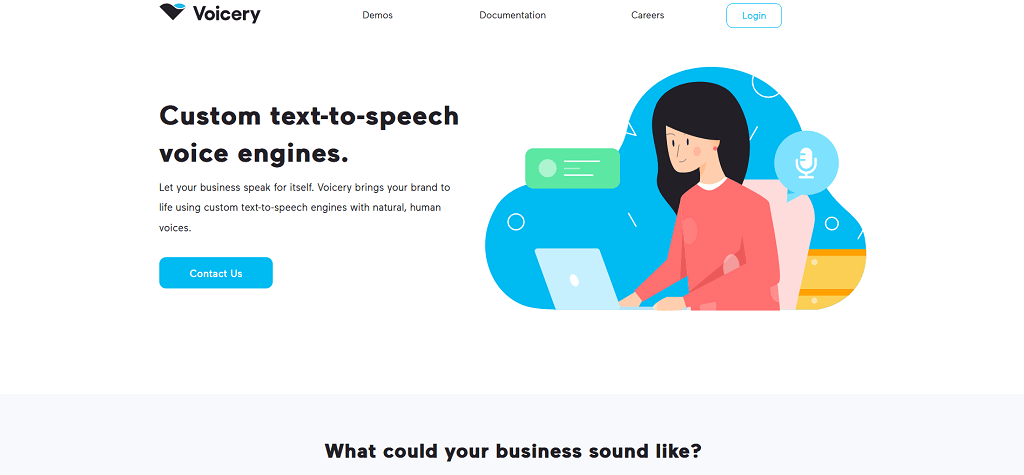
Overview
Voicery is known for its high-quality voice synthesis and voice cloning capabilities, perfect for commercial or personal projects.
Key Features
- High-quality, realistic voice cloning.
- Supports multiple languages.
- Easy-to-use interface.
User Experience
Voicery is praised for its simplicity and the natural quality of its voice outputs, making it a go-to choice for users who need professional-grade voice synthesis.
Pros and Cons
Pros
- High-quality, realistic voices.
- Multilingual support.
- Free version available.
Cons
- Limited customization in the free version.
Best Use Cases
Great for businesses, developers, and content creators needing high-quality voice output.
Pricing
Voicery offers a free plan with basic voice cloning features.
Final Thoughts
Voicery is a fantastic choice for users who prioritize high-quality voice cloning in their projects.
iSpeech
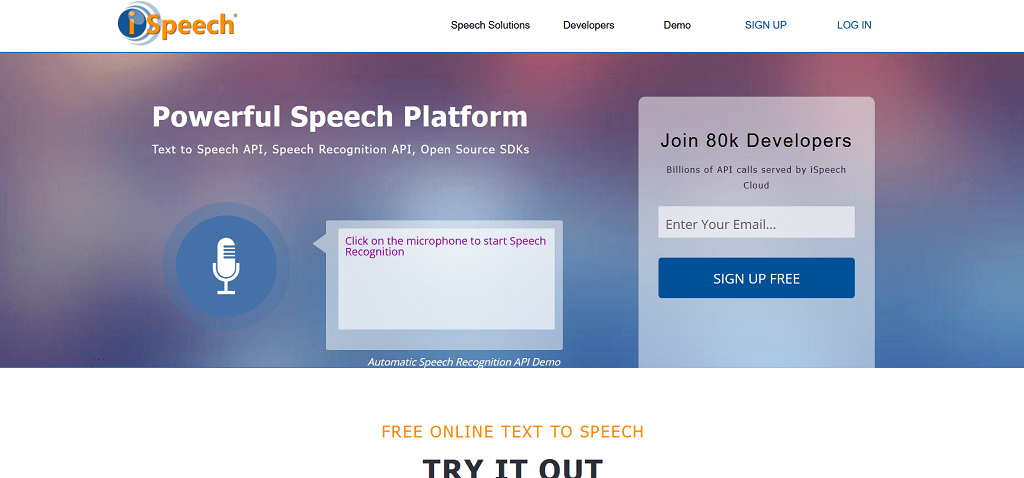
Overview
iSpeech offers flexible voice cloning for both personal and commercial use. Known for its API integration, it’s a great tool for developers looking to implement voice cloning into apps or websites.
Key Features
- API integration for developers.
- Custom voice cloning options.
- Supports multiple languages.
User Experience
Developers find iSpeech easy to integrate into applications, with smooth API functionality for adding voice cloning features.
Pros and Cons
Pros
- API integration for apps and websites.
- Multilingual support.
- Free version available.
Cons
- Free version is limited in features.
Best Use Cases
Ideal for developers and businesses looking to integrate voice cloning into their platforms.
Pricing
iSpeech offers a free plan with limited features, with paid options for more advanced functionality.
Final Thoughts
iSpeech is great for those looking to build custom apps or websites with integrated voice cloning capabilities.
Speechify
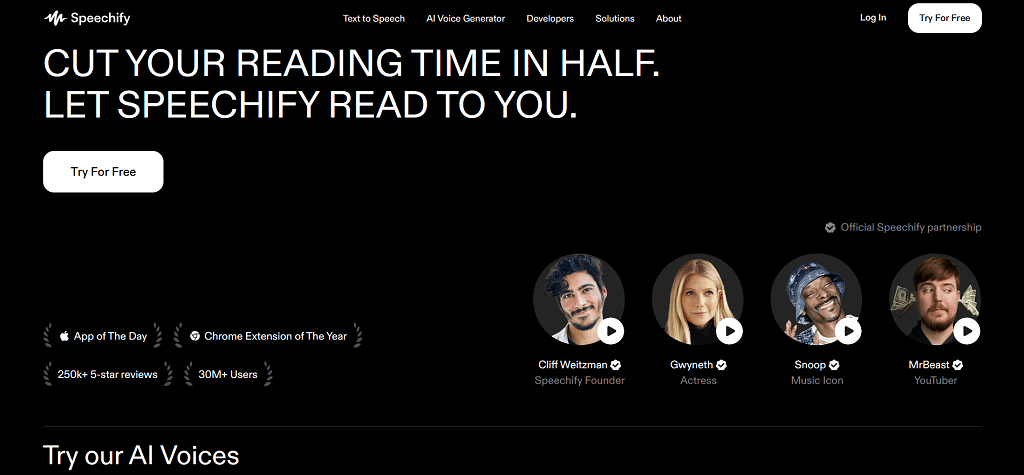
Overview
Speechify provides a quick and easy solution for text-to-speech and voice cloning, making it ideal for users looking for simplicity and speed.
Key Features
- Simple and easy-to-use interface.
- Fast voice cloning for personal use.
- Text-to-speech functionality.
User Experience
Speechify’s user-friendly platform is popular among students and content creators who need a quick way to convert text into voice.
Pros and Cons
Pros
- Simple and fast voice cloning.
- Free version available.
- Suitable for casual users.
Cons
- Limited features in the free version.
Best Use Cases
Best for casual content creators, students, and personal projects.
Pricing
Speechify offers a free version with limited features, with premium options available.
Final Thoughts
Speechify is ideal for users looking for a fast, no-fuss voice cloning solution for personal projects.
Fliki
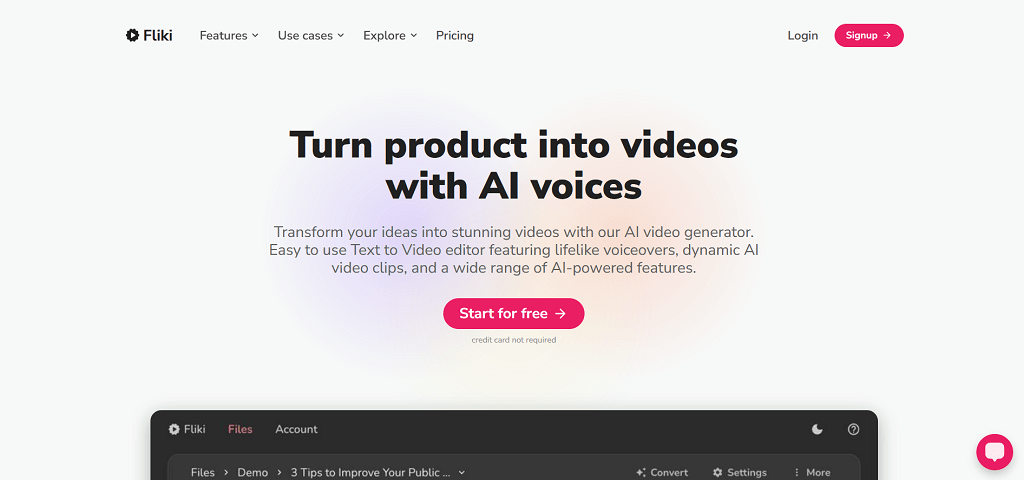
Overview
Fliki is designed for video and content creators who need a fast, easy way to add voiceovers to their projects. It offers text-to-speech capabilities with a focus on ease of use.
Key Features
- Quick voiceover generation from text.
- Designed for video content creators.
- Multilingual support.
User Experience
Fliki is popular for its simplicity, especially among social media content creators looking for an easy voice cloning solution for their videos.
Pros and Cons
Pros
- Quick and easy to use.
- Free version available.
- Ideal for video creators.
Cons
- Limited customization.
Best Use Cases
Perfect for social media creators and video editors who need fast voiceovers.
Pricing
Fliki offers a free plan with limitations, and premium versions for more features.
Final Thoughts
Fliki is great for video creators looking for a fast, simple solution for adding voiceovers to their content.
Amazon Polly
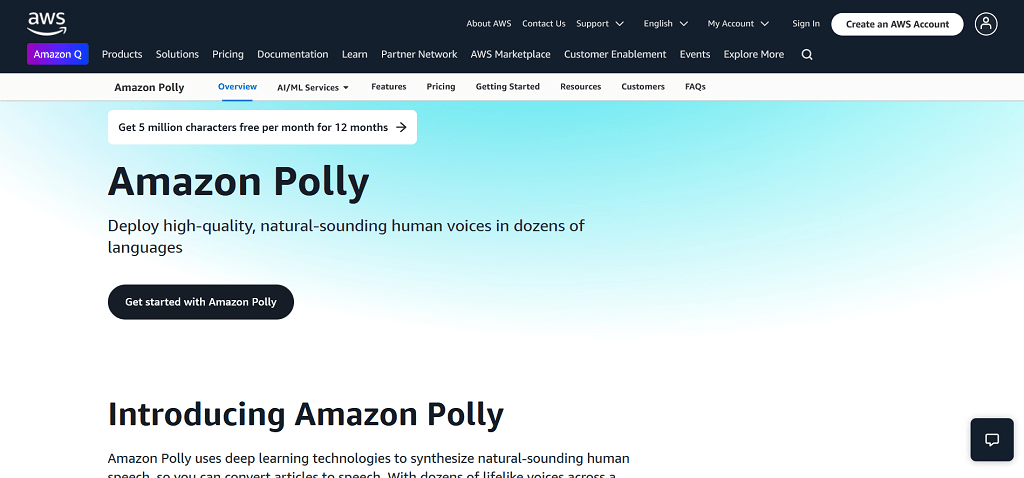
Overview
Amazon Polly is a robust text-to-speech service that offers high-quality voice cloning with a focus on scalability for businesses and developers.
Key Features
- Scalable voice cloning solutions.
- Supports multiple languages and dialects.
- High-quality speech synthesis.
User Experience
Amazon Polly is highly rated for its versatility and the ability to scale voice cloning across large projects, making it a favorite among businesses.
Pros and Cons
Pros
- Scalable for large projects.
- Multilingual support.
- Free tier available.
Cons
- Limited features in the free version.
Best Use Cases
Best for businesses and developers looking to implement voice cloning at scale.
Pricing
Amazon Polly offers a free tier with limited usage, with paid plans for larger projects.
Final Thoughts
Amazon Polly is ideal for businesses needing a scalable voice cloning solution with strong customization options.
Conclusion on the Best Free AI Voice Cloning Tools & Apps in 2024
In 2024, Artificial Intelligence voice cloning continues to play a pivotal role in content creation, offering remarkable tools for podcasters, video producers, and businesses alike. The 10 best free AI voice cloning apps & tools highlighted in this article showcase the diversity and potential of this technology, making it easier than ever to create lifelike voiceovers and personalized audio experiences.
From tools like Descript, which simplifies voice editing through its Overdub feature, to Resemble AI, which excels in high-quality custom voice creation, each option brings unique benefits. Whether you're looking for seamless text-to-speech integration like iSpeech or a creative and fun experience with Uberduck AI, there’s a tool tailored to your needs.
Many of these tools offer free trials or versions, making it possible to explore voice cloning without the upfront investment. This accessibility is crucial for small creators and larger businesses alike, allowing everyone to benefit from advanced voice cloning technology. As AI continues to evolve, the quality and customization of voice cloning tools will only improve, providing even more ways to enhance your projects with realistic, engaging voices.
Ultimately, choosing the right tool depends on your specific use case—whether you need high accuracy, real-time voice cloning, or multi-language support, these tools cover a broad spectrum of requirements. Whatever your needs, these free artificial intelligence voice cloning tools offer powerful solutions to take your content to the next level.
FAQs About Artificial Intelligence Voice Cloning Apps and Tools
What is Artificial voice cloning?
Artificial ntelligence voice cloning is a technology that replicates a person’s voice by analyzing its unique characteristics—such as tone, pitch, and accent—using deep learning models. These tools can then recreate the voice to generate new audio, making them ideal for applications like podcasts, videos, and even virtual assistants.
Are free Artificial Intelligence voice cloning tools accurate?
While free versions of artificial intelligence voice cloning tools often have limitations, many still offer impressive accuracy. Tools like Descript and Resemble AI provide lifelike voice replication even in their free or trial versions. However, paid versions generally offer more advanced features, such as better voice customization and access to a wider range of languages and voices.
Can I use artificial intelligence voice cloning for professional projects?
Yes, many artificial intelligence voice cloning tools are suitable for professional use. For instance, businesses and content creators use tools like Murf AI and PlayHT to create high-quality voiceovers for videos, advertisements, and e-learning. These tools ensure that the cloned voices sound natural, making them fit for various professional purposes.
How easy is it to use artificial voice cloning softwares?
Most artificial intelligence voice cloning apps are designed to be user-friendly, even for beginners. Tools like Speechify and Uberduck AI offer intuitive interfaces that make it simple to generate voices with just a few clicks. Additionally, many tools provide free trials or plans, allowing users to get familiar with the software before upgrading.
Are there ethical concerns with Artificial Intelligence voice cloning?
Yes, there are ethical concerns related to artificial voice cloning, particularly around consent and misuse. For example, using someone’s voice without their permission can lead to legal and privacy issues. It's important to always ensure proper consent and use these tools responsibly, especially for public or commercial content.
Can I clone my own voice with these tools?
Yes, many tools, like Descript and Resemble AI, allow users to clone their own voices. You simply provide a voice sample, and the tool generates a synthetic version of your voice. This is perfect for content creators who want consistency across their projects without needing to record every time.
How long does it take to clone a voice?
The time required to clone a voice can vary depending on the tool. Some, like PlayHT, offer real-time voice cloning, while others may take longer to process and fine-tune the cloned voice. Generally, you only need to provide a short sample to get started.
Can AI voice mimicry softwares replicate emotions in voices?
Yes, some advanced tools, such as Murf AI and Resemble AI, allow you to adjust emotional expressions in the cloned voice. These tools can replicate different tones like happy, sad, or excited, making the voice more dynamic and engaging for various content types.
What are the limitations of free artificial intelligence voice cloning apps?
Free artificial intelligence voice cloning tools often come with restrictions, such as limited usage, fewer customization options, or access to only basic voices. For example, tools like Uberduck AI and iSpeech offer free plans but with character or time limits, encouraging users to upgrade to paid versions for more advanced features.
Do artificial intelligence voice cloning tools support multiple languages?
Yes, several artificial voice cloning tools offer multilingual support. Murf AI, Resemble AI, and iSpeech are examples that provide cloning in various languages, making them ideal for global audiences or businesses needing localized content.
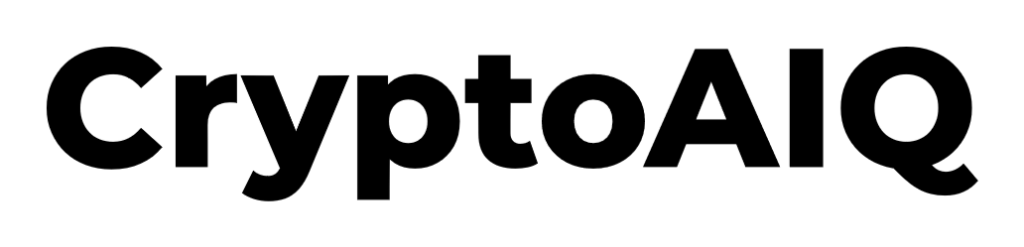



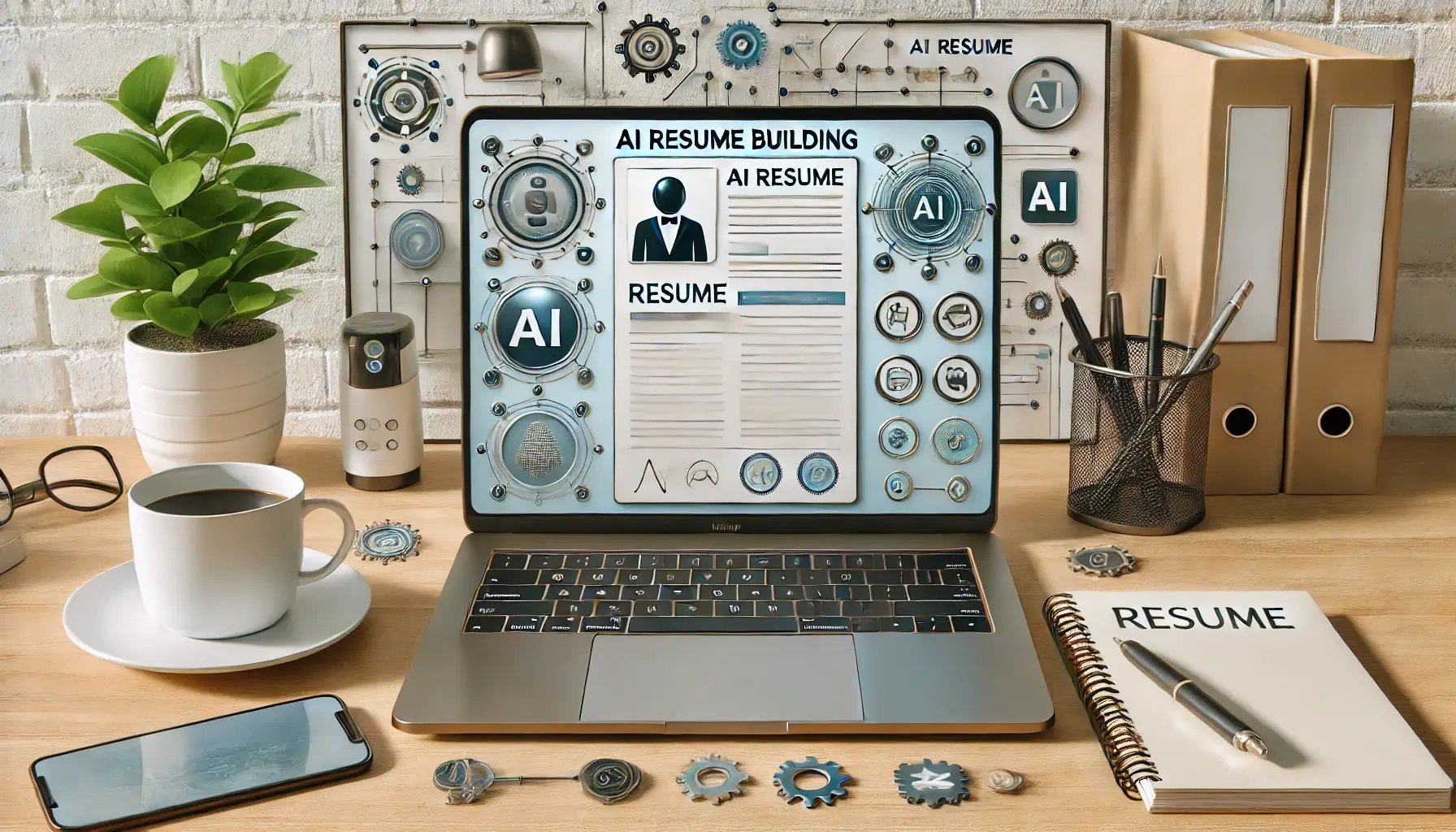









Discussion