AI Presentation Maker: 10 Best Free AI PowerPoint Makers
Find top 10 best free AI PowerPoint makers & AI presentation maker tools to create professional slides quickly & effortlessly with AI assistance.
Creating stunning, professional slides has never been easier, thanks to the rise of AI PowerPoint makers and AI presentation makers. These tools allow users to craft eye-catching presentations in a fraction of the time, making them a game-changer for students, professionals, and educators alike. In this article, we will dive into the 10 best free AI PowerPoint makers and AI presentation generators available today, helping you choose the right tool for your needs.
To bring you the most accurate and up-to-date information, we’ve sourced data from various articles, including insights from Kripesh Adwani, PlusDocs, AI Tools SME. Their expertise has helped shape this comprehensive guide, which will provide you with all the details you need to create high-quality presentations with ease.
Now, let’s explore the top AI-powered presentation tools that can transform your slides!
What is an AI Presentation Maker and How Do AI PowerPoint Makers Work?
An AI presentation maker is an innovative tool that automates the creation of professional slides, allowing users to generate entire presentations with minimal effort. These tools leverage artificial intelligence to craft slide decks based on simple prompts or inputs. Whether you're a student, a business professional, or an educator, AI slide generators save time by handling the design, structure, and even the content of presentations, often in just a few minutes.
So, how exactly do these AI slide generators work? Essentially, they use algorithms to analyze the information provided by the user, which could range from a topic or theme to more specific details like text or images. Based on this input, the AI generates a series of slides that often include visuals, charts, and formatted text. The slides are designed to be ready for presentation or can be customized further if needed.
How AI Presentation Makers Work?
The process typically starts with the user providing a prompt or uploading content. For example, Gamma—one of the most highly recommended AI presentation tools—creates presentations based on a single, detailed prompt. The AI quickly analyzes the information and generates slides that are not only visually appealing but also well-structured. According to users, Gamma excels at creating content-rich slides complete with timelines, images, and charts, which can be downloaded in PowerPoint (PPT) format or shared directly via a link.
Similarly, tools like Plus AI integrate seamlessly with PowerPoint and Google Slides, offering the ability to reformat existing slides or create new ones from scratch. This integration allows users to stick with familiar tools while benefiting from AI-enhanced slide creation. In fact, users find it especially useful when they need to quickly transform text into slides without worrying about formatting or layout.
On the more creative side, platforms like Canva Magic Design allow users to generate slides based on their design preferences. Canva is known for offering thousands of templates, and its AI tool can select the most appropriate one based on the user's needs, making it an excellent choice for those who prioritize design flexibility.
In addition, tools such as Prezi focus on creating interactive presentations. Rather than a linear set of slides, Prezi lets the user zoom in and out of various parts of the presentation, offering a dynamic and engaging experience. This is especially useful for teachers or professionals giving interactive pitches or lessons.
Benefits of Using AI Presentation Makers
One of the key advantages of AI PowerPoint makers is their ability to speed up the content creation process. Instead of spending hours crafting each slide manually, these tools can generate a full presentation in a matter of minutes. For example, as noted in reviews from Kripesh Adwani, AI tools like PopAI and Beautiful.AI offer quick customization and content creation features, especially useful for those on tight deadlines.
Many AI presentation generators also include features like data visualization, automatic formatting, and design suggestions, all of which ensure that the final product looks polished and professional. Plus AI, for example, excels at integrating AI with data-driven presentations, making it ideal for corporate users who need to present complex data in a visually compelling format.
AI slide creators are transforming how people create presentations by simplifying the process and enhancing the end product. Whether you’re looking for a tool that offers complete customization or one that quickly generates ready-made slides, these AI tools provide an efficient, user-friendly solution to professional slide creation.

How to Choose the Best AI Presentation Makers?
Selecting the right AI presentation creator can be a game-changer, but with so many options available, it’s essential to focus on the features that align with your specific needs. Whether you’re preparing business reports, educational content, or creative slides, there are key factors to consider when evaluating these tools.
1. Free Plans and Pricing
One of the first things to look at is whether the tool offers a free plan or a free trial. For instance, many AI slide generators such as Gamma, Plus AI, and Canva offer limited free versions, allowing users to create and export basic presentations without paying upfront. According to Kripesh Adwani’s review, Gamma is an excellent choice for those seeking a comprehensive free plan, offering up to 400 credits without any cost.
2. Customization and Ease of Use
Another critical factor is customization. The best AI tools allow users to tweak everything from text and images to the layout and themes. For example, Plus AI is praised for its seamless integration with PowerPoint and Google Slides, which lets users work within familiar platforms while benefiting from AI-powered enhancements. Similarly, Canva Magic Design stands out for its vast template library and design-first approach, which is ideal for users who prioritize creativity and aesthetics.
For those looking for interactive features, Prezi offers a unique zooming functionality that transforms static slides into engaging presentations. It’s particularly popular among educators and presenters who need dynamic content.
3. Quality of Output and Design
It’s not enough for a tool to simply generate slides — the quality of the output matters. According to user reviews on PlusDocs and AI Tools SME, tools like Pitch and Beautiful.AI excel in creating polished, professional-looking presentations with minimal input. These tools offer smart layouts and design suggestions that enhance the overall presentation without requiring advanced design skills.
4. Speed and Efficiency
For many users, the speed at which an AI presentation maker generates slides is crucial. Tools like PopAI have been noted for quickly creating detailed presentations from simple inputs. This is especially beneficial for professionals who need to create last-minute presentations without compromising quality.
5. Integration with Existing Tools
Another factor to consider is how well the AI tool integrates with existing software. If you regularly use PowerPoint or Google Slides, it’s worth choosing a tool like Plus AI that works directly within these platforms, saving you the hassle of transferring files or adjusting formats post-generation.
User Experience Example: As highlighted in a Medium article, one user found that Pitch provided not only intuitive design options but also the ability to track audience engagement through built-in analytics, making it an excellent choice for business professionals needing real-time feedback on their presentations.
Conclusion: Choosing Wisely
When choosing the best AI slide creator, consider the tool’s free options, ease of use, customization, and the quality of output. Whether you prioritize speed, design, or integration, selecting the right tool will depend on your specific needs, making the entire process of creating presentations more efficient and enjoyable.
Top 10 Best Free AI PowerPoint Makers & AI Presentation Maker Tools
Finding the right AI presentation maker can revolutionize how you create slides, saving time while delivering professional results. Based on in-depth analysis and real user experiences, here are the 10 best free AI PowerPoint makers and AI presentation generator tools that offer free versions or options to meet various needs.
| Tool Name | Best For | Free Plan | Key Features | Limitations |
|---|---|---|---|---|
| Gamma | Overall Best AI Presentation Maker | 400 free credits | AI-generated content, PDF/PPT export, pre-built visuals | Free exports include watermark |
| Plus AI | PowerPoint and Google Slides Integration | Limited free version | Seamless PowerPoint integration, data visualizations | No full export on free plan |
| Canva Magic Design | Design-First Presentations | 10 lifetime free presentations | Thousands of templates, AI-driven layouts | Limited exports on free plan |
| Pitch | Business Presentations | Unlimited free presentations | Real-time collaboration, custom branding | No advanced analytics on free plan |
| Prezi | Interactive Presentations | Free version with watermark | Zooming non-linear presentations, interactive features | Watermarks on free exports |
| Slidebean | Startups and Pitches | Limited free version | AI-driven pitch decks, startup-specific templates | Limited export options |
| PopAI | Document Conversion to Slides | Free for basic use | Document to presentation conversion, ChatGPT integration | Basic visuals, limited customization |
| StoryD | Quick Business Slide Decks | 5 presentations per month | Pre-built business templates, quick generation | Limited customization options |
| Beautiful.AI | Automated Layout Designs | Free trial with credit card | Automated slide layouts, professional templates | Customization limited by automation |
| Curipod | Educators | Limited free version | Interactive quizzes, polls, and templates for education | Limits on interactive features in free plan |
Gamma – Best Overall Free AI PowerPoint Maker and AI Presentation Maker
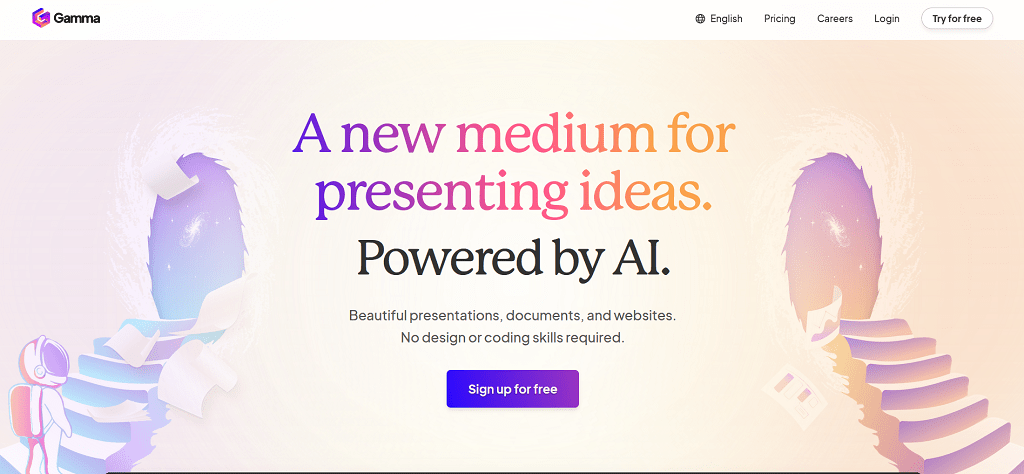
Tool Name and Overview
Gamma is a versatile AI tool perfect for students and professionals. It generates complete, content-rich presentations in minutes, making it a top choice for users needing fast, high-quality results. The free plan offers 400 credits.
Key Features
- AI-driven content generation
- Export to PDF or PPT
- Pre-embedded charts and timelines
User Experience
Quick and easy to use, Gamma allows users to generate a 10-slide presentation in under 10 minutes. However, free exports come with watermarks.
Customization and Flexibility
Users can customize colors, fonts, and layouts after generation.
Output Quality
Polished, professional, and highly customizable slides, but free exports have watermarks.
Limitations
Free version includes watermarks.
Plus AI – Best for PowerPoint and Google Slides Integration
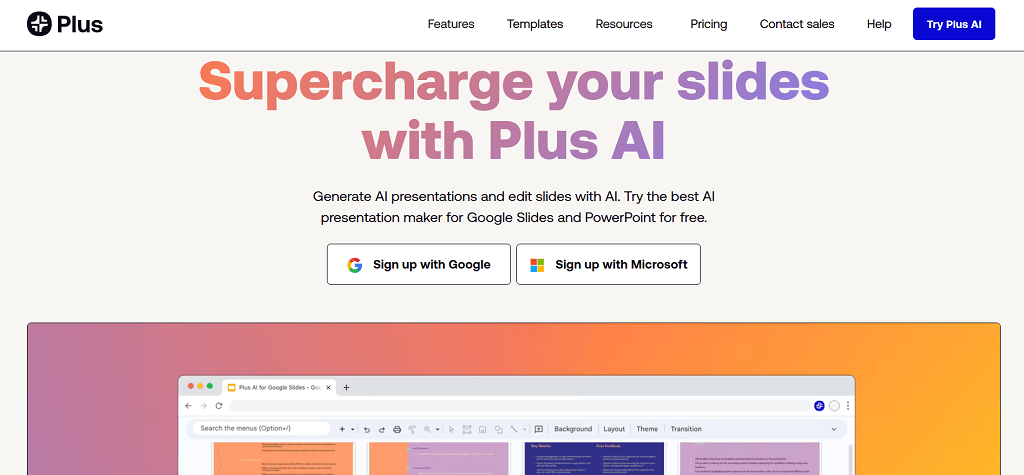
Tool Name and Overview
Plus AI integrates directly into PowerPoint and Google Slides, making it ideal for users who prefer to stay within these platforms. It’s especially useful for data-heavy presentations.
Key Features
- Integration with PowerPoint/Google Slides
- Data visualization and slide reformatting
User Experience
Highly intuitive, especially for users who regularly work with PowerPoint. The AI enhances existing slides.
Customization and Flexibility
Allows extensive customization of existing slides, including layouts and design elements.
Output Quality
High-quality presentations with advanced data visualization options.
Limitations
No full export options in the free version.
Canva Magic Design – Best for Design-First Presentations
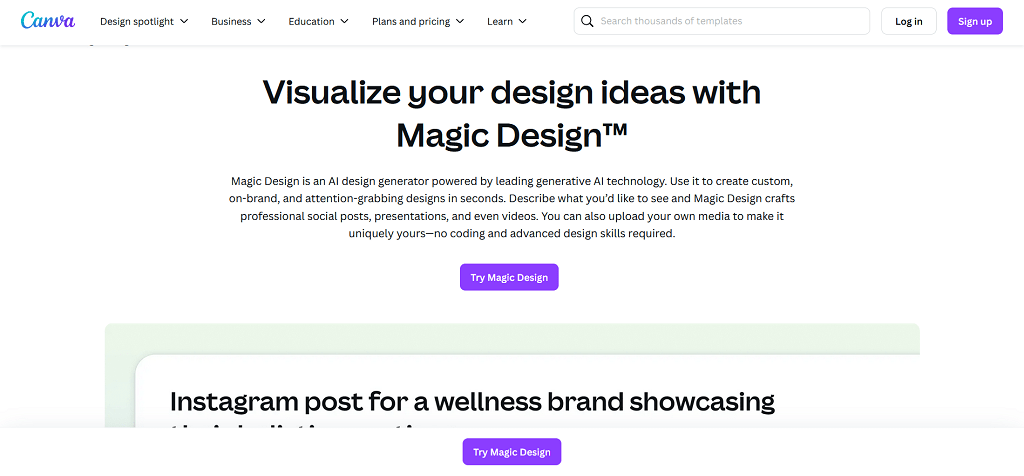
Tool Name and Overview
Canva Magic Design excels in creating visually appealing slides with ease. It's perfect for creatives and educators who want to prioritize aesthetics in their presentations.
Key Features
- Thousands of design templates
- AI layout suggestions
- Free plan with 10 lifetime presentations
User Experience
User-friendly drag-and-drop interface. Canva’s AI suggests design tweaks to ensure a polished look.
Customization and Flexibility
Extensive customization options for fonts, images, colors, and layouts.
Output Quality
Visually stunning presentations, but free plans limit the number of exports.
Limitations
Limited exports on the free plan.
Pitch – Best for Business Presentations
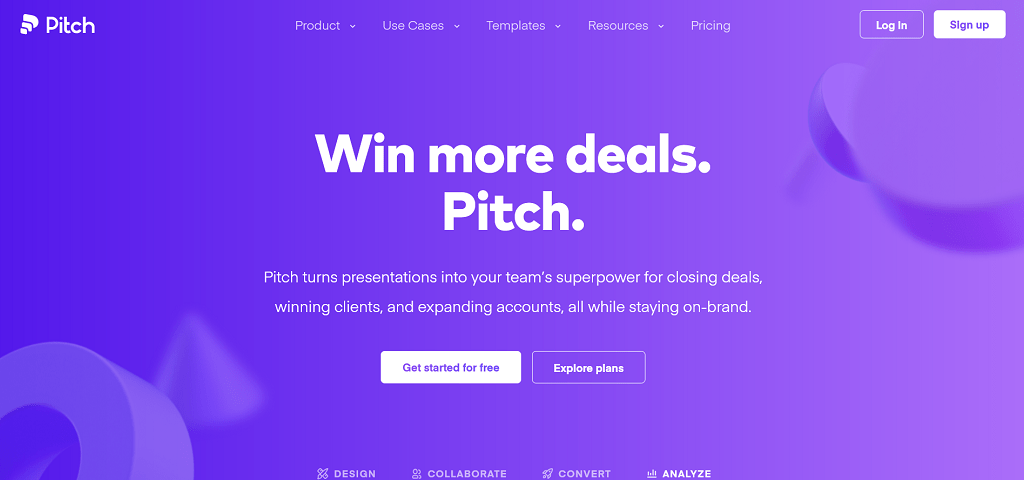
Tool Name and Overview
Pitch is designed for business users who need polished, professional presentations quickly. It offers real-time collaboration and custom templates tailored for business needs.
Key Features
- Custom templates and branding
- Real-time collaboration tools
- Unlimited presentations in the free plan
User Experience
Easy to navigate, especially for teams working together on a project. Collaboration is seamless, with integrated analytics.
Customization and Flexibility
Strong customization options, allowing full branding and design tweaks.
Output Quality
High-quality, professional presentations suitable for business use.
Limitations
Free plan does not support advanced features like analytics.
Prezi – Best for Interactive Presentations
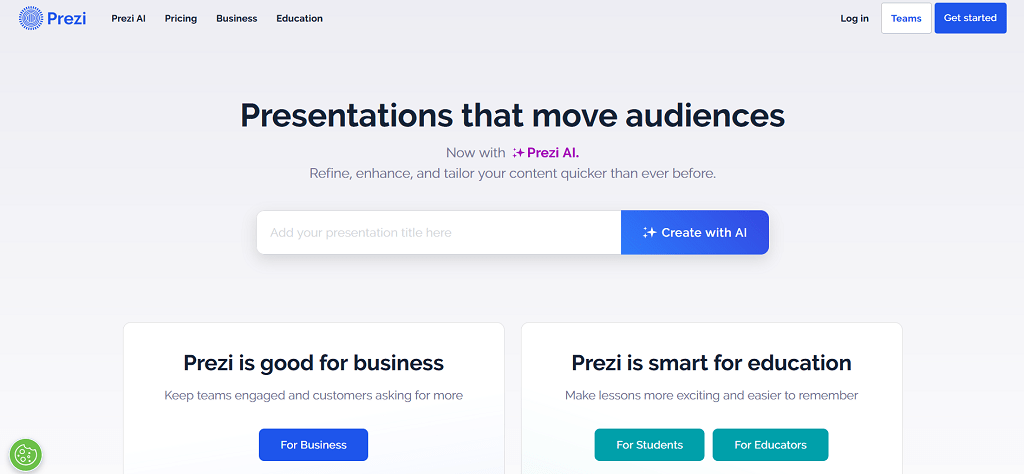
Tool Name and Overview
Prezi is known for its unique zooming functionality, making it ideal for interactive, non-linear presentations. It’s a favorite among educators and professionals delivering dynamic content.
Key Features
- Zooming, non-linear presentations
- Engaging, interactive templates
User Experience
Prezi’s interface allows users to create engaging presentations easily. It’s perfect for storytelling.
Customization and Flexibility
Users can control the zooming flow and structure of their presentations for more dynamic content.
Output Quality
Visually engaging, perfect for keeping audiences captivated.
Limitations
Free version includes watermarks and has export restrictions.
Slidebean – Best for Startups and Pitches
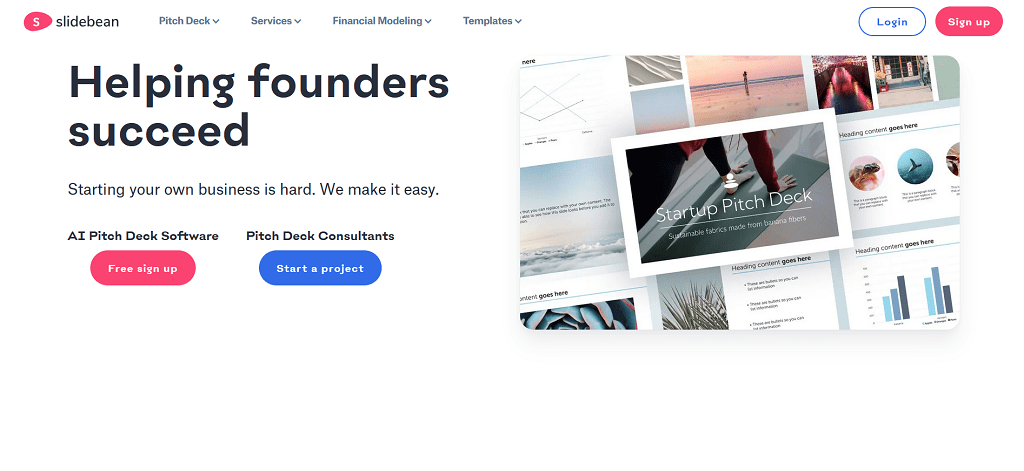
Tool Name and Overview
Slidebean is tailored for startups and entrepreneurs who need to create pitch decks quickly. It’s designed to automatically format content, making the slide creation process easy and efficient.
Key Features
- AI-driven pitch deck creation
- Startup-focused templates
User Experience
Great for creating pitch decks. Users note that the automation reduces the time spent on formatting.
Customization and Flexibility
Good customization options, though some design elements are pre-set for startup needs.
Output Quality
Professional, concise presentations perfect for investor pitches.
Limitations
Limited export options in the free version.
PopAI – Best for Document Conversion into Presentations
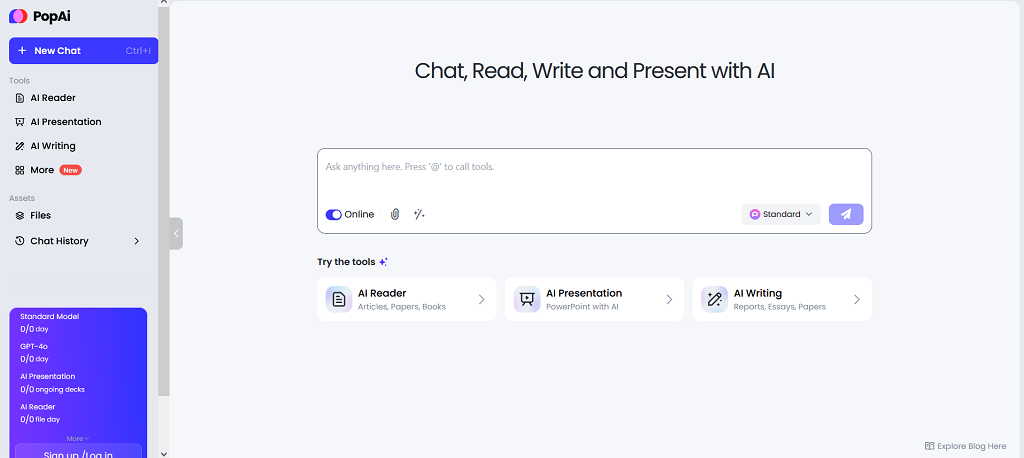
Tool Name and Overview
PopAI is a unique AI presentation tool that specializes in converting documents and PDFs into fully formatted presentations. It’s great for professionals who need to quickly turn reports into slides.
Key Features
- Converts documents to slides
- Integrated with ChatGPT 4
User Experience
Easy to use for transforming documents into ready-made presentations. The AI quickly adapts content.
Customization and Flexibility
Good customization options, with control over text and slide layouts.
Output Quality
Decent output for business or educational content, though visuals may be basic.
Limitations
Free plan limits usage and lacks advanced visuals.
StoryD – Best for Quick Business Slide Decks
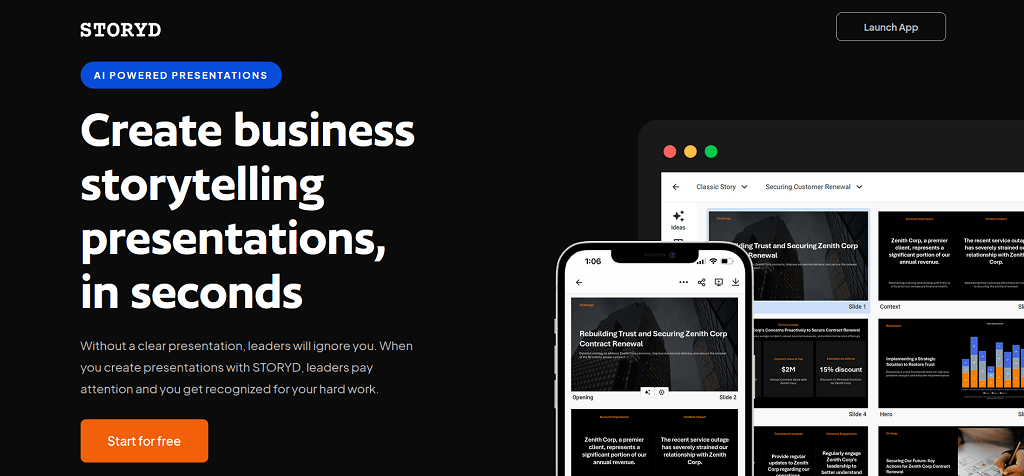
Tool Name and Overview
StoryD is designed for quick, simple business presentations, offering pre-built templates for pitches, sales reports, and more. It’s ideal for busy professionals who need fast results.
Key Features
- Pre-built templates for business needs
- Quick generation of business decks
User Experience
Highly user-friendly, particularly for those who need to create presentations in a short time.
Customization and Flexibility
Limited customization but sufficient for most business needs.
Output Quality
Clean, professional output, though not as visually advanced as other tools.
Limitations
Customization options are more limited compared to competitors.
Beautiful.AI – Best for Automated Layout Designs
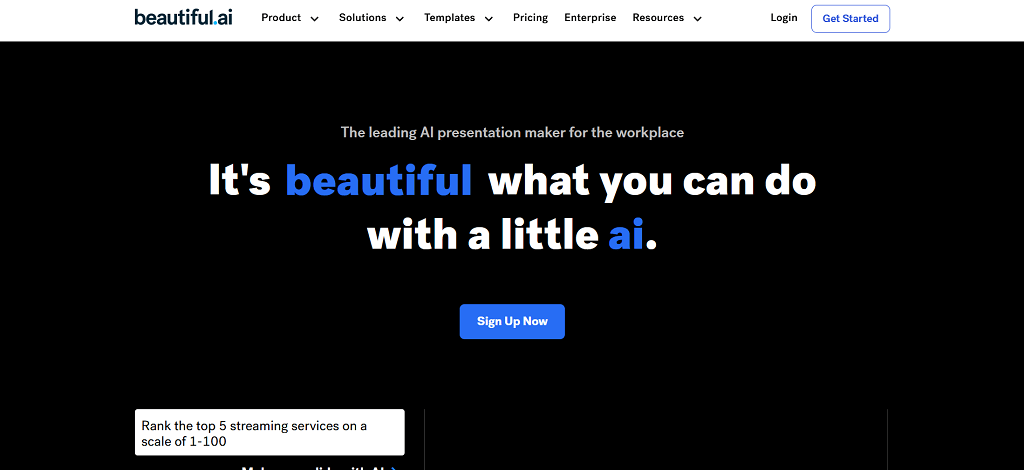
Tool Name and Overview
Beautiful.AI is an AI-powered design tool that automates slide layouts. It’s ideal for users who want professional-looking presentations without worrying about design.
Key Features
- Automated slide layouts
- Pre-built professional designs
User Experience
Easy and fast, as Beautiful.AI handles most design decisions automatically. Users can focus on content.
Customization and Flexibility
Moderate customization options for colors, fonts, and images, though the tool heavily automates design choices.
Output Quality
Professional and visually consistent presentations, though sometimes lacks personal customization.
Limitations
Customization can feel limited due to automated layouts.
Curipod – Best for Educators
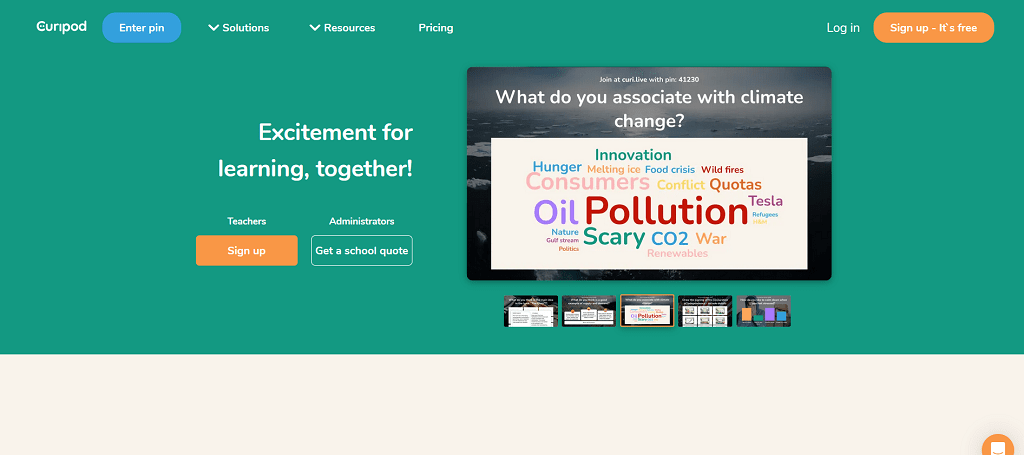
Tool Name and Overview
Curipod is designed with educators in mind, allowing them to create interactive, engaging presentations for the classroom. It integrates fun elements like quizzes and polls to keep students engaged.
Key Features
- Interactive elements like quizzes and polls
- Templates designed for education
User Experience
Educators find it easy to create interactive lessons, and the AI helps guide content creation.
Customization and Flexibility
Strong customization options for lesson-specific content and interactive features.
Output Quality
Perfect for educational use, with interactive components to engage students.
Limitations
Free version has limits on interactive features.
Conclusion on Best Free AI PowerPoint Makers & AI Presentation Maker Tools
AI presentation makers have revolutionized the way we create slides, making the process faster, easier, and more visually appealing. From generating entire presentations from a single prompt to offering beautiful templates, these tools cater to a wide range of users—whether you're a student preparing for a class or a professional delivering a business pitch.
Each of the top AI slide generators discussed in this article brings something unique to the table. Gamma, for instance, stands out for its ability to generate polished presentations quickly, with minimal input. It's a fantastic option for users looking to balance speed and quality. On the other hand, Plus AI is ideal for those already working within PowerPoint or Google Slides, providing seamless integration that enhances productivity without the need to switch platforms. If design is your focus, Canva Magic Design offers an impressive range of templates, allowing users to create visually stunning slides with minimal effort.
User experience is a key factor when choosing the right tool. Tools like Pitch and Prezi deliver highly engaging presentations with interactive features that keep audiences captivated. Prezi, in particular, is well-suited for educators and professionals who want to create dynamic, non-linear presentations. For startups and entrepreneurs, Slidebean offers AI-driven pitch decks, making it an excellent tool for creating investor presentations.
What makes these tools even more appealing is the availability of free plans, allowing users to test their capabilities before committing to paid options. While some free plans may include limitations, such as watermarks or export restrictions, they still offer valuable functionality for most use cases.
In summary, the best AI slide generators provide a wide variety of features to suit different needs, from quick slide creation to detailed customization. Depending on your specific requirements—whether it’s speed, integration, design, or interactivity—there’s an AI tool to enhance your presentation workflow and help you create professional slides effortlessly.
FAQs: AI PowerPoint Makers and AI Presentation Tools Explained
As AI presentation tools become more common, users often have questions about how they work and which ones are best suited for their needs. Below, we address some of the most frequently asked questions to help you better understand how AI slide makers and AI presentation tools can simplify slide creation.
What is the best free AI slide maker?
The best free AI slidemaker depends on your needs, but Gamma consistently stands out for its ability to generate entire presentations quickly, with minimal input. Its free plan offers 400 credits, allowing users to create professional slides with embedded visuals, timelines, and charts. Plus AI is another top contender, especially for those who prefer to work within PowerPoint or Google Slides, offering seamless integration and powerful AI enhancements.
Can I use AI tools to create an entire presentation from scratch?
Yes, many AI slide generators can generate entire presentations from scratch. Tools like Gamma and Slidebean can take a simple prompt and turn it into a complete presentation, including content, visuals, and formatting. These tools are particularly useful for business professionals and startups needing quick and efficient slide creation.
Are AI presentation generators free to use?
Most AI presentation generators offer a free plan or trial, though they often come with limitations. For example, Canva Magic Design provides 10 lifetime free presentations, while Prezi allows free use but includes watermarks in its exports. Free versions are excellent for getting a feel for the tool, but users may need to upgrade for more advanced features or to remove restrictions.
How customizable are AI-generated presentations?
AI-generated presentations are highly customizable in most tools. For instance, Plus AI and Canva allow users to adjust fonts, colors, layouts, and visuals after the initial generation. This gives users control over the final product while still benefiting from the AI’s time-saving capabilities. Users have praised tools like Canva Magic Design for offering a vast library of templates and design options that make customization easy.
Who should use AI presentation creators?
AI presentation generators are versatile and can benefit a wide range of users. Prezi and Curipod are excellent for educators who want to create interactive, engaging lessons, while tools like Pitch and Slidebean are perfect for business professionals and startups creating investor pitch decks. Students and professionals looking for quick, visually appealing slides will also find these tools helpful, particularly with platforms like Canva offering easy-to-use design features.
Do AI slide makers work offline?
Most AI presentation generators require an internet connection to function since they rely on cloud-based AI algorithms. However, once the presentation is created, many tools, like Plus AI, allow users to download the file in PowerPoint (PPT) or PDF format for offline editing or sharing.
Can AI presentation generators handle large amounts of data or complex topics?
Yes, many AI slide generators can handle complex topics and large data sets. Tools like Plus AI and Gamma are particularly effective for business users needing to present data-driven content. These platforms offer features like chart generation, data visualization, and easy reformatting of data-heavy slides, making them ideal for corporate presentations or academic research.
Can I collaborate with others on AI-generated presentations?
Yes, collaboration is possible with many AI slide creators. Tools like Pitch are designed for teams and offer real-time collaboration, allowing multiple users to work on the same presentation simultaneously. This is especially useful for businesses or educational groups working remotely.
Are AI-generated presentations suitable for professional use?
Absolutely. AI-generated presentations are suitable for various professional contexts, including business meetings, investor pitches, and educational seminars. Tools like Slidebean and Pitch cater specifically to business professionals by offering polished templates, branding options, and pitch-deck-ready slides, ensuring the output is professional-grade.
What are the common limitations of free AI presentation tools?
Free AI presentation tools typically come with a few limitations. These may include watermarks on exported files (e.g., Prezi, Gamma), restricted access to premium templates (e.g., Canva), limited export options, or credit limits for slide generation (e.g., Gamma’s 400 free credits). Upgrading to paid versions usually unlocks advanced features, customization options, and watermark-free exports.
How secure are AI presentation creators for handling sensitive information?
Most reputable AI slide creators use encryption and secure cloud services to protect user data. For example, tools like Pitch and Plus AI prioritize security with features like encrypted file sharing and password-protected presentations. However, it’s always a good idea to check the privacy policy of the tool you’re using to ensure your data is protected.
What’s the difference between AI presentation tools and traditional presentation software?
The key difference is automation. Traditional presentation software like PowerPoint or Google Slides requires manual effort to design, format, and organize slides. AI slide creators, on the other hand, automate much of this process by generating slides based on your input. They save time, offer smart design suggestions, and reduce the need for detailed manual work, making them more efficient for users needing quick results.
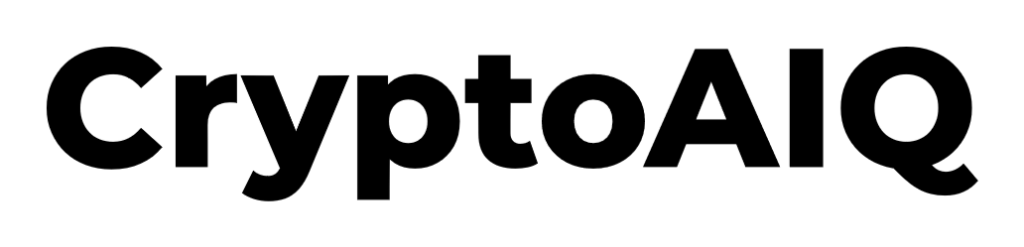

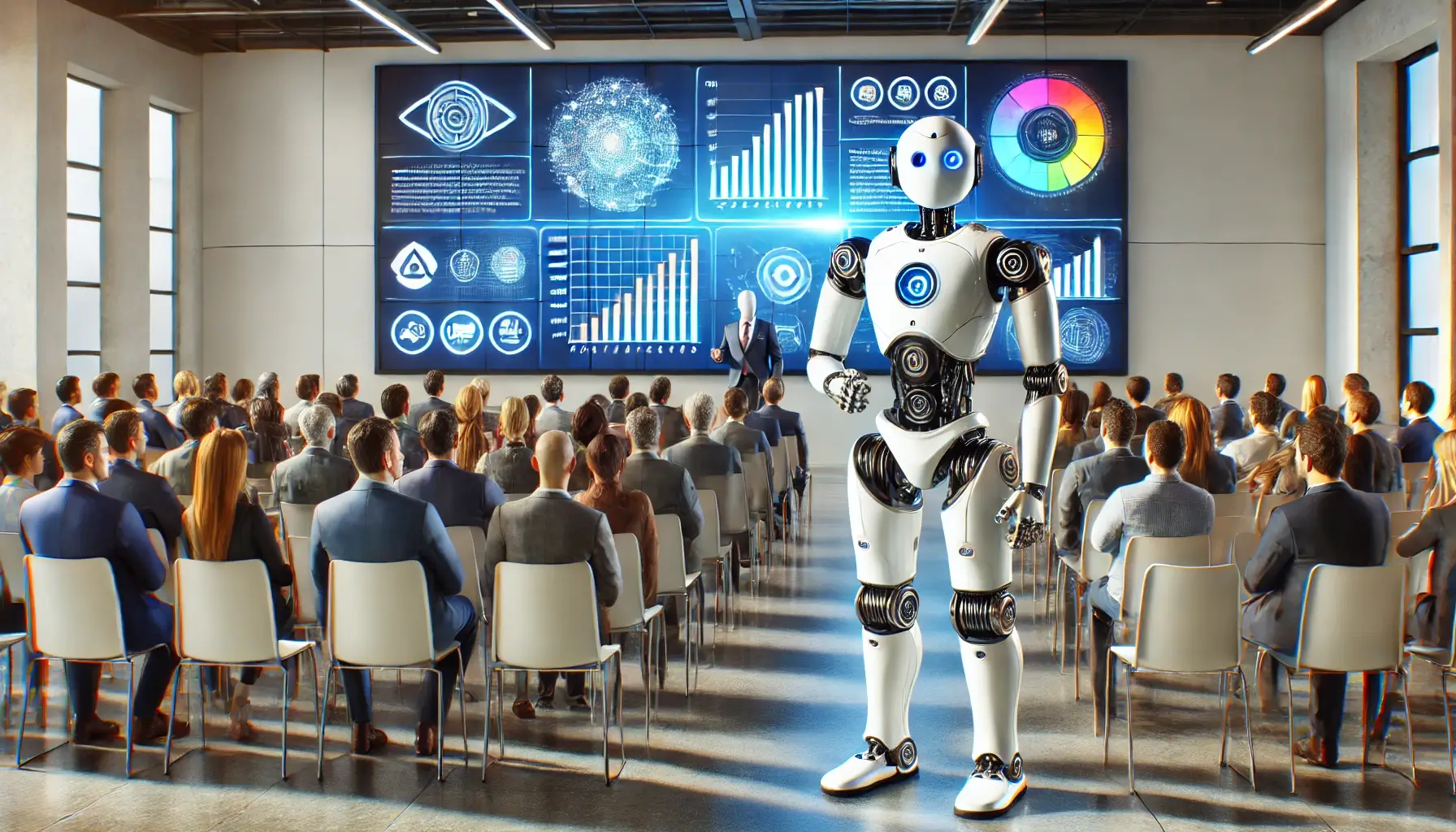

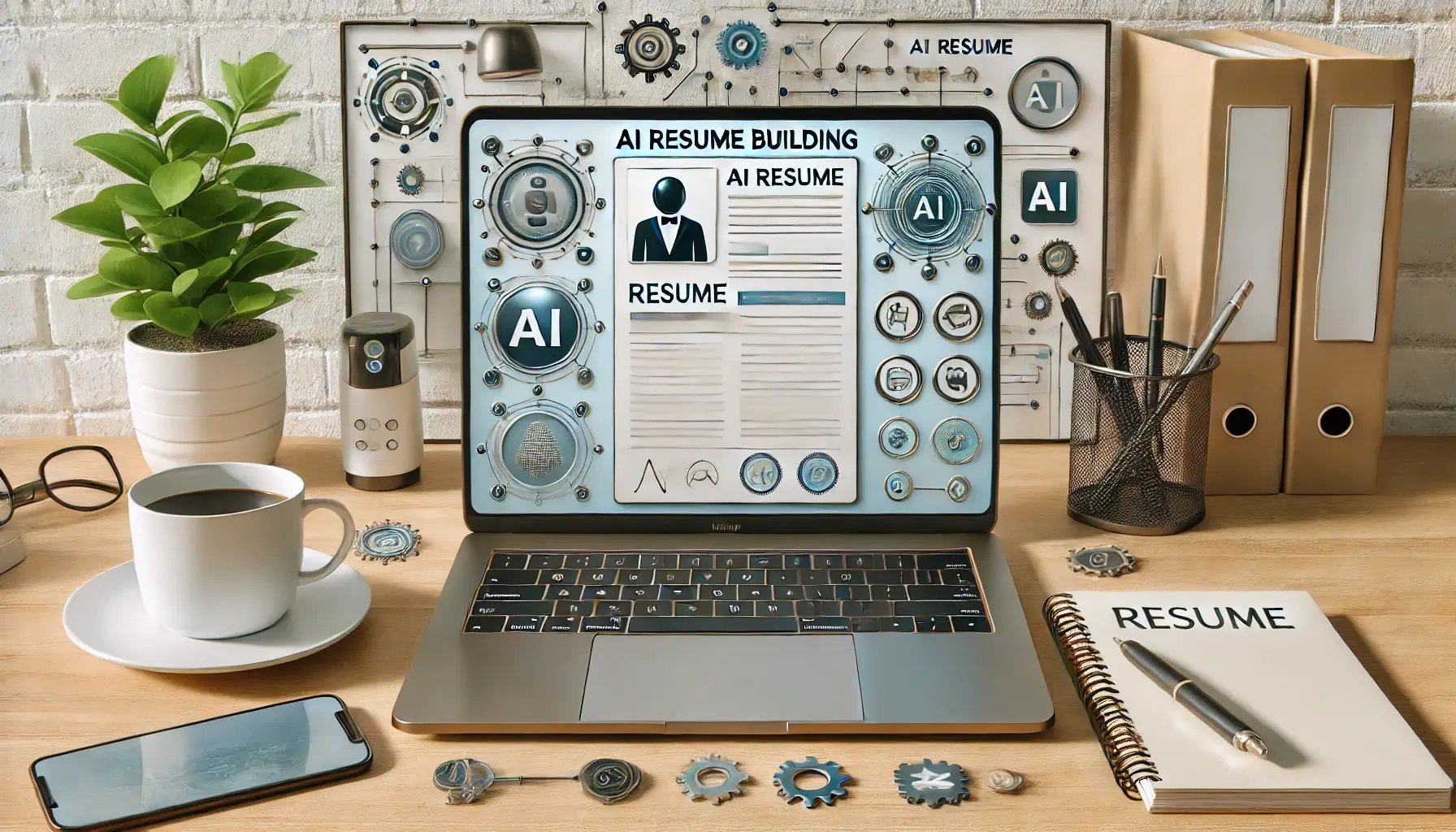









Discussion