GitHub Copilot: AI Code Generator & Programming Assistant
GitHub Copilot: Full review of AI code generator and programming assistant, boosting developer productivity and coding efficiency in 2024.
GitHub Copilot has quickly become a standout in the development community, offering a blend of efficiency and innovation as a powerful AI code generator and programming assistant. Powered by OpenAI Codex, Copilot integrates seamlessly into popular code editors like Visual Studio Code, helping developers write, debug, and optimize code faster. With features like real-time code suggestions and support for multiple programming languages, it’s reshaping how coding is approached.
Reviews and user experiences reveal a mixed but largely positive reception, highlighting how Copilot can speed up repetitive coding tasks and improve developer productivity. For instance, a case study by ScalablePath showed a 55% speed boost in daily coding tasks when using Github coding assistant. But like any tool, it has its limitations, especially when handling complex code structures or niche programming languages. Nonetheless, it remains a groundbreaking tool for both beginners and seasoned developers looking to elevate their workflow.
This article will explore its features, benefits, and real-world use cases, while comparing it to other AI-powered coding tools in the market.
What is GitHub Copilot?
GitHub Copilot is an AI-powered coding tool developed by GitHub and OpenAI that acts as a pair programming assistant. Unlike traditional code editors, Copilot leverages machine learning to provide intelligent code suggestions and auto-completions as you type. It supports a wide range of programming languages, such as JavaScript, Python, and TypeScript, making it a versatile tool for developers working across different tech stacks.
Positioned as more than just an AI code generator, Copilot can help accelerate development by understanding code context and suggesting entire functions, boilerplate code, or even translating comments into executable code. According to a review on Hackernoon, Github coding assistant has the potential to boost coding efficiency by up to 55% for repetitive or well-defined tasks. It also adapts to the developer’s style over time, making its suggestions more accurate the more you use it.
This tool is primarily designed to improve the workflow of developers by reducing the need for frequent internet searches and cutting down on boilerplate coding. As reported in ScalablePath’s case study, developers experienced a noticeable productivity boost during daily programming tasks, especially when navigating unfamiliar codebases. While Copilot isn’t perfect and requires manual oversight, it has been shown to be a valuable assistant for both novice and experienced developers alike.
How Does GitHub Copilot Work?
GitHub AI pair programmer functions as a smart coding assistant by leveraging OpenAI Codex, an advanced machine learning model trained on billions of lines of publicly available code from GitHub repositories. When a developer starts coding, Copilot actively analyzes the context—including the current file, comments, and function names—to generate relevant code suggestions. These suggestions can range from completing a single line to generating entire code blocks, making it a powerful tool for boosting coding efficiency.
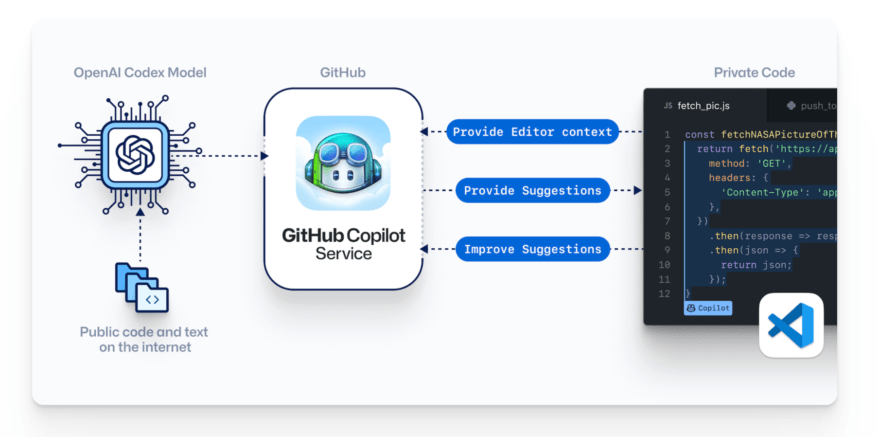
The tool operates within supported code editors like Visual Studio Code, JetBrains, and Neovim. As developers type, Copilot dynamically offers code completions and suggests possible approaches based on the programming language, project structure, and coding style. For example, if a comment reads “Create a function to reverse a string,” Copilot will immediately offer a code snippet that implements the function. This context-aware behavior allows Copilot to adapt to various coding styles, providing increasingly accurate suggestions the more it is used.
One standout feature, as highlighted in the Bito review, is its ability to convert natural language prompts into functional code, making it a highly intuitive AI code assistant. However, it’s important to note that while Copilot is highly proficient, it doesn’t test the code it generates. As shown in a study by ScalablePath, developers still need to review and test the output for logical accuracy and security, especially when working with complex codebases.
Github coding assistant enhances the coding experience by reducing the time spent on repetitive tasks and minimizing context-switching, allowing developers to focus more on solving complex problems and building innovative solutions.
Key Features of GitHub Copilot
GitHub AI pair programmer is packed with features designed to streamline coding tasks and enhance productivity. It acts as a versatile coding assistant by offering intelligent code suggestions, reducing repetitive work, and making it easier for developers to navigate complex codebases. Below are some of the core features that make Copilot a standout tool for modern programming:
1. Context-Aware Code Suggestions
Copilot dynamically analyzes the code you’re writing, including comments and function names, to provide relevant completions. Whether it’s a single line or a full function, it uses context to understand your coding intent. This makes it especially useful for auto-filling boilerplate code or providing quick snippets for common tasks. For example, in a ScalablePath review, developers found that Copilot’s real-time suggestions reduced their need to constantly reference external documentation, leading to a significant productivity boost.
2. Multi-Language Support
Github coding assistant is compatible with numerous programming languages, such as Python, JavaScript, TypeScript, Ruby, and Go. This wide support makes it ideal for developers working in various tech stacks. It’s particularly helpful when switching between languages, allowing users to quickly adapt without needing to look up syntax rules.
3. Natural Language to Code Conversion
One of Copilot’s most impressive features is its ability to translate plain English comments into working code. This feature is a game-changer for improving coding efficiency, especially for beginners or when tackling unfamiliar libraries. For instance, simply typing a comment like “Sort a list of numbers in descending order” will prompt Copilot to generate a ready-to-use code snippet.
4. Intelligent Code Refactoring and Testing Assistance
While Copilot does not replace traditional testing or refactoring tools, it offers valuable assistance in these areas. It can suggest unit tests based on function names and even detect basic code smells, saving developers time during the testing phase. According to the Bito review, Copilot’s ability to suggest initial test cases has been particularly valuable for teams focusing on Test-Driven Development (TDD).
5. Seamless Integration with Popular IDEs
Copilot integrates smoothly with Visual Studio Code, JetBrains, Neovim, and other leading development environments. This seamless integration ensures that the AI assistant fits naturally into the developer’s workflow, providing support without disrupting their coding rhythm.
6. Personalized Suggestions Based on User Style
Copilot learns from your coding patterns and adapts its suggestions over time, making it more accurate and relevant the longer you use it. This personalized touch helps refine the tool's responses, turning it into a more intuitive and effective assistant as you continue to code.
Github coding tool's feature set positions it as a powerful AI tool that enhances productivity, simplifies code creation, and reduces cognitive load for developers. However, it’s essential to remember that Copilot is a coding aid, not a replacement, requiring developers to verify suggestions to ensure code quality and security.
How to Start Using GitHub Copilot
Getting started with Github coding tool is straightforward and quick, requiring only a few steps to integrate it into your preferred development environment. To begin, visit the official GitHub Copilot page and sign in with your GitHub account. From there, you can choose between the free trial or a paid plan depending on your needs. Below is a step-by-step guide to setting up Github code assistant:
- Install the Extension
Github coding assistant is available as an extension for popular code editors like Visual Studio Code, JetBrains IDEs, and Neovim. To install, open your editor’s extension marketplace, search for “GitHub Copilot,” and click “Install.” This process usually takes just a few seconds. - Enable GitHub Coding Assistant in Your Editor
After installing the extension, sign in using your GitHub credentials and authorize the tool to access your account. You may need to go through a simple configuration process based on your specific IDE. Once activated, you should see the Copilot icon in your status bar, indicating that the tool is ready to use. - Start Coding with Context-Aware Suggestions
To use Github code assistant, simply begin typing in your editor as usual. Copilot will automatically provide context-aware suggestions for code snippets, function completions, or even full algorithms. You can accept suggestions with theTabkey or cycle through alternative options using specific keyboard shortcuts. - Adjust Settings to Fit Your Coding Style
If you find the suggestions too verbose or too minimal, you can fine-tune Copilot’s behavior in the settings menu. Experienced developers recommend spending some time exploring these settings to tailor the tool’s responses to your workflow.
For new users, it might take a little practice to fully leverage Copilot’s capabilities. A case study by ScalablePath noted that while initial use may feel different from traditional coding, developers who spent time getting accustomed to the tool reported improved productivity and reduced time spent on boilerplate tasks.
To get started, visit GitHub Copilot’s official page and choose the setup that suits your development needs!
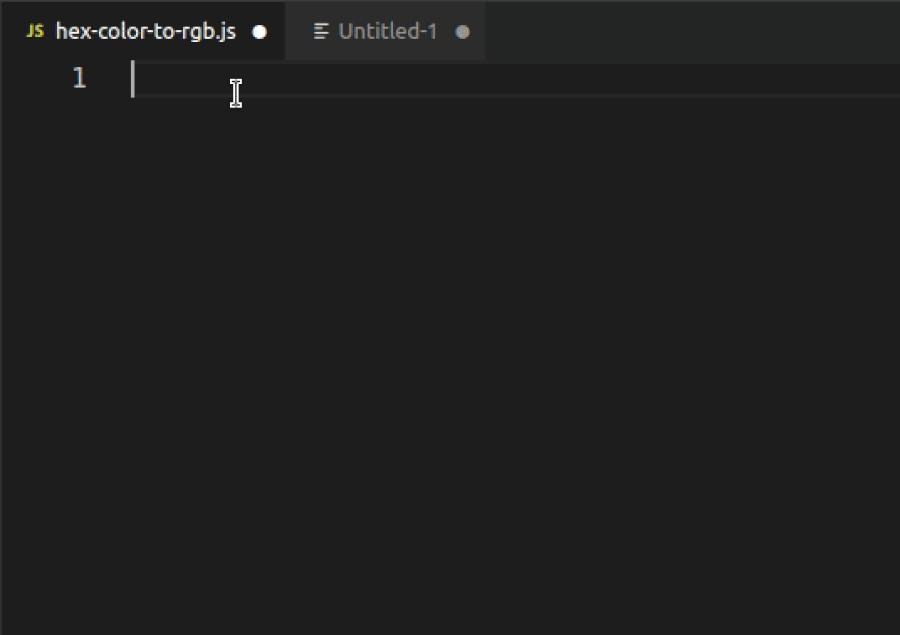
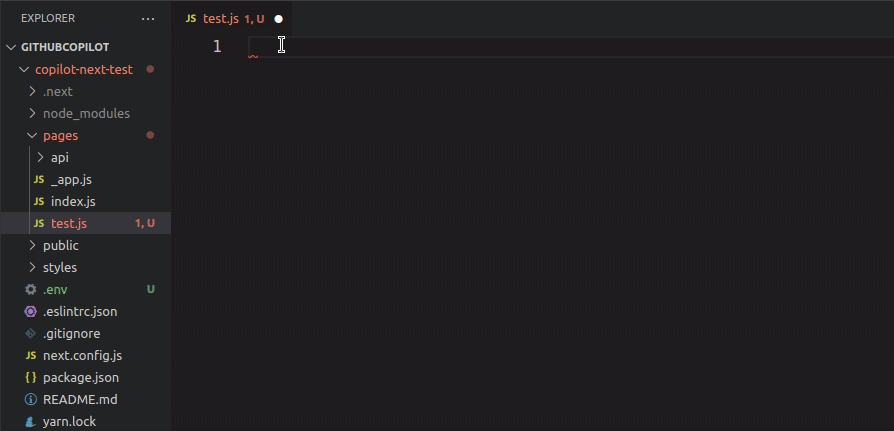
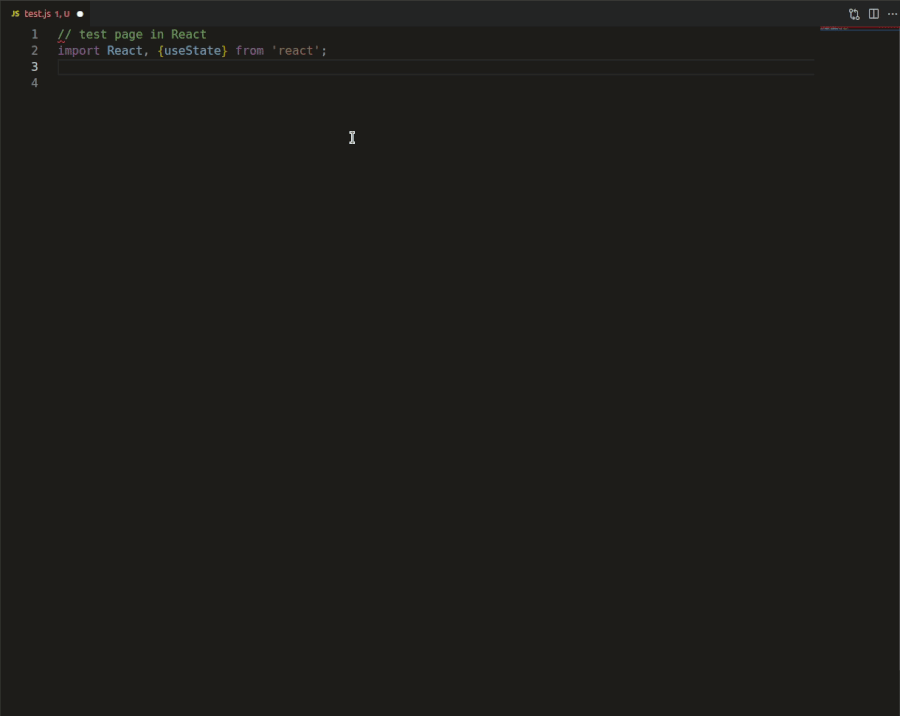
Pros and Cons of Using GitHub AI Code Generator
Like any tool, GitHub’s AI code generator comes with its own set of strengths and limitations. While it has proven to be an effective coding assistant for developers looking to speed up routine coding tasks, it may not be the perfect fit for every scenario. Below, we outline the main advantages and disadvantages, supported by insights and real-world user experiences.
Pros:
- Enhanced Productivity and Speed
GitHub’s AI code generator can significantly reduce development time by suggesting code completions, generating functions, and even writing entire blocks of code based on context. According to a Hackernoon review, developers experienced up to a 55% increase in coding speed, particularly when dealing with repetitive tasks or boilerplate code. - Context-Aware Code Suggestions
Unlike simpler autocomplete tools, GitHub’s AI assistant understands the broader context of your code, including function names, comments, and libraries used. This enables more meaningful and accurate suggestions that go beyond simple pattern recognition. ScalablePath’s review highlighted how Copilot’s contextual understanding saved developers time by reducing the need to look up documentation for less familiar frameworks. - Supports Multiple Programming Languages
With support for languages like Python, JavaScript, TypeScript, Ruby, and more, GitHub’s AI assistant is versatile enough to be used across different projects. This multi-language support is particularly beneficial for full-stack developers who frequently switch between different coding environments. - Improved Learning and Exploration
Beginners can leverage GitHub’s AI code generator to explore coding patterns and best practices. The tool can serve as a helpful guide by providing suggestions and even converting plain-English comments into working code snippets, making it an effective learning companion.
Cons:
- Incomplete or Inaccurate Suggestions
Despite its strengths, GitHub’s AI generator isn’t perfect. It can sometimes suggest code that doesn’t compile, follow incorrect logic, or introduce security vulnerabilities. As noted in the Bito review, while Copilot can provide valuable starting points, developers still need to review and refine the code, especially for complex applications. - Not Ideal for Large, Complex Codebases
For large-scale projects with complex codebases, GitHub’s AI assistant may struggle to keep up. The tool performs best in smaller functions or individual files, but its suggestions can become less relevant when dealing with multi-file projects or intricate logic. - Potential Over-Reliance
There is a risk of becoming overly reliant on the tool, especially for newer developers. If used improperly, it could lead to complacency and a lack of critical coding skills. As mentioned in ScalablePath’s review, while Copilot can be a great assistant, developers must stay vigilant and maintain their coding proficiency. - Privacy and Licensing Concerns
Since the tool is trained on publicly available code, there are ongoing debates around the legal implications of using these suggestions in proprietary projects. Some developers have raised concerns about whether using Copilot could inadvertently introduce code snippets that violate licensing agreements.
GitHub’s AI code generator is a powerful tool that can streamline the development process and serve as an effective assistant, especially for small to medium-sized projects. However, developers should approach its use with caution, ensuring they validate all suggestions and use the tool as a complement rather than a replacement for core programming skills.
GitHub programming assistant vs. Other AI Code Generators
When it comes to AI-powered coding tools, GitHub’s coding assistant competes against a few prominent alternatives like Tabnine and Amazon CodeWhisperer. Each of these tools has unique strengths and drawbacks, making them suitable for different types of developers and coding projects. Below, we’ll explore how GitHub’s coding assistant stacks up against other AI code generators.
1. GitHub Copilot vs. Tabnine
Tabnine, one of the earliest AI code assistants, offers a solid autocomplete experience across many programming languages. However, while Tabnine primarily focuses on completing lines of code based on patterns, GitHub’s assistant goes a step further by using deep learning models to understand the broader context of your code and provide more complex, logic-based suggestions. According to a case study in the ScalablePath review, users found Copilot more helpful when working on complex projects, as it could suggest entire functions and solve logic problems, whereas Tabnine’s recommendations were more suited to filling in repetitive code.
2. GitHub Copilot vs. Amazon CodeWhisperer
Amazon CodeWhisperer, launched in preview, is another strong contender in the AI programming space. It integrates well with AWS services and is designed to support cloud-based development, making it a great option for developers working with Amazon’s ecosystem. While Github code helper excels in providing language-agnostic suggestions and broader context understanding, CodeWhisperer shines in suggesting code specific to cloud configurations and AWS resources. In projects that require heavy cloud infrastructure coding, CodeWhisperer might be the preferred tool due to its specialized focus.
3. User Experience and Adoption
According to a review by Bito.ai, GitHub’s assistant provides a more intuitive experience, especially for those new to AI coding tools. The tool’s ability to convert comments into working code is particularly appreciated, allowing even beginners to translate their coding ideas into actual code snippets with minimal effort. Meanwhile, Tabnine’s approach is considered more practical for experienced developers who are looking for quick completions and prefer a lighter, faster tool without deep integrations.
4. Efficiency and Speed
A notable finding from Hackernoon’s review is that GitHub’s coding assistant can offer up to a 55% speed boost for repetitive coding tasks compared to manual coding. This efficiency boost is not as prominent with other AI code generators, which tend to focus more on completing existing lines rather than suggesting comprehensive solutions. For developers looking to optimize workflows and reduce the cognitive load of repetitive coding, Copilot’s holistic approach is a clear advantage.
while alternatives like Tabnine and Amazon CodeWhisperer offer strong niche features, GitHub’s developer assistant stands out due to its advanced context understanding, broad language support, and ease of use. It is a compelling choice for those seeking an AI tool that can assist with everything from simple code completion to complex problem-solving. However, the choice ultimately depends on the developer’s specific requirements and project context.
Real-Life Use Cases and Developer Reviews for Github AI Code Generator
GitHub’s AI-powered programming assistant has been making waves in the developer community, with real-life use cases showcasing its ability to boost productivity and streamline workflows. From speeding up routine coding tasks to helping developers navigate unfamiliar codebases, user experiences have been largely positive, though not without some caveats.
Case Study: Boosting Productivity by 55%
A review by Hackernoon highlighted a real-world example where developers experienced a 55% speed boost in their day-to-day coding tasks using GitHub’s AI code assistant. The team found it particularly helpful when dealing with repetitive coding patterns or when auto-filling complex syntax that would typically require multiple steps to write manually. This significant increase in efficiency enabled developers to focus more on solving complex problems rather than getting bogged down by repetitive work.
Improved Workflow for Complex Codebases
ScalablePath’s week-long trial of GitHub’s AI assistant revealed that it excelled in contexts where developers needed quick references or had to handle large codebases with many dependencies. According to their experience, Copilot’s contextual suggestions helped reduce the time spent searching documentation or browsing Stack Overflow, allowing the team to maintain a smoother workflow. This made it an invaluable tool for developers working with unfamiliar libraries or frameworks.
Learning Aid for Junior Developers
One of the standout use cases for GitHub’s assistant has been its role as a learning tool. According to a review by Bito, many junior developers have leveraged it to explore different coding styles and get guidance on best practices without needing to rely heavily on external resources. For instance, by simply typing a comment like “Create a function to parse a CSV file,” developers were able to see a complete function generated before their eyes, helping them understand the underlying logic more intuitively.
Handling Cloud Integration Tasks
Another practical use case comes from developers integrating cloud services. Amazon CodeWhisperer has been noted for its deep integration with AWS, but developers who used Copilot in similar scenarios found it effective for configuring cloud functions or setting up backend services, as documented in Neuron’s comparison. While not specifically designed for cloud configurations, Copilot’s flexibility allowed it to serve as a robust assistant even in cloud-heavy environments.
Limitations Noted in Real-World Scenarios
However, not all reviews have been entirely positive. While Copilot can significantly reduce development time, it sometimes provides incomplete or syntactically incorrect suggestions for complex problems. For example, Bito’s review pointed out that Copilot struggled with intricate refactoring tasks and occasionally suggested code that didn’t compile correctly, highlighting the importance of manual oversight.
GitHub’s AI assistant has proven to be a powerful tool for developers of varying experience levels, particularly in scenarios that require rapid prototyping or routine code completions. While it may not be perfect, its ability to save time and improve coding efficiency makes it a compelling addition to any developer’s toolkit.
Pricing and Subscription Options of Github AI Code Assistant
GitHub’s AI Code Assistant offers a range of subscription plans to suit the needs of individual developers, businesses, and enterprises. The pricing is designed to provide flexibility while ensuring access to its advanced AI-powered features. Below is a breakdown of the different plans available:
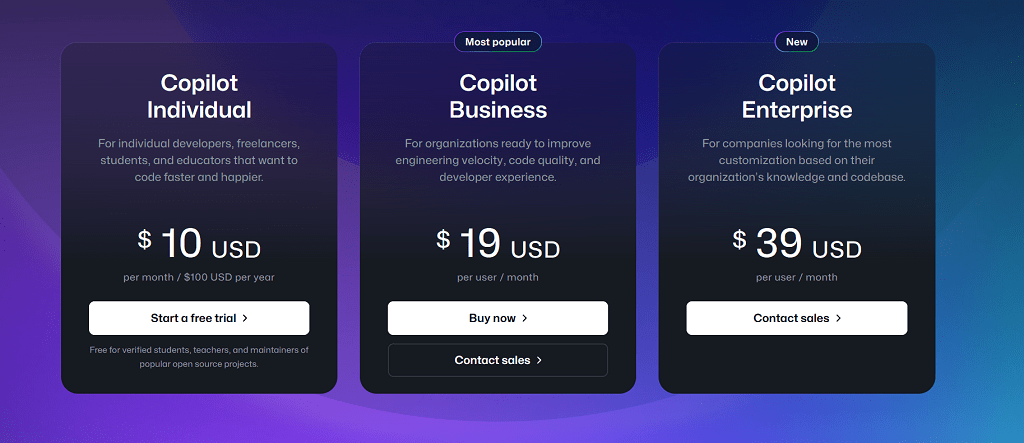
1. Individual Plan
The Individual Plan is aimed at solo developers, freelancers, and students looking to accelerate their coding productivity. Priced at $10 per month or $100 per year, this plan includes real-time code suggestions, context-aware completions, and access to the tool’s full capabilities. As highlighted in Bito's review, individual developers have found this plan cost-effective, considering the time saved on mundane coding tasks and overall workflow improvements. Students and educators can access the tool for free under GitHub’s student program, making it a great option for those learning to code.
2. Business Plan
For teams and organizations, GitHub offers a Business Plan at $19 per user per month. This plan includes all the features of the Individual Plan, along with enhanced collaboration tools and administrative controls, making it ideal for teams working on shared projects. According to ScalablePath’s review, the Business Plan has been particularly beneficial for small to medium-sized development teams looking to maintain code consistency and speed up their workflows across collaborative projects.
3. Enterprise Plan
The Enterprise Plan, starting at $39 per user per month, is designed for large-scale companies and organizations that need more control and security. This plan provides advanced features such as SAML SSO, compliance capabilities, and data exclusion options. Companies utilizing the Enterprise Plan also benefit from tailored support and can integrate Copilot into their existing enterprise infrastructure. Though this plan is on the higher end of the pricing spectrum, organizations using it have reported a noticeable boost in engineering velocity and overall code quality.
Free Trial for All Plans
GitHub also offers a 30-day free trial for all paid plans, allowing developers and businesses to test the tool’s capabilities before committing. Many users, as shared in Hackernoon’s review, found this trial period helpful in assessing whether the tool was worth the investment for their specific use case, particularly for those dealing with complex, multi-language projects.
Overall, GitHub’s pricing strategy aims to provide a balance between affordability and functionality, ensuring that developers from all backgrounds have access to its powerful AI coding features. Whether you’re a solo coder or part of a large enterprise, there’s a plan to fit your needs.
Conclusion: Final Thoughts on GitHub Programming Assistant
GitHub’s programming assistant, powered by OpenAI Codex, has become a groundbreaking tool for developers seeking to boost productivity and streamline coding tasks. With its ability to provide context-aware code suggestions and support for multiple programming languages, it caters to a wide range of coding needs, from boilerplate generation to navigating unfamiliar frameworks. User reviews and case studies, such as ScalablePath’s 55% productivity boost, highlight its potential to transform how developers approach coding.
However, it’s not a one-size-fits-all solution. GitHub’s assistant excels in repetitive and well-defined coding tasks but may fall short in handling complex projects or highly specialized languages. Despite these limitations, it remains an invaluable tool for both novice and experienced developers aiming to enhance their workflow and coding efficiency.
In conclusion, GitHub’s AI-powered assistant is a worthy investment for those looking to optimize their development processes, reduce time spent on mundane coding, and explore innovative ways to approach programming. While it’s not a complete replacement for human expertise, it’s a powerful companion that complements and elevates the coding experience.
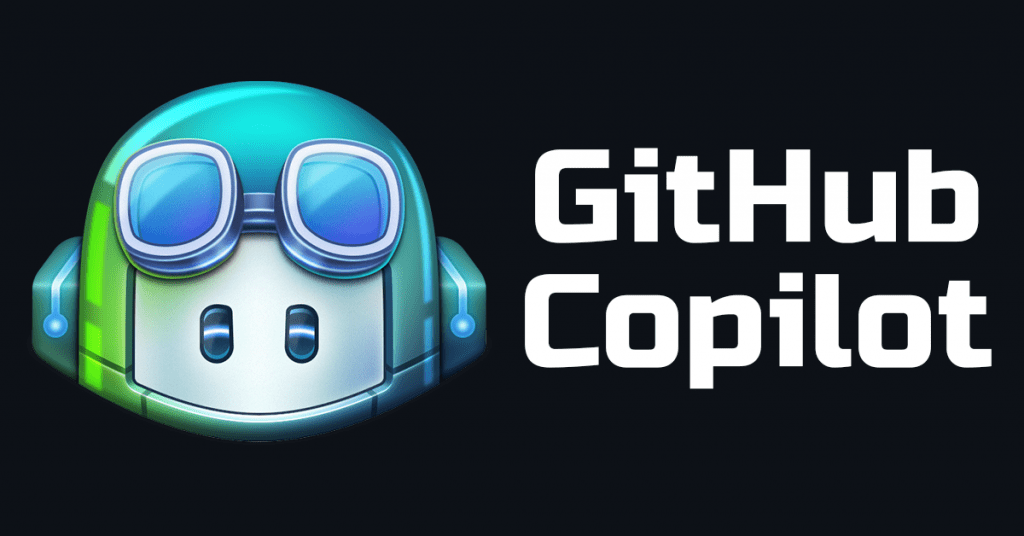
Frequently Asked Questions about GitHub AI Coding Assistant (FAQs)
What is GitHub’s AI Programming Assistant, and how does it work?
GitHub’s coding assistant, powered by OpenAI Codex, provides real-time code suggestions and intelligent autocompletions directly in your code editor. It analyzes the context of your code, including comments and variable names, to suggest lines or even entire functions. This makes it ideal for speeding up repetitive tasks and minimizing time spent searching for coding solutions.
Is GitHub’s AI code assistant free to use?
GitHub offers a free version for verified students, educators, and maintainers of popular open-source projects. For general users, there is a 30-day free trial, after which subscription plans are required. The individual plan costs $10 per month, while business and enterprise plans are available at higher rates with additional features.
Which code editors support GitHub’s programming assistant?
The AI code assistant is compatible with several popular development environments, including Visual Studio Code, JetBrains IDEs, and Neovim. Users have reported smooth integration and ease of use across these platforms, making it accessible for a wide range of developers.
Can GitHub’s AI assistant be used for all programming languages?
Yes, it supports a broad array of programming languages like Python, JavaScript, TypeScript, Ruby, Go, and more. It’s highly effective in popular languages but may offer less accurate suggestions in less common or newer languages, as pointed out in the Bito review.
Is GitHub’s AI assistant safe to use for private code?
There are privacy concerns since GitHub Copilot’s suggestions are based on publicly available code. While GitHub has implemented safeguards to exclude sensitive data, it’s advisable to avoid using it in highly confidential projects. In a case study by ScalablePath, teams working on proprietary software had mixed feelings about its security implications.
Does the programming assistant test the code it suggests?
No, the assistant does not test or validate the code it generates. Developers are responsible for reviewing and testing the suggested code to ensure it’s accurate and secure. As mentioned in the Hackernoon review, some suggestions might not work as expected or could even introduce bugs if used blindly.
How does GitHub’s AI assistant compare to other AI code generators?
Compared to alternatives like Tabnine and Amazon CodeWhisperer, GitHub’s developer assistant offers more context-aware suggestions and broader language support. However, other tools might be better suited for specific use cases, such as cloud integration or lightweight coding environments.
Can I rely on GitHub’s programming assistant for complex projects?
While it’s effective for routine coding tasks and initial drafts, the assistant is not yet sophisticated enough to handle large-scale complex projects entirely on its own. Users often find it most valuable for generating boilerplate code or getting quick syntax suggestions but still rely on manual coding for complex logic and architectures.
Will using GitHub’s assistant make me a better developer?
It depends. For experienced developers, it can boost productivity and reduce the cognitive load, allowing them to focus on higher-level problem-solving. However, beginners should be cautious not to over-rely on it, as this could impede their learning process. Using it as a complement to learning and not a crutch is recommended.
How do I start using GitHub’s programming assistant?
To get started, visit the GitHub Copilot website, sign in with your GitHub account, and choose a suitable subscription plan. Download the appropriate extension for your code editor, enable it, and begin coding to see real-time suggestions in action.
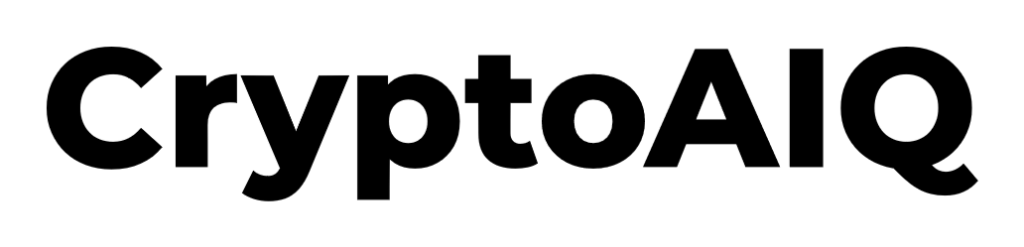



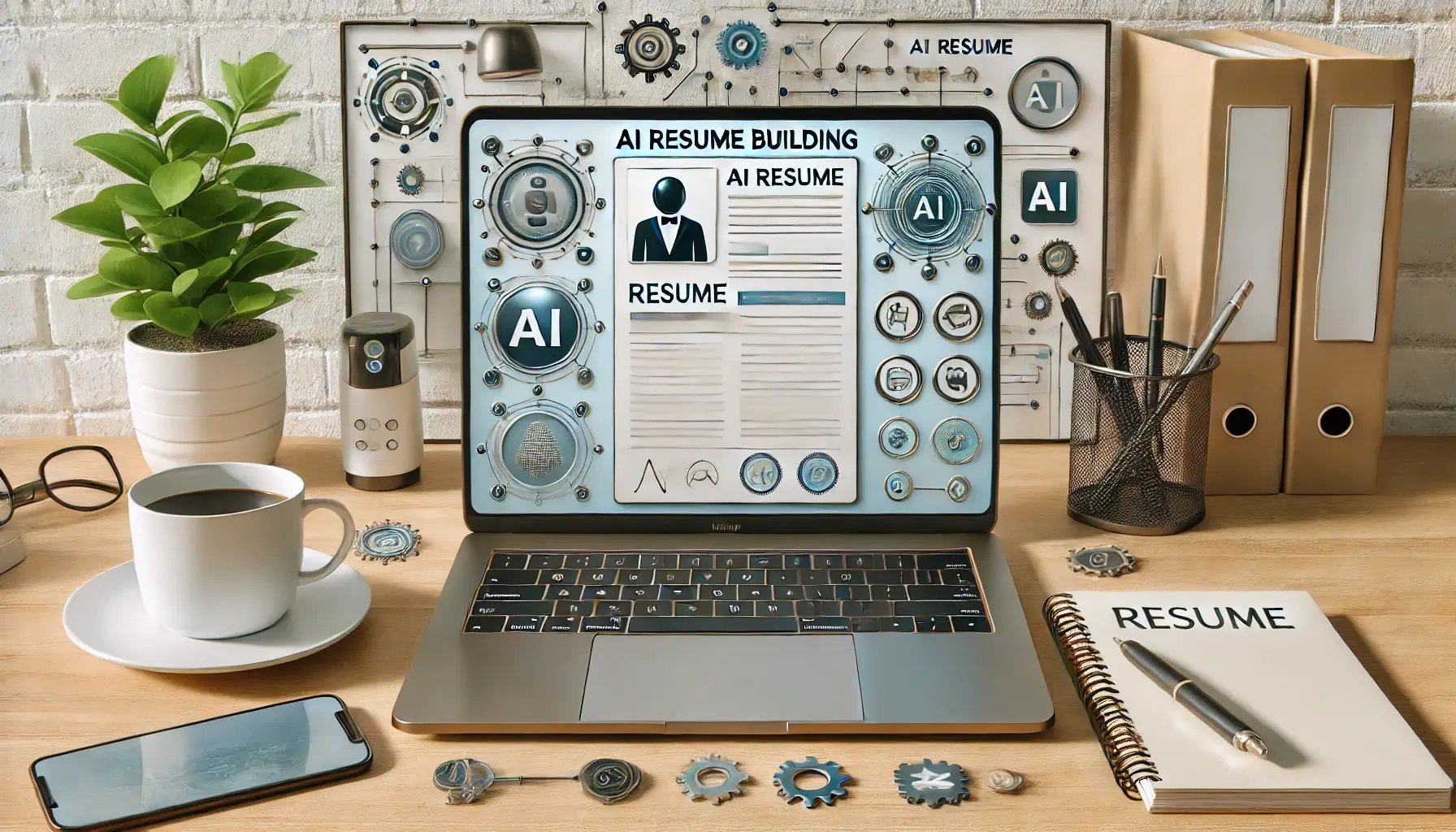









Discussion